Android Data Recovery
Recovery-Android Products Center

WINDOWS
MAC
Chrome Extensions are software modules that allow you to customize your browser, with fast access to your preferred AI writing assistant. If you are looking for the best AI Chrome Extensions that can enhance your online productivity, it could be a difficult task. According to experts there are over ...
Read More >>
Some SMS are meant to be saved. Whether they contain important notice including business information, or simply make you want to read it over and over again. We know that phone memory where all text messages are stored is limited. So it is recommendable to transfer SMS from Android to PC. That way, ...
Read More >>
There are some certain needs for smart phone users like you and me to have their phone data transferred between phones. For example, you may wonder if there’s any simple way to transfer contacts between Android and iPhone 7/7 Plus before donating it. Of course, there is an outstanding data transferr...
Read More >>
My smartphone gave me a hard time yesterday. I have a new collection of music on my computer, but it took me the whole night to transfer music from my computer to my Nexus 5 phone till I finally gave up. First, it moves really slow in the process of copying those songs. Then it comes to the format i...
Read More >>
It is kind of fabulous when we upgrade our Android OS and get a more fantastic Android phone such as Samsung Galaxy S8, iPhone 8/7, Nokia 8, LG G7 and so on. But there is a question – how to transfer data from old phone to new one? Recover Data from Samsung Galaxy S6 with Frozen Screen T...
Read More >>
Isn’t it nice to have a butler for your own Android device? The one that provides all the services your phone need, such as installing apps, transferring phone data and cleaning up cache. Maybe you are getting an Android Lollipop and don’t know where to get all these services. Can Androi...
Read More >>
“Last night, I downloaded several pieces videos of The Bigbang Theory Episode 8 on my Windows 7. Here’s my problem, I want to transfer movies from computer to iPhone, what can I do? I know the format converting stuff might be complex. If given any help, I will be very appreciated.”...
Read More >>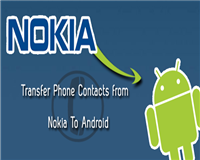
Contact is one of the most important data in people’s phone, most friends around me have at least 200 contacts in their phone. Some friends who own a Nokia phone asked me how can they transfer all their contacts from current Nokia phone to a new Andriod phone directly? In fact, it is a waste o...
Read More >>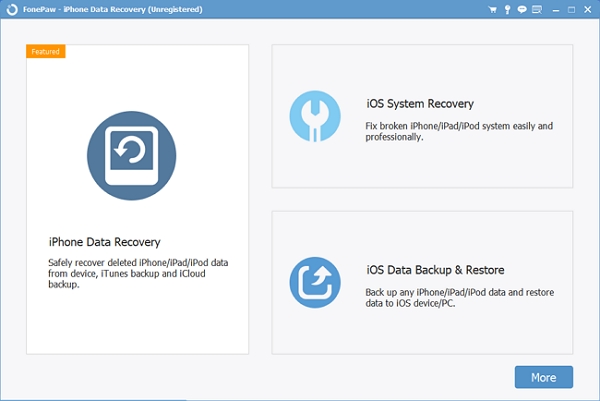
Now, it’s the age of big data. We have our photos, documents, videos, chats and anything else stored in our phones. It would be better if you have backed up your WeChat for unexpected needs. Losing any of these can be detrimental as it can pose huge trouble. Time and again, the Internet is fil...
Read More >>
Summary: If you want to recover deleted HTML/HTM files, Data Recovery program can quickly undelete files with easy steps. More details please continue to read. People also read: Recover Lost or Deleted Emails with Best Email Recovery Tool MS Office Recovery: Recover Deleted Office Files In c...
Read More >>
When you accidentally delete an email message from computer, please do not worry. In this article, you will learn how to retrieve a deleted email with the best email recovery tool. It supports almost all of the emails such as Outlook, AOL Web Email, Mozilla EML, Netscape Email Message, Generic Email...
Read More >>
Summary: This guide is about how to recover deleted Microsoft Office files on computer. Please continue to read and you will be able to perform a MS Office recovery effectively. People also read: Excel Repair – Recover Corrupted Excel XLS Files Word Recovery – Repair Corrupted Micr...
Read More >>
If you are looking for an easy way to recover deleted music files on computer, this guide will help. When the files get deleted permanently or just lost for some reasons, it is possible to get them back. But please note that you should try to recover the deleted or lost MP3 music files as soon as po...
Read More >>
Want to recover deleted videos from laptop Windows 10/8/7? This article will help. Video files including screen recording videos, VCR videos, camera videos, etc. can be sometimes lost or accidentally deleted and you fail to recover get back a video on your own. Please don’t worry about it and ...
Read More >>
Want to recover deleted photos from camera memory card? This article will help. In the following guide, you will learn how to recover deleted digital camera photos and videos from digital camera as well. If you’ve been beset by the issue of data loss, please just continue to read and you will ...
Read More >>
Summary: This guide is about how to recover lost Audio files from hard drive on computer in a simple way. Audio files including songs, mp3, ringtone, record, or voice memo are sometimes important for us. However, those precious data can be accidentally deleted or lost for the unknown reasons. In th...
Read More >>Even though your Macbook/iMac is connected to iCloud, you know that it’s not the panacea to prevent data being deleted. For most occasions like emptied trash bin, unintended deletion, format, broken or lost partition, etc., what you would have done is to turn back the clock. Data Recovery utility fo...
Read More >>
Summary: Want to recover deleted GIF images on PC? This guide will help. Please continue to read and you will be able to perform the GIF recovery easily. People also read: How to Recover Deleted GIF Photos from iPhone Turn Images/Video into GIF on Android I thought that I backed my GIF with t...
Read More >>
Summary: This guide is about how to retrieve deleted photos from laptop such as Acer, Asus or Lenovo with the best photo recovery software I would like to recommend for you! People also read: Retrieve Deleted Pictures on Android Recover Deleted Photos from iPhone If you are looking for a meth...
Read More >>
Summary: This article is about how to repair corrupted Microsoft Word files and apply a Word recovery for the lost date. Please check it out below. It is a normal case that Microsoft Word document goes wrong when you open, edit or save it. That is totally a nightmare! If you are looking for a solut...
Read More >>
Summary: This article is about how to fix PowerPoint crashing, freezing or not responding issue. In addition, you will see how to recover lost PowerPoint document files as in some of the cases, you may fail to get back the documents even if you fix the PowerPoint frozen problem. Meet the error with...
Read More >>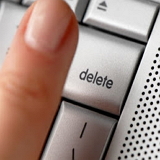
Recently, some of you made a comment on our website and asked “Any tool to repair damaged PDF files?” The answer would be YES. In this article, you will see two available methods that are tested to be workable to repair damaged PDF files. If you are annoying by the data loss and looking ...
Read More >>
Summary: This guide is about how to recover deleted PDF on Windows. If you meet the issue that fail to restore the trashed(permanently deleted) PDF files back to computer, this article will help and please continue to read. I’ve emptied the trash and found that lots of PDF files are still nee...
Read More >>
Are you looking for a guide to recover unsaved Word documents? Here we are! In this article, you will see how to easily and effectively recover unsaved or deleted Word 2007/2010/2013 document files. Please continue to read. People also read: Perform Lost Excel Files Recovery on PC Recover Del...
Read More >>
If you want to recover Excel files that are lost, accidentally deleted, formatted or inaccessible for some unknown reasons, this guide will help. Data loss is a completely a nightmare for most of us and we always struggle to find out a guide to fix the issue. In this article, I would like to show to...
Read More >>
Summary: This guide is about how to perform an Excel repair and recover corrupted Excel files effectively and simply. Microsoft Excel plays a very important role in our life. However, things may go wrong and the Excel file can be crashed or corrupted. To repair a corrupted workbook, you can refer t...
Read More >>
There are tons of recovery tool that can help to recover emails from Outlook. However, what if the ones from encrypted PST files? You may find out that it is not an easy way. Luckily, this article will help. Below you will see how to recover emails from encrypted PST files. Please check it out below...
Read More >>
Want to recover unsaved PPT files? Here is the fix. Something wrong can be happened to your PPT when you work on it and you are not able to save the files. Please don’t be panic. You will have a chance to recover deleted PPT/PPTX files. This article will talk about how to recover unsaved PPT, ...
Read More >>
Microsoft Outlook is prevalent around the world for communication. However, some of you may face with an issue that you cannot open attachment in Outlook 2013 with an error message like “word experienced an error trying to open the file…”. The reasons of the error can be various. Maybe t...
Read More >>
If you accidentally lost data and want to recover permanent deleted files on Windows 10/8/7, what will you do? In this article, I would show you a worthwhile guide to try out, especially if the lost files are precious for you. Now, please check on the guide below to see how to recover deleted files/...
Read More >>
Summary: This article is about how to recover deleted files from Recycle Bin after empty. We all know that it is very easy to retrieve deleted data from Recycle Bin. But how about retrieve files from emptied Recycle Bin? People also read: Recover Deleted Files from Samsung Galaxy Undelete Not...
Read More >>
Although Android and iPhone equipped with HD camera lens and almost have become the substitutes of digital camera, people still tend to take photographs with digital camera. No matter you are using Canon, Sony, Nikon or Olympus, all photos and videos may be stored in SanDisk SDHC/SDXC, one of t...
Read More >>
People tend to use USB drive to store data and documents, especially when they need to hold a meeting, make a speech or display a project, etc. However, for Mac users, if you incautiously format the USB flash drive, or it just got corrupted suddenly, you will be panic for all data in the USB may all...
Read More >>
Summary: This guide is about how to recover formatted Memory Stick and get the lost data back on your computer in several simple steps. If you yearn for a good way to recover formatted data from Memory Stick, you should never miss this. People also read: Top 5 Ways to Speed Up Your Computer R...
Read More >>
Accidentally deleted files from HFS disk on Mac Sierra or and have no idea how to get them back? Or want to recover the formatted HFS drive? In this guide, we will show how to recover data from HFS drive on Mac easily. Also Read: Can Data be Recovered from Dead SSD(Solid State Drive)? Solution...
Read More >>
Is It Possible to Recover Data from Mac Emptied Trash Bin? When you empty the trash bin on Mac (excluding the secure empty trash), what you exactly delete is the access to those files. That is to say, if those data have not yet been overwritten, you still have chance to restore files from emptied tr...
Read More >>
Summary: This article mainly illustrates how to do disk recovery when mac hard drive went wrong and guides you to recover deleted files from hard drive on macOS Sierra with Mac Data Recovery. Also Read: Can Data be Recovered from Dead SSD(Solid State Drive)? Solution to Windows Detected A Hard ...
Read More >>
Looking for some tricks to recover lost photos from SDHC memory card? This article will help. SDHC(Secure Digital High Capacity) is popular among users who pursue the high resolution image with the available capacities of 4/8/16/32 GB. However, we may lose files from SDHC card on account of formatti...
Read More >>
Lost important media contents from SanDisk SDXC card? Please do not be panic. You can perform a SDXC card recovery to get the digital media files back on your computer. Please refer to the following guide and you will learn how to recover lost SanDisk card data in several simple steps. People also ...
Read More >>
This article will talk about how to fix corrupted SD card by using Chkdsk and then recover data from damaged SD card with a recovery tool. Please check it out below and I am sure this guide will help with your dilemma. People also read: Install Apps (APK Files) on Android/SD Card Formatted US...
Read More >>
If you are looking for a guide to recover formatted USB drive data on your computer, this article will help. People can’t access the important files once the USB drive gets formatted. Fortunately, you can still get them back with some tricks. Please check it out below and you will be able to r...
Read More >>
When you plug your USB drive into computer via the USB port, you may get a “USB device not recognized” error on the interface and cannot access the important data from it. In this article, I will show you some tricks to troubleshoot and fix USB drive not recognized on Windows problem. Pl...
Read More >>
Want to recover data from encrypted flash drive? Here is the fix. People would encrypt important data such as the business files or other private data to prevent data leakage. If you need to access your files from encrypted flash drive, please check it on this article. I will show you the way to unl...
Read More >>
Looking for a simple guide to recover data from USB flash drive? Here we are. In this article, I will show you how to do with the pen drive recovery and recover deleted files from flash drive easily. People also read: Convert RAW to NTFS without Losing Data Command Prompt How to Transfer File f...
Read More >>
When meeting the “RAW error” on your computer, you would like to convert RAW to NTFS without any data loss. In those cases, you may get a message such as “The disk in drive is not formatted. Do you want to format it now?” every time you access the RAW drive. However, you cann...
Read More >>
Lose data and want to recover files from SanDisk flash drive? This article will help. Actually, it is a normal case that we would accidentally delete data, or lose files because of the unknown causes. But please do not be panic. In some situations, we can fix it! Please continue to read. People als...
Read More >>
It is a completely a nightmare when you find out your partitions on your computer get damaged and the data from it is lost. To fix it, I would like to show you how to easily repair the damaged partitions. Accordingly, you can also find out the guide in part 2 to recover file from damaged partitions....
Read More >>
People may want to migrate OS to SDD on computer. Why? HDD and SSD can do the same job to some extent in data storage. However, to be concluded, SSDs work best in speed, ruggedness, form factor, noise, etc. when comparing to HDD. Those can be the common factors that people love SDD and would like to...
Read More >>
SSD goes dead? Wish to recover data from dead SSD? Here is the fix. In this article, you will see how to perform a data recovery on your dead or damaged SSD. People also read: How to Rescue Data from Bricked Android Phone Recover Missing Photos/Videos from Locked Samsung Phone SSD, the abbre...
Read More >>
Getting here, you may be frustrated at losing data from external hard drive and want to find the data recovery tool to recover deleted files from hard drive. You may check a lot of tools and have no idea which to choose. In the following article, we will make a comprehensive review and comparison on...
Read More >>
Some of you may come across the “Windows Detected A Hard Disk” error on computer and have no ideas what’s wrong with it. Below, I list the most common causes that may lead to this hard disk problem: 1. Improper operations when trying to modify system registry setting, install impro...
Read More >>
When talking about resizing partitions on Windows 10/8/7, Minitool Partition Wizard might be the first thing comes to your mind, though there is built-in functionality in the Disk Management included in Microsoft Windows. The steps to shrink or extend partitions with Minitool Partition Wizard is qui...
Read More >>
“I just recently did a recovery session myself. Recuva was working at about 1% every 10 minutes, but then it hang at 10% for about 2-3 hours. When it finished though, i still cant see any deleted files in any window of recuva any assistance appreciated.” —–forum.piriform Rec...
Read More >>
“I just used stellar phoenix mac data recovery and it seemed to work but now my files won’t open. Even though they are “jpeg, mov” files, the error message is “could not be opened”. The movie’s file format isn’t recognized.” Any help or are they...
Read More >>
Many users complained that they always came across some problems when using EaseUs Data Recovery Wizard. Here are some common issues: “easeus data recovery took a long time on deep scan and stuck, how to go pass it?” “easeus data recovery suddenly crashed and force quit, anyone enc...
Read More >>
Removal external hard drive not recognized on your computer and thus you are not allowed to check and view the files form it? Here is the fix. In this article, you will learn how to fix the hard drive not showing up issue manually or via Data Recovery. Please continue to read. People also read: U...
Read More >>
Are you looking for a way to unformat SATA hard disk? Now, here is the fix. A SATA hard drive will also lose data and the causes can be due to file deletion accidentally, format device, partition damage, etc. People also read: Is It Possible to Recover Files from Formatted HDD? Recover Data fr...
Read More >>
People may sometimes try so hard to recover files from Seagate external hard drive. Though Seagate earns a good reputation in the high quality and high capacity hard drives, data loss on it can still appears due to accidentally deleting or formatting or other unknown causes. But please don’t b...
Read More >>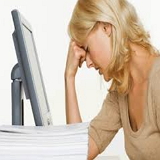
Summary: This article is all about how to recover data from formatted hard drive. If it meets you need, please continue read. People also read: [Solved]Recover Data from Crashed External Hard Drive The Complete Guide on Best Data Recovery Tool There are two common reasons that you may get you...
Read More >>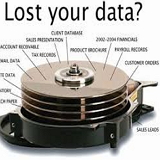
Are you struggling to recover data from crashed hard drive? Now you are in the right place. When your computer’s memory is full, some files including photographs, music, documents, etc. can be saved into the hard drive and in this way, you can save lots of memory storage room. However, hard dr...
Read More >>
Want to recover data from damaged hard drive easily? Need to diagnose and fix broken or dead hard disk? Here we are! In this guide, you will learn how to find out the causes of a broken hard drive and fix it manually. Then you are able to recover lost data from damage hard drive with the advised dat...
Read More >>
Losing data and thus make great efforts to recover data from hard drive of your computer? Actually, it is a common case as we deal with numerous data every single day. Unexpectedly formatting hard drive or accidentally deleting previous files can be a completely nightmare for most of the users. Peo...
Read More >>
When you lose data on computer or other removable devices, Data Recovery tool can be your best choice. Data Recovery tool aims to recover deleted, formatted or lost files from your hard drive, memory cards, USB drives and other storage devices. In this article, you will see an ultimate guide on the ...
Read More >>
Summary: This guide is about how to retrieve emails from Outlook or Outlook Express effectively. I am sure that it will help you out of the dilemma and please check it out. People also read: Recover Lost Data from Android Backup & Restore Android SMS/MMS If you accidentally delete emails...
Read More >>
Do you feel annoying now to accidentally delete your important photos and have no ideas on how to get them back? Please continue to read. This article can help. Photo Transfer from iPhone 6s/7 to New Galaxy S8 Upload Photos/Videos/Files from Android to OneDrive Please note that you would be b...
Read More >>
I accidentally deleted text messages on my Samsung Galaxy phone and I don’t have any backup file. Can someone please tell me how to retrieve them? My carrier is AT&T. Please help! Ways to Easily Backup & Restore Android SMS/MMS Transfer SMS from Android Phone to Computer Just l...
Read More >>
This article would talk about how to restore the lost or accidentally deleted WhatsApp messages from your new Samsung Galaxy S8/S8 plus in a very easy way. But the first thing you need to do is to prevent the data being overwritten. In other words, please stop using your device once you find out tha...
Read More >>
Contact on our smartphones mean a lot for us. Without the contacts, we are not able to connect with others directly. And even the popular social network, such as Facebook, WhatsApp can not replace it, especially if it is in urgency. Recover Lost Contacts from Samsung with Broken Screen Ultimat...
Read More >>
Accidentally deleting files on Samsung smartphone can be annoying sometimes, especially when the lost data is very important for you. So what would you do if you meet the situation of losing your important contents such as photos, contacts, call history, messages and so on? Transfer Data From S6/...
Read More >>
I have a password set on my LG phone, but I can’t figure out what the password is, as it is my old phone and it has been laid aside for a long time. So how can I remove the password pattern from my phone? It is pretty urgent. Can anyone help? LG PC Suite: Manage LG Phone Data on PC/Mac H...
Read More >>
The screen lock password can prevent data from checking by others. However, sometimes when you set up a new password or pick up a previously-used phone with password, you may fail to remember the correct one and thus you can’t access your smartphone successfully. How to Recover Photos, Vide...
Read More >>
My Samsung Galaxy S7 Edge screen is cracked! I blame a poorly designed cover that didn’t protect the edges. For those that are curious, I missed the pocket of my jeans, and the phone fell straight down and landed on the Edge. It functions perfectly fine. However, now there is a hole in my phon...
Read More >>
The common situations that you fail to enter system on your Samsung can be: 1. Samsung screen is broken or cracked. 2. Samsung is non-responsive or become black. 3. You can not enter password or touch the screen. 4. Stuck in recovery mode. 5. Have a bootloop problem. … It is awful enough to have yo...
Read More >>
Sometimes users may forget the lock screen pattern, PIN or password on LG phone and thus can not access the data, especially for the device that is laid aside for some days and now picked it up for some reasons. LG PC Suite: Manage LG Phone Data on PC/Mac How to Recover Photos, Videos from LG ...
Read More >>
It would be a disaster when you find out that your Samsung Galaxy S6 is frozen and you can not reach the data you want, especially if it is in urgency. Of course you can send your broken Samsung to the local store and fix it. Tips: If you want to fix it yourself, please click here. But for the case...
Read More >>
It is pretty annoying when your smartphone, such as Samsung Galaxy S6, goes black and give no responds for your entering and tapping. You may now search a guide to fix the problem but haven’t gotten a good one. How to Restore Deleted Photos/Videos from Android in Black Screen How to Recov...
Read More >>
in the Snapchat, snaps would disappear once they have been viewed. With this creative feature, Snapchat, a real-time messaging and multimedia app, becomes more and more popular around the world. This article will talk about the method to create a Snapchat Story and how to save it to your iPhone 7/SE...
Read More >>
For the chat history and the other data, Kik would not store them itself. So it is really normal for the users to lose the important Kik data. Actually, you can only keep the last 600 messages for recent chats in the last 48 hours on your device with the latest version of Kik. And for the older chat...
Read More >>
WeChat is a cross-platform instant messaging service, which has over 700 million active users in the world. People can chat with others by sending text messages, photos, videos, documents or making video/voice call. However, you may come across the problem that it is difficult to find out a photo or...
Read More >>
With Viber, a very widespread social application, you are able to make a voice/video call, chat, and send SMS for free to friends who have the mobile app installed on their smartphone. Recently, some users of iPhone 7/7 Plus come across some problems when using Viber. For example, they may delete Vi...
Read More >>
When iPhone won’t turn on, stuck at Apple logo screen, or turned into black screen of death, blue screen of death etc., you would fail to enter the iOS system and cannot use iPhone normally. When you met these situations, maybe you would go to the related forums for a solution and spend most of time...
Read More >>
When I came home for work yesterday, I found out that my iPhone 6 was in reboot loop (white apple, flash to black screen, white apple, etc.). My pc couldn’t recognize it when I plug it into iTunes unless I attempt to restore. The first time it downloaded the software then the restore failed. I...
Read More >>
Recovery mode is a method that can force to restore your device when something goes wrong with the system. If you have backed up the data, you can restore your iPhone exactly how it was before you enter the Recovery mode. There are the situations that you may need to enter the Recovery Mode to fix t...
Read More >>
For some reasons I need to downgrade my iOS 10 Software to iOS 9.3.2 on my iPhone. When the downgrade was on-going, the screen was black and I couldn’t turn the device on or force to restart it. I almost tried everything that I can do but the device is still stuck in DFU mode. So how can I do ...
Read More >>
Recently, iOS 10, which designs to improve and adds upon user experience system-wide, was released and you can see lots of changes on it. You may attract by the 3D Touch expansion, “widget” support, and the updated lock screen on it, and want to upgrade your iOS version to iOS 10. Now, I...
Read More >>
Sometimes your iPhone is stuck at Apple logo and can not access the system. You may feel really confused and have no idea how to fix it. Actually, the reasons why iPhone stuck at Apple logo can be: 1. Some of the installed applications could not be compatible with the system and thus the device...
Read More >>
Yesterday I updated iOS version of my iPhone to iOS 10 and all of my pictures and notes got deleted. I want to get back my GIF photos because they were important for me but I don‘t know how. Can anyone please help me out? Thanks. It is very common that we would lose the Photos including GIF images a...
Read More >>
GIF is one of the most popular image formats for the web. It can express more information than the static photos at the same time. If a picture can tell you 10 different things, then a GIF image is worth 100. So what does GIF mean to us? Here are the several reasons why GIF is important in our life:...
Read More >>
I deleted my GIF images by accident and I am wondering if there any way to retrieve them. I saved them on SD card and I deleted them from the internal storage of my phone. But when I checked my SD card, they are all gone. Is there any way to retrieve them? Please help! People may tend to c...
Read More >>
Animated GIF is a bitmap image format that can express more information than the static photos. We can get the GIF by filming with device, creating on the website or Apps, downloading from Internet or receiving via Bluetooth. We may tend to create a GIF image by Photoshop or other Apps that can work...
Read More >>
Samsung released the Galaxy S7 and S7 Edge with a new camera feature, which is called Animated GIF. You may get really interested in the GIF images and want to know how to make it. After you can make a bunch of GIF files on your Samsung mobile, here comes the problem with the loss of images like acc...
Read More >>
LINE is a very popular instance messenger around the world. It develops as a mobile application for Android and iOS smartphones, tablet as well as personal computer. LINE users can exchange texts, images, video and audio for free. For the lost texts, we can recall the conversation and rewrite them. ...
Read More >>
Viber is so poplar that you can see people using it in all places all the time. We tend to chat, sent funny stickers, and share interesting images with our dear families and friends. Sometimes it happens that all the photos are gone due to malfunction or some mistaken operations. Where to find those...
Read More >>
When trying to restore data from Samsung phone, you may fail to connect Samsung to the computer. This will stop you moving on. In this situation, you are required to enable USB debugging on the Android. Fail again? Try to re-connect the phone to the computer or change to another USB cable. If you ha...
Read More >>
Screen lock can prevent familiars and strangers from reading privacy info in your Samsung phone. However, sometimes you may forget the password and fail to enter your phone. Worse than that, you will fail to access phone data. So, here we will introduce a Samsung unlocker to remove screen lock and g...
Read More >>
Normally, if the internal memory of our Android phone is not enough for photos and videos, we would like to expand the storage by using a SD card and save the media files on it. However, we may delete picture and movies by accident. And the SD card can be formatted, corrupted or attacked by virus. I...
Read More >>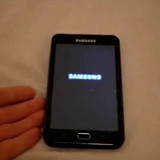
As a Samsung user for years, you must have met the problem that Samsung gets stuck in the start screen. The issue can be caused by a corrupted or scrambled Android operating system. To fix the issue you are required to reset Android to its original state. But this will erase all your data (contacts,...
Read More >>
There are so many factors that lead to a bricked Android phone. Rooting your Android is more common than any other reasons. Bricking the Android phone is not the worst thing. It is data loss that drives you mad and desperate. Thankfully, the good news is that now you can rescue data from bricked And...
Read More >>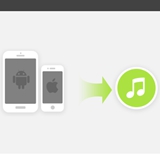
Losing iTunes Library is a very commonplace thing that happens to iOS users. That’s the reason why we always mind you to create more than one backup of iTunes Library. With multiple backups, you can deal to any loss situation. Here are some situations where can lead to data loss. 1. Sync data...
Read More >>
As we chat with our friends on Facebook, the pictures and videos will pile up and takes lots of space. So we have to clear the Facebook photos and videos from time to time. What if we regret soon after we delete these Facebook chat attachments? Follow this tutorial to see how to retrieve Facebook pi...
Read More >>
Some people will have a habit of deleting chat history on Facebook Messenger to keep them from being peek by others. However, it doesn’t mean that the Facebook Messages deletion can’t be undone. You can still regret as long as you didn’t overwrite the phone data. How to recover del...
Read More >>
“I was tidying up my ZTE Blade L2 because there’s only little space left. I started with the photos in it because I know that media files are large in size and moving them to my SD card will stop my ZTE from getting slower and slower temporarily. However, I choose some photos in my photo gallery and...
Read More >>
The basic functions of a smartphone might be phone-calling and texting. Text messages are critical for us because we can check the inbox and outbox to check the text messages we’ve sent with our friends, family and co-workers. It’s totally a nightmare that the precious text messages are deleted unin...
Read More >>
Sometimes we complains touch screen for too insensitive when playing games on our Nexus phone but when you accidentally deleted some precious Nexus contacts, photos or messages, you will regret “If only it is not that sensitive, I won’t lose my precious contacts on my smartphone!” That’s not helpful...
Read More >>
It happens to all of us at least once – the need to recover a deleted text message that already deleted from our phone. And it can be really irritating for sure! And there are some Micromax phone users that bring us to the question: is it possible to retrieve deleted SMS from a Micromax mobile? The ...
Read More >>
“I had some issue with my Micromax Canvas Spark Q380, which stop responding when I just finished a call. And after I take a hard reset on it, I was not able to see the contacts in the phone. What should I do to get back all the contacts? Please help!” When files are deleted from Micromax...
Read More >>
Most Micromax phone like Micromax Canvas, Micromax Bolt or Micromax Canvas X are low budget Android based Smartphone. Surprisingly, it is a low budget Android phone with satisfying functionalities including sufficient internal storage space and good quality camera. For those who love taking picture...
Read More >>
“You never realize how important something is to you until they are gone.” You might not quite agree with that, but it was telling the truth in some cases. Just say, lots of us have the experience of deleting the contacts or messages in our phones by mistake. But it’s the fact that we ha...
Read More >>
What to Do When Lost Data on Google Nexus Phone? It happens from time to time that we delete/lose some files and regret it before long. What to do if this happens? To protect the data from permanently wiped from your Google Nexus, you should make sure that: 1. You have backed up all data on Android ...
Read More >>
Even if we insert an external storage with 32GB, our Android phone will still be filled up by tons of videos, music and photos easily. And there’s no doubt that your Android will behave slowly. To solve this, most of us may delete useless media files to get more space. However, what if we regret abo...
Read More >>
How many times have you experienced data loss due to hard drive failure during the years of living with technology? A friend of mine lost all of the photos, videos, messages, contacts and other data on his iPad Pro when his device suddenly went blank in seconds. And I’m sure the story is not exclusi...
Read More >>
Like most music lovers, I’ve been collecting and saving a lot of songs in my iTunes library for many years. However, days ago I was shocked to see that some purchased songs go missing from the system. That’s when I started to consider the security of purchased songs, and apparently one should not re...
Read More >>
When an iOS app is deleted from a device, all its accompanying information is removed as well. But sometimes we might lose the vital data on the game app, chat app due to some unexpected accident like iOS upgrade failure or factory reset. In such case, how can we get apps data back to iPhone SE/6s/6...
Read More >>
Have you put a lot of time into a free iPhone game? Worried about losing your progress and high scores in Angry Birds? Most people have gotten to the point that the game records and data are mysteriously missing after restoring iPhone in iTunes. This means all the progress you’ve made after spending...
Read More >>
It is pretty frustrating indeed when you forget iPhone password thus you are struggle to bypass iPhone passcode. What’s even worse is that you could have lost everything stored on your device when you try to unlock iPhone. That perfectly explains why you should back up your iPhone data before someth...
Read More >>
Many Apple addicts can’t wait to update their device system into the latest iOS since the release of its public version to experience a variety of enhancements and refinements. However, when you try to update to iOS 10, your iPhone may meet with some issues like being stuck in recovery mode, b...
Read More >>
As we know, Voice Memo is a built-in app of iPhone SE/6s/6s Plus/6/6 Plus to help users to record all kinds of things including jotting down your fleeting ideas, recording your daily to-do lists, or even just keeping down your favorite songs and videos. With the help of this app, you can do things i...
Read More >>
Annoying of data loss and want to recover photos from jailbroken iOS 9? Prevalently, people would jailbreak iPhone so that they can remove the restrictions and limitations imposed by iOS. However, jailbreaking your device and installing tweaks from disreputable sources may lead to unauthorized acces...
Read More >>
It’s true that no one would care too much about who had called him one year ago. So it is likely that most of us will delete the call history unconcernedly because they have become useless eventually overtime. However, I’ve also seen people who regret for deleting the important call history by mista...
Read More >>
Are the photos you take with your iPhone SE/6s/6s Plus/6/6 Plus or iPad Pro/Air 2/mini 4 backed up in case you lose your device? You should really take this serious because you might easily lose your important data if you happen to drop your iPhone down to water, or you lost it on the way ...
Read More >>
WhatsApp Messenger, a cross-platform instant messaging app for smartphone users to send text messages, images, video, user location and audio media messages via cellular network or Wi-Fi ( as available), is now more and more popular among iDevice users, for users are entitled to have work conversat...
Read More >>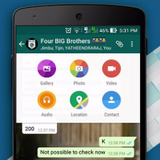
It’s amazingly easy to recover deleted WhatsApp data from Android device. The most common way is to uninstall the app and install it back. However, if your Android device is a water damaged or broken one, I’m afraid this easy method might not work out for you. But I am not suggesting there is no hop...
Read More >>
“Hi, I just wonder if anyone can help me on this. I just updated my Android phone, more specifically Samsung Galaxy S5 to Android 6.0, but there is a black screen bug that starts occurring after taking pictures/videos with Camera. At first this blank screen problem can be fixed once I rebooted...
Read More >>
All of us have sensitive data or personal files stored on our Android device. That’s why most of us will set the pattern lock to prevent the device from unauthorized use. But when you forget your lock pattern, the trouble comes up without giving you an alarm. No matter in which way you’re going to f...
Read More >>
Our Android phone is ready to text, at anytime and from anywhere. It’s hard to image how to spend a day without texting, not to mention losing those important SMS on our device just because some kind of smartphone issue, like phone stuck on a black screen. This isn’t a common issue for Android but...
Read More >>
If you have a Samsung Galaxy S5 that’s now stuck at the unresponsive locked screen, troubles will come soon. The biggest problem is that you are not able to get access to the Samsung Galaxy system which means you’re going to spend days or more without messages, contacts, phone calls, video, music an...
Read More >>
It’s almost perfect when you just bought a brand new and shiny Samsung Galaxy phone. But without much to say, your Samsung Galaxy S5/S3/Note 4/Note 3, Galaxy A9/A7/A5 will no longer function properly once it gets old. Among all the issues that have been reported, Samsung Touch Screen Not Working is ...
Read More >>
One beauty of Android is that it has a lot of built-in advanced features. USB Debugging is one of them that you can benefit from, especially when you need to recover data like photos from device to PC. But imagine that if your Samsung phone is broken and the USB debugging is not working, is there ...
Read More >>
“How to retrieve deleted files form water damaged Samsung Galaxy S5?” One user asked us distressfully in his email. Requirement like this has become increasingly common, and we always hear stuff like people drop their mobile phones to the ground or fell into water incautiously. If you ...
Read More >>
Samsung Galaxy black screen problem might be the worst that could happen when you are in the middle of the conversation with your loved one or friend in WhatsApp. Any possible factors such as a malfunctioning app, system malware or a hardware problem may trigger the issue. The issue can be fixed in ...
Read More >>
I got a call this morning that I missed and when I wanted to press copy on the number to search it up online but accidentally pressed delete button. Is there any way to get it back? Actually, I am waiting for a very important call and I don’t want to miss any of the phone calls during this per...
Read More >>
No matter how careful you are, accident happens without giving you a single notice. Dropping your Samsung phone on floor might be the most common case in point. After all that happened, all you can do is just staring at the device with broken screen and blaming yourself for the carelessness. Recov...
Read More >>
Samsung, the world’s top manufacturer of Android smartphone, comes with a security option which allows users to lock the screen to prevent unauthorized access. However, this feature has drawbacks too. Once the locked pin or pattern is forgotten, you are not able to get access to the valuable data ...
Read More >>
Lenovo K3 Note Photo Loss Trouble “Hi! I have a problem related to my Lenovo K3 Note. My little daughter erased some important photos in the Gallery of my Lenovo K3 Note by accident, which I really want to get back. Having searched everywhere I cannot find a helpful solution to the problem. Pl...
Read More >>
WhatsApp, which is predominantly used, has become a phenomenon. The online way of sending text messages and pictures on a portable phone (Lenovo for example), without paying high SMS fees, is supportive. Many WhatsApp users send photos when chatting. However, sometimes chat history are accidently de...
Read More >>
There are some errors and wrong operations that you never want to see in your Lenovo phone because they may lead to contact/message loss, for example, an evil bug, a wrong move, navigating too quickly, etc. Without the phone book, you will lose touch with someone important. And losing conversations ...
Read More >>
HUAWEI phone, including Mate series and Honor series, is wonderful not only for call but photography. For example, HUAWEI Mate 7 is equipped with a 13MP lens, which ensures detailed shots. And the 1.2-second Ultra snapshot and low-light Performance allow you capture your life in all conditions. Sinc...
Read More >>
If you have deleted the SMS inbox in your HUAWEI Ascend Mate, act quickly to retrieve deleted messages from HUAWEI Ascend Mate. Why? That’s because lost messages are still in the phone memory before they are overwritten or obliterated by new contents. So the quicker you act, the higher the likelihoo...
Read More >>
Greatly optimized, Huawei Ascend Mate7’s dual antenna guarantees smooth 4G LTE navigation, keeping the phone fully connected wherever you are. This allows you to chat via WhatsApp online smoothly with strong network access. Plus, a 6″ screen brings excellent reading experience when you r...
Read More >>
“I have been enjoying the time with HUAWEI P8, the company’s best flagship. The phone is great for calls. Contacts are well-organized in the phone book. So I don’t need to turn page back and forth for phone numbers in a pad memo or notebook. However one thing I worry about is data ...
Read More >>
“I accidentally deleted whole conversation of text messages instead of two specific messages from ZenFone 5. How do I get deleted messages back from ZenFone? They were not backed up by cloud. Will the SIM card help?” No! The SIM cannot help because it only stores information to connect t...
Read More >>
“After updating my ZenFone 6, I notice that my pictures lost from gallery. Before that, the gallery has 400 pictures but after that just 30 pictures left. Please help me recover missing photos and pictures from ZenFone. I have already checked my SD card and it is OK.” According to the p...
Read More >>
OnePlus mobile phone working on CM ranks third among the top 10 popular brands in the United States, sharing 12% of the sales,. Users praise highly the camera of it, which allows them to shoot clear and sharp pictures. But just like many other Android phone, photo loss issues are still unavoidable. ...
Read More >>
If being asked which features I appreciate most of OnePlus 2, my answer is its RAM and storage. That’s because I enjoy chatting on WhatsApp with friends. The smartphone built with RAM of 4 GB/3 GB LPDDR4 and storage of 64 GB/16 GB eMMC v5.0 (available capacity varies) guarantees smooth experie...
Read More >>
“I used to chat with my friends via WhatsApp on my old iPhone before I purchased iPhone 6. Now all the chat history still lies there. I am going to back up the messages to iCloud and then restore it to my iPhone 6. How can I do?” Some iOS users choose to backup WhatsApp messages without ...
Read More >>
The reason why you choose XiaoMi or Redmi phone can be the high-quality photos and videos that you can take from and it allows you to store a lot of images/movies in the expandable memory. If you are a XiaoMi Redmi owner, I guess you must have been facing the problem of easily losing pictures/videos...
Read More >>
Some love texting their friends on OnePlus phone owing not only to the smooth and intelligent Android keyboard but to the high and convenient security. “The smartphone is our most personal device, and we check them for updates hundreds of times every day. The few seconds it takes to input a pa...
Read More >>
“Well, the thing is how to restore WhatsApp backup from iCloud.” According to Jane, she has re-installed the WhatsApp in her iPhone 6 Plus since the app did not run normally. She mistakenly thought that when she logged in again, she still could access the talk history. Actually, things g...
Read More >>
“Anyone knows how to recover calendar from iCloud? I erased one calendar (I use for work, family, urgent) from my iPad. Now it’s gone from all my devices (iPhone, Mac). I have a backup of my iPhone stored on iCloud. It should work. But I have no idea how to do it and I’m scared to ...
Read More >>
“Does anyone know if there is a way to restore voice memos from iCloud or not?” According to Jane, she had her voice memos in iPhone SE/6s/6s Plus/6/6 Plus smashed by a wrong tapping on “Delete”. After that, she attempted to search for the whole device and wanted to get them ...
Read More >>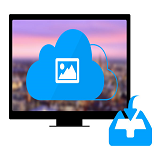
“Any one can tell me how to download photos from iCloud?” asked Marry on Apple Support Communities, “I have backed up a bunch of photos recording my college time on iCloud. In order to save space on iCloud photo library, I would like to download some of these old pictures to ...
Read More >>
It is user-friendly of Apple to provide approach for iOS users to send iMessages for free. But Apple does not offer any solutions to help recover iMessages. As a matter of fact, it is available to recover iMessages from iCloud, including contact’s name, detailed content, sending and receiving ...
Read More >>
iPhone makes it incredible convenient for note-taking. It works great until one day you shockingly find out they disappear by themselves. If you have your iDevice set up with iCloud, there’s a chance that the notes have been backed up. Great, but how do you restore from the invisible backup on...
Read More >>
This article presents to you a quick fix to the following nerve-wracking situations where you lost your important iOS data: You has never been backed up iPhone SE/6s/6s Plus/6/6 Plus, iPad Pro/Air 2/mini 4, iPod data in iTunes Got a locked and disabled iOS device and need to extract data f...
Read More >>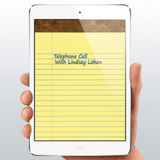
If you are a student or business professional, you’ll find notes-taking is easy to perform on your iPad Pro/Air 2/mini 4. But they are vulnerable to all the unexpected deletions. Some deleted notes may turn an important situation such as a business presentation or final exam into a disaster. I...
Read More >>
Imagine the frustration of you losing your iPhone 7/SE/6s/6s Plus/6/6 Plus videos and don’t know how to retrieve them without losing the existing data. The thing about iCloud is that, you have to completely erase all of your device’s data and restore from a particular backup. If iCloud f...
Read More >>
Restoring an iPhone may be necessary if are having simple problems with it: after upgrading to newer version, data corrupted or changing to a new phone. You can extract your iPhone data from iTunes if you have backups. But with the introduction of the iCloud service, restore to the last known backup...
Read More >>
You know how devastating it can be to lose meetings, conference calls, customer reservations and appointments from your iPad Pro/Air 2/mini 4 calendar. Usually you have the following option to get them back: recover them from iTunes/iCloud. But this will not work if you didn’t even make a...
Read More >>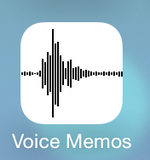
There are times when you need to record voices using your iPhone. Let it be legal reasons, an important interview or even just an unforgettable live music concert, we can’t afford to lost them. Voice memos turned out to be more important than anyone had expected. When iTunes and iCloud keep wa...
Read More >>
iTunes and iCloud, two most familiar recovery methods for many iPhone users. Have you ever thought of getting more creative with the way of restoring your iDevice? In this post, you will see a comparison among the three ways (iTunes, Cloud and iOS Data Recovery) that you can restore data to a new or...
Read More >>
If you run to Apple support asking how to retrieve deleted texts on iPhone 7/SE/6s/6s Plus/6/6 Plus, your answer will inevitably be: get them back from an earlier backup on iTunes or iCloud that still had the text message. That answer makes no difference if you have no backup. Besides, restoring to ...
Read More >>
Data, for example, call history, are universally used in today’s tech world. You will see yourself trapped in a mess if data in your Android phone get lost. Don’t worry, there are many ways for you to get them back. One I want to recommend today is Android Data Recovery, with which you can recover y...
Read More >>
Sometimes we will need to check the call history for the phone numbers that we didn’t set as a contact and it would get deleted easily. So is there any way to recover the call history from your Android? Of course there is an easy way for you to recover your deleted call history from Android. What yo...
Read More >>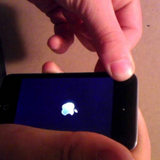
Some of our customers consulted us on what to do if the iPhone stuck at the Apple Logo Screen. That’s very awful if your iPhone stuck at Apple logo screen because everything become in mess. But, luckily, here’s a good news for you. You don’t need to worry too much about this issue any more. What you...
Read More >>
As iPhone MMS is useful to manage iPhone multimedia messaging for iPhone users. It is a great need for iPhone users to recover their MMS from backup especially iTunes backup and iCloud backup. You can try iPhone Data Recovery on your computer to recover iOS MMS back from backup. What you need is mak...
Read More >>
Searching the easy method to export your WhatsApp conversation history? Congratulations, you find the right place. In this article you will find the handy solution to manage your WhatsApp Conversation. No matter you use iPhone 7/7 Plus/6s/6s Plus/6/6 Plus or the previous ones, you can try the excell...
Read More >>
People today need to recover their deleted iPhone files SE/6s/6s Plus/6/6 Plus whether on their Windows PC or Mac. Yosemite, the latest version of Mac, is now being used by more and more Mac users. Many of our customers are asking almost the same questions recently: Is iPhone Data Recovery compatibl...
Read More >>
“I once give my iPhone SE for my daughter so as to keep her quiet when I was busy working at home. And she was too young to know what she had done to my iPhone – Factory Setting, which cause my loss of all my iPhone data. What can I do to get all of them back? Thanks in advance.” It...
Read More >>
Planned to post a user guide on iPhone/iPad data recovery, I browse some forums and discussions to make a survey on what issue iPhone and iPad users mostly face in recent days. And I found this question: “I have annoyed that I lost my files after my iPhone was upgraded iOS 9, such as iPhone contact...
Read More >>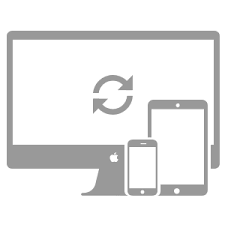
Apple Inc. releases the new product iPad Pro. iPad Pro has the most advanced Retina display with 12.9-inch screen, Multi-Touch subsystem as well as 5.6 million brilliant pixels. iPad Pro must become a hit for people to do everything, for instance, taking photos in lifelike colors, playing vivid 3D g...
Read More >>
It is not day dreaming any more when it comes to recover your iPhone SE or 6s Plus data even if your lovely iDevice get stolen or lost. You may have searched the Internet for many times but didn’t find the satisfying method. However, iPhone Data Recovery, the excellent data managing progr...
Read More >>
Many of us have been through this: our iPhone SE/6s/6s Plus/6/6 Plus are stolen or broken, but this is not the part that worries the owners most but those lost contacts that we have added to it one by one. Try to think about that feeling when you have no access to the old friends, to your colle...
Read More >>
My brother has his iPhone broken and bought a new iDevice, iPhone 6 Plus, and come to ask me: can I retrieve deleted text messages, I need my messages back, is there any way to do this? Yes, it is a matter of course. But, the method I am trying to explicit here requires you to do a backup to iCloud ...
Read More >>
Many people tend to store photos in their iPad Pro/Air 2/mini 4. And sometimes we may encounter with accidental deletion, factory reset and failed jailbreak. That is how most cases of picture loss happen. When it does take place, you probably need to recover lost pictures, which could be a headache ...
Read More >>
“Any one can tell me how to retrieve photos from iCloud backup? Here is the thing. The pictures were taken from my iPhone 5 this morning. All I ever did was going to Settings, General and Restore because the phone was acting up. But the files did not come back. I know they were backed up to iC...
Read More >>
The latest version of Android Data Recovery enables you to recover deleted WhatsApp pictures from your Samsung handset. As WhatsApp allows its users to share pictures online, more and more Samsung Galaxy users prefer to chat with their friends on WhatsApp with their Samsung Galaxy S7. One Samsung us...
Read More >>
As WhatsApp keeps upgrading, it provides you with tons of new functions that are really useful. In this way, WhatsApp becomes more and more important in our daily life. However, data loss could be in common as you may delete contents by accident. So what should you do and how to solve it? How to B...
Read More >>
According to the survey recently, Samsung users who use WhatsApp will take their time checking their WhatsApp several times a day. WhatsApp bring lots of convenient to us that we can send photos, videos and text messages to our friends online, meanwhile, it is a terrible thing if we have our WhatsAp...
Read More >>
The majority of iPhone users now develop a habit of recording their significant work or life event via calendars on phone for its convenience. But it’s also very common that many users lost their calendars once they update their system or unexpectedly delete some of data. With iOS Data Recovery or i...
Read More >>
“I’m trying to restore WhatsApp Messages from iCloud and it’s not working. I deleted the app and reinstalled it. Now I am trying to regain the data but the process seems to be stuck and not completed. The chat history is very important to me.” “That’s frustrating,...
Read More >>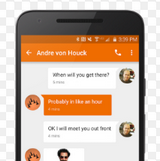
“My son played around my new bought Samsung Galaxy S6 and deleted all the text messages stored in it. Some of the messages were sent by business partners, pretty important. Is there any way to restore the lost messages? plz help!“ Recent years, we’ve received many emails from users...
Read More >>
Compared to taking ages to type to record important issue, I prefer voice memo due to its simple and convenience. However, the disadvantage of audio record is that of its “not as common as” document file. Nevertheless, with iOS Data Recovery, you don’t even have one percent worry o...
Read More >>
For me, I like to have numerous videos stored in my iPad so that I could obtain amusement whenever I feel bored. However, when last night I tried to transfer new movie series to my iPad Air2 , it got stuck and automatically restart. When trying again to copy videos, I found my old ones are missing. ...
Read More >>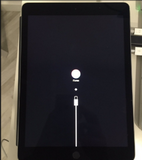
Nine out of ten attempts of upgrading iOS to a newer version will cause iPad break down or a fall into the recovery mode. Sometimes iTunes just unable to get your iPad Pro/Air 2/mini 4 out of the endless recovery loop with unknown reasons. iOS Data Recovery (Mac) or iOS Data Recovery is such a ...
Read More >>
Always you could utilize iTunes backup to restore data if you perform mal-operations like deleting messages by mistake, upgrading iOS without saving a new backup or settings being reset to factory default without realizing data lost. But what exactly you need to do to extract iTunes backup contents ...
Read More >>
Apple has added great new features like Apple Pay,SMS Call Forwarding and new emoji to iOS 10/9, aiming to make user’s everyday life easier, faster and more enjoyable. I understand that you can’t wait to try the latest iOS version, however, I do remind you to be cautious while perf...
Read More >>
Did you forget to back up before jail breaking iOS 9 and lost all iPhone data? Searching for a solution to have all your files back especially those precious photos recording your meaningful life moments? To thoroughly recover intact pictures from iOS device, iTunes backup or even iCloud, undoubtedl...
Read More >>
Are you still using email to keep in touch with your distant friends? I have abandoned the traditional way of emailing for long time, instead, I am having a lot fun on sending voice mail. FYI, voice messages store on phone carrier’s server that you won’t be able to obtain unless you pay ...
Read More >>
Sometimes your iPad or iPhone SE/6s/6s Plus may get stuck in recovery mode when you try to upgrade to a newer iOS version. Also you could have attempted many means but fail to get rid of the annoying situation. To get your iPhone or iPad out of recovery mode, I highly recommend you iOS Data Rec...
Read More >>
When people go out for picnic, travelling, dinner, and more, they may want to take photos with their Samsung Galaxy S7/S6 and post them on Facebook, Twitter or LinkedIn so as to share the happy moment with their friends online and memorize these happy hours. It would be a great pity for you if you a...
Read More >>
Freaking out because you accidentally deleted contacts from your iPhone SE/6s/6s Plus? Or you just regret doing so after you had a quarrel with him/her? At many time will you want or need to recover some deleted contacts but don’t have an effective method to make it. Now, you won’t need ...
Read More >>
WhatsApp chat history often tend to be huge in size, so we have to clean up some previous chat history regularly to free up storage space on our iPhone 6s/6/5s/4s. Surely this is something that we probably have done for a thousand times. But many of us have not double-checked the chat history before...
Read More >>
It would be a nightmare when the media files such as video, music, photos are accidentally deleted or lost on Android. Don’t worry! Android Photo Recovery can help you to recover deleted media files with several simple steps. The outstanding features can be listed as the following paragraph sh...
Read More >>
Motorola Razz is famous for its thin body and cool appearance, most Motorola Razr users take lots of photos with their Motorola Razr. They take pictures and enjoy the unforgettable moments with their family during the days-off during Christmas day. These photos are your motivation to be positive tow...
Read More >>
Galaxy Nexus is first released in England in Nov. 17th, 2011 and its sell quality has reached a new height among other markets. Though, it is welcomed by such an enormous Galaxy Nexus user, it also has some shortcomings. For example, your Galaxy Nexus data like photos and videos may get lost when de...
Read More >>
HTC EVO is a kind of smart phone which has a high resolution of its camera shot – 8 million pixel. It will be clearer to take photos with it compared with other smartphone which carries 500 million pixel camera. It is very likely for you to lose your HTC EVO photos or videos while using your H...
Read More >>
The data recovery software is welcomed by more and more phone users because it can help them recover their LG Thrill lost data. However, it is also popular among policemen because they can use LG Thrill Photo Recovery to help them find out the bad things that the suspects have done. The suspects mig...
Read More >>
MH370, a flight fly from Malaysia to China, is reported to lose contact with the flight company for couple of days. Several days latter, it was said by the authority that the debris of MH370 was found in Australia. It is no doubt a fact that the victim of MH370 is gone and difficult to be found back...
Read More >>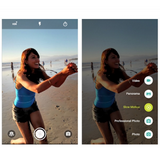
Recently, Obama’s wife, Michelle Obama, together with his mother and his two daughters go to visit China for a 7-day-trip. The scene of China may catch their eyes. They may take out their mobile phones and take photos to save these fascinated scenes on your phone and memorize this unforgettabl...
Read More >>
Assume that we have cell phones like HTC with us in our daily life ever since the Titanic period, the time when the giant vessel crashed into the iceberg and sunk into the dark ocean. We will know more about what happened that day because people will take photos of what we see, what we play, what ha...
Read More >>
Young boys may dream about being Harry Potter, a wizard say some magic and do everything that a normal Muggle can’t, when they have their Samsung data lost. And it will become a piece of cake for them to recover your Samsung Tablet lost files. But, the reality is, we can never become a wizard ...
Read More >>
LG is a phone brand from Korea, however, it is famous not only in Korea, but also other countries all over the world as well. LG phone is a smart phone that you can do many things such as take photos, watch videos, listen to music, send text messages, take notes, do memos, and something like that. H...
Read More >>
Nowadays, many phones brand runs Android operating system, Samsung, HTC, LG, Sony, Motorola, and so on. It is very possible for you to lose your Android data while you play with your Android. For example, one of my best friends told me that he unintentionally set his Samsung Android phone back to de...
Read More >>
Sometimes people lose their SMS without realizing what they have done before on their HTC phones. Yes, unexpectedly text messages deletion has become a common phenomenon for majority of people using HTC mobiles. When your phone screen is unlocked in your pocket, it’s very easy to lose some of ...
Read More >>
Mobile phone has become a necessity of modern human’s life. While it’s convenient for people because of its strong functions, it has underlying risk to keep precious data on the phone. The files can be easily lost due to many known or unconscious reasons, and there’s no “recy...
Read More >>
“I just found my contacts lost and I haven’t backed up the data on Google Account. I have no idea what to do now with my HTC One.” I know many of you usually complain about accidentally contacts deletion from HTC One M10. Although HTC phone’ large touch screen brings us users...
Read More >>
We have received a lot of complaint about iPhone notes accidentally deletion. As a iPhone user, maybe your notes save on the phone will also be gone due to device crashed, factory reset, water damaged and so on. Once your notes are lost, stop storing large files to your iPhone in case of overwriting...
Read More >>
There’re sometimes some needs for you to print iPhone SE/6s/6s Plus/6/6 Plus text messages may be just to review the happy stories between you and your girlfriend. However, only the format that is compatible to your computer can be read if put into computer. Today, I will show you 2 appro...
Read More >>
Some of the iPhone SE/6s/6s Plus users may need to print their WhatsApp messages out but they don’t know how to manage to do it. Firstly, you need to save your iPhone WhatsApp messages on your PC and transfer them to printable file with a certain tool. Here we will offer you an efficient way t...
Read More >>
People can catch up with their friends, families and colleagues and know exactly what they did, where they went, how they feel in a more simple way with WhatsApp. However, sometimes you may come across data loss if you accidentally delete the important files on your Android. You seek for help in ord...
Read More >>
As a popular messaging system, WhatsApp is generally used by iPhone users. It’s trouble when you update your system to iOS 9 and erase all the WhatsApp data on your iPhone SE/6s/ 6s Plus/ 6/ 6 Plus, iPad Pro/ Air 2/ mini 4. Is it possible for you to do recovery? If you had backup in iTunes, it...
Read More >>
As we all know, WhatsApp is an excellent app that you can not only chat with your friends anytime you want, but also send or receive files like music, movies, photos, and so on, to the phone you use. If you accidentally deleted some data that saved on WhatsApp, you can also try to use iPhone Data Re...
Read More >>
Users may be seized with panic when iPhone won’t turn on. As tons of important data are saved on iPhone, people would worry about data loss and wish to recover data from dead iPhone. People also read: Transfer Photos from iPhone to iPhone Fix iPhone Unrecognized by iTunes Problem In t...
Read More >>
If you are crazily looking for solutions to retrieve the beloved photos or other data deleted from your Samsung infuse because of formatting, accidental deletion or other reasons, you have come to the right place. I am going to tell you the good news is that the lost files are not erased permanently...
Read More >>
Some of you must have such embarrassed experience: your beloved iPhone dropped in water. What you should do would be try your best to fix water damaged iPhone as well as recover data from water damaged iPhone. So were all your previous photos, contacts and messages gone forever? No, they are ju...
Read More >>
Compared to other phones, iPhone is weak in waterproof. Most of the iPhone users, including you must have such embarrassed experience: you dropped your beloved iPhone and made it water damaged. So were all your previous photos, contacts and messages gone? No, they are temporarily missing. iOS Data R...
Read More >>
It’s cool to text messages on iPhone. No matter you send or reply iMessages to one of your friend or multiple people, it is really convenient for you. Sometimes if you put your iPhone in the pocket and forget to lock the screen, you will find your important messages gone accidentally. Is recov...
Read More >>
As iPhone users know, DFU mode is short for Development Firmware Upgrade, which means to upgrade or downgrade iPhone firmware manually. If something goes wrong in the process of upgrading or downgrading your iPhone, you need to enter DFU mode to restore your iPhone or complete the downgrade process....
Read More >>
When you delete your notes unexpectedly on your iPhone SE/6s/6s Plus/6/6 Plus, iPad Air/mini, or iPod touch 4/5, your missing notes are not thoroughly gone from your device. So don’t be disappointed, you can get them back as long as your later files didn’t overwrite them. Get iOS Data Re...
Read More >>
“My bookmark makes it more easy to read on my iPhone. However, I found it gone with unknown reasons. That’s really frustrating.“ Yes, bookmark data loss will be a pity since bookmark is such a good helper for us to read and browse more quickly and efficiently. Now stop complaining ...
Read More >>
iDevice are wonderful, as we all know. They enrich our life so much. However, losing data from iPhone SE/6s/6s Plus & iPad Pro/Air 2/mini 4 happens a lot, which, you can imagine, would be a disaster for users. Files can be missing due to various reasons, including formatting, iOS broke...
Read More >>
Is your iPhone stuck in recovery mode OR are you engaged in trying to get iPhone out of recovery mode? Recovery mode is a state of iBoot when users are applying updates or restoring data. All the files on iOS 11 (and other versions) are deleted in it. What’s worse, the device such as iPhone 8/...
Read More >>
Nowadays iPhone users are very lucky to get wonderful user experience when they are sending text messages on sensitive touch screen. But every coin has two sides, the touch screen is prone to lead to messages accidentally deletion. You get anxious on don’t know how to read those deleted text m...
Read More >>
Since iOS 9 was released, many iPhone users has upgrade their phone system to the latest version. However, it’s common for many of them lost their contacts when update their devices. Don’t be panic, I will introduce you with the tool that can easily help you get back your phone lists fro...
Read More >>
Samsung Galaxy is one of the most popular smartphones in the Samsung mobile device. More and more people are fond of the great experience Samsung Galaxy brings to them, including the fantastic function of recording videos. But the problem of losing these videos is becoming more and more common. Mist...
Read More >>
Accidentally deleted the contacts list or lost some important contacts from Samsung Galaxy S7/S7 Edge+/S6/S6 Edge/Note 5/Note 4, Galaxy A9/A8/A7 etc. without knowing why? Don’t worry before you checked your Google account. Oh, there is no backup. Still be cool. There exits another method ...
Read More >>
“Some goes wrong with my Samsung Galaxy S7, which has been used for some years. I feel so sad about it, and the most frustrating thing is that I can’t get all the contacts out from the broken Samsung device. What can I do now? Please send me your help.“ Do you suffering the same pr...
Read More >>
Losing your contacts from your Galaxy Note 4 is absolutely a trouble even a disaster. Out of convenience, we rely heavily on our phones to store personal and business contact information. Some contacts are so important that we can not afford to lose them. But don’t panic so early. As long...
Read More >>
Saving a lot of text messages on your Samsung Galaxy S7/S7 Edge/S6/S6 Edge/Note 7/Note 5/Note 4, Galaxy A9/A8/A7/A5, etc.? Want to print them out as a kind of memory? Yes! It is definitely possible to realize your wish. You just need an Android recovery to extract all data on your Samsung devic...
Read More >>
Accidentally delete contacts from your rooted Samsung phones? As contacts are so important to everyone, losing these data may be a rather disappointing thing. There are many data recovery available in the market to help your retrieve lost data back, but for rooted Samsung Galaxy S7/S7 Edge/S6/S6 Edg...
Read More >>
SMS messages provide a convenient communication mean between cell phone users. When messages are getting more and more, deleting text messages from your Samsung phone’s inbox become necessary as it will help you free up the storage space. However, you may carelessly delete a text message of gr...
Read More >>
“I have newly bought a Samsung tablet and fall in love with the great experience with it. But sadly, I wrongly pressed ‘Delete’ button and lost some personal files stored on the device. No backup file on the computer yet. Can someone help me to get them back? Much thanks!” Data lo...
Read More >>
Messages are undoubtedly so important to people as they deliver information through them. You may have the habit of keeping some SMS with unusual meaning or significant points on your Samsung phone. However, how many times did you delete some messages to clear up space but regretted after that? Wond...
Read More >>
Video plays an import role in modern life. With technology develops, multimedia brings us more and more fun. Video can help to keep episodes of our life vividly. Suppose you took a video of your trip with your Samsung Galaxy phone, and unluckily you carelessly deleted them or just lost them due to o...
Read More >>
Mistakenly deleting or losing files from micro SD card on Samsung? Don’t worry, in this article you can easily find out the way to recover files from Samsung micro SD card. People also read: Recover Lost Data from Samsung Internal Memory Android Doesn’t Detect SD Card SD cards are mostl...
Read More >>
“What a sad thing! I was enjoying the photos taken by my Android phone. Mistakenly I pressed the ‘Delete All‘ button and clicked OK. How can I get them back? Your help will be pretty appreciated. Thanks!” When & How to Do a Backup for Android Restore Android Data from Ba...
Read More >>
Nowadays, as science and technology develop, we rely increasingly on electronic products to keep our data. Sometimes we can not afford to loss it. However, we would loss our files from our phones due to many reasons, such as wrong usage, format error, improper removal, low battery, accidental deleti...
Read More >>
Like other phones created by Apple Company, iPhone 7/SE/6s is hot even before its release. However, recently we keep receiving complaints from users: I just got my iPhone 7/SE/6s/6s Plus data deleted, that make me anxious because I can’t afford to lose those important data. You may suffer from...
Read More >>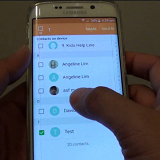
Samsung Galaxy S7 is newly released in the smartphone market. Many Samsung smartphone lovers can’t wait owning such a wonderful and fantastic device. Surely, the problem of data loss happens. Are you the one who deleted your contacts on Galaxy S7 accidently? No backup file on your computer yet...
Read More >>
“I deleted files which were stored in my Samsung Galaxy S6 internal memory. All the recovery software do not recognize it as a drive but as a media player and thus cant access it. What to do? Any free recovery software out there?“ Internal memory doesn’t mount as a drive like exter...
Read More >>
Apps being lost, you can download it again. Music being lost, you can add it again. But, what if you lost contacts, photos, notes, and voice memo all together? No doubt it will bring so much trouble. You may wonder if there’s any way to recover your iPad data back to you. The answer is absolut...
Read More >>
We all know that iPad is famous for excellent screen effects and if you owns one, you must have many wonderful videos saved on it. What if accidentally deleted some of the valuable videos on your iPad? To avoid this, you need to backup your data every once in a while. And in order to recover your mo...
Read More >>
It’s very common that everybody holds an iPad on bus or at hotel for his or her entertainment life or work life. Among these users, most of them may accidentally delete their images on iPad when use the device inaccurately. Don’t be in a panic. Photos are not gone, they are temporarily h...
Read More >>
LG devices have been owned a good reputation with its high-technical function, attractive appearance and have brought lots of convenience to those people who use it. People use it to contact with others, take photos, send text messages, listen to the music, watch movies and other essential stuffs th...
Read More >>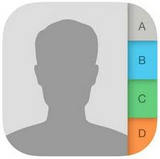
You may try to get lost contacts back with your iTunes when you want to get these previous data and save them on your iPhone SE/6s. However, in case you forget to do backup to iTunes or even iCloud, you might think that it is almost impossible for you to get this contact back on your new iOS 9 devic...
Read More >>
Android Tablet is becoming more and more popular in our daily life for its easily use and sometimes, you may feel convenient at work to hold a tablet rather than a phone with a small screen or a notebook with a heavy weight. We can use it to take photos/videos to captures th...
Read More >>
Have you ever accidentally deleted a phone number from your Android phone such as Samsung Galaxy S10 and S9? If you did, you would surely know how frustrating it is to lose contacts from your phone book. Maybe you can retrieve all them back from your outlook account or Gmail if you have backed up be...
Read More >>
Phone data like contacts are easily lose for many conditions. For example, your iPhone SE/6s/6s Plus/6/6 Plus becomes dead for no reasons and can not power on from then on. That means all the iPhone data which was stored in your iPhone rather than the SD card will get lost forever. You don̵...
Read More >>
“Is there any method to recover text messages that I’ve deleted from my Samsung Galaxy Note?” Such question has been asked for many times. Users may become annoyed when going through SMS deletion on their Android and deleted a new one without reading. How can you restore them back...
Read More >>
For most of the users of Samsung Galaxy phones or tablets, they would like to equipped their gadget with the external SD cards to store photos, music, videos and more as it may be not large enough for the internal storage space to save such media files. But if the storage space is large enough to ke...
Read More >>
“My son deleted all the text messages in my iPhone 6. I haven’t backed them up yet. Is there any way to get back the lost messages?“ Accidentally delete or lost text messages is quite a disaster, especially when including important messages that related to business. However, you st...
Read More >>
Many users prefer Sony Xperia for its awesome appearance and great camera. However, sometimes you may get the important photos, text messages, contacts, music and more deleted on your device. So what should you do? Just let it go? Obviously it is not a good idea. Why not try to get them back? What y...
Read More >>
Due to certain reasons as virus attack, hardware or software failure etc., the saved important messages can get lost/deleted, which could be a very disastrous situation for an Android user. What you need to do is to recover messages as soon as possible. There’s quite a degree of luck that you...
Read More >>
If you have ever performed a hard reset, or accidentally deleted the whole contacts list when you were cleaning up your Android phone, you may felt so frustrated to lose your important contact list. So is it possible to recover deleted contacts from Samsung Galaxy S7/S6 without a backup before? Than...
Read More >>
iPhone MMS is the shortens form of Multimedia Messaging Service, which allows iPhone users to send multimedia messages such as music, pictures, videos and so on from phone to phone. So, you may wonder, how to move and save your iPhone MMS to your computer with easy and efficient way. Here’s th...
Read More >>
We can find lots of question as “Is it possible to recover deleted data and files from my Samsung Galaxy?” “Can I restore my lost contacts, text messages, photos, videos directly?” on the internet. As the deleted files still remain intact until that data is overwritten by any...
Read More >>
Many Android users feel depressed when all of their phone contacts have been erased after you factory reset phone, format SIM card or delete data accidentally. So is there any solution for deleted contacts recovery after factory reset android or for example, Samsung? People also read: Backup...
Read More >>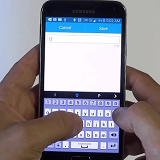
Many Samsung users wonder whether it is possible to recover and read text messages which have been deleted from their phones, like Galaxy S7/S7 Edge. They may have deleted the important contents containing phone number, reminder, address or financial details that they may need the information i...
Read More >>
As your device stores tons of important data on it, it may annoy you so much if you lose your files on your device suddenly. For instance, you may delete the photos, contacts, text messages and so on by accident. If When you want to recover the deleted files on Android, you came to the right place. ...
Read More >>
“Yesterday, I enjoyed my time playing racing games on my daddy’s iPad Pro. There is a lot of fun until I deleted some important working documents which were saved as a note in my dad’s iPad Pro. And what’s worse, I set the iPad to the factory setting before long. What a terri...
Read More >>
Accidentally entering the delete button happens all the time. Some important files like bookmarks are lost this way. Many iPhone SE/6s/6s Plus/iPad Pro/Air 2 users know that their Safari Bookmarks can be recovered from backup. But something wrong keep happening in the process of extracting them...
Read More >>
Last week my nephew, who is a college student, was about to fail in the examination as the notes on his iPhone were deleted accidentally by his sister. Without the notes, he can get nothing to review. Luckily, it’s kind of my skilled field so when he turned to me for help, I had it fixed nice ...
Read More >>
You probably deleted certain call history from your iPhone that you didn’t meant to or you might want to see the deleted call-log history on your rebellious teenage son’s handset to see what he’s been up to. You may also want to get back a number that you initially thought that you...
Read More >>
What happens when you unexpectedly delete a video from your iPhone 7/ SE/ 6s, iPad Pro/ Air 2/ mini 4? How can you get it back? Of cause you can download movies or MVs back in Apple store but how about media files that are taken by in-built camera? Lucky you! There are still some third-party softwar...
Read More >>
Photo shooting may have become a daily routine for most of the mobile users. And it is true that people take more pictures with iPhone than with any other camera because of its remarkable performance. But it’s risky to put all the pictures in just one handset. Even if you are using the latest ...
Read More >>
What would you do if you carelessly deleted or formatted the precious files on your Samsung Galaxy such as S8/S7/S7 Edge? Or you had already experienced the similar disaster and looking for solution? If you do, please continue to read, you can find out how to recover deleted files from Samsung....
Read More >>
Ever curious about what files get copied when you saving your files using iTunes? Need to extract contacts, voicemails or any other backup database to your iPhone 7? What about recovering data from iCloud, don’t know where to start? Quite a lot of Apple users frown upon such problems. I’...
Read More >>
Sometimes we are just stupid enough to delete some SMS,or for some occasions we just tap the trash can icon accidentally and deleted all our text messages. Whatever in which case, retrieving lost information is what we really care about. Fortunatly, with iPhone Data Recovery program, regaining data ...
Read More >>
In the past, we were used to writting down our contacts with names and numbers on a small phone book. Modern technique has made it easier for us. By tapping the button on the screen of device, we can save contacts in a blink. It’s a bummer though, that we can also delete those data with just o...
Read More >>
The new iDevices (iPhone 7/7Plus/SE/ 6s/ 6s Plus, iPad Pro/ Air 2/ mini 4) are really attractive with its bigger screen and many other features such as HealthKit and NFC. But, for many Apple fans, it is such a headache to restore an iPhone from backup files, especially when they try to extract singl...
Read More >>
Please think about this situation: some no-used files kept on your iOS device (for example iPhone 7/SE/ 6s/ 6s Plus/ 6) like forever, and all of the sudden, after pressing the “Delete” button, those files are all gone. Worse still, the files are urgently needed for tomorrow’s meeti...
Read More >>
The HTC M8 will be released before long by the authority. The engineers have worked as hard as they can to improve the configuration, the operating system and the appearance of the new HTC. However, they all neglected one important thing that phone data may get lost no matter how excellent the smart...
Read More >>
Photos and videos are the best way to cherish good old days. Many Samsung Galaxy users say they have taken a lot of photos and videos in their daily life and store them on the Samsung devices. If you accidentally deleted some pictures, videos or other media files from Samsung galaxy, or formatted th...
Read More >>
Accidentally deleted photos and videos off your Android phone or tablet such as Samsung Fold, Samsung Galaxy S10/S9, LG V30 etc may annoy you a lot. As the data on your Android are so valuable, what you should do is to recover deleted photos on Android as soon as possible . How to Recov...
Read More >>
You can easily spot SD card usage in almost all the cool gadgets, such as the Samsung galaxy series, all the camcorder goes either full memory card storage or hybrid – with built-in hard drive and so on. You must be very painful when you lose data from those SD card. Now, all you want to do is to re...
Read More >>
As the speed of technology has grown rapidly, the touch screen of our cell phone become more and more sensitive, so, it is quite likely that our Android files will be deleted by us accidentally. One of my friends comes to me for help when he accidentally deleted his Motorola Atrix files. I calm him ...
Read More >>
No matter it is a Android phone card, Android tablet card, camera SD card or it is a Mac hard disk, when you delete a files from the storage, the file will not disappear at once. The place where stored the file just marked as a place that can reuse. Even the Android phone is formatted, be no worry, ...
Read More >>
There’s an old saying: It’s no use crying over spilt milk, which has a similar meaning that you can do nothing once something happens. However, it is not always true. Something can change even if it has happened. For example, your Android data like photos, contacts, get lost because of a...
Read More >>
Before showing you the detailed user guide of Android Data Recovery, we are really appreciated for your interest to this software, and let me make a short introduction of it. Android Data Recovery will help you recover deleted data from Android Phone/Tablet including photos, videos, contacts, text m...
Read More >>
Compared to other phones, iPhone is weak in waterproof. Most of the iPhone users, including you must have such embarrassed experience: you dropped your beloved iPhone and made it water damaged. So were all your previous photos, contacts and messages gone? No, they are temporarily missing. iOS Data R...
Read More >>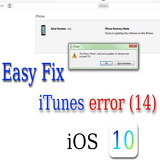
iTunes error 14 sometimes appear when you attempt to upgrade or restore your iOS device via iTunes. For instance, you may receive a prompted error messages like “The iPhone/iPad could not be restored. An unknown error occurred (14)” when you try to update your device to iOS 10 as well as...
Read More >>
When you try to update, restore, download an iPhone or iPad, you may see the iTunes error 9006 with a prompted message like “There was a problem downloading software for the iPhone. An unknown error occurred (9006)”. What happened? People also read: Recover Deleted File on iPhone Tr...
Read More >>
My iPhone 6S Plus restarted itself last night and thus I intended to connect the device to iTunes and restore it. However, when I plug my phone into my laptop and load up iTunes, the message “ITunes could not connect to this iPhone, an unknown error occurred (0xE8000015)” popped up and I...
Read More >>
You may see the iTunes error 3194 when you try to update or restore iOS devices. Actually, except iTunes 3194, error 17/1639/3000-3020/3100-3999 is possible to pop up. So you may wonder what happens to your iPhone and iTunes. Actually, it is all because iTunes cannot communicate with Apple’s s...
Read More >>
You may be prompted with an error message such as “The [device name] could not be restored. An unknown error occurred (9)” when you try to update your iPhone, iPad or iPod with iTunes. Similarly, you can also see iTunes 4005/4013/4014 error in the same situation. So what’s wrong wi...
Read More >>
Trapped in the iPhone reboot loop and it just keeps randomly restarting? iPhone, carrying with a well-performing system, goes smoothly and hardly breaks down in daily usage. However, it still can be in great peril to meet with some iOS system issues after a period of use. So in this guide, you will ...
Read More >>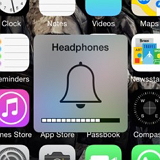
I’m currently not sure what’s wrong with my phone. Previously I noticed that due to the headphone jack, my iPhone stuck in headphone mode. No matter how many times i reinsert the headphone jack its keeps just keep stuck on the headphone mode. Anyone please help me with this problem? Peop...
Read More >>
Annoyed with iPhone blue screen of death? And want to find out the quick tips to fix the issues? Here we ware. Actually, when you try to update, restore, jailbreak, replace screen or upgrade a newer iOS version, iPhone can be exposed to the risk of blue screen. People also read: Restore WhatsApp f...
Read More >>
With iMessage, you can send unlimited messages to your friends or family who use iPhone, iPad, iPod touch, and Mac. It is pretty simple to use iMessage feature on iOS devices such as iPhone or iPad. However, some of the users may feel confused about how to set up iMessages on Mac and have a conversa...
Read More >>
iOS users are allowed to send or receive messages with friends or family using iMessage app on iPhone, iPad, iTouch and Mac. However, some of you may also want to access and check iMessage on PC. In this way, you can continue to chat with others on all types of devices. In this article, you will se...
Read More >>
iCloud Storage is a storage space available on iCloud that can be used by Apple users. Everybody gets 5GB for free. However, when you backup iPhone/iPad or upload and store your photos and videos in iCloud, you may get alert that iPhone cannot be backed up because there is not enough iCloud storage ...
Read More >>
My iPhone 7+ has been sitting for days now with “uploading 1190 photos” under iCloud Photo Library. I have logged in and out of iCloud, toggled iCloud photo options, but nothing seems to work. Only old photos show on my iPad. Camera is not running. I’m on the way to Antarctica so n...
Read More >>
People tend to backup iPhone or iPad with iCloud in days or weeks. However, it doesn’t always work well and you may meet some errors says that there’s not enough iCloud storage, there was a problem enabling iCloud Backup, your last backup couldn’t be completed etc. when you try to ...
Read More >>
People like to play games on iPhone or iPad. Now, you can even play games with friends via iMessage on your iOS devices. It can not only make it much safer to play games as no third-party apps are involved, but also allow you to connect with friends and family by playing games with them. In this gu...
Read More >>
People can access mail, contacts, photos, notes, pages, Numbers, Keynote and so on you synced or backed up from iCloud.com. However, you cannot find an option to view the message history on iCloud. Actually, if you have backup iMessage with iCloud, the backup copy is surely kept on somewhere of Appl...
Read More >>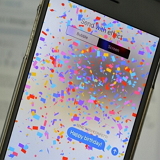
iMessage bubble/screen effects allow you to send messages in an amazing way. However, some of the users may meet with the issue that iMessage effects not working on iPhone 7/6S. The reasons can be: 1. You sent a message with bubble/screen effects to a non-Apple smartphone like Android. 2. The “...
Read More >>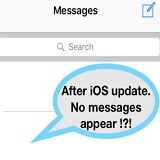
I texted someone on my iPhone yesterday and everything was fine. However, this morning I found out that the messages completely disappeared from record. Could it have been that turning off my phone before the message was properly delivered interfered with delivery? Why else might this happen? iMessa...
Read More >>
People may like to pick up an iMessage conversation using iPhone and then turn to their Mac or iPad to continue, and vice versa. However, sometimes users may find out that iMessages stop synchronizing across devices though you can have conversations via Messages on Mac, iPhone or iPad as normal. Fo...
Read More >>
People may feel annoying when stuck at iMessage activation error on iPhone and can’t move on smoothly. Generally, you may meet with the follow error when activating iMessage: 1. Waiting for activation 2. Activation unsuccessful 3. An error occurred during activation 4. Could not sign in, please chec...
Read More >>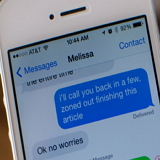
I’ve recently been experiencing problems with my iMessage. Randomly my iPhone would keep crashing whenever I clicked on the app. I would be able to receive messages but I can’t open or send any. Sometimes my iPhone will shut itself off and restart itself. Any help would be appreciated. D...
Read More >>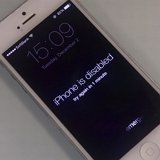
iPhone gets disabled if you enter the wrong passcode for six times. And then your iPhone would be locked for sometimes according to the number of attempts you tried(like the following screenshot shows ). Access iPhone When Forgetting Lock Screen Password Print Text Messages from iPhone Norm...
Read More >>
The reason why your iPhone won’t turn on is various. Fortunately, this kind of iPhone system issue can be solved. In this article, you will find out the guide to fix iPhone won’t turn on problem. Please follow the steps below and I am pretty sure that you can get your iPhone to normal status e...
Read More >>I feel like I have pretty poor performance at my home on my new 7 Plus sitting five feet from the router. My wife also has a new 7 Plus, she also has issues and has noticed slowness. We are coming from a 6S Plus and 6S, respectively. We both noticed the slow down at the same time. Anyone can help? ...
Read More >>
iPhone screen goes black or unresponsive? People may wonder why. Actually, the reasons can be various: 1. Drained battery. If your iPhone is out of power, it would of cause go black and unresponsive. 2. App issues. App is crashed or not compatible to use. 3. iOS issues. Your iPhone is having trouble...
Read More >>
If you see an exclamation mark icon with an alert that says Not Delivered when you try to send an iMessage, you may feel pretty confused and have no ideas why you would fail to send a message, even though it worked well before. Actually, the reasons are various and please check on this article to tr...
Read More >>
Prisma, a free photo editor and art filters, is a photo-editing application released by Alexey Moiseenkov who also founded the Prisma labs, based in Moscow. The App utilizes a neural network and artificial intelligence to transform the image into an artistic effect. Users are allowed to capture phot...
Read More >>
Millions of people are sharing their Prisma creations on social networks like Facebook, Instagram and Twitter. Why is it so popular? One of the reasons can be its attractive filter style. Prisma is by no means the first app to create wonderful, fantastical, and artistic photos using filters, but mos...
Read More >>
As the similar products, the voice-controlled speakers Amazon Echo and Google Home are always compared with each other in difference features. Which one is better? Different people have different opinions. If you decide to get a smart thing to voice control the staff in your daily life, the two devi...
Read More >>
Google Home acts as the voice-activated speaker powered by Google Assistant. It is obviously can make your life easier and you can also enjoy convenience that thee gadget bring to your smart home. However, the Google Home device may be not able to always work well. This article will talk about the f...
Read More >>
Amazon Echo is a wireless speaker and voice command device released by Amazon. Consisting of a 9.25-inch tall cylinder speaker together with a seven-piece microphone array, the device is able to manage your phone, computer and even your house by inputting the voice command. Alexa, acted as the brai...
Read More >>
AI has become more and more important in our daily life and we are not able to get rid of it any more. Some people may be confused about AI sometimes. Please continue to read, you will know more about it. Part 1. What is AI? Part 2. How does AI work? Part 3. Applications of AI Pa...
Read More >>
How to get a reminder SMS before events in Google Calendar? How to t send a tweet automatically if I don’t log in the account for ten days? How to get a text whenever the rent of my apartment is due? Now, with IFTTT , the goals above can be easily achieved. IFTTT stands for “If this, then th...
Read More >>
Google Home,a voice-activated speaker powered by the Google Assistant, allows you to command your audio, get answers from Google, voice-control your smart devices and so on. With a good-looking appearance, the Google Home device becomes more and more popular around people who fancy to smart thing. T...
Read More >>
With the release of the Sony PlayStation VR, three anticipated virtual reality headsets, HTC Vive, Oculus Rift and Sony PS VR, have all been brought to us. Virtual reality experience is attracting people around the world to pay for those high-end tech products. But, it’s somehow driving us cra...
Read More >>
Samsung Galaxy S7 is reported to have the “Not Registered on Network” issue by some users. In this guide, we are going to show you how to solve not registered on network error of Android. People also read: Fix SIM Card Cannot Be Detected Problem SIM Unlock: Use Your Samsung on Any C...
Read More >>
“No SIM” notice displaying on the screen of your iPhone/Android is not a rare occurrence. The notice that replaces your mobile carrier’s name in the upper left-hand corner of your device or occurs on the screen will prevent you from making phone calls, texting, or using mobile data...
Read More >>
Do you know what SIM card is? You must hear it a lot in your daily life because only with SIM card in, can your smartphone run normally.The SIM cards are provided by the carriers and you can enjoy the service that comes with it. Of cause, you need to pay for it every month. If you want to ...
Read More >>
In normal condition, a SIM card is offered by the carriers and you can get the network without Wi-Fi, send text messages and make phone calls through your carrier’s cell towers, which allowing the SIM card to receive information. The SIM card can identify the users’ account number and store th...
Read More >>
Have you ever met the problem of SIM card lock and you want to change the SIM card from other carrier? The first thing comes to your mind maybe that you can get help from the forums on the website. However, you will find it really time-consuming and even see tons of advertisements which could’...
Read More >>
In normal condition, the network providers try to earn a profit by selling user a discounted phone with the network contract, which is sustained for about two or three years. But here comes the problem. When the users get the discounted phone, they may abandon their SIM with the network contract and...
Read More >>
SIM locking is a technical restriction for the mobiles phone made by the mobile phone manufacturers. With SIM card locking, users can only use the appointed SIM card on the mobile phone offered by the specific network company. Of course you can get a discount at the mobile phone but you need to sign...
Read More >>
Carriers including AT&T, Verizon, Sprint and T-Mobile offer cellular connections so that you can make phone calls, send text messages and get Internet without Wi-Fi. Once you are using a cell phone, you can’t get away from the carriers. As a customer, you can get a new device from the mobi...
Read More >>
Since virtual reality technology is coming increasingly closer to us, more and more people show their interest in this novelty. The Oculus Rift and HTC Vive are undoubtedly two of the biggest and most popular VR headsets. But, a same question comes across most people’s mind: which one is bette...
Read More >>
Have you ever dreaming of being flying over the sky with freedom, diving into the abysmal sea as to explore something unknown, or impersonating a brave warrior who is fighting with a destructive Godzilla? These sound like something that only would happen in dreams or movies though, nowadays, we have...
Read More >>
Lucky for your owning a Gear VR. In order to have the best virtual reality experiences, you need to do some preparations before you go for ventures. Make sure that you’ve properly set up your Samsung phone and Gear VR headset. Part 1. Sign up an Oculus Account Part 2. Enable Wi-Fi Net...
Read More >>
If you bought Samsung Gear VR or know somebody who has one. This post must be helpful to you. We are going to show you how to get it started. If you’re interested, check it out! Part 1. Create an Oculus Account Part 2. Access Oculus Interface Part 3. Watch VR Movies Part 4. ...
Read More >>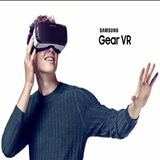
Speaking of Virtual Reality Headset, Oculus Rift or HTC Vive, one of both may probably be the first one that comes across your mind. There is no doubt that the two are the leading ones among VR Headsets. Also, somebody may think of Google Cardboard, which is suitable for the beginner of VR. However,...
Read More >>
It happens that we find something interesting when immersing into a virtual world, then we’d like to share friends or families with this awesome discovery. However, we end up not knowing how to share VR experiences with others. Thus, I’d like to share you how to stream and record VR expe...
Read More >>
Since virtual reality is sweeping across the world, HTC Vive, as a high-end VR device, has already boasts countless fans. Oculus Rift and HTC Vive headset are currently ready to dispatch to buyers, but it may not be a piece of cake experiencing virtual reality. There are things that can help you out...
Read More >>
It is definitely awesome that you own HTC Vive. I bet the VR experience must be worthy of $799 dollars. Nevertheless, if you want to improve the experience on HTC Vive, you absolutely don’t want to miss this post. Read on and check it out! 1. Avoid Tangling Cables Compared to those connected t...
Read More >>
You must be thrilled after finally deciding to get yourself HTC Vive, but it would be a bit burdensome when it comes to set up HTC Vive. Also, there are something you ought to know before using HTC Vive. It is said to take around 30 minutes to finish the set up. However, to be honest, it would take ...
Read More >>
Virtual Reality (VR) is no longer new to us, for it is gaining more and more popularity in our life. Now, many VR devices and apps have been brought to the public. For beginners, Google Cardboard will be a good idea. It costs less than most VR headsets do but much easily manipulates. When you’...
Read More >>How much do you know about VR? Actually, it sounds much like some scenarios from a fiction or a breathtaking game when it comes to Virtual Reality (VR) technology. Once you’re using a VR device, what displays in front of you will be a totally different place, which could be a bloody battlefiel...
Read More >>We live in a world where data hacks and private information leaks are becoming common. The continuous increase in smartphone use also means that cyber-criminals target smartphones specifically. If you are looking for ways on how to keep your Android phone safe from hackers, you’ve come to the right ...
Read More >>Androids are so much more than just a typical cell. They’re used for surfing the web, streaming TV shows, movies and music, exploring different apps, and communicating with friends. And that’s just some of the things it can do. The only downside of an Android device being a ‘smart device’ is that it...
Read More >>
Cybersecurity And The Android Platform These days, we live in the era of cybersecurity risks. What does this mean? Well, the term cybersecurity refers to general safety online -a.k.a cyberspace. It has become really important to pay attention to the ‘security’ of your mobile device, ...
Read More >>
If the upcoming Samsung model or any other new smartphone tempts you, you may want to sell Samsung S8 Plus at a price that brings you smile. Many used Samsung smartphones change hands every day; however, you may need to plan ahead and properly if you want to lock the best price. Whether yo...
Read More >>VPS hosting is a powerful tool for websites that need reliability, and control. However, you never know when changes need to be made – management on the go may have already crossed your mind. So, how can you manage your VPS from an android device? But before delving into that, make sure you have a r...
Read More >>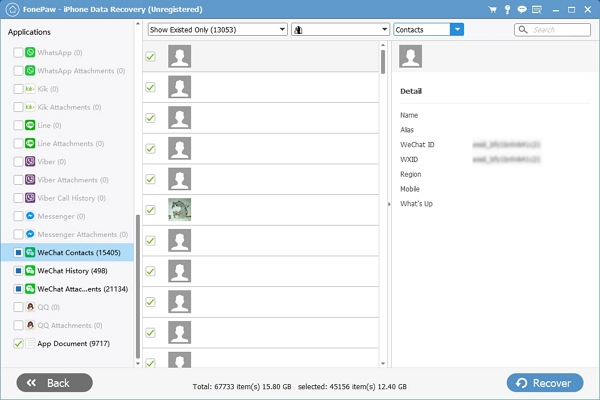
“I use WeChat almost every day. There are lots of important files stored on it. How can I back up and restore the data?” “Files in WeChat has taken up too much memory of my phone. Before I delete some staff, I would like to back up the data of WeChat to my computer and restore bac...
Read More >>Group chat apps are a must-have communication tool for businesses, especially startups. They provide affordable ways to create a hub of partnerships, collaborations, and teams. Considering the physical restrictions we all now face due to COVID_19, chat apps offer a solution. These apps enable virtua...
Read More >>The portability and rapid advancement in the field of technology have forced masses to heavily rely on these products. The increased functionalities of our smartphones, laptops, and other smart devices have made our life a lot easier. Now we can browse through social media, listen to our favorite mu...
Read More >>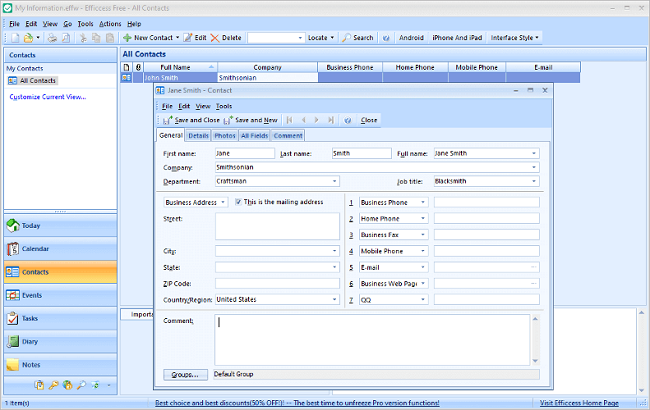
At first, it is easy to handle the address book, but it soon becomes a complicated operation. When the contact list expands, identifying contacts in time, using the information for marketing campaigns, and verifying whether the data is still accurate, becomes nearly impossible. The reasons for not h...
Read More >>Mobile app market significantly contributes in raising the world digital economy. The convenient lifestyle in a fast paced world offered by mobile apps is the major reason behind its popularity. To meet the exponential demands and expectations of the mobile app users businesses across the globe are...
Read More >>
Becoming an Android developer in 2020 is both ambitious and challenging. While it is a career with never-ending job prospects, getting to the point where you are a good Android developer takes quite a lot of time and effort. That’s why you need to know some tips and tricks that will help you reach...
Read More >>The cycle of innovation, which started from a wheel, has come a long way as humans have conquered the skies with airplanes and dominated the land with advancements like cars and motorbikes. Likewise, the communication sector has made great strides since the invention of the phone. Gradually, with th...
Read More >>
Can a regular TV become something akin to a PC? Yes, it can, all you need is an IPTV set-top box connected to it. Browsing the web, streaming content, and playing online games—all that brought to your TV with a tiny little box. And the best ones you can find are the set-top boxes running Android TV...
Read More >>
IT Professionals are constantly looking for the best ways to securely transfer enterprise files and applications. When handling sensitive business data, secure transfer methods are essential to protect your documents. Luckily, there are several transfer strategies and methods to m...
Read More >>
Billions of mobile phones are sold each year across the world. Just in 2017, different mobile phone vendors reported the sale of more than 1.5 billion mobile phones being sold across the globe and this figure does not take into account the huge number of used mobile phones sold. But the irony is tha...
Read More >>Today, phones are an essential part of our lives. Phones are our navigational aids, contact lifelines, and they bring us endless source of information and entertainment. However, they are designed with a certain lifespan and can’t last forever. Outer casing, battery life, storage and many...
Read More >>
As nowadays smartphone users change their Android phones frequently, there grows a need of a data transferring tool. These kinds of software should have a function of transferring various kinds of data such as contacts, text messages, call history, apps and media files. Today I will recommend...
Read More >>
“I want to move all my iPhone 5s data to my Motorola before I dump it. What can I do? By the way, my new phone is Moto X. If given any help, I will be appreciated.” For this case, you can try a free program developed by Motorola Company. This excellent program is named Motorola Migrate, ...
Read More >>
As the rapid development of modern technology, transferring data between phones becomes easier and easier, it is not that difficult if you want to migrate Android data from old Android phone to Motorola. It is a time-consuming thing to gather contacts, SMS, etc, once you change into using other Andr...
Read More >>
With the development of mobile phones, SMS is becoming more and more convenient and efficient as a form of communication. However, if you don’t export your Android messages to computer, it may delete your valuable messages by mistake. That being said, it is necessary for every Android user to ...
Read More >>
vCard File is a file type which can be read either by Android built-in system or some third-party software. That’s why it is so popular for Android users to backup contacts. If you unfortunately lost some important contacts and are wondering whether you can restore them via vCard files, you ju...
Read More >>In 2018 alone, consumers purchased roughly 1.3 billion Android smartphones. Worldwide Android dominates nearly 90% of the market through extremely popular brands like Samsung, Huawei, OPPO, and many others. There’s plenty to love about Android—it’s versatile, simple, and highly customizable. With su...
Read More >>
In the digital age it is vital for businesses to have a website. It is mostly common knowledge that having an attractive, organized, up to date site layout can help attract consumers. What can be easily overlooked is the importance of loading time. Consumers want instant gratification, if your page ...
Read More >>Finding love has never been easier thanks to online dating, some would say. What are the perfect ingredients for finding the love of your life? Well, just a smartphone will do. In recent years, dating apps have been the frontrunners in the matchmaking process. Many have found love by using these app...
Read More >>
Smartwatches almost seem like something of the future. They are essentially a smartphone that you can wear around your wrist and offer many convenient features. If you are interested in smartwatches or considering purchasing one, read on to learn more. A Brief History of Smartwatches Digital w...
Read More >>
If you tend to use YouTube to promote your products or advertise your business, it is in need to create an eye-catching video. Once you just make a video casually, it won’t cause more views and clicks so it may become a worthless video on your YouTube channel. This post will show some ideas ab...
Read More >>
Do you guys use Kik? Atually I do. It’s almost the only messaging app I’m still using at present. I like using Kik to text my friends and families most of the time. Also, I like to share with them my moments by shooting a short video or photos. Better yet, the GIFs are truly awesome! How...
Read More >>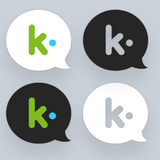
Similar to Viber and Facebook Messenger, Kik is a free texting app, available to either Android users or iOS users. People tend to keep interesting or important messages on Kik. However, it happens that you feel regretful right after the moment you cleared your chat history. Also, due to many unexpe...
Read More >>
Nowadays, there are so many instance messengers such as KIK, WhatsApp, Viber, LINE and Skype for our choice. We can exchange texts, photos, videos and audios for free and we don’t actually have to make a phone call for each other because we can call our friends and family with free voice & video...
Read More >>
Kik Messenger, a free charge instant messenger app, is very popular in the world. Just like WhatsApp and skype, people can send text, emojis and pictures to friends by Kik. But you may come across the problem of loss of chat history. It is very common because Kik is designed to protect users’ ...
Read More >>
Viber is a fantastic app to have fun. Everybody who has Viber installed in his smartphone can do unlimited Wi-Fi audio/videos calling and text messages with stickers, pictures and locations to friends free of cost. But let’s get back to the topic, have you ever been troubled by the auto saved ...
Read More >>
Viber is a social chat app which is similar to WhatsApp and Facebook Messenger. Many choose Viber as their first choice to keep in touch with people. And they store their chat history on the Android phone, including text messages, stickers, images, and more. Some conversations contain important info...
Read More >>
“Why is Viber showing that I am online when I am not?” You may feel strange that Viber always shows that you are online when you are not. Virtually, Viber is always running in the background of your Android phone/tablet. So you can always receive incoming Viber calls and messages. This r...
Read More >>
Android users, especially the young, prefer contacting people instantly with social app Messenger rather than calling them. They love the way to chat with text messages, cute stickers, and media files, because it is a quick way to share moments of life. Some are even addicted to doing so. Besides, c...
Read More >>
Nowadays, with the rapid development of social apps, communication becomes so easy that we can chat or text our friends anytime anywhere with an Android phone. Now texting a friend is not only a way to text messages but also a fantastic experience to send stickers, photo, sound records and even vide...
Read More >>
It should be a wonderful day when everything is going through smoothly: quick download & install Viber on your smartphone and ready to have a nice chat with your friends/family…However, one Viber activation error ruins everything you expected. Well, the activation code error in Viber is a frustr...
Read More >>Know Something About PDF PDF files, short for portable document format files and created by Adobe, are the kind of format that widely used around the world today. It provides an electronic image of text or text and graphics that looks like a printed document and can be viewed, printed, and ...
Read More >>
It’s not a rare occurrence for inboxes to be filled with spam, but when the emails received are threatening, action should be taken. Fortunately, long gone are the days where these senders could get away with it. Today, there are tools like reverse email lookups that expose the people responsible. Y...
Read More >>
Many smartphones running Android OS don’t have an assistant to help backup and restore contents like contacts, call logs, SMS, music, movies, and photos. In fact, it is very important for all Android users backing up their phone contents to computer. Please think about the following situations...
Read More >>WhatsApp is no doubt one of the most popular social media apps that people use to communicated with each other in daily time. Therefore, there must be many fun, important and meaningful chat stored in WhatsApp. Imagine that if you buy the new fantastic iPhone X or iPhone 8, how can you transfer What...
Read More >>iPhone 8, iPhone 8 Plus and iPhone X feature a more advanced 12-megapixel wide-angle f/1.8 camera with a larger, faster sensor that lets in 83 percent more light. Also, their cameras include a new color filter and deeper pixels for better color saturation, a wider dynamic range of color, and lower n...
Read More >>Already got iPhone 8 or iPhone X at hand and can’t wait to explore the fantastic new features on the iOS 11? No matter how eager that you want to bring iPhone 8/X into use, the first important thing you need to do is to sycn old iPhone 7/7s data to new iPhone X/8. As an experienced iPhone user, yo...
Read More >>
“Photos on my iPad are filling my storage. And I want to copy them to my computer and get more room for the new pictures during my trip to Tibet, China. I’ve heard that the sky there is clear and bright and I want to take a load of images there with my Air 2. Any way to transfer phot...
Read More >>
Even if you have a 64 GB iPad, it is a common case that people would run out of storage, especially when you have lots of music stored on Air 2, not to mention the 16 GB. An easy way to save spaces for your iPad Pro/Air 2 is to transfer music from iPad to computer as a backup and delete those you do...
Read More >>
After months or years of using iPad, you will find that the storage space of your iDevice runs out gradually. What to do if it is hard to decide what to delete to get more space for your iPad Pro/Air 2/mini 4? Well, I don’t think you have to delete any of them. Why not think about this: Transf...
Read More >>
“I want to give away my iPod, so I transferred all of my music from iPod to computer. Music have been successfully transferred to my computer. Now I want some of these pictures of the artists to be transferred to my PC. Is there any easy way for me to transfer photos separately?̶...
Read More >>
I like take short videos a lot to record my daily life. But recently I found that the storage of my new iPhone 6 easily runs out. I don’t know why and I googled a lot. They said that videos are large files compares with other data.So, I think it is time for me to deal with these videos. Bu...
Read More >>
“I am an athlete and I have my iPod for years and songs in it are too old. Now my itouch has no enough space for more songs. I want to transfer music from iPod to computer and want to add some new ones into it so that I can enjoy some new rock songs with my touch when I am training. Is the...
Read More >>
“Sometimes I texted my business partner about some detailed cooperation events. Now I want to transfer these text messages from iPhone to computer in case data get lost and everything gone. Any software can help me sync text messages from iPhone to computer seamlessly WITHOUT any data dam...
Read More >>
“My cousin wants to decorate his house and asked me to introduce my friend who works as a designer of home decorating. When I want to view the contact for the phone number, I almost delete it unintentionally. I reminded that I have never ever backup my iPhone before. I can’t imag...
Read More >>
Summary: This guide is about how to backup iPhone photos to computer in a simple way. If you are looking for the guide to transfer data, this article will help. For some iOS users who owns an iPhone with small storage, it is sometimes very annoying for the lack of phone storage. For instance, it req...
Read More >>
To prevent our critical iPhone 8/7/SE/6s/6/5s contacts from losing because of our careless operation, we would be suggested to back up our iOS contact list regularly. There are many ways to do backup of your iPhone contacts. Now I will show you two of these copy methods: One is to backup iPhone...
Read More >>
I am sure that most of you have suffered a lot from the regret of forgetting backing up your iPhone 8/7/SE/6s/6/5s after losing precious data, so do I. Take me for example, I was trying to transfer photos from iOS to computer for later usage. However, my laptop was broken down and I felt extrem...
Read More >>
How to backup music from iPhone to computer? I use iPhone 8 and I have thousands of songs stored in my i8 and want to transfer them to my PC to for a backup. So what should I do? With iOS Backup & Restore, data transfer or backup becomes an easy task for iDevice users. You can also sync your ...
Read More >>
Summary: This guide is about how to preview backup files with BAK format that are stored on your computer. More details please continue to read! You may find quite a few .bak files here in each disk on your computer when you intend to perform a thorough clean for your PC. However, the files with thi...
Read More >>
Want to back up the SMS from your Samsung Galaxy S8 in case it would be lost or deleted accidentally? This article can help. How to Recover Text Messages from Android Phone Transfer SMS from iCloud to Android If you don’t back up your data frequently, losing the contents on sm...
Read More >>
The best way to prevent data loss would be making a backup for your smartphone. Every time when you delete your important data, or lose it accidentally, you can restore your backup and get back data easily. Ultimate Guide to Use Samsung Galaxy S8/S8 Plus Transfer Data From S6/S7 to S...
Read More >>
Summary: This guide is about how to backup Christmas messages from Android phone in a simple way to prevent from important data loss. If you are looking for it, please continue to read and you will find out how to do. Don’t Miss: Recover Text Messages from Android Phone Transfer ...
Read More >>
People store tons of media files such as music and videos on their Android phones. However, those files can take up way too much storage space on your phone. So you are recommended to backup Samsung music/videos to PC more frequently and in that way, you can just delete those media files on your And...
Read More >>
To make a backup for existent data stored in Android phones is incontrovertibly necessary in case of data loss. However, it varies from an intact phone to a broken phone. Having a phone broken is definitely a bad news, but it gets worse what if you lose important data along with the device. Also, di...
Read More >>
Some people are confused about how to restore Android data from backup copy these days. Why do they have such confusion? There are the reasons: 1. You delete the data from your Android device, but thank god you get the backup copy, so you want to restore the data to your phone. 2. You buy a new devi...
Read More >>
Things may happen like that: some important SMS stored in your Galaxy S8/7/6 are accidentally deleted by yourself or lost after system upgrade. This is quite a tragedy as if you haven’t backed up all the messages beforehand, which also means you may never get back them. Hence, back up text mes...
Read More >>
Not like Android, iPhone files would not be shown on your computer when you connect your iOS to it. Now, you are wondering how to transfer files from iPhone to PC. Of cause you can use iTunes to transfer iPhone contents. However, some of you may be not used to iTunes. So what should you do? People a...
Read More >>
Wish to transfer photos from Android Gallery to SD card? Please check it on this article. For most of the photos, they would be saved to phone storage by default, which would eat up much of the storage space. In this way, people would like to move some media contents to SD card if you own one. Peop...
Read More >>
People would backup Android contacts by exporting them to computer. However, once you switch to a completely new mobile, or lose your contact on your old phone, you are required to import contacts from PC to Android such as Samsung Galaxy S8 or Note 8. Now, this article will talk about how to copy c...
Read More >>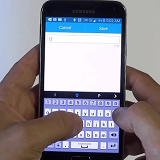
You may get different ways to export contacts from Samsung Galaxy/Note to computer. However, the formats of contacts can be sometimes annoying. Many people find out that when they view the exported contacts, it is mixed and all the information just becomes hard to recognize. People also read: Re...
Read More >>
People ask for the guide to backup photos on Android as those items can take up way too much storage space when you keep all of them on smartphone. In addition, saving all the photos on Android is not a good choice to prevent data loss. For instance, a broken or stolen phone can be an inevitable fac...
Read More >>
Get a bunch of photos on your Windows that wish to transfer to Android? Those photos may include the ones downloaded from browser or other platforms, captured by your camera and so on. If you want to well manage or import the photos from PC to Android, please check on this guide. People also read: ...
Read More >>
Are you looking for a tool that allows you to well manage Samsung files on your computer? Here we are. In this article, you will learn how to transfer Samsung files on your Mac. For instance, you can export Samsung Galaxy S8/S7 data to Mac or import files on Mac to your Samsung. People also read: ...
Read More >>
You can easily sync music/videos between iPhone and iTunes. However, it is not a simple way to transfer music/videos from iTunes to Android and vice versa. You may looking for a guide to sync files between iTunes and Android but it turns out that a good transfer tool is not easy to find. People als...
Read More >>
If you are trying to transfer music/videos from Android to Windows, how would you do? Plug your Android into PC and find out the music or videos from different folders and after that, drag the contents to Windows? To be honest, it works but consumes way too much time. So you may wonder if there is a...
Read More >>
If you’re a user of iPhone or iPad, moving media files to Mac is too common to mention. However, people may find out that it is complicated to transfer music or videos from Android to Mac. In this way, I would like to introduce an effective and powerful way to solve the problem. People also read: ...
Read More >>
Cannot successfully install USB driver on the computer? Android USB port is broken? No available USB cable at hand? No matter for what reasons that you cannot transfer Android files to PC/Mac via USB cable, you are right to be here. The following tutorial will show you how to transfer data from Andr...
Read More >>
Samsung File Transfer tools help you transfer data in between Samsung Galaxy/Note or from Samsung device to Android/iPhone. As you know, there are so many software for you to transfer Samsung files, and among them, the most frequently used and developed by Samsung Inc. are Kies, Smart Switch and Sid...
Read More >>
Feel annoying to locate the files on your phone when you try to transfer photos from Samsung to computer? As we all known, Photos on Android can be saved on different locations. For example, the images that you received via WhatsApp may be saved on a different folder with the ones you capture with t...
Read More >>
People install tons of Apps on Android and thus find out that it is not a simple task to manage those files. In this article, I would like to show you how to install or uninstall Android Apps in batch on your computer. People also read: Backup Android Apps to PC Transfer Apps from An...
Read More >>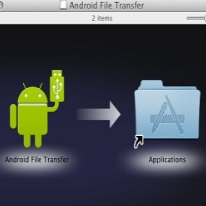
“I have installed Android File Transfer app on my Mac but, although it recognized when the phone was connected and auto-starts, I got the error message ‘Could not connect to device. Try connecting or restarting your device.’ Has anyone got this to work on their LG G4?” Pe...
Read More >>
You plug your Android device into a Mac but nothing happens. Sounds familiar? If you are using a Mac computer and an Android phone, you should have encountered such circumstance. So what should you do and how to solve the issue? People also read: Transfer iTunes Music to Galaxy Note Get More...
Read More >>
Are you searching for some guides to transfer Android files to Mac or iOS devices? Here we are. You can try the Android File Transfer, a tool that allows users to transfer or backup Android data to Mac. But In this article, I would like to introduce a more powerful transfer tool that helps you trans...
Read More >>
Android File Transfer might be the first app came to your mind when you need to transfer files from Android to Mac. However, many have complained that they had trouble when using it, such as no Android device found, could not connect to device, can’t access device storage, etc. Certainly, some of th...
Read More >>
After recovering your deleted contacts back to your Samsung Galaxy Note 8/S8/S8 Plus/S7 with the help of Android Contact Recovery and save them on your computer, you may wonder: how can I import these recovered contacts back to my Note 3? Directly import via USB cable? However, the format of th...
Read More >>
Android doesn’t have a full backup solution for our data such as calendar schedules. Here I recommend to backup Android calendar or other Android items with Android Data Restore program, which does a rather excellent job with its reliable features. Few simple steps and you can keep your calend...
Read More >>
You need to perform a full backup on your computer if you worry about data loss on your Samsung. Once there is something wrong with your smartphone, or you delete the files by accident, you are able to restore data such as contacts, photos, apps and videos with the backup copies. In this article, yo...
Read More >>
Android keeps a history of the late 500 incoming, outgoing, or missed calls and any calls older than that are automatically deleted from the device. So people who don’t want to miss a single call log may need to backup call logs on Android to computer. Here in this article you will learn how ...
Read More >>
Afraid of wiping all your app data accidentally and can’t find them back on Android Market? Or simply want to save the existing apps before installing the new version? Please just backup apps as well as the App data on smartphone. It’s actually not a painful process to copy app data or ...
Read More >>
To prevent data loss as you may fumble to accidentally delete the files, you in this way wish to backup your messages from Android to PC. Once you find out the important messages get lost, you can simply get them back via the backup copies. This article is about how to save text messages to compute...
Read More >>
People may find out that it is not an easy way to restore backup files from PC to Android. You would be told tons of different methods to backup contacts from Android phone to PC when you search for it on the internet, which is simple to do with it. However, you may meet with the situation like R...
Read More >>
It’s essential to backup Samsung Galaxy Alpha to PC when you’re going to root your Android, upgrade Android OS, transfer data or even save files to prevent data loss. What’s the easiest way to back up Samsung Galaxy A9/A8/A7/A5/A3 to Windows? Today, I’d like to share with yo...
Read More >>
When you back up HTC One M9/M10, or in other word, sync data from HTC to computer, people always plug in device and then copy data from HTC to computer. However, it is not a good choice in some way because: 1. You may have hundreds of messages, photos, etc. on the Android phone. It is massive to do ...
Read More >>
Well, every Android user knows how important to backup Android to PC or cloud service. When it comes to backup phone/tablet files on computer, you may have a lot of choices. The easiest way is to directly transfer your copied data to computer right after your device connected via USB cable. But your...
Read More >>
Losing contacts, text messages or other files on Samsung Galaxy/Note is absolutely a nightmare. So you’d better back up Samsung Galaxy/Note contacts, messages to computer from time to time. Contacts and messages are the tools for us to keep in touch with friends. In this way, this article would sho...
Read More >>
Have no extra internal memory to download and save applications on your Macbook with 128GB? Macbook runs much more slowly than before? Apps usually get frozen when running on Mac? If you are also facing the above problems, it’s time to release Mac memory space and get more RAM. Must-Get Tricks to...
Read More >>
Freak out by the startup items or login services that terribly slow down the speed of Mac turning on? Those startup items like automatically running apps, sneak out when power Mac out without asking you whether to launch them. They not only increase the startup time, but affect the processor perform...
Read More >>
“My Macbook Pro’s .log files have grown way out of proportion. The system log file is over 10 GB, and other more log files like users log have also taken up lots of space. Wondering how could clear log files?” How to Recover Lost Data from iPhone/iPad/iPod [Tips]Deal with Startup Di...
Read More >>
“Safari in my Macbook Pro is suddenly corrupted. The problem is that I cannot log in many sites and some websites do not load or load in an “outline”. My Macbook is running OS X 10.11 with Safari app 10.1.2, how can I uninstall Safari on Mac?” Regular & Smart Ways to Clear History on ...
Read More >>
Summary: This guide is about how to backup Samsung Galaxy S8/S7/S6 to computer in an easy way. When you upgrade Android system, perform a factory reset, or just look for a guide to prevent data loss, you are recommended to perform a Samsung Galaxy Backup! Android O has been released. You may want t...
Read More >>
In the passage Samsung Kies: Manage Samsung Devices via Computer, we’ve mentioned two ways to connect Samsung phones to Kies: USB and Wi-Fi connection. The first method is very simple and I guess all of you know how to do it. So, this article aims at introducing how to connect Galaxy devices...
Read More >>
If your device get lost or stolen, pictures accidentally deleted or missed after system upgrade, or the SD card gets broken, you will never get back that photos you stored in your phone for months or years without a chance of taking a last look. Besides, it takes up too much memory to store so many ...
Read More >>
Mirroring your Android device’s display on your TV can be useful when you’re giving a demonstration, presentation, showing off photos from a recent trip, or showing how to play a game and use an app. With the screen mirroring feature, you can achieve the goal. Here is how to mirror Andro...
Read More >>
There appears a flash screen on some people’s new Android phones, and they doubted whether there is something wrong with the phones. However, it might be the mainly because your OS system cannot decide between hardware GPU or software CPU. Especially when you open small applications or using t...
Read More >>
Intro Insert SIM Card Transfer Data from Old to Galaxy S8 Set Up Google Account Root Samsung S8 Insert SD Card Recover Deleted Data Set up Android Device Manager Samsung Galaxy S8/S8 Plus, the new comer, catches the eyes of users who tend...
Read More >>
People, who are using Mac, may still opt for Android smartphones owing to their stylish designs, operating systems as well as comparatively lower prices. In most cases, we may need to move pictures or other files from Android phones to Mac computer so as to release the internal storage. Sometimes,...
Read More >>
Android O is available for some Nexus or Pixel phones now, and soon will come to popular Samsung Galaxy Note 8, HTC U11, LG G4, Oneplus 5 and etc. However, there might be some bugs and issues that make your Nexus run not so smooth as before. Worse still, you are not comfortable with the new features...
Read More >>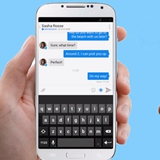
Do you use Facebook on your Android phones? If your answer is yes, you might have need on transferring Facebook messengers from Galaxy S4/S3 to your new Note 5/4, because the audios, videos and photos in it means a lot to you. But what can we do then? If you directly move the .apk file on your sou...
Read More >>
Android 8.0/Android O (might be called Android Oreo) is coming this August, the concrete official release date is still unknown though. But right now, the beta version is available. If you got the Nexus or Pixel phone, you can install Android O on your phone and test out the new features of it. Foll...
Read More >>
Sometimes you may delete any important data such as contacts, photos, messages and so on by accident, or lose any of them even you have no ideas why. In this way, to backup Samsung S8/S8 Plus to PC would be a good choice to prevent data loss. Recover Deleted Data from Android Smartphone B...
Read More >>
Being introduced in smart TV in Android 7.0 Nougat, Picture-in-picture is also coming to Android phones,as a highlight feature in Android 8.0. It allows the device to display one or more program in pinned windows at the corner when playing a program on the background screen.Let’s dig into the awesom...
Read More >>
Nowadays, more and more people tend to chat on LINE with variety of tools. LINE is such a good chat software that wins a majority of users. They may use LINE to talk with text/voice messages, photos, audios, videos and so on for commercial use. Thus, it is really important to backup Line chat r...
Read More >>
In recent years, Android apps such as CloudPlayer, Lifesum, WhatsApp and Tasker play a more and more important part in Android users’ life. They have installed various funny Android apps on their Android such as Samsung Galaxy S8/S7, Google Pixel XL, LG V20. However, what if you want to switch to a&...
Read More >>
Note: You Should Know Before Rooting backup your Galaxy phone in advance is strongly recommended. There are some unexpected situations when you try to root Samsung Galaxy with Odin3 may result in a failure or even danger to your Android handsets, such as powering off because of low battery power...
Read More >>
“I mean to back up and transfer my text messages from the old Android phone to Samsung Galaxy S8. However, it will be a big task to copy and paste thousands of text messages from Android to PC, and then from PC to another Android! Any shorcut to transfer SMS between Android?” Tran...
Read More >>
When you get a new Samsung Galaxy S8, the first thing you try to do may be to transfer the data from old phone and then enjoy the high-tech gadget. Except the way to connect two phones to computer and drag the files one by one, this article will recommend two other methods to transfer data from s6/s...
Read More >>
When comes to data transfer, people may choose the built-in Bluetooth on a smartphone to copy files from one phone to another. This article would talk about how to transfer data from Android to Android via Bluetooth in details. In addition, in part 2, you can see another alternative to transfer Andr...
Read More >>
Every time you switch your old phone to a new Motorola, you need to transfer data to Motorola so that you can use your phone normally. In this sense, a tool for migrating files is a necessity. Thankfully, the company makes a sortie in developing such a tool and succeeds. The following section will d...
Read More >>
“How can I move my contacts from my old BlackBerry to my Samsung Galaxy S5?It will take me a whole day if I have to input them one by one!“ “I’m having a problem in transferring contacts from my BB to my HTC One, can you help?“ Contacts is almost the most important thing in...
Read More >>
“Apple is thought to be developing a tool to allow customers to move data from their iPhone to Google’s rival mobile platform, Android.”– News from http://www.express.co.uk. The rumor comes after Apple released an app on the Google Play Store to help Android users move data...
Read More >>
Want to change old Galaxy S6 to Samsung S8/Note 8? The first thing you should do is to backup Android data. Many ways out there for you to do Android backup. But here we recommend you TunesGo, a multi-functional tool to manage data in Android devices. TunesGo enables you to export files like conta...
Read More >>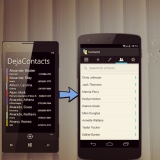
To transfer contacts from Windows phone to Android, you can follow the steps below: Sync contacts from Windows phone to Microsoft account > Export contacts from Microsoft account to computer > Import contacts from computer to Gmail account > Sync Gmail contacts to Android. Obviously, it is ...
Read More >>
Formatting Android device is sometimes a powerful solution to deal with some issues. So you may ask: When we need to format Android phone? 1. You want to pass your Android to your friends or sell it in the market. Thus, you need to delete your personal data off your device. 2. You are f...
Read More >>
People use portable devices to store important data like contacts, message, schedules, photos, notes, etc. However, in these years, I often receive some emails, sent by users, complaining that they accidentally deleted or lost significant data from their Samsung Galaxy. That is the reason why we sho...
Read More >>
Many Android users are more inclined to chat on WhatsApp rather than with SMS since the former one is more functional. For instance, WhatsApp automatically backs up your chat logs every day. Want to know more tips and tricks on about how to back up WhatsApp and restore WhatsApp backup on Android? Pl...
Read More >>
It is a common case that we would be sometimes charged for the extra data fee by the carrier who provides us with a connection. Users may have no idea that they use too much and even didn’t realize the overage data usage was happened. Paying this fee is totally a waste of money as most cases of the ...
Read More >>
We sometimes may need to put our Android into Recovery mode for some tasks. For instance, rooting Android phones so that you are allowed to deeply customize your smartphone such as installing new custom ROMs, updating Android system, resetting your phone, etc. People also read: Recover Deleted ...
Read More >>
Amazon Instant Video is an Internet video on demand service that is launched and operated by Amazon. Providing thousands of television shows and films for renting or purchasing, it allows users to watch anything you prefer on any internet-connected computers with an Amazon account and a compatible, ...
Read More >>
Facebook Messenger can be the most widely-used app that Android users use to keep in touch with their close friends, even colleagues, boss, etc. As a Facebook Messenger user, you save conversations which are related with appointment details, job details, and more. People also read: Retrieve Delet...
Read More >>
Nowadays, users would like to cast or record their Android device to computer (Mac or Windows) for some reasons such as gameplay strategy and skills guide, business presentation etc. In this way, a good Android recorder is extremely important for the job. Now, this guide would show you how to mirror...
Read More >>
YouTube is one of the most popular video sites around the world and people can always find out what they want to watch as millions of videos have been uploaded and shared here. And I do believe YouTube would be the first place to go when someone searches for the media contents. However, not all the ...
Read More >>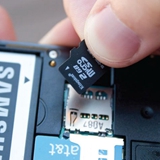
To release the internal memory, people tend to insert an external SD card into the handset, in the meantime, to enlarge the storage of the phone. However, some users usually complain that the SD card can’t be detected or read by the device. In this way, let’s find out the reasons why S...
Read More >>
If you are away and there is a live streaming video you don’t want to miss(a Live Sports Match, for example), what would you do? Now, I would recommend a solution for it. The idea would be: download an app on your computer which can automatically record the live streaming video for you even yo...
Read More >>
If you want to flash a third-party ROM to get additional features, communicate with ADB on a computer for developer-type actions, backup & restore your phone, root and other tricks to dig into your Android system, you should install the custom recovery on your Android phone to replace the defaul...
Read More >>
Afraid that someone would see something stored in phone? We do like sharing things with families and friends while we tend to let secrets be secrets as well. It is undeniable that everyone has his own secrets. Samsung has brought to users Private Mode as to protect their privacy. Private Mode is dev...
Read More >>
Summary: This guide is about how to backup and restore Android SMS/MMS to prevent from data loss. If you are looking for an effective method to solve the issue, this article will help. Recover Text Messages from Android Phone Transfer WhatsApp Messages between Android No matter for...
Read More >>
As the smartphone is so important to us, it would be like a torture if your battery power is used up when you are outdoors without any power bank. To solve this problem, you can try to enable the Ultra power saving mode on your Samsung Galaxy. Please continue to read on the article and you will know...
Read More >>
For there are some limitations for you when you want to delete and install some apps from or to your Android phone, you have to root your Android first before you can do that. However, the progress to root your Android was somewhat complex till we have some third-party rooting tools which you can us...
Read More >>
This article would talk about how to optimize Samsung with device maintenance, which provides an overview of the status and aims to improve performance for your device’s battery, storage, RAM and security system. Please check it out below. People also read: Optimize Samsung Galaxy S7/S6...
Read More >>
You are certainly not unfamiliar with Android OS and Android smartphone, but for advanced users, much more functions and settings can be learnt here. Recovery Mode is what you should know, if you are trying to root your Android to customize and optimize the device as you like. People also read: ...
Read More >>
Apple introduces Spotlight Search on the new iOS 11. Like it is on Mac computer, the Spotlight can help users index and search for the items in a very effective way. Now, let’s check more details about it on the iPhone or iPad with iOS 11. People Also Read: How to Downgrade iOS 11 Beta...
Read More >>
Apple unveiled Business Chat for iMessage, one of the features carried by iOS 11, at a WWDC developer preview. Business Chat is a pretty effective new communication platform for businesses and it allows customers to connect directly with businesses to get answers, resolve issues and more via the mes...
Read More >>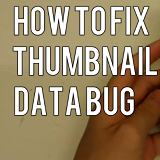
Thumbnails are caches on your phone storage which help to speed up the loading of folders on the system and your phone does not have to search for them each time you open photo gallery. However, sometimes your Android device reads “no thumbnail”in photo album. Why No Thumbnails Error wou...
Read More >>
iOS 11 was unveiled by Apple at its WWDC 2017 keynote on 5 June. After this big event, people who are interested in the terrific and fancy features from iOS 11 may try to install the iOS 11 Beta. After all, it is not big a deal to install the beta as users without a developer account can also be abl...
Read More >>
We sometimes may be confused about the location of pictures on Android phone. People like taking pictures with Android smartphones which equipped with HD cameras. They also prefer taking and editing photos with fun camera apps. As the number of the photos increases, the internal storage becomes less...
Read More >>
There are lots of new features in iOS 11 that you can preview at WWDC 2017. But please do not ignore the one which even didn’t being mentioned-“Core NFC” framework during the keynote. Screen Recorder: Capture Live Stream Videos on PC/Mac Directly Record Your iPhone Screen Near-fie...
Read More >>
With USB debugging, you can transfer data from Android to computer or install application with much convenience. However, when you buy a new Android phone, for example, HTC, Motorola, Samsung, Sony Xperia, Lenovo, LG, Google Nexus and so on, USB debugging is not on. After enabling USB debugging, y...
Read More >>
Limited storage space on smartphone can always be an issue for most of the iPhone users, especially for those who are only with 16GB of storage for their phone. To release the storage space, you may be forced to delete some files or apps from time to time. To make up this problem for users, Apple ha...
Read More >>
Considering the situation that your friends visit your apartment as a guest, what would be the first thing they may do? Of course asking for a Wi-Fi password! Normally, you need to tell them the complicated password you set up before so that they can connect to the network on their mobile phones. So...
Read More >>
Surprised!Monument Valley 2 is shown on stage during Apple’s WWDC 2017 and it is available Right Now. The scenes are still stunning, the story is more touching and beautiful, but the puzzles are much more complex and confusing. If you can easily advance in the Monument Valley 2, why not record...
Read More >>
If you have been following along the WWDC 2017, you may get the new iOS 11 latest news such as release date, new features and so on. An advanced iOS system can help iPhone users to easily deal with the basic tasks and get better performance when using your devices. People Also Read: Auto Offlo...
Read More >>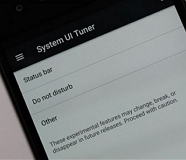
Is it possible in any way to enable the System UI Tuner in Samsung Galaxy S7 with Nougat, or has Samsung removed this feature? I’m particularly looking for notification power controls as there seems to be no way to disable heads up without also making them silent. People also read: Tip...
Read More >>
Most of the users may at some point need to make changes of the video format for various reasons such as viewing or transferring videos from online downloading with different formats, which fails to read on your smartphone or other devices. Those kinds of problem can be easily solved. All you need t...
Read More >>
Hey guys, I’m starting a Gaming channel soon but I can’t find the right app to record my Android screen. Also, I soon realized that I cannot record a screen without background voice. Someone referred me on the Internet but I think they require me to root my device. Are there any othe...
Read More >>
Is there a way I can download the tutorials on YouTube? I am interested here to know about the downloading process from YouTube and would like to know if this is possible. I plan on using contents of the video as part of tutorial for the trainees. It is quite urgent and I am waiting for your res...
Read More >>
“I’m going to set up a channel on YouTube to share iOS unknown features and tricks, but many apps ask me to jailbreak iPhone. Any other ways?” Recording iPhone screen can be a great way to share useful iOS tips & tricks, popular gameplay walkthrough, phone fix solution or sho...
Read More >>
How can I convert the downloaded iTunes movies and TV shows from m4v to mp4? The videos in iTunes are generally in M4V format. Therefore to play those videos on other devices such as phone, tablet, smart TV, or something, it must be converter to respective compatible formats. Can anyone help me ...
Read More >>
Apple Music, developed by Apple Inc., is a music-streaming service that allows users to explore millions of playlists in any genre and also get the recommendations for songs and albums based on your listening habit. Apple Music has arrived on Android phone already. Now, You are able to download the ...
Read More >>Google I/O 2017: updates and changes come to Google Assistant that you should never ignore. Google Assistant is now available on about 100 million devices and the number seems to be rising. A Google Assistant app will be rolled out for the iPhone and Google Assistant has been available through the A...
Read More >>
Google assistant is a smart voice assistant that is first unveiled at Google I/O 2016. When talking about voice assistant, you may also come up with Amazon Alexa, Apple Siri, and Microsoft Cortana. They are alike with the Google Assistant to some extent. However, Google Assistant works in a more com...
Read More >>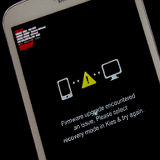
Have you ever met the error with the message “Firmware Upgrade Encountered an Issue” on your Android smartphone such as Samsung Galaxy S5/S4/S3? You may be confused about the reasons why this issue would appear, or want to know when it would appear. While updating or downgrading your sma...
Read More >>
While trying to install new firmware on my Galaxy Note 4, I encountered this error “Firmware Upgrade Encountered an Issue. Please Select Recovery Mode in Kies”. It happened because the firmware I was trying to flash didn’t flash properly and it gave an error “All thread...
Read More >>
People may need to transfer WhatsApp chats from old phone to new one sometimes. For instance, if you own an old iPhone (iPhone 5S), what you want to do is to transfer WhatsApp chat history from iPhone to new Samsung Galaxy S8 as those messages mean a lot to you. Retrieve Deleted WhatsApp Mes...
Read More >>Not all videos are supported to play on your Android phone or tablet by default. It’s a common issue that Android users are facing. If you are also facing this problem, please read on the tutorial. Android Video Converter owns 30X faster conversion speed than other common video converters as w...
Read More >>
I have searched around quite a bit, with no avail. Can someone please point me to a way so that I can transfer my WhatsApp messages and media file from iPhone to the new Samsung Galaxy S8? Thanks in advance! Transfer WhatsApp Attachments from iPhone to Galaxy S7/S6 Recover WhatsApp ...
Read More >>
For some unwanted and personal files, you may delete them promptly on your computer and thus those sensitive information would not be viewed by others. However, simply moving the data to trash is actually not the right way for the job. Safely and Permanently Erase Android Files Recover De...
Read More >>
For some useless applications, you may want to uninstall them from your computer. However, it is not always easy to do that as some applications would leave the unwanted or useless traces behind, and even refuse to be uninstalled. Now, let’s check on how to delete a program that won’t be...
Read More >>
If your hard drive is almost full, you would find out that some large files would fail to be successfully downloaded and stored on the disk. Worst still, your computer may slow down and some applications would crash from time to time. Now, it’s time to erase the junk files and free up your har...
Read More >>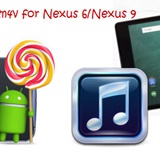
Many Nexus users are complaining that some formats of iTunes video can’t play on their Nexus phones. And it happens frequently among Google Nexus, Galaxy Nexus and LG Nexus runs Android OS. However, some play formats like M4V, are mainly purchase from Apple Store, so it is compatible to iOS op...
Read More >>
Factory Reset Protection, which was introduced with Android 5.0, is a feature that can help to protect you smartphone from being reset and resoled when it is stolen by the thieves. Every time when someone tends to perform a factory reset on the phone with the Factory Reset Protection feature enabled...
Read More >>
We use our smartphone to send texts, take photos, write and receive e-mails, etc. and in this way, tons of essential data is saved and store on the device. It is a nightmare that your information is exposed when the phone is stolen or lost. Fortunately, the Factory Reset Protection feature on Androi...
Read More >>
If you don’t want to keep the searching history or a record of the webpages you’ve just visited via the Google Chrome, you are able to delete all of them and thus protect your online privacy, especially when the computer is for public. Regular & Smart Ways to Clear History on iPhone...
Read More >>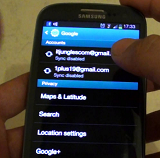
“I have multiple Gmail accounts opened on my Android phone (Samsung Galaxy S6), and I no longer need them. So, is there any way for me to delete some of them?“ [New]How to Add Google Account on Android Device [Hot]Prevent Data Leaking after Android Smart Phone Get Lost It ...
Read More >>
Nowadays many of Samsung phones users prefer watching video directly via their mobile devices for convenience. However, things are not perfect. People may get into trouble when watch videos or audios via Samsung devices because only few video formats are supported by phones. Android Video Converter...
Read More >>
If you want to clean and speed up your computer, you may get petty confused about how to select a suitable cleaner tool for it as there are different tools in the market, and the CCleaner is one of them for your choice. Get More Internal Storage on Android Free Up iPhone Storage CClean...
Read More >>
Nowadays, there are various kinds of play format, such as M4V. However, not every format can be played on Samsung Galaxy, so we need to convert it to Samsung Galaxy. The most convenient and efficient way is to covert M4V with the app called Android Video converter. Android Video Converter is a power...
Read More >>
It is pretty common that your computer seems sluggish and runs slowly after some time using. Now, this article would introduce the five most powerful and effective ways to speed up your computer and make it smoothly to use. Please check them out below! Quick Overview: 1.Disable Startup Programs 2. ...
Read More >>
As Android is becoming more and more popular in the phone market, Samsung smartphone is one of the leading Android phones with a large amount of users. Surely, connecting your Android phone to computer for syncing and back up, is an important thing to prevent from losing your information on the phon...
Read More >>
Need to show others the way to play a specify game on social network like YouTube? Want to teach other people how to use program or software in a simple way? Or would like to make demos to show off your apps? Making a screen recorder would be your best choice. This article would introduce the top 5 ...
Read More >>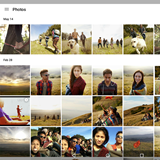
With the stellar camera of Samsung Galaxy, I am taking more photos than ever. However, these photos take up a lot of space over time. Throw in videos, time-lapses, and burst shots, and they’ll easily fill up device. To free up more space on smartphone, what should I do? Backup Photos/V...
Read More >>
Nowadays, people will feel convenient to watch movie on smartphones or tablets directly. But some Nexus phone can only support MPEG-4/H.263/H.26/3GP and other few formats. So how can we play video on Nexus? In fact, you just need a software to convert the videos. And it is Android Video Converter. W...
Read More >>
WhatsApp chat history means a lot for us as it contain plenty of information and even memory that we want to keep for our whole life. However, if your smartphone is broken, or the WhatsApp goes crashed, the important messages may be gone and you can’t find them back anymore. How to Tra...
Read More >>
Once you download and install an application and use it on your Samsung smartphone, it would create the app data such as chat history, login information and so on, which would be saved in a separate directory and the other apps are not allowed to access it. In this way, it is pretty difficult to mak...
Read More >>
Resource like some of wonderful movies or videos from iTunes store can not be share on Android device because of the protection by Apple company. As a widely used video format on iPod or iPhone devices, M4V should be transferred via certain converter in order to be played on Android. Don’t w...
Read More >>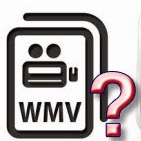
How to play WMV on Nexus? There may be several ways. Today I will show you the simplest and time-saving method. This method can help you convert your WMV video to the compatible format to your Nexus phone, such as Galaxy Nexus, Google Nexus, LG Nexus, and so on. Android Video Converter is an availab...
Read More >>
Although an Android phone is compatible with MP4 video files, it also requires the file to be encoded in the way that is recognized by your particular phone model. Some MP4 videos are not supported to play on your Android due to the failure of reorganization. That’s why you need to convert it ...
Read More >>
If you are a Motorola Android Phone user, you will find many video formats can’t be supported to play on it like MOV, AVI, MKV and so on. But they are also the common video formats in our life. Then, you came to the right place. Android Video Converter is the convenient software which can convert vi...
Read More >>
It’s pretty good when watching videos or movies on Samsung Galaxy phone’s big screen. But what if some of your favorite videos are not compatible with Samsung Galaxy? Don’t worry, it is completely possible to convert the videos and make it compatible with Samsung. So, here we intro...
Read More >>
Most of you can enjoy AVI, MP4, MWV, MKV videos on Samsung Galaxy. But when you faced with MKV videos, then you can’t play it. How can we play MKV video on Samsung Galaxy? In fact, Android Video Converter can solve this problem. Android Video Converter can convert any video with MKV format to t...
Read More >>
If you are LG Android phone users, you will know that LG G5/G4/G3 supports playing videos in MP4 and WMV. But most videos we download from the internet or somewhere else are not all in the supported formats. How can you play all these kinds of videos on your LG Android phone? Get help with Android...
Read More >>
I was using my phone and the screen suddenly went black. It will not come back on, I’ve tried to reset it multiple times, but that didn’t work. Also, the phone will not charge and there are no lights being shown. What should I do? Please advise. Top 5 Common Problems for Andro...
Read More >>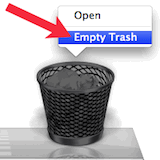
It is a common case that every time when we deal with some stuff on our computer, it would create some junk files, which are useless and you don’t want them saved on your computer anymore. In this way, you would move them to Trash. Easily Clean Junk Files off iMac/MacBook CleanMyMac...
Read More >>
Samsung Galaxy Note which is famous for its screen clarity, is more suitable to watch videos than traditional mobile phones. But you may find that some videos cannot be supported to play on it like RM, RMVB format and so on. Is it annoying you, too? Don’t worry, you just need a software to help you....
Read More >>
The plugins and extensions can help to reduce the size of an application and easily add new features. However, if you get the useless plugins and extensions, or the ones you never installed, they would slow down your Mac. Guide to Uninstall Apps on Mac Thoroughly [Hot]How to Fix Mac R...
Read More >>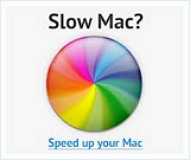
Mac performs pretty well and would hardly show up the system issues frequently. However, the personal habits of using Mac, the hardware issues, macOS system problem may sometimes slow down your Mac. [Hot]How to Fix Mac Running Slowly Problem [Tips]Deal with Startup Disk on Mac OS X ...
Read More >>
Some old or large files would be created and then take up the storage space on your Mac after you use it for some time. Some people may ask how to find those old files as they locate in different places on your Mac. And it is pretty difficult to find out those files easily. Mac OS Sierra: Del...
Read More >>Data transfer should be put on your agenda when you getting a new smartphone. For instance, if you were an iPhone 6s/7 user before and now a new owner of Samsung Galaxy S8, some important contents such as photos need to be transferred to your new gadget. How to Transfer WhatsApp Attachments ...
Read More >>
When upgrade your smartphone, you need to fill your contact list so you can get in touch with others. There once a time when you get a new device with different operation system, you need to manually enter the phone numbers, corresponding names and other information. How ignoring it is! How to Re...
Read More >>
You may get thousands of text messages on you old Samsung phone such as galaxy 5/6, and you have no ideas how to transfer the important SMS to your new Samsung Galaxy S8. Not like the other data like photos or videos and you can drag them on your computer and then to new device, it is pretty hard to...
Read More >>
Switching phones is sometimes annoying for most of the users as you need to move all the important data from your old phone to the new comer. Samsung Galaxy S8, a gorgeous new Android you may want to choose, can cheer you up so much for its terrific features but also can put you into dilemma because...
Read More >>
It is a pretty common case that we sometimes need to uninstall the apps on our Macbook or iMac. The reason would be that for some apps, you would never use them anymore or don’t need them for a long time. So deleting it would be put on your schedule. How to Uninstall Apps on iPhone/iPad ...
Read More >>
“How can I use my phone to watch YouTube FLV without wasting too much traffic?” You’d better download YouTube FLV first and then convert it into your Samsung Galaxy. Download Android Video Converter and continue reading. We will show you how to solve this problem. Android Vid...
Read More >>iTunes can do more than just store your music, you can download applications, back up iOS data, deal with some system problems and so on. As the iTunes is so multi-functional, it can create some junks such as outdated iOS device backups, broken download, and other useless data when operating. iP...
Read More >>
Sony Android phones are famous for their equipment with excellent music and video player. And, Sony mobiles are one symbol of them. However, many Sony Android users may meet such kind of problem that only few formats of videos can be compatible with Sony devices. This moment, let Android Video Conve...
Read More >>
Do you have the problem of playing MKV videos on your Nexus smartphone? As we know, most Android phones don’t support watching videos in other formats except for MP4 or WMV by default. As MKV is becoming one of the most popular video formats, more and more Android users are looking for ways to...
Read More >>
When you visit certain website pages, browser’s cache(helps pages load faster) and cookies(files created by websites you’ve visited) would be stored on your computer. You should know that clearing your browser’s cache and cookies would erase the website settings such as usernames and passwords and s...
Read More >>
I have a fairly new MacBook pro computer in which I downloaded Photoshop CS5. I keep getting the pop up window telling me my Scratch disk is full. It is annoying. Can anyone please tell me how to fix it? [Tips]Deal with Startup Disk on Mac OS X How to Free Up iPhone Storage Befor...
Read More >>
Macintosh computer has a good reputation for hardly arising complications when compared with other systems like Windows. Not surprisingly, Apple designs both the hardware and software and thus it can better control the operating environment. However, even Mac can become slow or has some issues when ...
Read More >>
When you meet the following situation: 1. Your Mac is running slow, or the pages are freezing and become unresponsive. 2. You are prompted with the error message “Your startup disk almost full” on your Mac. … Then it is time to clear up your Mac. This article will cover the solution on ...
Read More >>
Junk files on iMac or MacBook are completely an undesirable stuff for the users as those files would consume the storage space and slow down your Mac in running speed. Worse still, it is always the reason for the Mac system error. How to Free Up iPhone Storage User Guide of Secure Erase ...
Read More >>
AVI is a multimedia container format used for Windows technology and introduced by Microsoft. It is one of the most common formats of videos. However, many people can’t find the way to directly play AVI on Nexus and complain that a lot of AVI videos can not be played on their Nexus mobile even...
Read More >>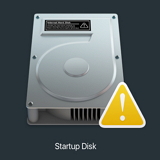
If your hard drive is almost full for storage, you will be prompted by the system and notify you to make more space available on your startup disk so that the system could run normally. Before picking up some solution to solve this program, some people may feel confused about the startup disk. So w...
Read More >>
Got freaked out when your Mac is running slowly or the pages becoming freezing? Want to speed up MacBook Pro or other MacBook models? Now let’s check it out! How to Transfer Photos from iPhone to Mac How to Erase All Content and Settings from Old iPhone Part 1. Why Is My Ma...
Read More >>
Adobe Photoshop, developed and launched by Adobe, is a predominant raster graphics editor. It supports both macOS and Windows users to deal with their photos with the Photoshop software installed on their computer. As this tool has been come out for a pretty long time (since 1988), it does keep up...
Read More >>
Instagram is my favorite social media which allows us to reach and get more close to the world. In our daily life, we like to edit photos with the built-in filters and the tools so that they can look more terrific, and then post them to keep on our profile grid. I believe most of the users would d...
Read More >>
TouchRetouch is a terrific application that can help you to deal with your photos in erasing the objects you don’t want. You may wonder what kind of changes that the app could offer. Now please check it out below: 1. Remove photobombers when you take photos with friends or other objects like trash c...
Read More >>
TouchRetouch, an app launched by Adva-Soft, allows users to remove or erase anything or any objects from your photos. Sometime you may be freaked out when you flip through the old photos and find out that there are some undesirable photobombs that absolutely destroy your pictures. At that moment, th...
Read More >>
“I have saved a lot of great movies in my Samsung Galaxy Nexus, but some of them are not supported to play due to the formats of AVI. Any useful advice for me?” AVI videos are common and popular among video lovers. But when you can’t enjoy all the AVI movies on your Android smart...
Read More >>
Everyone wants make their photos pop and get more likes from others on the social medias like Facebook. Editing photos seems to become a must before they create a post. There are tons of apps that can be found from the Google Play. However, not all the apps are good enough to use. What are the best...
Read More >>
Snapseed is one of the most popular photo-editing apps available for both iPhone and Androids users. It is multifunctional and easy for use. Besides the basic editing functions like rotate, crop, and contrast, Snapseed is also loaded with extra non-ignoble features like the brush, healing, perspecti...
Read More >>
Snapseed is a very powerful photo-editing application that you should never ignore. With this app, you can deal with the photos like a professor if you know the skill of using it. Quick preview: How to Edit Photos by Using Snapseed? 1. Open Snapseed app 2. Choose images you want to edit 3. Tap on ...
Read More >>
You may have heard about Snapseed, a photo editing app just like Instagram, but many users don’t really aware how powerful it is. If you want to make your photos more impressive, you should explore the advanced features in Snapseed. There’s your typical level adjustment for exposure, contrast,...
Read More >>
As we all know, not all the smartphone can add an external storage to enlarge the storing space. If your phone has a MicroSD card slot, you can use it to expand your space for music, movies or even apps. However, it is not the fact that you can choose the capacity of a SD card as large as possible. ...
Read More >>
“I put the SD card into my Android phone because I’d run out of storage. However, something weird just happened. When I went into Gallery app, I suddenly noticed that all the pictures previously taken and stored on the SD Card are not gone! I have no ideas what happen to my SD card. ...
Read More >>
Instagram is one of the most popular applications that allow users to share their beautiful and interesting photos. If you have ever posted any photos or videos on Instagram, you may not strange for the Instagram hashtag. This article would show you more details of the hashtag so that you can benefi...
Read More >>
“I can’t play WMV videos on my HTC one, any video converter recommended?“ Compatibility issues are the common problems many Android smartphone uses may encounter. Android Video Converter is here assisting you to perform a perfect video conversion. No matter your video files are in WMV, A...
Read More >>
I own a Samsung Galaxy S5. When I insert the SD card inside, it keeps saying “Preparing SD Card” and then a few seconds later it says my SD card has been removed. It happens every 2 seconds and I cannot use the SD card at all. I have no ideas what is the matter with this SD card, eve...
Read More >>
Consider you are an owner of a phone that purports to have the internal storage of 16GB or 32GB and when you download the apps from the Internet or the app store to your device, you may sometimes be prompted that your device doesn’t get sufficient storage available. However, when you go to “Se...
Read More >>
SD cards play a very important role in our daily life and they are usually used in phones and tablets. SD card mounting means the OS will read the SD card file system so it becomes aware of the contents and becomes in control of the reading and writing operations to it. Most devices will automatical...
Read More >>
When you post a photo or video on Instagram, you may also want to share them on the other social media platform such as Facebook, Twitter, Ameba or Swarm. Fortunately, Instagram makes it easy for you to connect your profile with the online marketing channels. Why you should connect your social media...
Read More >>
We all know that if you post a photo or video on Instagram, all your followers would able to see it from the Feed. But by using Instagram Direct, when you send a post from a private account as a message, only people who follow that account will be able to see it. Instagram Direct allows you to excha...
Read More >>
For continuous improvement, Instagram introduced a new feature that allows users to share 15-second video clips on the social networking site. However, downloading Instagram videos is not supported by Instagram themselves yet. So how can you do if you want to download the interesting or useful video...
Read More >>
When viewing some fabulous or amazing photos posted by others on Instagram, would you want to save them on your device or just keep them on your computer? However, you can not able to find any button that can save a picture. Please don’t worry about it as there is a way that you can easily save Inst...
Read More >>
Today, when you are going to buy a new mobile phone, majority of your friends will suggest you to keep your eye on Android mobile first. However, you may feel bothered when you play MKV on Android phones. As one of the most popular video formats, MKV is commonly used. But most of Android device do...
Read More >>
Please consider the following situations: 1. There is something wrong with the Apps or the software on your Android, and you need to ask the related company who sold you the products for technical support. Making multiple marked-up screenshots to show is not a good idea as it takes you so much time ...
Read More >>
For various reasons, for instance, making tutorial for some specify settings on Android, showing off the gaming skill to others and so on, you sometimes need to record your Android screen. Some of the users may be right away looking for the good method to record videos playing on Android, I am sure ...
Read More >>
When you faced with MP4 video, then maybe you cannot enjoy it on your Android phone. How can we play MP4 movies on our Android phone? In fact, you can use a software to convert MP4 files to your phone easily. And I suggest you can try Android Video Converter. Android Video Converter is video conver...
Read More >>
Transferring data from iPhone to Android such as new Samsung Galaxy S8 would be much more annoying than case that moving data between the same operating system. Users always feel pretty confused if there are some simple ways to copy data from iPhone to Android and vice versa. Samsung Smart Switc...
Read More >>
RecoveryAndroid is a renowned website dedicated to gleaning and offering expert solutions and feasible tricks to Android users, which has been helping out millions of users for now. However, as you can easily tell from its name, RecoveryAndroid is the expert in the field of Android things. In terms ...
Read More >>
Like any flawlessly functional piece of software, it’s easy to overlook the work done by the software developers and programmers of the best mobile casino games out there. It’s really only when the programs go seriously wrong that the poor programmers are noticed for their role in bring...
Read More >>
Sometimes you may need to show your iOS screen on your computer or record it and save it as a video. Of cause there are tons of methods to guide you to obtain if you enter “how to record my iPhone” on the search engine. But these different methods may not be able to fit you well. So how ...
Read More >>
I’m starting a Gaming channel soon on iOS gaming but I can’t find the right app to record my iPhone screen. I am wondering if someone could recommend a good one. I got some advises before but I think they require me to Jailbreak my device. Is there any other ways? Please help. Thanks...
Read More >>
Sometime people may want to DIY the dynamic pictures by themselves instead of downloading from the Internet. You may get different ways to create it, but now I want to introduce you a very simple way to create your custom GIF images. This article will talk about how to create GIF easily in part 1. A...
Read More >>
What is the simplest way to record my iPhone 7? I need to show the task on my device to several of my colleagues so that they can follow the way to finish it. The question is that two of them are not in our office and I need to send the task to them. Otherwise I don’t need to record my iPh...
Read More >>
Nowadays, people tend to share information via text, photos, video, and audios with others. In order to display more information in a specific time, we may like to choose GIF images instead of photos or videos. It is because GIF files give a much smaller file size and could almost do the same job as...
Read More >>
If you want to send an interesting GIF to your friends to make your conversation livelier, you may search Google and try to find the ones which attract you most. However, sometime you may not able to get the GIF images you really need. So why not try to make it yourself? You can even customize it wi...
Read More >>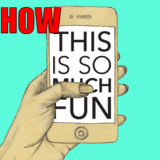
I got an animated GIF that I need to edit but I can’t find software to do it. I’ve tried a few shareware apps, but they don’t seem to edit existing animated GIFs, they just create new ones. Or am I missing something? Any recommendations for freeware or app that I can use to edi...
Read More >>
My iPhone was stolen yesterday. What a terrible day! I do, fortunately, have my phone backed up to my laptop before. Anyway, I bought an Android today and I want to transfer my contacts, call logs, messages and especially my pictures stored in my iPhone to the Android. So how could I copy pictur...
Read More >>
Nowadays, if you are confused something, you tend to google it and find out the method to solve the problem in forums. So for some users, if you want to know how to transfer contents like contacts from the iTunes backup to device, undoubtedly you would launch Google and search for it. However, you m...
Read More >>
I lost my iPhone last week and now I get an Android from my friend. I want to know how I can put the iTunes backup files to my Android, because I don’t want to download them again. So I was wondering is there a method that I can do it in a simple way? I am waiting for every answer. If poss...
Read More >>
So, you have the world’s best idea for a new app? You are 100% convinced that this will be the next Facebook, Uber or Instagram. It is important to know that there are some questions to ask when trying to build the perfect app. These questions have to have very clear answers before even writin...
Read More >>
Many users are confused by ROM and RAM when the sales are presenting and introducing the Android phone and iPhone to them. RAM (Random Access Memory) and ROM (Read Only Memory) are two very old technologies that were created in the very early days of computing. Nowadays, they are still used in smart...
Read More >>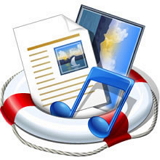
Switching iPhone to Android device? You get some important data needs to move to the device that you are using from the previous one? So you may ask “what should I do? I don’t have much time to test the methods and check if it works or not.” Fortunately, now we can transfer the d...
Read More >>
My iPhone 6 was stolen and the person who stole it changed the sim card. Sadly, I never enable “Find My iPhone” on the device. So I am afraid that I am not able to get it back. Without any choice, I need to use my old Android phone. Can anyone please help me to transfer the data on m...
Read More >>
It is known that rooting a device can gain root access to your device and you can modify the device’s software on the very deepest level. But you also do know that it gets some limits like warranty voided or your phone turns into a brick once it fail to root. So Selecting to root or not to roo...
Read More >>
To start with, let us find out what are the advantages of rooting LG G5/G4: ACCESS MORE APPS Install apps normally restricted by your carrier! Enjoy thousands of restricted apps from the Play Store and other sources. INSTALL CUSTOM ROM’S Install Custom ROMs! You can even install the latest ver...
Read More >>
Actually, once you root your Android phone, the apps that need root privileges would ask for the permissions. And you need to grant or deny it for your choice. It is very annoying as every app would ask for permission every time. For the advanced Android users, it is not enough just to get their dev...
Read More >>
There are some situations that we have no idea whether our devices are rooted or not. For instance, I get a HTC M10 from others. It doesn’t work well recently and I want to return it to factory service. But I don’t know if it is rooted or not. We all know that the factory servic...
Read More >>
To some of the Android users, getting the Android mobile phone rooted is sometimes necessary. With the rooted phone, we can remove the system Apps, customize the appearance, make change in the system files, or install the ROMs, which can make it much faster. But some users may try to root their ...
Read More >>
Getting your Android phone rooted is the only way for you to grasp full control of the device. With a rooted device, you can install “incompatible” third-party apps, replace custom theme and icons with the ones you like, uninstall useless bloatware to speed up the phone and more. Neverth...
Read More >>
We can easily find millions of apps in Google Play Store today. Thanks for the development of technology, we can find apps that can cater to our every need. As the proverb goes, Apps are the beating heart of Android. Thinking about installing apps on your phone? Learn more about these five useful An...
Read More >>
The question what is better iPhone or Android smartphones is a very important for those who is going to buy a new device. Nowadays users try to find out which platform is better iOS or Android. Some years ago such choice had no sense because for people everything was rather clear: if you want to buy...
Read More >>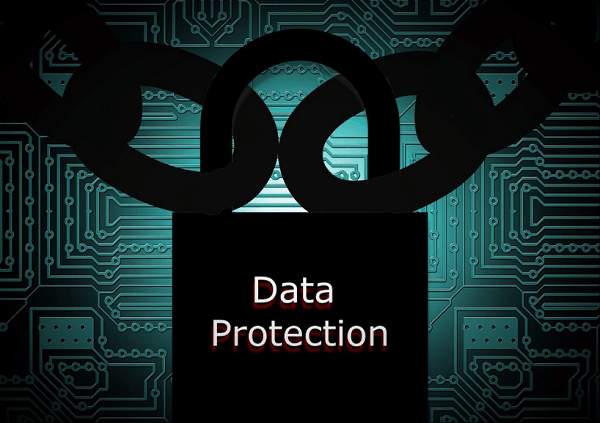
By virtue of its ability and being the gadget closest to you most of the time, your phone becomes one of the gadget that carries some of your most important data. From music files to work documents and class work, the phone has virtually become a personal computer. Thus you can imagine the amount o...
Read More >>
I downloaded the new version of OS yesterday. After updating, I find that my LINE App crashes a lot. I restarted my phone, and it still crashes. In total I have had the app crash (completely close) immediately 6 times in 5 minutes. What is the matter? How can I fix it? You may come across the si...
Read More >>
Nowadays, LINE is widespread use around the world. Once you get used to this App, you would not be able to quit using it because of its simple operation and abundant functions. But LINE attaches highly importance to protect the privacy of users. so when you log out your account on your device, you c...
Read More >>
Recently, iPhone 7 is about to be released. People pay high attention to the news about the new device. It is the fact that iPhone earns a good reputation for its high quality and creative ideas. If you are the crazy fans of iPhone, you may tend to buy the new iPhone 7. Once you get a new device, th...
Read More >>
As an excellent texting app, Kik boasts great popularity among teenagers across the world. With its cool features, Kik enables users to easily stay in touch with each other via text, photo, videos as well as emoji and stickers to fully express themselves. Come and join Kik with friends and families!...
Read More >>
As a social messaging app, Kik has taken much people’s heart. Thanks to this cute and well-designed tool, we can easily keep in touch with families, friends and even some long-lost friends. While we’re enjoying the convenience it brings to us, there are some problems that may bother us. ...
Read More >>
Nowadays, smartphone has become a necessity in our daily lives. People use a variety of apps on their smartphone to contact with outsides. Under this situation, app data of your Android phone contains much important information. So it would be really a pity that if the data got lost accidentally one...
Read More >>Games are the best part of smartphones. Ever since snake started appearing on old Nokias, gaming and phones have just gone together. In today’s modern market, you might have a great time with gambling apps, for example – there’s nothing like playing a quick hand of poker and then g...
Read More >>
I believe that most people like to secure smartphones with screen lock. So do I. However, Screen lock can somehow be inconvenient to some extent. If we urge to make a phone call, it seems redundant. It is moreover annoying that we have to enter password/pattern every time we turn on the screen. Sams...
Read More >>
“My screen keeps off when I was reading interesting articles on Facebook on my S7. Really dislike tapping on the screen now and then! That is totally driving me nuts!” A friend of mine complained to me about such a thing last night. It is really amusing because he even doesn’t k...
Read More >>
Nowadays, people are able to easily get access to all kinds of information thanks to the rapid development of technology. It is good for us to search for and glean things that interest us. However, it is also hard for us to ensure the security of our private data, especially something stored on our ...
Read More >>
Make a call totally for free? It is different from the voice/video call available on some messaging applications. It is Wi-Fi Calling, which means you don’t need to download any apps for making free call. You can call up your friend as long as you want to. Beset by poor signal indoor? With Wi-...
Read More >>
My friend came to me for help last week, for his naughty son accidentally deleted some valuable photos in his Cannon digital camera. Those photos record the memory of his son’s ninth birthday, which to some extent, are some really happy moments for his family. He was so upset and didn’t ...
Read More >>
With outstanding performance and brilliant photo quality, Cannon digital camera enjoys great reputation across the world, being one of the most popular digital camera brands. Thanks to such amazing products, we can capture every pleasing moment in our daily life. However, thing happens when we accid...
Read More >>
Our life is getting better than ever. Traveling to somewhere else and savoring local food are becoming some kind of normality. Most of the time, we raise our camera and snap as to capture every unforgettable moment that we meet. Everywhere we went, every person we met, every food we had are all froz...
Read More >>
Do you like photography? Maybe you are exactly the one who is used to carrying a camera bag along the way and taking hours to snap hundreds of images for a same scene. What camera do you own? A Sony Camera or a Samsung Camera? However, whether you’re an amateur or photographer, you may hit the...
Read More >>
“I was holding my Sony A7rii and looking at a photo, but somehow my finger slipped and pressed right on the delete button. The photo was gone when I was still blank.” It really happens, doesn’t it? If that photo happens to be one of your favorites, it would even be more frustrati...
Read More >>
Heart rate and stress are two significant factors to measure whether our body is going on well or not. However, it’s cumbersome and inaccurate to measure the two on our own. Would you still count heartbeat one by one? Still don’t know how to effectively estimate your stress level? Here c...
Read More >>
Won’t do any sports without targets? Even become sluggish with targets? You definitely haven’t met S Health yet, or you will fall in love with sports under the assistance of S Health. To become an avid fan of sport, try to start with tracking your walking and running data via S Health. ...
Read More >>
Diet plays a significant role in our health. For keeping healthy, having a balanced diet is of vital importance. However, most of us don’t even recall what we ate in the morning. When one doesn’t even remember what he had at table, what kind of healthy diet he is supposed to keep up wi...
Read More >>Nowadays, health is of people’s great concern. To stay fit is drawing increasing attention. However, it costs a lot to gain professional instruction. Luckily, with S Health, you can do body building in daily life with totally free but professional guide! Here let’s learn more about S Hea...
Read More >>
Samsung Galaxy S7 comes with multi-functionalities, including virtual shot, animated GIF, tracking auto-focus, beauty face mode, surround shot, and many others. All these features combine to help you shoot better photos with some easy operations. In this guide, you can read tips to make full use of ...
Read More >>
Samsung’s Milk Music is a free music app that’s exclusive to Samsung devices, which in many cases is pre-intsalled on phones and tablets. If not, get free download on Google Play. If you’re not using any Samsung devices, no worry! Milk Music is now available on phones, PC and TV!...
Read More >>
“I don’t exactly know whether I got it wrong, but my Samsung Galaxy S7 does seem to run slower these days.” Not all people are a tech-savvy person, so we may sometimes confront some issues about phones. It is of importance for us to find out what’s going wrong with our phon...
Read More >>
For improving the experience of Samsung users, Samsung comes out with a unique app, which is called Samsung+. Feeling as if your Samsung device is running at a slower and slower rate? Bemused by some tech problems with your Samsung phone? Here you need Samsung+. Scroll down to gain more knowledge of...
Read More >>
As Android users, you must be familiar with USB debugging mode, which allows you to have a full use of your phone when connecting to computer. To enable it, you can manage the privacy data like contacts, messages, call logs, etc. stored in Android with the 3-party software on computer. You can easil...
Read More >>
You probably may find Samsung Pay and Android Pay and Apple Pay confusing, so I’m going to show you the difference between Samsung Pay and Android Pay at first. Then, let me tell you how Samsung Pay ease our daily life. Getting interested? Scroll down and learn more! Part 1. Differences ...
Read More >>
As a brand new mobile payment platform, Samsung Pay is now catching increasing public attention. With high security and simple operation, it is as well getting more fans around the planet. Here, we tend to introduce more details to you. If you have no or little knowledge of Samsung Pay, this ...
Read More >>
We have unboxed Samsung Galaxy S7. We are so addicted to the phone that we flirt with the phone every day. Some of you may easy to discover that the improvements and new features packed into its latest Galaxy S phones—the S7—number several dozens, especially the camera. Galaxy S7 camera introduces M...
Read More >>
Would you like to bring Android photos to life? Samsung introduces a new camera feature named Motion Photos in Galaxy S7 and S7 Edge at the MWC 2016. Motion photo is to some extent similar to Live Photos, a feature in the iPhone 6s. But it is not exactly identical. Motion photos refer to videos that...
Read More >>
People today do not satisfy with high definition of photos but meanwhile the personality showed on photos. How to take and create an awesome photo is becoming a pursuit among the young. With an UltraPixel Camera, HTC is going to offer holders an outstanding experience of photo-taking. Now, I’...
Read More >>
Since human being is becoming an increasingly sociable species, people across the world tend to glue to a variety of messaging app no matter what they’re doing. Here comes Kik, a free chatting app featured by cute emoji and various awesome GIF. It also allows you to share your moment with frie...
Read More >>
Viber, as a free chatting app, is getting more and more popular across the world. You probably like to send cute stickers, share interesting facts, make a free call, or something else with your friends. Viber is such an amazing app. No wonder we dare let it go. However, it’s somehow important ...
Read More >>
“I reset my iPhone 6s by chance and found all my Viber messages cleared! What am I supposed to do now?” That was really bad when thing like this took place. Since Viber is a powerful social chatting app. We do sometimes keep important messages on it. Due to reasons such as malfunction, p...
Read More >>
“I lost all of my Viber messages and photos on Viber. Oh my god! I really should have backed them up in the very beginning!” Yesterday, my bestie experienced a ‘misery’ due to her loss of Viber data. However, there is no such a thing like ‘somebody should have done s...
Read More >>
Viber is such an excellent messaging app, which is now available over any network and country. You may be someone like me, who is exactly a big fan of Viber, chatting, phoning, sending lovely stickers to dear families and friends all day long. However, it would be a really bad day when you accidenta...
Read More >>
You may want to flash stock Rom on your Samsung device for any reason. However, if you have no idea how to get Samsung flashed, this post will certainly be helpful for you. Please read on and try the following steps. Flashing can be much easier than you once thought. However, before you get started,...
Read More >>
Every second, the folk on this planet are snapping the camera and capturing their memories via pictures and videos. People around the world have already taken trillions of photos and they would shoot another trillion this year. However, it is challenging to get more and more storage to preserve thes...
Read More >>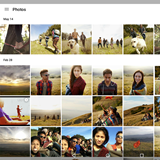
When you don’t want some pictures or videos anymore, you can delete them from Google Photo. If you delete your files by mistake, you can restore them from the trash with one click. Here is how to delete and restore content in Google Photo. Part 1. Delete Content in Google Photo ...
Read More >>
Now that the trip is over, you must have a lot of photos, which record every moment of the journey. Want easy ways to share your memories? Google Photo, the home for all your photos and videos, is a popular option for photo and video sharing. Automatically organized and searchable, photos in Google ...
Read More >>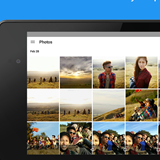
Photo collages, animation and movie are great ways of presenting your Android photos. A collage/animation/movie involves displaying two or more photos within a single image layout, slideshow and more. In this tutorial you’ll discover the way to create photos/videos masterpieces with Google Pho...
Read More >>
When you see someone continue to buy pones with 16GB storage, you must think that the guy is crazy. But the tip to live on a tiny Android phone is to back up some of your data to the cloud storage and then erase the useless files regularly. As for me, I would like to backup Android and iOS pictures/...
Read More >>
Samsung Link is an app that connects Android phone/computer/Smart TV and web storage services in one place for integrated search. You can sign into your Samsung account on your device and upload files. Then you can enjoy music/videos, slide show pictures or documents remotely. Files storage in Dropb...
Read More >>
The Samsung smart TV allows you to look through pictures and watch videos on a big screen, which brings better visual experience than that of your Galaxy phone measured 5 or so inches only. However, if you want to view multimedia content on the big screen, you need to stream galaxy multimedia conten...
Read More >>
What is flashing stock ROM? Generally speaking, to flash stock ROM is to reinstall a system on Android smartphone so that the device would be back to the original state and works more smoothly. In other words, it means to change some initial settings like language, images, ringtones, apps, OS, etc.i...
Read More >>
Samsung Link, previously called Samsung AllShare, is a service that lets you access photos, videos, and even music from your computer and then access files with Samsung Galaxy on-the-go via Samsung Link. You can read the guide and get to know how to perform. Samsung Link: Access PC Files from Sam...
Read More >>
On the trip, you can capture snaps and shoot videos with your Samsung phone when you encounter something interesting and novelty. However, as the device storage is limited, you will need more space to storage your files. More importantly, you can access that storage and reach photos/videos anytime w...
Read More >>
When you are sharing photos from a trip, an event and a show, or travelling down memory lane, you can slide show the pictures on a smart TV. It is because scrolling the picture library is hard when besieging by your audience. Playing photos slideshow on your smart TV will make things easier. Here is...
Read More >>
Enjoying the latest movie in the cinema at weekend is one of my favorite hobbies. However, if the weather is bad, I would like to watch the video on my Android phone. For better visual experience, I will turn my room into a family cinema by mirroring the Android phone screen to the smart TV. Then I ...
Read More >>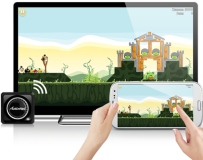
Playing Android Games on big screen is a fantastic experience because it is more funny and enjoyable. And you can show off tricks on the game, demonstrating how to survive the game, how to get high score, and how to break the record. For game developers, you can show your audiences how excellent the...
Read More >>
“Using cell phone while driving is at least a contributing factor to more than one-in-four car accidents across the country.” A recent study from the National Safety Council found that 26 percent of all car accidents were caused by a driver using a cell phone. Extremely horrible, right...
Read More >>
Sometimes you need to share files or folders to your audiences. For example, you may want to share pictures captured during a journey. And you may need to share a note of a meeting, a presentation and anything else. To meet your need, we are introducing Amazon S3. This tool is able to generate a URL...
Read More >>
Topic: How to transfer WhatsApp Images and Videos from iPhone to Android Background: Apple made the smartphone easy to use, and the Apple hype machine is strong. That’s why iPhone makes their fans very loyal. But nowadays Android has developed to share the smartphone market with iPhone. Many b...
Read More >>
“I heard that Samsung Galaxy S7 has released. This phone hits you like ‘whoa’ due to the smart design. So I would like to switch from my old iPhone to the new Android. But the thing is that I need to sync all my iOS data to the new device. And as WhatsApp is the app I use every...
Read More >>
We use WhatsApp for instant chatting as this app does allow us to send text messages for free. And what’s more, we can send WhatsApp attachments such as pictures, videos and sound records. So, these attachments are important and precious to us. When transferring WhatsApp data, we cannot neglec...
Read More >>
Undoubtedly, iTunes is the best companion of iPhone and iPad. It allows you to sync contents like music and movies from iDevice. So usually when I would like to sync something to iTunes, I plug my iPhone/iPad into the computer. Every time I do that smoothly. But yesterday, after I connect my iPhone ...
Read More >>
People may get really familiar with the media management software — iTunes as it allows you to play, stop, rewind, fast-forward and otherwise listen to music files stored on your computer. You have download heaps of music and videos to iTunes on your computer because it has a larger storage ...
Read More >>
Are you a perfectionists? If you are, you should want your iTunes music library well organized and managed. So missing album artwork of songs in your iTunes Library must be extremely irritating sight which is aesthetically unpleasant. What’s more, the library is messy. Thus, this guide will sh...
Read More >>
Before we sell our iPhone, we need to wipe private files from it. Take reminders for example, we write down the meetings, appointments, and more time and events on our iPhone to keep everything scheduled. However, to keep our reminders and more private data from peeking by others after we sold it, w...
Read More >>
“I am going to give my iPhone to my cousin because his smartphone broke recently. Before handing in my iPhone to him, I need to clear notes from iPhone as well as other private files like contacts, text messages, call logs, photos and more. Can anyone show me how I can do this with ease?&#...
Read More >>
iPhone gets slower and slower as the files, cache, and Safari history piles up. Is there anything we can do to stop this from getting worse and worse? Of course, we can optimize our iPhone with some data manager tools for iOS. The one that is worth-recommending will be Secure Eraser. Secure Eraser ...
Read More >>
Call history on our iPhone are private files for iOS users. Before selling their iPhone, iPhone users are afraid that their iDevice will go to the illegal use and their contacts in the recent call logs will get disturbed. What we can do to clear private call logs before selling iPhone and delete cal...
Read More >>
We use different types of apps every day, including Facebook, WhatsApp, Skype, Photo Editor, and more. However, most iPhone apps have large size, some has around 50MB, and some even has over 100MB in size. These apps will take up lots of your iPhone space and affect your iPhone performance. To keep ...
Read More >>
Ever since Apple ditch the 32GB storage plan, many iPhone 7/SE/6s Plus/6s/6 Plus/6 users choose the 16GB one, because 64GB is expensive. However, 16GB storage is not sufficient especially if you have many photos, music, videos and more media files. It’s easily get piled up by junk files. Besid...
Read More >>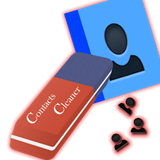
Want to delete SIM card contacts to hand over your phone to someone else? Without much too say, privacy security would be the one that concerns most. To ensure that your contacts and other personal information are wiped properly before giving away, we’ll walk you through the simplest guide on how to...
Read More >>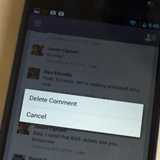
There is a bunch of new Android phones coming in 2016 including Samsung Galaxy S7, Galaxy S7 Edge, Galaxy S7 Edge+, LG G5, Sony Xperia Z6, HTC One M10 and more. How many of you are actually thinking about selling your old Android phone and get the best new Samsung/HTC/Nexus? If this is what you’re p...
Read More >>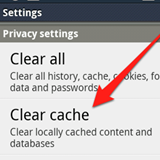
When using your Android device to play games, install apps or surf on the web, the caches files are kept on your device so as to help you get quicker access to frequently used data. But you may find these caches files consume quite a large amount of valuable memory space, which causes the device to ...
Read More >>
It’s absolutely a wise idea to erase all data on Android smartphone before recycling, trading in, selling or donating your old gadget. This can keep the sensitive data like credit-card numbers, banking information, passwords, family photos and more from getting into the wrong hands. But you should n...
Read More >>
Deleting photos from Android device is very easy yet the photos are not removed completely and permanently even after the deletion. Only with some data recovery tools, all the pictures you have deleted previously will be recovered and accessible to others. Therefore, if you want to make sure that de...
Read More >>
Every day, more than 80,000 used smartphones are for sale online. Obviously, many of you reading this article might have the urge of selling your old Android device and buying a newly launched smartphone in the market. However, do you know that the Android phone which you are about to sell might rev...
Read More >>
Here’s the situation: I was trying to remove music from iPhone temporarily for freeing up more space. But I can’t figure out how to remove them because there’re too many of them. I’ve tried to un-tick the Sync Music option in iTunes and this could remove all music from the iPhone. However, the m...
Read More >>
The built-in Safari Web browser on iPhone saves your recent searches. This can be useful when you want to return to a previously visited website. However, the search history could reveal your private information especially when you share your iPhone with others, which can be really embarrassing. If ...
Read More >>
How hard is it to permanently delete text messages? The answer is: pretty hard. Simply deleting text messages on iPhone using the device’s “delete” feature may not make them disappear forever. Those “deleted” messages are still stored within the phone, at least for a while. H...
Read More >>
Facebook is one of the most essential apps that you can use on your Android phone. Whether you would like to reconnect with friends, spend time chatting or even if you want to just download pictures from your account to your phone, Facebook can do a lot. Connecting with your friends as well as insta...
Read More >>
“I want to resell my old iPhone 6 on eBay, but deleting contacts from an iPhone is no doubt a time-consuming task because of the fact that I can only delete one contact at a time on my iPhone. Is there anyone know how to make this task easier?” There are many reasons you might want to de...
Read More >>
Thinking about selling your iPhone to buy a newer and fancier model like iPhone 7/7 Plus/6s/6s Plus, or Samsung Galaxy S7? Before you send it out into the world, the first concern is to make sure you’ve wipe your iPhone clean. After all, the last thing you want is to let your photos, videos, emails,...
Read More >>
If you’ve been the victim of leaking private information from the iPhone especially when recycling or reselling the old gadget, you should notice the importance of making sure your old iPhone is wiped clean before giving or selling to the new owner. Only in this way can you protect your personal inf...
Read More >>
What will you do with your old iPhone once you’ve upgraded to the latest iPhone 7/7 Plus, 6s or iPhone 6s Plus? Whether you plan to sell your old iPhone or give it away to someone else, the first thing you need to consider seriously is to erase all of your personal data and preferences and restore i...
Read More >>
What makes Samsung Galaxy Tab the best alternative to the always-pricey Apple iPad? Weight, design, and software features all make the new Galaxy Tab one of the best tablets to date. No wonder more and more of us are taking photo and video with the impressive yet affordable Galaxy Tab instead. But i...
Read More >>
Samsung Galaxy Note is sort of a new model of the Samsung smartphone. Just like Samsung Galaxy S, there are a series of Samsung Galaxy Note products including Galaxy Note 5/Note Edge/Note 4, etc. While enjoying the wonderful feature bringing by them, we also express the concerns that we might suffer...
Read More >>
Yes, the question that “How to transfer Samsung Contacts to computer” has been asked for many times. But lots of us are still asking because there is not yet a great answer for it. Some of us do it for avoiding accidentally contacts loss while others is for making backup of the Samsung G...
Read More >>
Although the Samsung Galaxy S8/Note 8 is said to come with 32GB of internal storage, it actually offers just 23 GB of limited space. If you think 23GB is hardly enough to keep your data, such as tons of photos, videos, contacts, apps and more, then you might need to transfer some of the data to PC f...
Read More >>
Is your mobile phone running slower than it used to? No matter which phone model you’re using, iPhone or Android Phone, you will eventually end up with one similar problem after years of use – slight or significant slowdown of the device. This is one of the reasons why we need a data wiping to...
Read More >>
Still have all Yahoo mail contacts on your old Android? Haven’t figured out the way to sync Yahoo mail contacts on your new Android device? If that’s the case, then it’s time for you to get rid of the annoying troubles. There are several ways available to transfer Yahoo mail contacts to Android phon...
Read More >>
What’s Duollingo? Duolingo is a totally-free language learning program that claims to be as effective as classroom lesson with teachers fluent in that language. It provides multiple language lessons including Spanish, French, German, Italian, Portuguese, Dutch, Irish, Danish, and Swedish. It’s just...
Read More >>
There are a ton of great games to play on the Samsung Galaxy phone, such as Temple Run, Blossom Blast, Princess Coin Palace, Mobile Strike and so on. It’s not easy to unlock and complete the levels and achievements. So you wouldn’t want to lose all your Temple Run progress and coins in the event tha...
Read More >>
Facebook Messenger, Snapchat, Instagram, Pandora, Netflix, and more apps are the top and most popular apps on Google Play for Android users. We all know that app data will be generated while we are using the app especially those chat apps like Facebook Messenger, WhatsApp and more which has some pic...
Read More >>
I believe that most of you play games on your Android. Subway Surfers, Temple Run, Clash of Clans, Candy Crush Saga and Exploration Lite and more are welcomed among Android users. For those in-app purchase games, you’ve spent lots of time and money on the game and got a high score after few months o...
Read More >>
Subway Surfers is a popular game among Android users. I believe that most of you have ever played this game and maybe play it well. It’s a nightmare that you’ve won the first place among your friends on Subway Surfers after few month of hard working and just have to give them up because you are goin...
Read More >>
It’s a pity if you can’t have the Facebook Messenger audios, pictures, videos and chat logs and more with you when you buy a new Samsung phone. Not only the chat history, but also the pictures and videos attached in it are especially critical for us, isn’t it? Thankfully, Phone Transfer helps to sav...
Read More >>
Many Viber users choose to save their chat history for different reasons. Maybe you want to keep the romantic messages from your girlfriend or you need to keep the important information sent from your boss. But the question is how we can keep the Viber chat history with us across different Android d...
Read More >>
There are all sorts of instant messaging apps that we can used at this time of the day, like WhatsApp, Skype, Hangouts, and more. And Viber, however, is the best one with multiple features loaded including making free phone calls & messages over Wi-Fi, sharing photos, real-time location, videos ...
Read More >>
Reliable data synchronization is very needed in this multi-device online world. Just before I started writing this, I received an email from a user who was asking me how to sync Skype chat history with his Android phones. If you use Skype on multiple devices too, including mobile phones or tablets, ...
Read More >>
The only thing that I really care about when upgrading my Samsung Galaxy S5 to Samsung Galaxy S7/S6 is if I can move WhatsApp picture and video between the two devices effortlessly. More specifically, I want to transfer WhatsApp and its data completely to my new Samsung because those pictures and vi...
Read More >>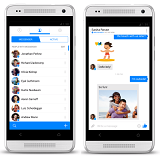
Facebook has got a large amount of active users all over the world. To avoid missing any messages, most Android users download Facebook Messenger on their Android. We all know that as we use Facebook Messenger on our Android, we will have the photos, music, videos and audios generated. When we switc...
Read More >>
Whether you agree or not, Android phones like Samsung, LG, and Motorola are taking up the biggest part in the global mobile device market share. Therefore, it would be a shame if not to have your less-popular Micromax replaced by a more advanced Android smartphone like Samsung. Or perhaps you’ve alr...
Read More >>
If your Micromax phone or other Android phone is running slowly, it’s a brilliant time to think about buying an iPhone running the iOS 9 operating system. And certainly, you would love to have all your data including photos migrated between Micromax and iPhone. But I guess not all of you know how to...
Read More >>
Speaking of sharing photos between Android and iPhone, Cloud-storage like Dropbox might be your first choice. However, the free version only allows us to upload 2GB files. You know, it is far away from our demand if you have thousands of photos to share from ZTE to iPhone via Dropbox. Thankfully, th...
Read More >>
There are many different phone brands running on Android OS, including the Samsung, Sony, HTC, Motorola, ZTE and more. However there’s no denying the fact that Samsung has win a large amount of users from other Android phone brands because of the outstanding features. Especially when there’s a new f...
Read More >>
Though Micromax are equipped with the outstanding hardware, we can’t avoid the common question Android users will face – Android phone get filled and slow down after a year or two. So, more and more Micromax users have turned to iPhone. Without doubt, the first thing they might be concerned about wi...
Read More >>
In the previous article, we’ve shown you the simple but efficient way to transfer all contacts from Micromax to iPhone with the help of the outstanding transfer software called Phone Transfer. With it, you can also transfer the critical SMS from Micromax to iPhone 6s Plus/6s/6 Plus/6 as well. SMS ...
Read More >>
How many tracks have you been storing in iTunes music library? Is your iTunes full of duplicates and all kinds of files? It’s totally a nightmare to see your iTunes library become such a messy system, isn’t it? Never mind, all you need is just a helper that can help you organize iTunes library. Don’...
Read More >>
Most smartphone users are worry about using a new phone which runs different operating system because not every data can be transferred between different OS. Let’s say from ZTE to iPhone 6/6s. Even though there are some specific ways to transfer text messages between ZTE and iPhone 6/6s, it will be ...
Read More >>
Compared with ZTE and other smart phone brands, iPhone 6 which is provided by Apple has a larger market demands because of the outstanding features. As a result, more and more smartphone users try to switch to iPhone 6 and transfer contacts from ZTE Axon/Star/Blade/Grand to iPhone 7/6. Is that pos...
Read More >>
iTunes is a great way to enjoy our favorite music or video in our daily life by organizing, storing and downloading them. Though some popular channel like YouTube, Soundcloud, Vimeo, Vevo and Radio are great platform for us to get music and videos, but sometimes we may feel tired to use different ch...
Read More >>
If you are a crazy music listener, you may use iTunes a lot. There are a plenty of different types of songs on it, and you may feel confused and sometimes get annoyed about the disorganization of the playlist. If you’ve downloaded songs from some third-party sites or providers, you will notice that ...
Read More >>
I was deeply touched by a song named Can’t Take My Eyes Off You by Frankie Valli recently and after that I found that I’ve unintentionally downloaded three copies from iTunes, Spotify and Pandora separately. I didn’t notice that until I transfer my iPhone music to my iTunes and found them on my iT...
Read More >>
You always get problems from the iTunes library every now and then, don’t you? You may have playlists or songs that disappear in the library, or you may lose every iTunes music/playlist you’ve stored in iTunes library due to system crash or failed hard drive. One way to try and fix these issues is t...
Read More >>
Transferring iTunes music to new computer has always been a hot topic. As most of us have pretty large iTunes libraries such as over 1,000 albums, multiple podcasts, audiobook and more, it seems complicated to transfer iTunes library’s contents to new computer. Luckily, there are a number of program...
Read More >>
Sync Phone Settings to New HTC HTC Transfer Tool is one of the best applications for transferring data from old device to your new one over Wi-Fi with good speed. Besides syncing contacts, calendar, messages, photos, wallpaper, bookmarks, videos, it also lets you copy old device settings to the curr...
Read More >>
So you’ve downloaded the HTC Transfer Tool on both your new HTC device and old Android phone, and it goes without saying, the next step is to migrate the old device data over. However, some users reported that they are not able to transfer any file to the new HTC phone because of some unexpected err...
Read More >>
Have you got a new HTC smartphone for Christmas? Then, you must be wondering about how to move data to a new smartphone, especially to a HTC One M9. Back to the old days, moving individual data from one phone to another used be a painstaking task. But these days, numerous phone transfer tools...
Read More >>
For many, the question of getting a new Android phone isn’t which Android model to choose, but how to transfer data from old Android to the new one. Let’s be honest, it’s such a daunting task to automatically copy data from one device to another regardless of using Bluetooth or by dragging & dro...
Read More >>
The arrival of the new HTC models brings us a list of advanced features including a larger screen, improved dual focus camera and improved metal design, etc. Many of you may have already switched the old Android phone with the new HTC mobile model. However, if you are a HTC phone green-hand, you mig...
Read More >>
Some may doubt the Android Device Manager since they fail to locate their Android phone/tablets with this tool, including the app version and the website version. For example, they complain that they cannot find their lost or misplaced device even though they have signed in to Google account and i...
Read More >>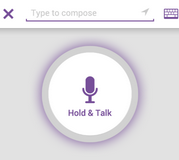
Viber is no doubt a great tool for long-distance communication regardless of how far you’re separated with your beloved friends and family members. The distance might not be a hurdle anymore, but the microphone on Android phone does. Some users have complained that their microphones are not wo...
Read More >>
When you are talking an urgent call via Viber on your Android phone, what if the phone is powerless? The phone will automatically power off and the call will end. And imagine that you are talking via Viber call on your computer, and you need to go out to handle something important. Both situations w...
Read More >>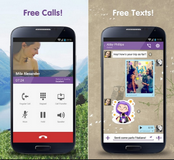
“I have a contact which is available for chat on Viber. We can text each other on Viber but I cannot call this person’s ordinary mobile phone number which is the same as for Viber. The line is busy all the time. Is it possible that this person has blocked incoming calls but is only a...
Read More >>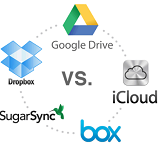
You should have heard about Dropbox, OneDrive and Google Drive, three most popular cloud storage tools. They may first impress you with their features of backing up, storing, and sharing files. However, do you thoroughly know these tools? Which one would you like to choose if you are going to backup...
Read More >>
OneDrive is a place to store your Android data, for example, your selfies, photos and videos of family, friends, and loved ones, Microsoft files of work, PDF of a confidential document, and more. However, it is not absolutely safe. Storing some private contents onto cloud storage can be dangerous if...
Read More >>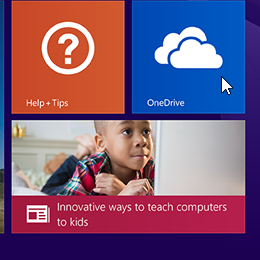
You can access your Android files anywhere anytime even without the Android phone/tablet you use to store your files! Does it seem pie-in-the-skies? But it is indeed a reality. What you need is a cloud storage tool, an account, and an Android device. For instance, if you have uploaded files from And...
Read More >>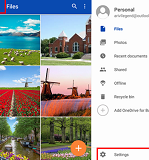
Now that the vacation is over, you should have taken a lot of photos and videos during your holiday spent in a resort. It is a nice thing to share moments and stories of the good time with people. And since online photo sharing has never been easier, you can share photos/videos/files between Android...
Read More >>
During a long travel around the world, tons of photos and videos jam into your Android phone, including the internal storage and SD card. They will occupy lots of space of your device, leading to slow performance of your phone. And if the phone is destroyed or lost, you will lose your precious momen...
Read More >>
Facebook Messenger helps us connect and share everything with the people in your life. Since the first day I used Facebook, I have gradually used to chat on the Messenger app. Up to now, I have sent and received countless messages, and you? To ensure that I can recover deleted Facebook Messenger m...
Read More >>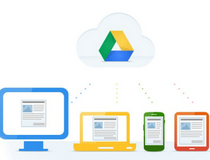
I know that it is cliché to emphasize how important a backup is and say “regularly backup your files lest you lose your data accidentally”. But a backup is peculiarly crucial. When your Android phone is lost or broken, when operating system is upgraded, and when you accidentally delete y...
Read More >>
For most time, Google Drive works pretty to sync, backup and share files, such as photos, videos, and Microsoft Office documents. But have you seen some errors occurred, like edited file won’t sync, shared documents doesn’t appear for others, and forcing you to a restriction page? If yes...
Read More >>
It is a common trend that people would like to share photos of kids, holiday, food, etc to their friends. Photos shared, to some extent, are social bonds that connect people together. Apps like Facebook and Twitter are a quiet fantastic platform to display photos in your Android. However, what about...
Read More >>
Photos and videos preserve your special memory, from childhood to adulthood, from kindergarten to college graduation ceremony. Losing them would be heartbreaking. Especially when the memory is snapped into an Android, it is much easier to lose them. So we highly recommend everyone to create a backup...
Read More >>
Failed to run Google Drive on your Android phone and got the note which says “Could not find any Google accounts, existing applications”? That’s because you have not added a Google account on your Android phone or used it to sign in any app before that. In this post, we will respec...
Read More >>
As mobile communication facilities such as Android phone and tablet comes to this era, its products – digital photos, video, and audio, Microsoft Office documents, etc have become an important part of our digital live. We value such files. We attempt to seek a large and convenient place to sto...
Read More >>
In the latest post, we introduce a convenient method on finding your accidentally lost Android phone with Android Device Manager on website. In today’s post, we will show you how to locate and find lost Android with Android device manager app. This requires you to have another available Andr...
Read More >>
When walking in a jostling crowd, it is easily to lose your Android device which is in your pocket. For iOS users, they can set up “Find my iPhone” and locate their lost device. But what about Android users? It is quite considerate and user-friendly of Google to develop Android Device Ma...
Read More >>
Lost your Android phone? Fear of leaking of private information in the device? Calm down! You can find lost Android over the Internet with Android Device Manager website. When your lost phone is located, it is available to erase personal data, change lock screen, ring the phone, send message to th...
Read More >>
Many LG users demand for a one-stop data manager program for their LG G4/G3/G3 Vigor/G2/G Vista/G Vista™/ G FLEX2 and so on. They hope to manage data, transfer files, backup and restore phones, etc. easily with one setup , which is like Kies for Samsung users, iTunes for iOS users, and so on. Now th...
Read More >>
To be frank, getting a new Motorola phone such as Moto X, Moto G/E and Droid Ultra/Maxx/Mini for yourself is as exciting as it can be, but setting it up and moving files to the current device is a complicated job. Contacts, text messages, photos, videos…. All of these are valuable but hard to shift....
Read More >>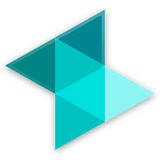
The striking Motorola X features Android™ 5.0, Lollipop, innovative software, water resistance, etc. It is doing well in the market. If you are one of those who are beckoned by new Motorola X and are intended to get one, you will need to clone your files from the old phone to the new. In this post, ...
Read More >>
Incorporated with a fingerprint sensor, Google Nexus 6 is far more secure than ever before. This is one of the features that attract a swelling number of users as more and more people want to well protect their private photos and videos in the portable device. If your media files are storing in othe...
Read More >>
Both WinPhone and Android phone are wonderful. If you have used a Windows phone like Lumia 930/830/640/630/535/520 for years, why not consider switching to Android, an open source, free, Linux-based operating system that has a bunch of features you have never experienced. After you get the phone, th...
Read More >>
If you have a Windows phone and an Android phone, for example an old Lumia 830 and a new Samsung Galaxy S6 Edge+, you may want to import contacts from Lumia to Android so as to keep the two phone books synced. However, copying data from Windows phone to Android is extensive. Without so much tech kno...
Read More >>
“I have been trying to figure how to switch my contacts over to my Galaxy S6. I had a Nokia Lumia 520 and I really don’t want to manually put my phone book in, but I don’t see where they were saved. If you have easy way to transfer contacts from Windows phone to Samsung Galax...
Read More >>
OneDrive, a place for everything in your life and work, offers free online storage to sync and store your personal files like contact. With a Microsoft account (Outlook.com, Live.com, Hotmail.com, and MSN), you can back up contacts from any platforms to OneDrive, for example, from Windows to OneDriv...
Read More >>
Just switch to Samsung Galaxy Note Edge and wonder how to transfer iTunes playlists to the new phone? As you know, you can’t sync Galaxy Note with iTunes as iPhone does. Also, songs downloaded or purchased from iTunes are under DRM protection and restrictions. That is to say, you can not direc...
Read More >>
Apple users like purchasing new-released albums from iTunes Store, especially those only available in iTunes. However, some users complain that they can’t transfer the purchased music from iTunes to Samsung Galaxy S7/S6 owing to DRM protections and restrictions. If you are also encountering th...
Read More >>
We often receive emails from users asking if it is possible to transfer music from Android to iPhone/iPad/iPod. The answer is absolutely “YES”. Firstly, back up Android music to computer and import the songs into iTunes Library. Then, sync iOS devices with iTunes. This is a workable solu...
Read More >>
“I buy an iPhone 6s Plus and want to move the playlists from LG G5 to my iPhone. Anybody can help me out?” There are quite a lot of ways for you to transfer songs in between LG or Android smartphones. You can also easily copy music between iOS devices by syncing with iTunes. But when c...
Read More >>
Many people, especially youngster, like editing and creating their own songs or music with some useful and fabulous music-editing apps on Samsung smartphone, for instance Galaxy S7/S6/ S6 Edge, Galaxy Note 7, Galaxy A9/A7/A5. However, if you buy a new iPhone 6s and you want to transfer the edited mu...
Read More >>
People like listening to music their iPhone so they may store a great many of songs in the iOS device. However, with the music in the smartphone increase, the iPhone internal storage gets less and less, and the running speed slows down, iPhone with 16GB internal memory in particular. Then, many folk...
Read More >>
iOS 9 is said to be the most advanced mobile experience and now even more so. New users of iOS who upgrade their Google Nexus to iPhone 6s just because they want to enjoy refinements that iOS 9 brings – from apps down to the foundation of the system. My friend Joe is just one of them. But when he se...
Read More >>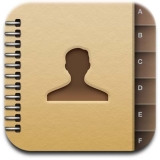
You’ve just got a brand new iPhone SE or iPhone 6s (Plus) or iPhone 6 (Plus) – congratulations! Now an important thing is to transfer contacts from your old iPhone to the new one, but how do you do that? For some longtime iPhone users, this procedure couldn’t be easier, while many o...
Read More >>
Are you stuck in the situations below? 1. You took and stored many precious photos on your old iPhone 4s, but now you get the new iPhone SE/6s and want to transfer these pictures from iPhone 4s to iPhone 6s. 2. You use your iPhone to take many photos while traveling with friends. When the trip ends,...
Read More >>
The new released iPad Pro must have caught your eye with its biggest screen among all the iOS devices, the thinnest body and the elegant design. Due to the larger screen and better resolution can make photos look significantly better, many people want to transfer their gorgeous photos from iPhone to...
Read More >>
That’s really nice to upgrade LG G5/G4/G3/G2 phone to a new iPhone, such as iPhone 6s Plus/6s/6 Plus/6. But the must-to-do transmission of some important files that you do not want to lose is quite painfully to do. Many users complain that it is headache to transfer contacts from LG G phone to...
Read More >>
Tim Cook, the CEO of Apple Inc., excitedly and proudly announced the release of iPhone 6s and iPhone 6s Plus at Apple Special Event this month. After that, many Android users like Sony Xperia users can’t wait pre-ordering a new iPhone and switching to iOS. And the next thing they mean to do wh...
Read More >>
After using Android phones for a period of time, you may find the internal memory is not sufficient along with the increase of data stored in the devices. To enlarge the phone storage, quite a lot of users choose to insert external SD card into the device. However, other problems come to them: which...
Read More >>
We often come across this situation: as the increase of apps downloaded and data stored in your Android phones, you nearly hit the devices’ storage limit of 16G or more, and the phones warn you that you have only 1G or just 100MB or so left of the internal storage. However, you have a 8G exter...
Read More >>
When being asked how to transfer data in between Android phones like Galaxy S6, LG G3, Nexus 9, HTC One M8, Xperia Z3 etc, the first and most common-used way comes to you is Bluetooth. Many Android users prefer to transfer phone content to others via Bluetooth wirelessly, for it’s very conveni...
Read More >>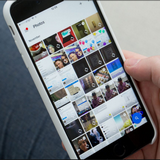
Nowadays, people like to take pictures in high quality with their Android smartphones. As the number of pictures stored in mobile device becomes larger, the internal storage gets smaller, which may slow down the operating speed of the device. Besides, accidentally delete precious images or lost them...
Read More >>
As smartphone becomes more and more multifunctional, people like to use it take photos, listen to the music, shoot videos, surf the net, take notes, etc. Along with it, there will be a great deal of data stored in mobile devices. People also prefer transferring data between Android phones or between...
Read More >>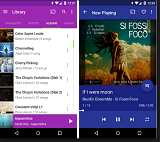
Music has a great influence on people. No matter being happy or sad, people like to listen to music so as to get relaxed. For music fans, they prefer using Android smartphones as the music player and enjoy whatever tunes anywhere anytime. The first thing we should do is to download and install a use...
Read More >>
As Android phones or tablets now have bigger, wider and better screens as well as with high resolution, people tend to turn Android devices into portable theater to enjoy dramas, movies, music videos, etc. People can also search the visual files on the net, and watch the videos both online or offlin...
Read More >>
Until today, not every area in the public are covered with wireless network, which means as if we run out all the mobile network flow and having no Wi-Fi available, our phones becomes an “insulator” to network. However, a friend being with you has a great amount of mobile network flow. Y...
Read More >>
We all know that we can transfer iMessage as well as text messages to iPhone, iPad, iPod touch. Can you keep these iMessage which we frequently use to keep in touch with family, friends, colleagues on your new Android when you buy a new Samsung Galaxy S6? The answer is, yes. But the precondition is ...
Read More >>
Along with cellphone hardware’s advanced development as well as the diversified application of photographing, smartphone has somehow turns people to photographers. Instead of digital cameras, we can use mobile phones to take, edit and share pictures, which makes digital images more humanistic ...
Read More >>
We usually receive some emails from Samsung users who accidentally deleted some important photos, messages, contacts or just unintended get the data lost, and asking for ways to restore their precious pictures, significant contacts info of some VIP, etc. in Galaxy phones. Losing data stored in Samsu...
Read More >>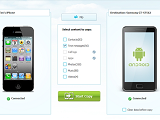
When you buy a new-released Samsung Galaxy S6 or S6 edge, the first thing comes to you may be move the data stored in old Android phones to the new one. No doubt that you can save data from Google Cloud backup to the new handset or just connect two devices to the computer and directly move the data ...
Read More >>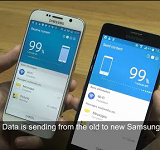
People are fond of taking photos, shooting videos and playing music with Samsung Galaxy phones for its auto HDR camera with a wide-angle lens as well as built-in high-definition player. Usually, there are tons of media files stored in Samsung phones. Undoubtedly, if you switch an old Galaxy device t...
Read More >>
The amount of WhatsApp users has skyrocketed to 8 billion per month, among which Apple users occupy a big share. However, many users encounter this and that problems. One of the hottest topics is to back up and export WhatsApp messages. Actually, it is not so hard to export WhatsApp messages as you ...
Read More >>
For Android users, they are used to back up contacts with Google Cloud, which is 100% secure and reliable. When they switch old Samsung phones like S5, S4 or S3 to Galaxy S6, they can sign in Google Cloud account in the new phone and load and save contacts backup from Google Cloud in S6 easily. Howe...
Read More >>
There are many different ways for iOS users to transfer files from computer to iPad. Some of them are helpful but have some shortcomings. I will list two of them for you here: Steps to Transfer Using iTunes: Add the media data from your PC to iTunes; connect iPad to PC via USB cable; tick “mus...
Read More >>
If you bought a Galaxy S6 and want to move data stored in your Galaxy Note 3 to the new phone, the first way come to your mind may be to plug the two devices in the computer via USB cable and drag data from one phone to another. What if there is no computer and you need to transfer data between two ...
Read More >>
“I want to transfer some photos taken with iPhone 5s to my new-bought Galaxy S6, but it’s a little bit troublesome to me. I need to back up the photos with iTunes firstly, and extract the backups and import it to S6. Is there any easier way to move photos from iPhone to Samsung?̶...
Read More >>
If you just recently switched to Galaxy S6/S6 edge after using an iPhone, you must want or need to transfer data like contacts, messages, photos to Android cellphone. You may wonder whether you should extract backups from iTunes or iCloud, then, import the backup into Samsung S6. Actually, what may ...
Read More >>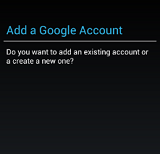
After buying a new Android device, you might be excited and can’t wait to set it up. The language, ringtone, default browser, and other settings, and so on. There will pop up a new prompt asking you to set up your Google Account. Don’t ignore this pop-up, just sign up a Google account, i...
Read More >>
“Help!!! What can I do? Yesterday I lost my iPhone, which I used for years. There are many important phone numbers that I can’t afford to lose it. Fortunately, I have copied my contacts to PC as a backup with the help of a third-party program. Now what can I do to transfer contacts f...
Read More >>
More and more people, especially businessmen, tend to have two portable phones. For instance, they got iPhone for its excellent features and multifunction. Meanwhile, they also got Samsung Galaxy S6 which enables them to insert two SIM cards in the device for business use. However, when receiving so...
Read More >>
You often see people pressing their Android phones on the walk ways, bus, subways, etc. Yes, they are chatting on WhatsApp, one of the most popular chat app in the world. They have thousands of chatting messages, photo, video, and audio attachments on their WhatsApp. However, oftentimes people chang...
Read More >>
WhatsApp, a cross-platform messaging app, has become Android users’ top option for communication. They can send text messages, emoji, images, and audios with their online friends. Differently with SMS, this app is free of charge for the first year. Moreover, you can simply backup and export your Wha...
Read More >>
“I bought a Samsung Galaxy S6 and want to move the contacts info stored in my iPhone 5s to the new S6. However, my iPhone 5s get lost. Can I transfer iPhone’s contacts to Samsung S6 via iCloud backup?” In order to bridge the data transition between iPhone and Samsung Galaxy S6, ...
Read More >>
We keep it touch with our friends on the Internet, so we have stored the contact way of our friends any way, for example, outlook contacts, Gmail contacts, and more. What to do if we want to get together all these phone numbers, email address or others to Mac? Any easy way for us to transfer contact...
Read More >>
“I captured a video when my little daughter first managed to work. It’s cute. Just like a lovely penguin staggering around. That means a lot for my daughter and me. As we all know, media files like videos and music takes up large space of our iPad. And I need to copy video from iPad ...
Read More >>
Files that we purchased from App Store will not be automatically transferred to iTunes Library on your computer. If you don’t manage your iPhone data well, data might be possibly got lost if not careful. How to manage purchase music, movies, and so on, with one click? And how to transfer purch...
Read More >>
“I love reading books a lot. Yesterday, I purchased the ebook Steve Jobs from iBook (PDF format). And I prefer reading in on my iPad Air 2 because it has a large screen and can be easily carried. Now I am wondering how can I easily transfer my PDF to iPad? Is it complex to do this?” ...
Read More >>
“Hi, my external hard drive was in mess and everything got wired. I have my iPhone 6s with all my music and the lists still on it and I have a question: How can I transfer playlist from iPhone to iTunes with simple steps? I will be very appreciated if you given any help.” There is no...
Read More >>
“I love songs of The Beatles, Sam Smith, Taylor Swift, and so on. There are 1000 music in my 16 GB iPhone and I have other large files stored in my iPhone. So, it is getting slower and slower. I am going to transfer music from iPhone to iTunes. What can I do?” As for the 16GB iPhone ...
Read More >>
Losing the entire album, music collection or the PPT that you need to present the next day is something we don’t want to experience, yet many of us don’t have a backup because of inadequate storage space. Now Amazon S3, for Amazon Simple Storage Service, offers unlimited cloud storage to...
Read More >>
Do you meet with the situation where you want to copy a beautiful picture to iPhone SE/6s/6 so that you can appreciate it everywhere or show it to your friends? However, these photos only can be found from your computer, while your iDevice cannot. At that time, you need to transfer the photos f...
Read More >>
iPod is tiny and can easy carrying, so it is widely used in today’s world by people who listen to music a lot. And sometimes there are needs to transfer songs from iPod to Mac. Here are some cases: “I downloaded couples of Mozart Music from iTunes after my pregnancy because my doctor sai...
Read More >>
Sometimes iOS users will think about transferring iPhone videos to Mac as a backup rather than using iTunes because of different consideration. Today, I will show one of them: “”I have lots of videos stored on my iPhone, which takes up large space of my iPhone. I know that I have to give...
Read More >>
Here’s the email that one of our customers sent to us about how to transfer photos from iPhone to Mac. Let’s see if this is familiar to you. I have a 16 GB iPhone and I captured hundreds of photos on my iPhone last week when I have a happy hour with my family, and I found that there ar...
Read More >>
Music transfer is now in urgent need, though iTunes can help you manage your music with your iPod, it is not the best choice. Because, you know, the process for it is complex and you don’t know whether it is save enough for your itouch songs. So, you may search for a saver way to transfer your...
Read More >>
One of my best friends sent me a list of songs that she recommends to me via email and I am now wondering what to do to transfer music from computer to my iPhone? This is a common reason why iDevice users want to copy songs from their PC. And of course, the steps to do the transfer can’t be ...
Read More >>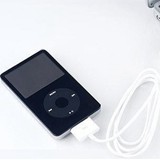
“I want to transfer music from iPod to iTunes to sync songs between my iDevices. But iTunes is too complex for me. And I don’t want to sync all the songs to Library because I want to delete some of them because I don’t like them any more. Can anyone here show me how do I transf...
Read More >>
I want to copy music from i6 to iMac as a backup. iTunes sucks and I don’t think I will use it any more. How to transfer music from iPhone to Mac? And is there any way to manage the songs easily? Very grateful if given any help. Yes, many iOS users say that they lost their iTunes when usin...
Read More >>
Recently, due to the new release of Samsung Galaxy S6 and S6 Edge, topics about iOS to Samsung such as “iCloud to Samsung: transfer contacts to Samsung Galaxy” is hot. Let’s browse what users really concern about. 1) “Just purchased a Samsung Galaxy S6. Previously used iPhone 6. ...
Read More >>
Questions about how to get pictures from iCloud to Android are increasingly common. According to a new survey of more than 3,800 people from Consumer Intelligence Research Partners, “Roughly 35% of iPad owners and 28% of Mac owners have an Android smartphone. Even though a clear majority of ...
Read More >>
“I recently made the switch from my iPhone 6 to a Samsung S6. However I have no idea how to transfer SMS from iCloud to Android. Can anyone help?” I saw such a question on the forum yesterday. Then I replied him that you can turn to Phone Transfer. After that, the user told me that he ...
Read More >>
What problems should be solved when you join the Android world from the past life on iPhone? Of course transferring your personal data especially your contacts. For some freshmen, it is a hot potato. Aim to how to transfer contacts from iCloud to Android, we have listed two ways to transfer your c...
Read More >>
“It is exactly a thorny point to transfer contacts, messages, photos and more from iCloud to Android devices.” says Jenny, “Last week, I lost my iPhone 6 in the street. I am prone to purchase a Samsung since I know that Samsung S6 will be released in April. However, problem occur...
Read More >>
How much do we know about the importance of the contact information that lying silently on our Android device? The lost of an entire address book from the device of a small business operator would cut off his contacts with his clients, suppliers, sub-contractors and team members thus causing a major...
Read More >>
In How to Fix a Rooted Phone that won’t Boot , we’ve share some tips on how to revive your dead phone after rooting failure. But there are still numerous reasons for a phone to shut down unexpectedly and refuse to turn on – no matter how many times you press the power button. Let’...
Read More >>
There are plenty of reasons to root your Android device . You can unlock hidden features and install “incompatible” apps or automate everything as you wish and much more. But rooting does come with some risks, one situation that most likely to happen after rooting is a fail attempt t...
Read More >>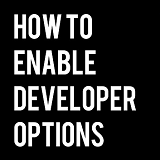
USB debugging can be extremely useful as it allows us to pull and push files to the device even when it does not boot correctly. It is also the crucial process in rooting an Android device. But on the attempt of doing that, you will frustratingly find out that there is nothing in the settings allowi...
Read More >>
I’m sure many Android users had owned a phone that started lagging after several months of use. Apps take longer to open. Letters appear a second or two after you type them. Sometimes even the whole screen freezes and forces you to reboot your phone. In order to speed up your smartphone, here ...
Read More >>There are several reasons for Android users to create app icons on their phone home screen. For starters, home screen is the first thing you see when you open your device. Add shortcut icon gives you immediate access to the apps you use most. Besides, by adding your favorite apps to your Android des...
Read More >>
Today, a friend of mine found some pictures are suddenly missing on her Samsung gallery application and even in other image viewer. The strangest thing is that she could see them in the default folder where she save the pictures. So they did not gone forever from her phone, but decided to not show u...
Read More >>
If you getting all sorts of problems while installing a newly downloaded app on your Android device, don’t panic. The problems you are facing may not uncommon. Go ahead and read this, I’m sure you’ll find the perfect solution to your installing problem. • It usually happens when...
Read More >>
Most of us take photos with smartphones everywhere we go. But how much do we really know about transferring those pictures from cell phone to computer. There are a variety of ways to do this. Let’s find a way that best suites your phone on the following description. Method 1. USB Cable/M...
Read More >>
Do you have some issues with your Android phones? Is your device keep crashing or lagging? If “Yes”, here’s some basic troubleshooting for a crashing Android device. You can follow the methods to find out the reason that cause the trouble and then fix it. In part 1, it would talk a...
Read More >>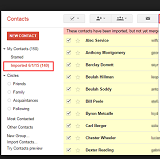
Quick question, what’s the most confusing thing in getting a new Android device (phone or tablet). Well, for most of the smartphone users, importing contacts into their new phone can be quite annoying. In this article of Android Tips, we will show you how to import contacts from SIM card, Outl...
Read More >>
Here in this article you will quickly find out answers to commonly asked questions about Android smartphone. How to fix phones that won’t turn on? For almost any issue where an Android device won’t start, it is always feasible to pull the battery and reinstall it to see if the issue pers...
Read More >>
Christmas is just around the comer. For all the excitement in expecting gifts from our wish list, we still get frustrated when holidays like Christmas knocks on our door – group texting is just like an impossible job. Sure it’s much convenient than writing a post card, but sending the same gre...
Read More >>
Google and Apple both had big release recently, many smartphone users are switching side from one to another. Transfer data between Android and iPhone sure became a topic that people care about. For most of us, copy calendar is on the top of the to-do list. Business appointments, meetings, a...
Read More >>
It is a nightmare to even think about transferring your carefully planned calendar events to your new Android phone. Many manufactures offer several options to faster this tedious process. But most of us don’t really feel like putting private information out on cloud servers. While you knockin...
Read More >>
When searching online, you may get tons of results of third party software designed to sync data between smartphones. All data but call logs and SMS. You will find an article answering how to transfer SMS between Android phones in our website. Here in this exact page, we present specially for...
Read More >>
Do you recently fail to receive your text messages? What can you do? Here I’d like to show you a way to solve this problem. Note: a. This is only for GSM phones. If yours are not, adjust it. b. Try the Tutorial with Your Android (Not Compatible with All Android) 1. Input “*#*#4636#*#*&#...
Read More >>
Part 1. Definition: What is Screen Burn-in Part 2. Reason: Why Screen Burn-in Happens Part 3. Solution: How to Fix or Avoid Screen Burn-in Part 4. Fix: Recover Files from Broken Screen Part 1. Definition: What is Screen Burn-in Let’s imagine this: If you keep sh...
Read More >>
Some customers says that after installing Android SDK, the system keep on saying “Done loading packages” when they launch Android SDK Manager when downloading API but the package is empty. If this happens to you, you can read the tutorial below to solve it on your own. Step 1. Launch And...
Read More >>
You may be bored of the Android build-in ringtone and want to customize your own ringtone. What to do? Now, I will take Samsung Galaxy Grand Duos 2 and show you the detail instruction on how to customize it. Read the below tutorial carefully. Steps to Customize ringtones of your Android Step 1 G...
Read More >>
You may have put up with the pre-install application when you purchase a new Android. These pre-install applications may take up a lot of space of your Android. And you have to root your Android phone and have the permission to delete the pre-install application. You may wonder whether there’s...
Read More >>
Sometimes, our mobile phones get lost for some reason. Spend an afternoon reading a book and have a high tea at a small romantic café but forget to bring your Android with you when you leave the café. Or Android phone got robbed by the homeless guy who was in rags. That’s terrible and unimaginable. ...
Read More >>
Old iPhone users may have listed so many rumors about iPhone SE and expect the release of iPhone SE and later need a transferring tool to transfer your old iPhone data to new iPhone SE/6s/ 6s Plus/ 6/ 6 Plus. The features and specs of iPhone SE are so outstanding as it is said. Such as the larger sc...
Read More >>
When it comes to Android data transfer, people usually use these two common ways: Bluetooth and USB cable. The first method requires users to switch on Bluetooth on their phone, and match to each other, then, they can share files one by one with Bluetooth. The other way is to connect two devices to ...
Read More >>Google Contacts is one of the most popular online tools which people like using to organize and store contacts information. Each contact can contain basic information, for example, names, email addresses, phone numbers, company, job title etc. Why it is so well in demand is also because it integrate...
Read More >>
“All the contacts, photos, messages and other important data saved in my Sony Xperia Z3 suddenly got lost after system upgrade. Is there any way to retrieve the data?“ We often receive emails from Sony users like the above, consulting for solutions to retrieve the lost or deleted phone...
Read More >>
For Android users, transfer data from Samsung Galaxy S6, LG G3, HTC M8, Google Nexus 5, etc to Sony Xperia Z3 is very simple. You just need to connect the two devices to the computer via USB cable and directly drag and drop the files from one to another. Imagine that you need to move the data from...
Read More >>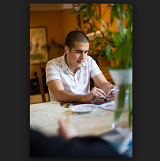
Sony designs a great variety of digital devices, for example, high-resolution audio products, Xperia tablets, PlayStation Portable, Xperia smartphones, walkman, etc. Most people may own two or more Sony products. If you do, have you ever think about whether you could exchange the media files in betw...
Read More >>
As Sony users, you must hear about Sony PC Companion software and some have already been using it for quite a long time. Regardless you switched the old iPhone 4 or Galaxy S4 to Xperia Z3, thinking about ways to move the data from old device to the new one, back up the content on your Sony smartphon...
Read More >>
Ever dropped your phone in the toilet? Did you run it through the washing machine, accidently dunked it with you in the swimming pool or get it beaten by rain? Getting your phone wet may mean that you have already lost it. However, if you know something about how to deal with it, chances are you can...
Read More >>
Music files would be accumulated gradually in your phone memory cards as you use your Android phone after you have purchased an HTC phone. But, why music files that stored in memory cards cannot be found by music player when the memory cards are inserted into the phone? There are many reasons why...
Read More >>
Many phone users are insulting if there’s any easy tutorial on how to set security settings on Android smartphone. Today, I will show you the below article which mainly teaches you how to set security setting on Android phone. Avoid APPs from Unknown Sources Sometimes we may unintendedly...
Read More >>
In daily use, what matters most in our phone will surely be our contacts, whose collection is time-consuming. Losing them, we will be out of touch with many friends. So, it is essential to know how to back up Android contacts so that you needn’t to worry about the data loss. How to Transfer...
Read More >>
Samsung Galaxy Series phones are now widely used in all over the world. Galaxy S10/S9/S7, Note 3/Note 2, Grand Duo/Grand Duo 2, etc. are especially popular. What if Samsung users want their Galaxy phone data migrate to their Motorola? Is it complex to operate or can it transfer text files only? Actu...
Read More >>
You will find a frustrating thing that the longer you use your time, the less internal storage space you have. You might get mad at the slow speed while using your Android. Why is it getting slower? The reason is, when we play with our Android phone like Samsung Galaxy S7/S8/Note 8, we will install ...
Read More >>
Smartphone users, especially Android users are complaining that it is very easy for them to run out of battery power. It is inconvenient if you are outdoor and can’t have your Android phone charged. What’s worse, if you’re a businessman who is going on a business trip or waiting for an important p...
Read More >>
Last week, I forgot the password of my Android and I cannot unlock my Android since then. I have tried many methods and can not solve this problem. I almost gave up and finally a coincidence reminds me of one of my friends, the one who knows Android a lot. I turned to him for help and he helps me un...
Read More >>
Some Android fans are so into using Android devices. Some of the popular models such as Samsung Galaxy Note 3, Samsung Galaxy S5, and so on are little bit expensive. So, Android users who want to save money, will go to the second-hand market. Here comes the problem: No matter how long the Android ph...
Read More >>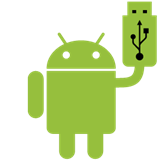
To connect your Android device to the computer, you need an OEM USB Driver. Today, I will show you how to install the driver software of your Android on the computer. If you are developing Mac OS X or Linux, you don’t need to install the USB driver. Note: If your phone is one of ADP, the Android...
Read More >>
When using Android smartphone, you usually recieve some notifications. For example, if there is a new email in the box, a notification will pop up to inform you; If a new version of the app comes up, you will also get to know it from the push notification. When receiving a new chat message in Whatsa...
Read More >>
The more time we use our Android phone, the more apps we will install on our Android phone. It is very possible that your Android will run out of internal storage one day and the space is not enough for you to install other useful apps any more. Actually, there are useful ways for you to get more sp...
Read More >>
Though making screenshot was widely used in most Android users, many users still don’t know how to make a screenshot or which one is the best and most convenient. Today, I will show you three different ways to take screenshot of your Android handset, by Android phone itself or by PC software. ...
Read More >>
Many of Android users may have wondered how to sync contacts on our Android. I am pretty sure to tell you that it can’t be easier. You can read this article which shows you two different ways to sync and copy contacts on your Android. Tutorial 1 Import and Sync Contacts from Outlook to Gmail...
Read More >>
Since Aug. 1st, 2012, Microsoft has replaced Hotmail with Outlook mailbox. It becomes popular once known by the users. However, it is likely that some of Microsoft Email users haven’t registered an Outlook account yet. Why not register one and try to set up and exchange your email account with Outlo...
Read More >>
When talking about setting email, you may think about Gmail first. Google service is one of the outstanding features of Android phone. In this tutorial, I will show you how to add email. If you use Gmail, you can easily add email to your Android. Part 1. Set up Android Gmail via Email App ...
Read More >>
Nowadays, according to the survey, more than half of the smart phone users have two or three smartphones at one time. Most of them are addicted to try newly-released phones, for example, they may use iiPhone 6s/ 6s Plus/ 6/ 6 Plus and want to change into using Samsung Galaxy S6 once it was put into ...
Read More >>
Moving on from BlackBerry to Android? Get stuck when you try to copy your data from your old device to the new one? I think every BB user will face this problem when they use an Android device as their daily cell phone. They need the data like contacts and text messages in the new phone. Do they hav...
Read More >>
“I bought a new iPhone last week. But I got a problem in moving SMS from my BB to the iPhone. Is there a tool that can help me?” A friend of mine asked me this question yesterday. In fact, there are lots of BlackBerry users tend to iPhone when they move on to their next cell phones. B...
Read More >>
BlackBerry used to be very popular. But with more and more people choose Samsung when they buy new phones, some of them don’t know how to transfer text messages from BlackBerry to new Samsung phones. But some texts include commercial or personal information. So they are very much in need to mo...
Read More >>
Now, let’s come straight to the topic. Below are 6 steps which show you the easiest way to connect your Bluetooth earphone to your Android. 1. If you use your earphone for the first time, you will be required to charge it from 2 to 4 hours. And you need only to charge it for 2 hours from then ...
Read More >>
More and more files are stored in your Android phone as now smart phones have larger and larger internal storage. It becomes a little complex if you want to save some files from the computer to your Android or transfer from your Android to your computer. Take Apple for example, if you want to tr...
Read More >>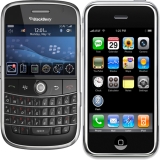
“Hi Ivy, do you know how to move all my contacts from an old BlackBerry phone to iPhone? I have just upgraded from a BlackBerry smartphone to an Apple iPhone 6, there are so many contacts I need to add to the iPhone 6!!! So could you please help me transfer them with one click just li...
Read More >>
People like to set up pattern lock to keep the privacy data like pictures, messages, contacts in the phone from being checked by familiars or strangers. However, sometimes we ourselves may forget what the lock pattern is and can’t remember it after a long time struggle. How to Unlock L...
Read More >>
There are a lot of system file stored in your Samsung Galaxy S7. If you install more third-party software on it, you will find that you the internal storage is not enough even if it is 16 GB. Today, I will show you the tutorial on how to optimize your Samsung Galaxy S/Alpha/Note. Samsung Galaxy Note...
Read More >>
As long as you have buys a new smart phone, you will find that there are some system-provided software stored in your new Android phone. The software can be separated into three types: Apps that can’t be uninstalled, the apps that can be uninstalled, and promotion apps. If you delete some apps...
Read More >>
1. Android phone fail to adjust SD Card partition Q: Some customers find that their mobile phone fail to identify SD card when attempting to adjust SD card partition or flashing your phone. No matter you use a new card or to flash your phone again can’t solve the problem. How to solve? A: You ...
Read More >>
Google’s Nexus Android phones are very popular among young people these days. It must be a wonderful experience for Nexus users to view pictures via its large touch screen. So it’s necessary for you to import these beautiful pictures from PC to your phone. To transfer massive photos from...
Read More >>
There is no doubt that music is playing an important part of our digital life. Many people enjoy wonderful songs using Android phones. So it’s unavoidable for people to import massive music files from computer to their Android devices. Actually, to transfer several songs from PC to Android can...
Read More >>
“I am a big amateur of digital products. And I often frequently change my phone. However, transferring contacts from one phone to another phone is troublesome for me.” You may face the same problem as this user. Specially, here we will take Nokia and Sony Ericsson as the examples. Gene...
Read More >>
As many iOS users have surfing the Internet for the solution of transferring photos from their iPhone to iPad so that they can appreciate their meaningful pictures that they take while going out on vocation with their families, sweetheart or their friends on iPad, there also comes some third-party...
Read More >>
File Transfer between Android and iOS become more and more essential. Though now Android (Samsung, HTC, LG, Sony, Motorola) has a higher market share compare with iOS (iPhone, iPad, iPod touch), Symbian (Nokia) or other operating system. It is said that in the following years, iOS will play a m...
Read More >>
It sounds quite absurd to switch iPhone data like contacts, text messages, videos, photos and music to Android phones, but it is actually possible if you use an excellent transfer program – Phone Transfer. No matter you use which phone brand, iPhone, Samsung, LG, HTC, Motorola, Sony, which runs abso...
Read More >>
As now Android phone like Samsung, HTC, Motorola and Symbian phone like Nokia are now have a high evaluation among phone users, more and more phone users tend to try using these Android/Symbian phone instead of iPhone that they once used. There grows a common problem that many iPhone users may ask: ...
Read More >>
Technology brings us so much convenience in this technology era. According to the survey, almost every people in the world have at least two mobile devices including phone and tablet with them on average. So, it is quite common that some device users have a need to sync their iPhone music to their i...
Read More >>
Years ago, when I was young, I am extremely crazy about watching movies on my MP4 player. So, I once spent lots of time to study which format plays more perfect on MP4 player. As now more and more Android phones carries quad-core processor, they become one of the most perfect video players. If you ...
Read More >>
Some Android phone fans store music on the memory card of the phones after purchasing the phone. However, when they want to play music that stored in the memory card with the music player of Android operating system, they found that the music that they stored before has gone for no reason. There ar...
Read More >>
To protect your phone data, you should wipe all these data before selling your phone into the second-hand market. How? Today, I will show you two different ways to wipe these phone data and cache easily. Part 1. Wipe Phone Data and Cache with Your Android Part 2. Erase Phone Data and ...
Read More >>
Nokia phones E7, C6, N8, 5230 or other Nokia series models used to be top hot mobile phones in the market. But now more and more young people switch their Nokia to Android. Transferring SMS from old Nokia to new Android has became a problem to them for messages contain massive important informatio...
Read More >>
Contacts are so essential for everybody that it’s very vital to freely transfer contacts between various tools. Actually, there are different ways for users to sync contacts from Nokia Symbian to Android. You can choose to export all of them from Outlook (or other email software) to .csv forma...
Read More >>
As the technology industry is growing so rapidly, some phone users change their phone frequently so as to catch up with the pace of the technology developing. For example, some phone users prefer to try the new arrival of phone which has a high-performance. For example, Edison, one of our regular cu...
Read More >>
Apple iTunes brings us phone users a wonderful music life. People use iTunes to play songs, add songs in batches, manage music playlists, download the latest audio etc. For some Android users, they may have batched wonderful songs saved on their devices and they have no idea how to transfer music fr...
Read More >>
Maybe recently you have switched from iPhone to Nexus or perhaps you will use both phones. Whatever, an important case for you is to transfer private contacts between two devices. To accomplish this, actually there are various methods for you. As far as I am concerned, I would like to search for eas...
Read More >>
What is Wipe? Wipe means remove or eliminate something completely. For flash lover, it means to wipe cell phone data. The most exactly meaning of wipe in IT industry is: Wipe means to make your cell phone back to the factory settings and all the data including contacts, messages, apps are all dele...
Read More >>
Some Android users will be anxious when flashing their Android phone. They are eager to flash their phone but meanwhile feeling concerned about it. It is similar to flash your Android ROM. Now I will share some experience when flashing my ROM with smart phone. What you need: 1. Be careful and be pat...
Read More >>
To flash a Rom means to reinstall Android system of your Android phone. The step will be quite simple that you need to do it just like that with one click on Ghost. Some users may wonder: is it possible that I fail flashing my Android phone and there’s something wrong with it after I flash it?...
Read More >>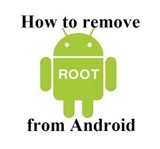
“Help! How to remove root from my Samsung Galaxy S3? Superuser is super frustrating. It keeps everything I install even after I uninstall it. All things that have been through my phone get saved and my memory is very low now. I want to get rid of everything and just reboot the phone to ori...
Read More >>
“Every time when I click download and install some apps on my Sony Xperia ZL, I will be informed that there is no sufficient room for new apps installation. Then, I buy a new 8GB SD card and insert it to the phone. But, I still can’t move the apps to the SD card. How can I enlarge th...
Read More >>
I believe that you will find that the HTC One battery is easily drained. That’s because your Android HTC automatically runs the apps as you reboot your HTC One or Desire. And they will runs on the background without noticing you. What you can do is to root your HTC and get the highest privilege to s...
Read More >>
After long time of using Samsung Galaxy, the internal storage of it is filled up. You may want to delete the bloatware that you didn’t really use. But these pre-install apps can’t be moved away if you haven’t rooted your Galaxy. Not difficult to root your Galaxy at all! Just keep o...
Read More >>
Suppose you are immersing yourself in the joy of getting your new iPhone. Soon you will find it puzzled to transfer your old HTC Wildfire contacts to the new phone. Apple company has developed a closed system and you need to convert contacts to a format compatible to your HTC Wildfire. Now don’...
Read More >>
Maybe you are steeped in Google’s ecosystem as an Android user for several years. And no matter when you want to buy new phone, you put Android phones as the primary choice. Actually, for Android users, the first thing when they switch their phone is to transfer phone numbers from the old phon...
Read More >>
“I have a Samsung Galaxy S II and have just purchased an iphone 6. What I want to ask is there an easy way to transfer the contacts from my Android phone over to the iPhone?“ We have received this kind of questions from many Android users, who are thinking about switching from their ol...
Read More >>
We have talked about rooting or brushing Android devices in previous articles. Of course you can enjoy more privileges after getting root access of your smartphone. But there also exists an accident that you fail to brush your device and it unfortunately goes “brick“. Don’t worry, ...
Read More >>
Surely you know how to make a backup of your Android devices, including the SMS, Contracts, Photos and all other multimedia files. But, now we are talking about Android System Backup. With a complete Android system backup, you can easily recover all the system as well as app settings. Read the fol...
Read More >>
Android OS has become one of the most popular systems applied in smartphone, making Android devices getting more and more prevalent among the public. Like Windows Mobile and Symbian OS, Android system also has several modes, including normal mode, safe mode, recovery mode, bootloader mode, fastboot ...
Read More >>
Situation like that may freak you out: when you found tons of cool and fun apps in Google Store and desire to download some on your Samsung Galaxy S5, Sony Xperia ZL, HTC One M9 or other popular Android phone, you are told that some of those apps are not available for your Android phone, because of ...
Read More >>
Undoubtedly Android phone has become one of the most popular smartphones throughout the world. Of course, there will be some tough problems happening in the use of Android smartphone. You have once forgotten unlock password, or take over use of the phone storage? Maybe you just changed some settings...
Read More >>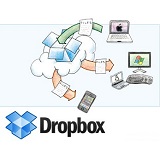
For Mac and iOS users, they may benefit a lot from iCloud when comes to data backup and synchronization. But for those who are using Microsoft Windows, Android smartphones, etc. iCloud would be good of nothing. Instead of iCloud, Dropbox works on every platform, making it always-accessible file stor...
Read More >>
As one of the best cloud storage servers, Dropbox introduced and released its Chrome extension to integrate the online storage service with Gmail. The Dropbox Gmail integration enables you to share files stored in Dropbox directly from your Gmail account. Instead of attaching large files to your ema...
Read More >>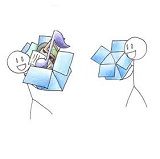
In the past years, people relied on emails if they want to send photos, songs or other files to others. However, if you want to share a 4GB video file or some documents in large sizes with your friends as email attachments, I assume it may take you quite a long time to get it done. Moreover, provide...
Read More >>
Like anyone else who owns several mobile phones, tablets, computers and cameras, we easily got pictures all over the place. I guess most of us may intend to combine all the photos stored in the devices into a complete album and manage the pictures chronologically. You may dig around to found out a r...
Read More >>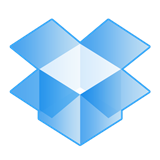
Dropbox is a file storing, sync, and backup tool for Windows, Mac, Android, iOS and etc. users. As long as you install the Dropbox application on your computer or devices, every time you “drop” new files into the Dropbox folder, they will be automatically synced and backed up to the Drop...
Read More >>
Dropbox is one of the most popular and reliable cloud storage servers at present. It’s available on all major mobile platforms and integrated into both PC and Mac, supporting you to have access to your important files anytime wherever you are, providing you have an internet connection. However...
Read More >>Dropbox, as a file hosting service, must be pretty familiar for people, office staff in particular. Dropbox enables users to upload file folder to the cloud storage, and then synchronizes so that the files appear to be in the same folder regardless of which computer or device is used to view them. F...
Read More >>
Videos resource are so abundant on line that sometimes it’s difficult for you to select and download videos via internet. If you want to watch movies on your Android phone, you will have to search it on your PC, select and download movies, transfer them to your Android. It seems a bit complica...
Read More >>
“I can’t play any .avi file on my S3? Is there an app that I need to install before I can play it?” said a Samsung user. This problem is quite familiar to Samsung users who want to play their AVI video on their Samsung Galaxy. In the past, there seems to have no solution for this ...
Read More >>
The problem of playing iTunes Music on Nexus becomes a heat topic among Nexus users. Many complain that their iTunes music fail to be played on their Galaxy Nexus since iTunes data only works on iDevices in most case. Devices that running on different OS like Nexus are impossible to play iTunes musi...
Read More >>
As the latest email Microsoft application for free, Windows Live Mail is getting more and more users. A considerable Samsung Galaxy users also use Windows Live Mail to get their job done. Therefore, it’s necessary for these users to sync contacts with their phones. If you are searching for the...
Read More >>
As HTC phones become smarter and more advance, people like using their mobile phones as a digital camera and take high quality photos anywhere anytime they want. When the number of the pictures gets larger, the internal storage of the HTC phone gets less. The first thing comes to you may be to manag...
Read More >>
Things may usually happen like that: we deleted the important files in HTC One by accident or something wrong occurs to the OS system that acquires us to get the phone back to factory reset so as to make it run again. However, all the data stored in the HTC smartphone will be thoroughly cleared at t...
Read More >>
Provided you change your iPhone 4s to HTC One M8, you may want to transfer the playlists purchased from iTunes to your HTC One. Or if the quantity of songs gets enormous in your HTC device, which occupies a lot of internal storage space of your phone, and at the same time slows down the operation sp...
Read More >>
As an Android user, you may know well that you can transfer data from Samsung Galaxy, Sony Xperia, Google Nexus, LG, etc. to HTC One through Bluetooth or just connect the phones to the computer and directly drag and drop the content from one to another. However, if you switch your iPhone 4S to HTC O...
Read More >>
If you’ve used HTC smartphone for a period of time, you may need to manage the data in the mobile device. Provided you want to transfer some data like contacts, photos, music, messages, etc from iPhone or Android devices to HTC handsets, back up content from HTC phones to PC or Mac, or restore...
Read More >>
There are a lot of people owning a Nokia and an Android phone meanwhile. Sometimes people need to transfer their contacts from one phone to another. But users find it difficult to make it without any help of applicant. Actually this is a common problem between any different models of mobiles. Do you...
Read More >>
There is no denying the fact that music plays an important role in our daily life. People are not willing to lose their wonderful songs resource when they change from an Android phone to another one. What can you do to transfer music from Android to Android? Let me introduce an easy w...
Read More >>
Some people may find it difficult to share the resource from different models of mobile phones. For example, you may be a big fan of smartphones and frequently change your mobiles but don’t want to lose your personal information saved on the previous device. Android mobiles and iPhone are the ...
Read More >>
Why We Need to Upgrade Firmware of Samsung Devices? Completing firmware upgrade can enhance the perfection of our device, strengthen the stability of the machine as well as enlarge the compatibility of the handset, making it compatible with more software and programs. By upgrading firmware frequentl...
Read More >>
“I am thinking of purchasing a new iPhone 6 and giving away my Samsung Galaxy S4, but I am afraid that my Android data like text messages can’t be extracted from Android to iPhone because of the different operating system. What can I do? ” This is a frequently asked question among Android phone user...
Read More >>
Smartphones, including Android and iPhone which we all use every day, is increasingly important in our life. Some data in our phone is critical and it will be impossibly convenient to switch to a new handset and transfer data between Android and iPhone. For example, when transferring photos b...
Read More >>
There is no doubt that these days Android phones has played a more significant role in smartphones market. Although iPhone (iPhone 6s/ 6s Plus/ 6/ 6 Plus) has always been the NO.1 mobiles brand, some users turn to buy Android because of its open source system. Particularly, as the quality of life ha...
Read More >>
Nowadays, more and more people prefer using their phones to listen to music. Like most of my friends, they download and store hundreds and thousands of music in their Samsung devices. As the number of the songs increased, searching for a specific piece of music in the playlist becomes troublesome. T...
Read More >>
With the rapid development of mobile devices, contact and communication in between people via portable handsets becomes common and convenient. Different from the past, people nowadays prefer to enter and store the address, phone number, email and other information about a specific contact in their S...
Read More >>
Many Samsung users are digging around for professional yet simple-to-used phone data manager software to handle media files like music, videos and photos. To satisfy their demand, Samsung Inc. designed and created a freeware, Samsung Kies, which enables users to manage and deal with the data stored ...
Read More >>
Want to manage the phone numbers in your Samsung phone more conveniently and freely? Then you can’t miss Samsung Kies, which is Samsung’s official tool that allows you to managing contacts, music and videos stored on your Samsung device with easy. You can add new contacts to your Samsung pho...
Read More >>
These days Android mobiles are becoming hotter and a great many users who use Nokia before tend to purchase a new Android mobiles, especially Samsung. At this time, some problems may confuse the new users who are not familiar with Android. They have no idea how to transfer their contacts from Nokia&...
Read More >>
I’m sure many Android users appreciate the experience of watching videos and movies on their devices anytime and anywhere. Today, we will introduce you two most popular and useful videos players for Android smartphone: MoboPlayer and RockPlayer. So, read on and you may choose one of them to help you...
Read More >>
Podcasting is an increasingly popular method of distributing media in digital audio format.It has become increasingly widespread in recent years. More and more people use podcast to listen to broadcast and share their information with others via Samsung mobile device. But on the contrary, there are ...
Read More >>
Sometimes Android users root their Android to keep their device from draining easily. Here’s one of those issues. “My battery drains quickly and I have to charge my phone a lot, usually once or twice a day. And when I have a business trip, I have to worry that my Android runs out of ba...
Read More >>
People prefer using Microsoft Outlook to send emails, arrange schedule, work matters, calendars, etc. Obviously, there is loads of information in Outlook account like contacts, address, phone number, mailbox address and so forth. This article aims at showing you how to sync important info about cont...
Read More >>
To old users or fans of Samsung Galaxy phones or tablets, they are perhaps very familiar with Samsung Kies. But to some new users, little did they know about this software. Samsung Kies, a freeware developed by Samsung Inc, works as a data manager for Samsung phones. It enables you to manage the c...
Read More >>
Nowadays, you can make calls, send & receive SMS, take pictures, record videos and many other things with a single Android smartphone. More importantly, Android phone is acting more like a mass storage, keeping all your previous data, such as contacts, SMS, photos and so on. However, how can you...
Read More >>
It would be a pity if you can’t have all your nice iPhone music synced with Android. Fortunately, there are ways for you to copy music between iPhone and Android. Someone may try to connect two devices to PC and want to drag the files between them but it is in vain. If you had put up with the ...
Read More >>
It’s without a doubt that Android is getting more and more popular that even some iOS users change into using Android. So, when deciding to transfer your songs from your old iPod touch/nano to a new Android, like Samsung S7 Edge, is it possible for you to do that via iTune? We have tons of son...
Read More >>
How can we transfer all contacts directly from the Motorola phone to iPhone? This problem is very common when Motorola users want to switch their phone to a new iPhone, because they are in completely different system. Many users may believe that there is no choice but to manually add contacts one by...
Read More >>
HTC and iPhone work on two different operating systems. When you decide to purchase both the two hot brands, such as HTC One M8/M10 and iPhone 6, one of the most important tasks you’ll have to do is to transfer private information like your contacts from one device to the other. But how can yo...
Read More >>
iTunes Store offers over 28 million songs, you can sync music from your iTunes library to your iPhone, iPad or iPod forever, but what do you do when you buy a new Android phone or tablet? With operating system restriction, how can we transfer music from iTunes to Android? As we tried, to move data b...
Read More >>
Having a new Samsung Galaxy mobile phone? The first thing that you’ll probably to do is move all the phone numbers and other contact information from your old Galaxy phone to the new one. I first realize the inconvenience of transferring contacts from my old Galaxy S5 to the new Galaxy S7/S6 w...
Read More >>
Microsoft Outlook is a personal infromation manager commonly used in the workplace. Known as email sender and reciever, it also features for managing contacts, calendars and tasks. You may wonder whether you can transfer contacts from Outlook to Android phones. Absolutely YES. You can use Android...
Read More >>
If you change a Samsung Galaxy S6 to new bought iPhone 6s/ 6s Plus/ 7, you may wonder how to transfer the pictures from the old to the new one. The most direct method comes to you is to plug Android in the PC or Mac and drag the images from device to the computer. Then, connect iPhone 6s to the comp...
Read More >>
“Help! I use Samsung and now want to purchase the coming iPhone 6s/ 6s Plus. What I can do to transfer my old Samsung contact to my new iPhone 6 without complex operation? If given any help, I will be appreciated.” It is true that in recent years a large number of Android users, especial...
Read More >>
SMS, one of the most basic features of iPhone, plays an important role in daily communication. And so do other messages such as MMS and iMessages, which contain text, images, audios, and videos. It will be a pity if we cannot have these messages with us just because we replace our iPhone 6s/ 6s...
Read More >>