Android Data Recovery
How to Transfer Contacts from BlackBerry to iPhone
-- Friday, March 14, 2014
A customer from New York sent me the email a week ago, when we can't help her. But now, we will reply ‘Yes' to her. With the Phone Transfer, you can transfer business and personal contacts from BlackBerry to iPhone, which is compatible with iOS 8.
Before showing you how, please download the phone number transfer software with below button.




3 Steps on Moving BlackBerry Contacts to iPhone Easily
Step 1 Backup your BlackBerry Contacts to PCThe first step, you need to backup your BlackBerry phone data to the computer by BlackBerry® Desktop Software.

Step 2 Connect iPhone to Computer for Transferring
In this step, connect your iPhone 5s to computer via USB cable, and run the Phone Transfer. Then you will get a window as below image, go to the Restore From Backups mode and click Restore.

Step 3 Copy Contacts from PC to iPhone with One Click
The last step, you will see your BlackBerry backup files are listed on the left side, while your iPhone is also recognized on the right side. Then mak the icon before the backup file and contacts, click "Start Copy" to begin transfer contacts.
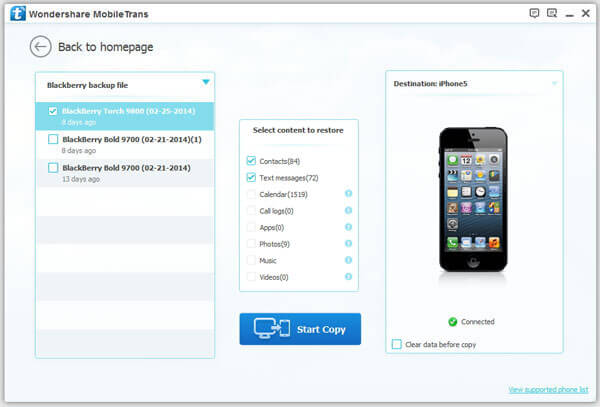
As you can see, you can also transfer text messages from BlackBerry to iPhone withe the help of the Phone Transfer software, too. Don't hesitate to try it.


























