Android Data Recovery
How to Transfer Phone List from Nokia to Android
-- Monday, September 30, 2013
Phone Transfer is a useful tool for you to transfer all data from one phone to another. It is compatible with more than 2,000 phones including Nokia, Android smartphones, and different models of iPhone. In addition, the software enables you to transfer your contacts from Nokia to Android with one click, which is really convenient and easy for common users.
First download the free trial version for your computer.




Please follow the instructions we show you.
How to Move Phone List from Nokia to Android
Step 1 Connect your Nokia and Android phone to computer simultaneouslyIn this step, you are supposed to connect your Nokia phone and Android phone to PC via USB. When Phone Transfer detects your phones automatically, you will see your Nokia phone is shown as "Source", and the Android device as "destination". But if not, you can click "Flip" to switch the places of the two phones according to your necessity.
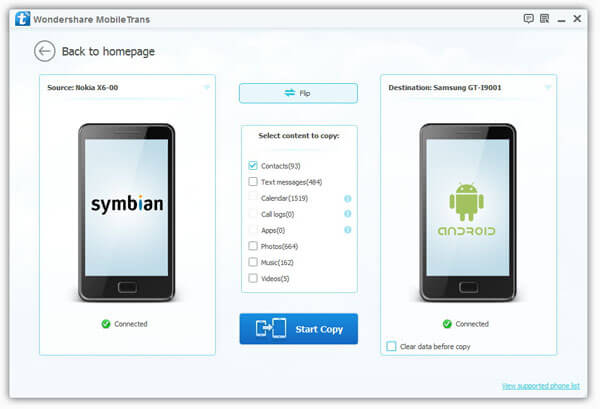
Step 2 Transfer your phone list from Nokia to Android
There is other data such as text messages, photos and music that can also be moved. But if you just need to transfer the phone list, please remove the marks before other files and tick "contacts" only.Finally, what you need to do is just clicking "Start Copy" to begin transferring. After a few seconds, please click "OK".Remember! You must not disconnect any of your mobile USB cables during the progress.
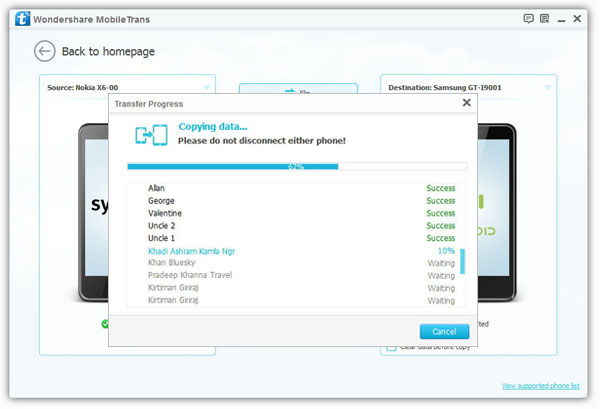
With the simple steps above, you can easily transfer your phone list from Nokia to Android device with the help of Phone Transfer. We hope that our tips will be helpful. If you have any suggestions for us, please contact with us by leaving messages.


























