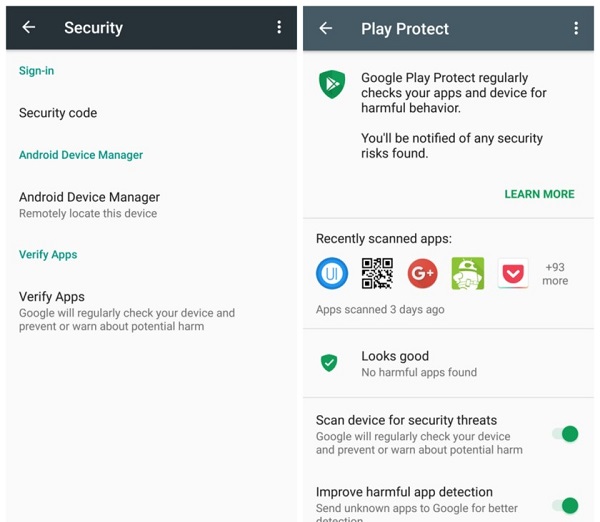Android Data Recovery
The Ultimate Android Security Checklist
-- Tuesday, July 02, 2019

1) Secure Your Connection
The vast majority of potential threats to your Android phone are external. The internet is crawling with malware, spam, viruses, phishing scams, and more. Hackers generally prey on unsecured network connections. It’s easy for them to track IP addresses to monitor user information, gain access to login credentials, and infect targets.The best way to protect yourself against them is by using a VPN (download one here). A VPN or virtual private network encrypts your internet connections with the best security technology. Furthermore, it randomizes your IP address so hackers cannot follow it back to you. Finally, VPNs use additional tools such as network kill switches, which automatically shut down your internet connection, should there be a server or other error so your connection is always safe.
2) Do Your Homework on Your Apps
There are over 2.6 million apps in the Google Play Store. It has everything from games to fitness trackers and so much more. However, not all apps have the same safety features. Or in some cases, they may collect your data to sell to advertisers. Before you download an app, take a few minutes to look at reviews and search Google. In general, the more reviews an app has, the better the developer. However, make sure you don’t mistake popularity for security.3) Check Your App Permissions
You might be surprised what types of permissions certain apps have. In some cases, it makes sense. For example, you might allow camera access to Facebook so you can upload photos. However, in many instances, certain permissions don’t make sense. In one of the most notorious cases, a range of different flashlight apps used access to user contacts and browsing history to sell data to advertisers. Go through your apps and make sure the permissions granted are logical even for major developers.4) Toggle on Google Play Protect
There are many great third-party apps, but Android has its own built-in monitoring system. Turn on Google Play Protect in your settings and Android will run a scan in the background and notify you of anything suspicious in any of the apps on your phone.