Android Data Recovery
How Can I Transfer Files from Android to PC/Mac without USB Cable
-- Friday, September 01, 2017
If you are the user of both Android and Mac, you may know that Android File Transfer can help you transfer data between Android and Mac. But USB cable is needed. Here we recommend you Android Transfer, which allows you to migrate files between Android and Windows/Mac via wireless network. Go ahead and check how to do it.
Also read:
Fail to Connect Android to Mac? Try Android File Transfer
How to Enable USB Debugging on Android Phone
Transfer Files from Android to PC/Mac with Android Transfer Wirelessly
Download and install Android Transfer on your Windows and Mac. Then run the software and follow the step-by-step guide below.



Step 1 Choose the Way to Connect Android to PC/Mac
Run Android Transfer and you will see the interface as below. Click the “Connect Now” button to get started.
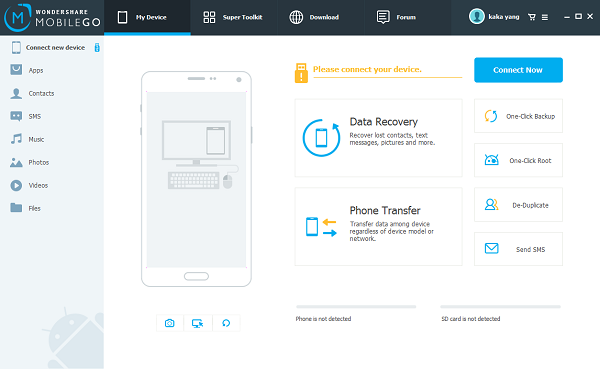
Step 2 Connect Android to PC/Mac via Wi-Fi
Select “Connect via WiFi” option and you will see the QR image shown. Scan the QR code with your Android to build the connection.
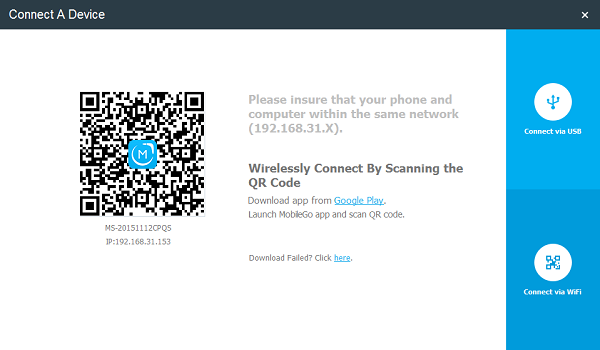
Note:
1.Your Android and PC/Mac should connect to the same wireless network.
2.Use the MobileGo app installed on your Android when the first time you connect phone to Android Transfer to scan the QR code shown on PC/Mac.

Step 3 Transfer Android Files to PC/Mac
When your Android is successfully connected to the computer, you can export apps, contacts, SMS, music, photos, videos and files from Android to Windows/Mac. You can also manage existed data stored in Android or add new files to it.
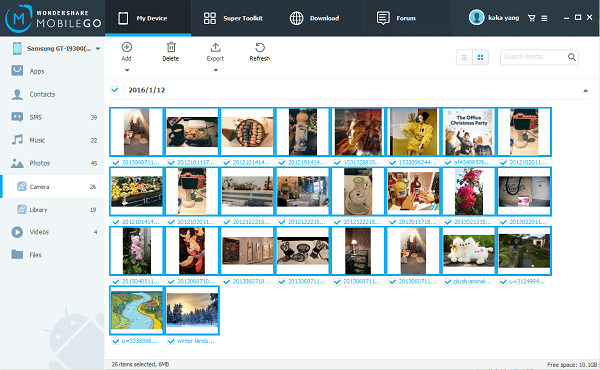
You see! It’s so easy to transfer files between Android and computer without USB cable. Just download the trial version of Android Transfer and give it a shot.


























