Android Data Recovery
Top 5 Helpers for iTunes Library Management
-- Wednesday, January 13, 2016
Top 5 Helper for iTunes Library Management
Here are the best iTunes library managers for sorting out the iTunes files and managing your iPhone, iPad and iPod.- Top 1. TunesGo
- Top 2. iPhone Transfer
- Top 3. SuperSync
- Top 4. PowerTunes
- Top 5. iTunes Cleaner
Top 1: Main Features of TunesGo
TunesGo is a great helper to organize iTunes library. It is compatible with Windows, Mac, iOS devices and Android operating systems. It was originally developed for transferring music for multi-platform devices. TunesGo offer many exciting features like:- You can transfer music, videos, playlists, podcasts, movies and more from your iDevice to PC, Mac and iTunes.
- It allows you to listen to music for free so that you can build the perfect playlist easily. You can also save and share your favorite music easily.
- It will automatically cleans up your music library including removing the duplicates.
- TunesGo is a bridge between Android and iTunes and it support most of the Android mobile devices in the market, including Samsung, HTC, Motorola and so on.
- Besides it can manage your music in a very simple way, it also allows you to make the screenshot or make a GIF image on your own.
So please download the program by clicking the download button below to have a try.




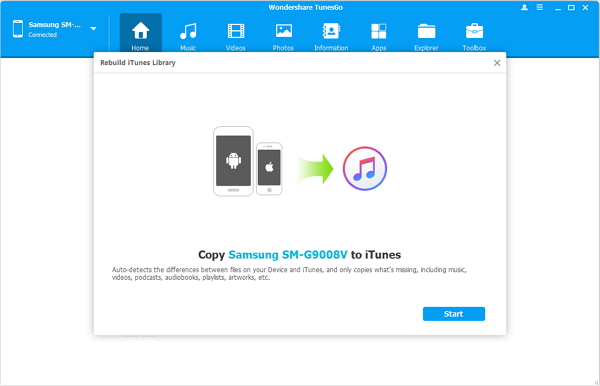
Top 2: Main Features of iPhone Transfer
iPhone Transfer enables users to backup, transfer and manage almost all iOS media files and text files. It’s ll-in-one and super-fast features make it stands out among the other similar iTunes manager. The essential and user friendly features include:



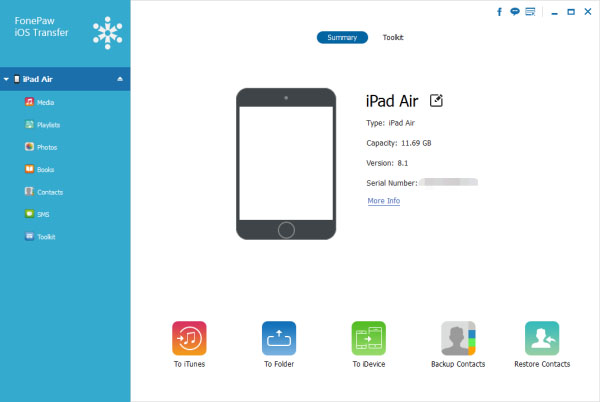
- This tool supports to manage, transfer and back up multiple file types including contacts, messages, photos, music, videos, podcasts, movies, etc.
- It can import media files from any computer, any iTunes library to any iDevice and vice versa without erasing the existing files. So it’s easy to rebuild iTunes library and avoid data loss from iTunes.
- It supports iPhone SE/6s/6/5s, iPad Pro/Air 2/mini 4, iPod touch 5, Macs, PCs, iTunes and it is compatible with the latest iOS 9.
- It allows you to make ringtones, playlist freely and it can convert media files to iOS compatible formats.
Top 3: Main Feature of SuperSync
SuperSync is a unique utility specialized in iTunes library management. It is a perfect solution for anyone who stores a large number of music, videos, and other media files in iTunes library. With excellent capacity, it can meet all of your needs to organize your iTunes library. Here are the highlights in details: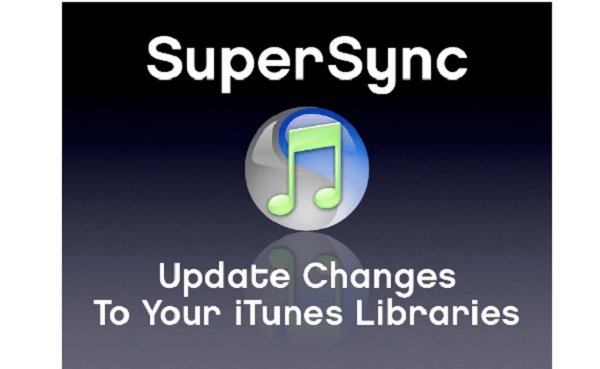
- It lets you compare, organize, merge, and manage iTunes libraries seamlessly and intuitively across all of your Macs, PCs and iOS devices.
- It lets you access your iTunes library, upload and download songs, movies, and playlists over the internet anytime and anywhere.
- It lets you discover more information about your music, and it will offer you the lyrics, news and more with a single keystroke.
- It will back up all music, videos, and playlists from iPhone/iPad/iPod to any computer running SuperSync safely and quickly.
- It also provides unlimited synchronizing, duplicate removal, iTunes library repair and more.
Top 4: Main Features of PowerTunes
PowerTunes is a great complement to other iTunes library utilities that lets you easily manage and transfer albums in iTunes library. Here are the primary features: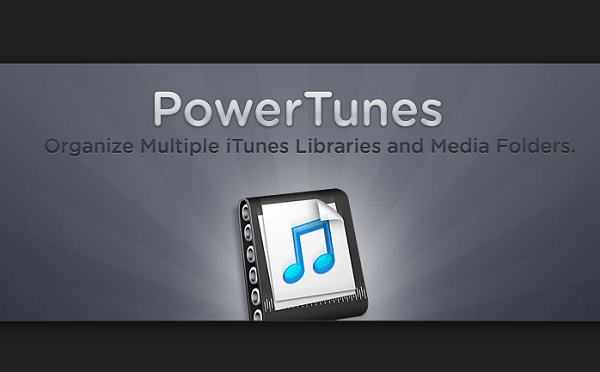
- PowerTunes allows you to move your entire iTunes media folder to computer so it is easy for you to creating a new music library.
- It lets you clean up your iTunes library by finding the orphaned music files in the music folder, fixing dead tracks (files have gone missing).
- It allows you to add album artwork to each audio file.
Top 5: Main Features of iTunes Cleaner
iTunes Cleaner is a professional iTunes cleanup program. What are the killer features of iTunes Cleaner then?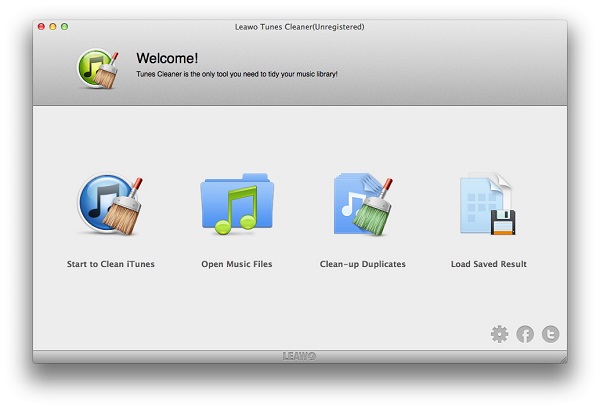
- It can detect and delete songs duplicate in iTunes.
- It lets you download and add music tags like album, songs name, artist, year, etc. to complete the music file info.
- It also allows you to apply fixed music files to iTunes music library or the original music folders in one click.
What’s your favorite iTunes library manager? How do you clean up and manage the iTunes library? Share your tips with us in the comments.






















