Android Data Recovery
Milk Music:Enjoy Samsung Radio Service Everywhere
-- Friday, June 24, 2016
- Part 1. How to Listen to Milk Music?
- Part 2. How to Personalize Your Listening Experience?
- Part 3. How to Create a Station Based on Your Taste?
- Part 4. How to Fine Tune Station?

Part 1: How to Listen to Milk Music?
Open the app on your Samsung smartphone. You will see a Tuning Dial on the interface. Does it give you a sense that you're using a vintage phone? Actually, you can spin the dial to jump through genres as to listen to songs of different kinds.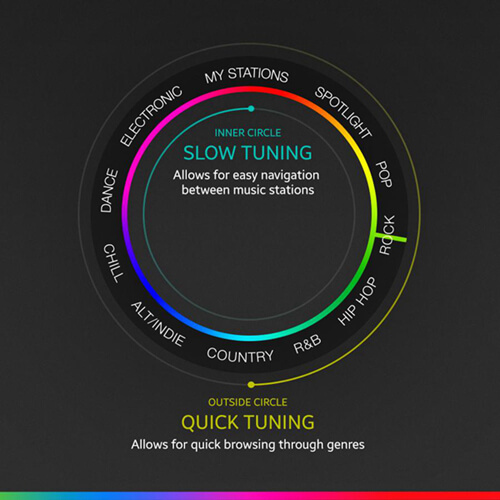
Part 2: How to Personalize Your Listening Experience?
As a radio-style streaming service, Milk Music enables you to choose genres to determine what songs you'd like to listen to. You can choose the "Option" button from the right top of the screen, and then select "Customize Genres", which empowers you to choose genres that will be showed on the interactive dial.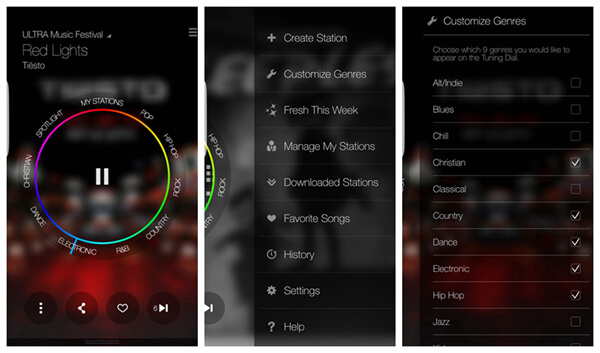
Part 3: How to Create a Station Based on Your Taste?
It cannot be easier for you to create your own station. After performing the app, tap the "Option" button on the right side of the Tuning Dial. Then, you can see "Create Station" option, tap it and type in an artist or song. Your radio station will thus come into being, and it will automatically search for and add those related songs for you.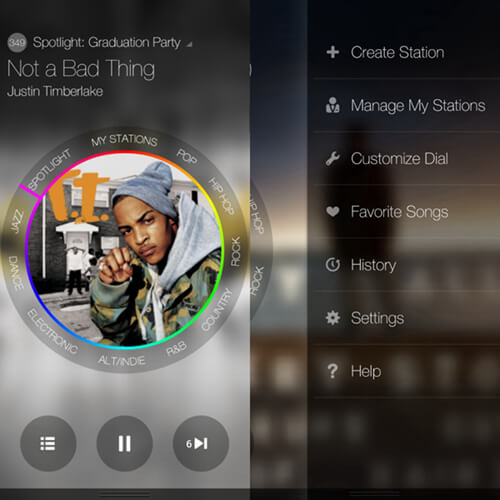
Part 4: How to Fine Tune Station?
You can adjust what song to be played in the station by swiping down from the bottom of the screen. There will be three bars, which are "popular", "New" and "Favorite". If you toggle the bar, based on factors like popularity, release date and your favorite, Milk Music lets you discover what songs to be playing.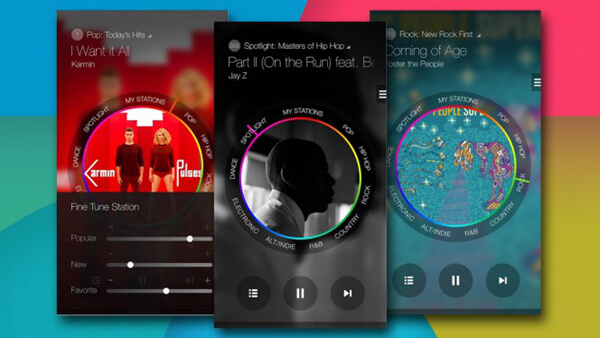
Milk Music is such an intimate friend, right? Also, you are able to share the stations or songs you like with friends and families with a tap of share. However, since you are a fan of music. You probably have stored lots of music on your Samsung phone. That certainly takes up a great part of your storage. Therefore, you may need a music-exclusive tool, TunesGo, which enables you to do the followings:
1.Easily manage music files.
2.Clear up duplicate music.
3.Transfer songs between devices.
4.Back up music to PC
5.Download YouTube music to Android Phone/Tablet.
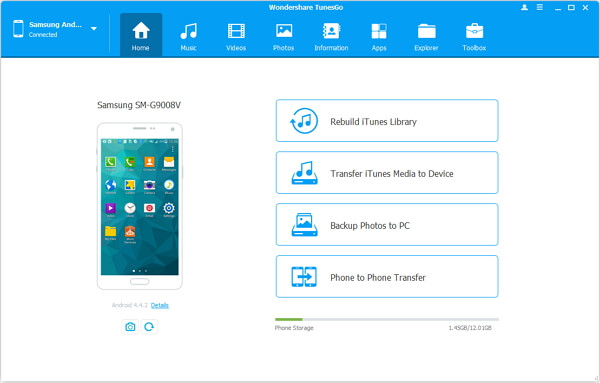
I do believe that music makes the days beautiful. Now, start to discover good music that is right for you and your beloved ones!






















