Android Data Recovery
Sony PC Companion: Manage Sony Xperia Data on Computer
-- Wednesday, July 30, 2014
Sony PC Companion is a collection of tools and applications. Since you connect your device to the computer, it will enable you to update firmware, conduct data transfer, backup and restore important files, organize and manage contacts and calendars, play and sync music, photos and videos. In the following article, we mainly focus on four most frequently used applications in PC Companion.
1 Xperia™ Transfer
Xperia™ Transfer, namely, is to help you transfer phone data, for example, contacts, text messages, call logs, calendars, media files, notes, bookmarks, settings in between Sony Xperia and other mobile devices like iPhone, Samsung Galaxy, LG, HTC, Blackberry, etc. Instead, you can also save some kind of data from non-Android, iTunes and iCloud backup, outlook to Sony Xperia.

2 Media Go
Apart from acting like a media file player, Media Go enables you to easily transfer music, photos, videos and podcasts in between computer and Sony devices including Xperia smartphones and tablets, PlayStation Portable, high-resolution audio products, walkman and so on. Moreover, you can download and purchase TV shows, movies and games from PlayStation store as well as sync and share media files among Sony devices.

3 Backup & Restore
If you solely store the data in the internal memory of your device, in case something wrong happen to your phone, etc. you may lose the precious data. So as to safely keep your important content, you should back up your Sony Xperia regularly with PC Companion Backup & Restore tool. Moreover, you can back up the data stored in external SD card as well. Once your data is gone, the backup files or record is still available in the application. You can restore the lost or deleted content from the backup files.
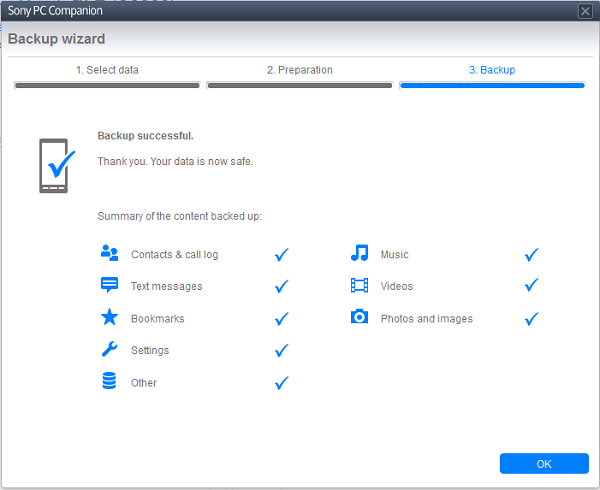
4 Contacts & Calendar Manager
With contacts and calendar manager, you can view the contacts and calendars stored in your Sony Xperia on the computer. It also supports you to add new content, delete and modify the existed contacts and calendars, then sync your Sony smartphone or tablet with the edited content.
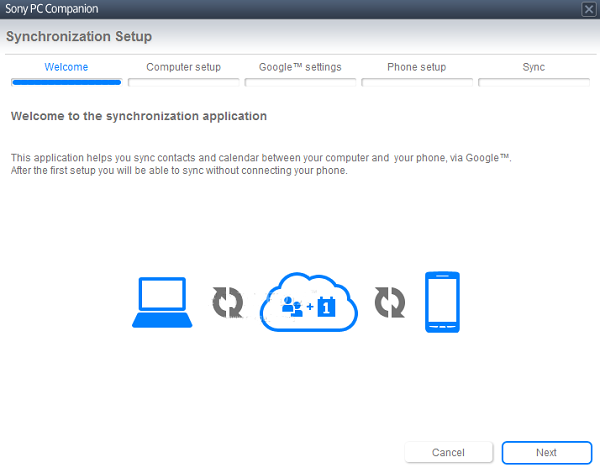
Read up here, you may know how powerful Sony PC Companion is. With one software, you can transfer, backup and restore, manage, and share data saved in your Sony Xperia smartphones and tablets. It's quite worth a try. If you have any other better application for Sony devices, please share with us.






















