Android Data Recovery
How to Share Game Account and Record to Other Android Device
-- Thursday, January 21, 2016
Phone Transfer, the useful app data transfer software for Android users, allows you to share game accounts and records between two Android. All these accounts, record and scores on your Android apps can be copied with three simple steps: Connect Android devices, choose data types and start transfer.




Steps to Share Game Accounts and Records between Android
Step 1 Prepare for Phone TransferDownload and install Phone Transfer, the excellent game data transfer software, on your computer. It works on both your Win and Mac computer. Just get the compatible one and launch it on your PC. After that, choose "Phone to Phone Transfer" on the main interface.

Note: Most Android devices that runs OS from Android 2.3 to Android 6.0 is supported by this brilliant software, including Samsung Galaxy S6 Edge/S6/S5, Galaxy Note 5/4/3, HTC One M9/M8, Sony Xperia Z4/Z3 and more Android smartphones.
Step 2 Connect both Android to PC
Connect both your Android devices to the computer via USB cables. After the connection, you will see both Android models listed in the interface. What you need to do is just to make sure that the source Android is listed in the left box and the destination one on the right. Tap "Flip" to switch their position if they are not on the right place.
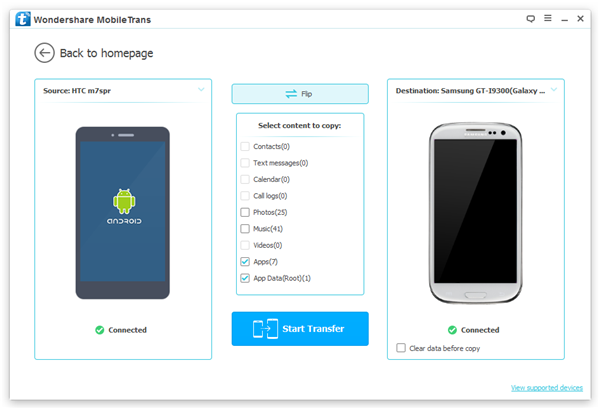
Note: This program requires to temporarily root your Andriod device before transferring apps and app data. After selecting apps and app data, you will see the below interface pop up. Please click on "Confirm" to authorize the program to root your device.
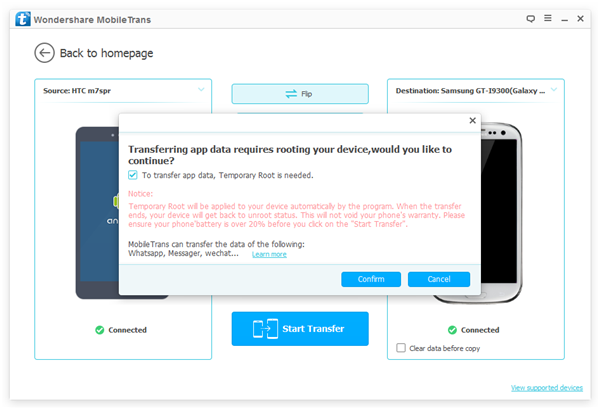
Step 3 Transfer Game Accounts and Records between Android
In the interface, you will see all the supported data types will be listed in the middle of the interface, including contacts, text messages, calendar, call logs, photos, music, videos, apps and app data. Choose "App Data (Root)" and hit on "Start Transfer" to start the transfer. Phone Transfer will root your Android before transferring. After the end of the transfer, the root will be removed.
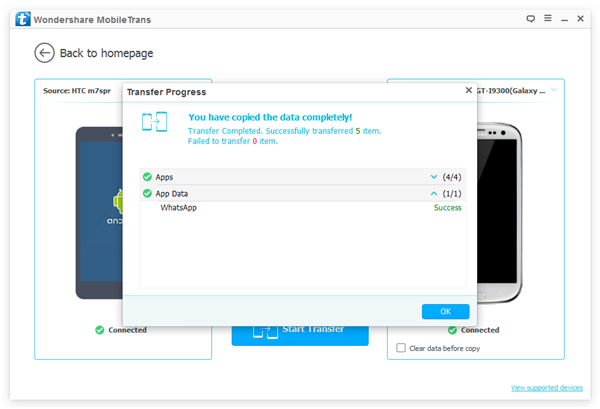
Phone Transfer is a worth-recommending program to share game accounts, records and scores between Android. Except for Android games, Phone Transfer can also transfer Android app data on Facebook Messenger, WhatsApp, and more.


























