Android Data Recovery
WinPhone Lumia Photos, Videos and Music to Android Transfer
-- Sunday, October 25, 2015
To move photos, videos, and music from Lumia to Android, you can use Phone Transfer. Phone Transfer is able to get your important media files off the Windows phone to the Android. You can seamlessly copy photos, videos, and audios to Android with one click. The program does not steal any data of your phone. And the program also guarantees a safe transmission without info leak, virus-hacking, etc.




WinPhone Lumia Photos, Videos and Music to Android Transfer
Step 1 Connect Lumia and Android to ComputerOpen Phone Transfer on your Windows/Mac computer. Then select "Phone to Phone Transfer". This allows you straightly convey data from Windows phone to Android. After that, plug Lumia and Android to the computer. Note that you should turn off other management software on the computer when Phone Transfer is running.
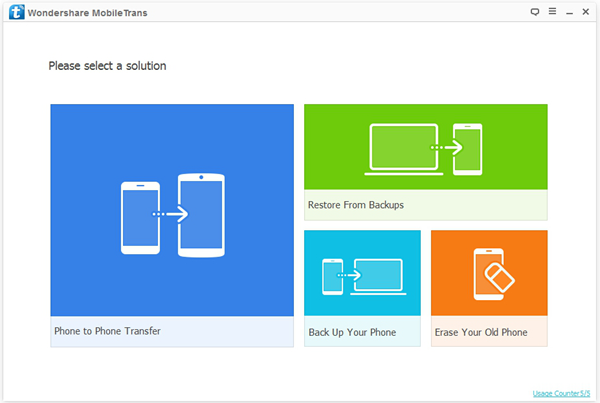
Step 2 Select File Types to Clone
Phones are connected! It is time to select content to copy. Choose "Photos", "Music", and "Videos" from the middle pane. Then click the button "Start Transfer". The program will start copying files.
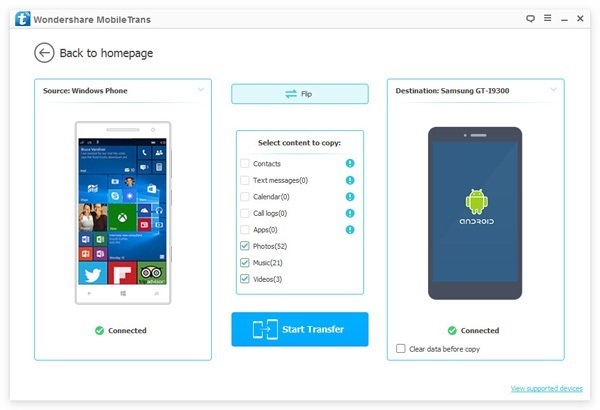
Step 3 Copying Images, Videos, and Music to Android
Transmission is proceeding. You can see the status (success or waiting) of every item. If files you want are successfully copied, you can click the button "Cancel" to cease the process.
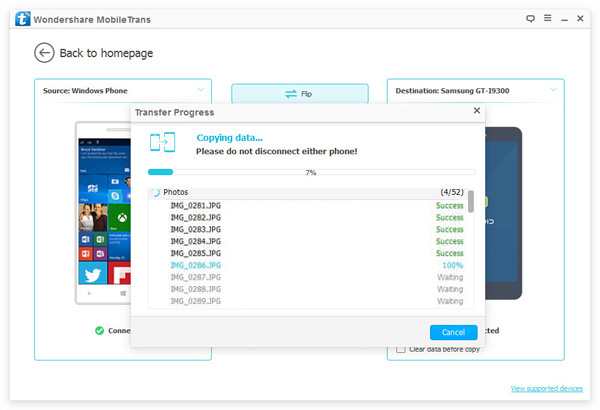
Step 4 Transferring Photos, Videos, and Music Succeeds
When you see the window as below, transfer process is completed. You have cloned 76 items to the Android, including 21 songs, 3 videos, and 52 photos. Click the button "OK". You can end the process and then eject your phones.
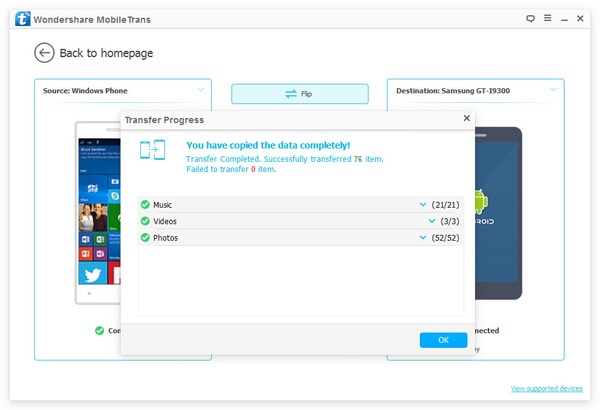
Phone Transfer also supports other transfer modes, such as Android to Windows phone, Windows phone to iPhone transfer, Android to Windows Phone transfer, etc. Currently, for Windows phone, you can transfer contacts, photos, music and videos. But for Android phone and iPhone, file types are non-restricted. You can transfer all kinds of files.


























