Android Data Recovery
How to Download, Transfer Videos to Android
-- Monday, November 04, 2013
So why Android Transfer enable you to get better video experience? This pro connects YouTube, which make it possible for you to directly select and download some recommended hot videos from the website. When the downloading ends, transferring these movies to your Android with one click is a piece of cake. Let's start getting wonderful videos on your Android. Firstly freely download the trail version to have a try.




We will provide you with a step-to-step tutorial, which talks about downloading and transferring videos to Android device.
How to download and copy videos to Android
Step 1 Connect Your Android to Computer
Run the program on your computer and connect your Android smartphone to the it via USB cable or Wireless network.
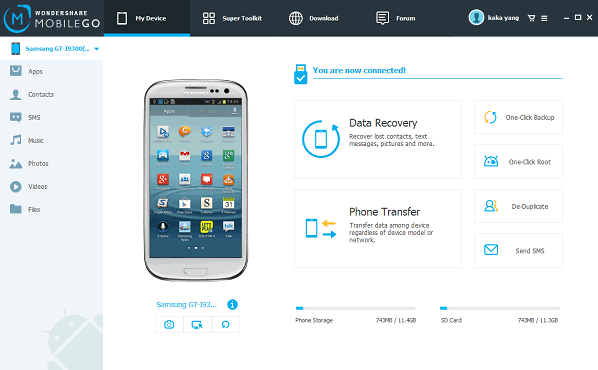
Step 2 Download Videos Directly from YouTube
In this step, click "YouTube" on the left column. You can see many on line resources are recommended to you on YouTube website. Directly select those you want to download on your computer.
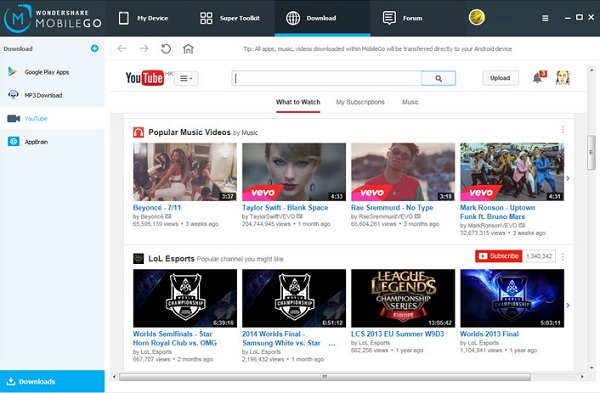
Step 3 Transfer Movies to Your Android
After successfully downloading your movies from YouTube, click "video" below your device. Continue to click "Add" and select your downloaded video for importing them to Android.
Note: If your videos format is compatible to Android device, the app will ask if you want to convert them to Android-optimized format, click "yes".
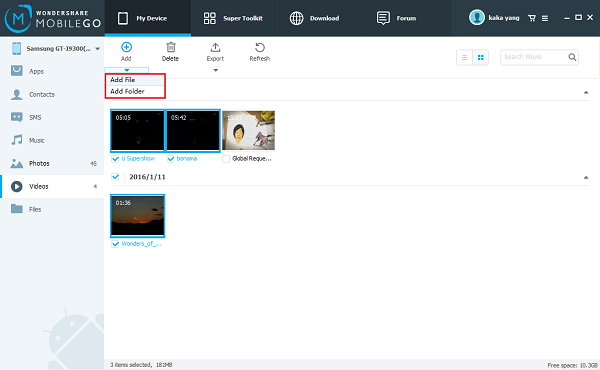
A few seconds later, your videos will be transferred successfully.
All the steps are so easy for users to follow that the program is popular among Android users. As a Android fan, why are you still waiting?


























