Android Data Recovery
How to Recover Calendar from iCloud
-- Thursday, April 30, 2015
Many iOS users realize the importance of a backup and they do it. However, not all of them know how to recover their lost data. Today, we will show you how to recover calendar from iCloud.
I recommend a reliable tool - iPhone Data Recovery for you. To recover calendar with iPhone data recovery, all information of the agenda including title, locations, starts date and ends dates can be recovered. The program will simplify the procedure and enhance the efficiency. As this program is easily used and info secured, many users rely on it for managing data.




Process to Recover Calendar from iCloud
Step 1 Sign in iCloudLaunch iPhone Data Recovery. When you enter the homepage, there are three recovery modes for your choice. Select the last one - Recover from iCloud Backup File.
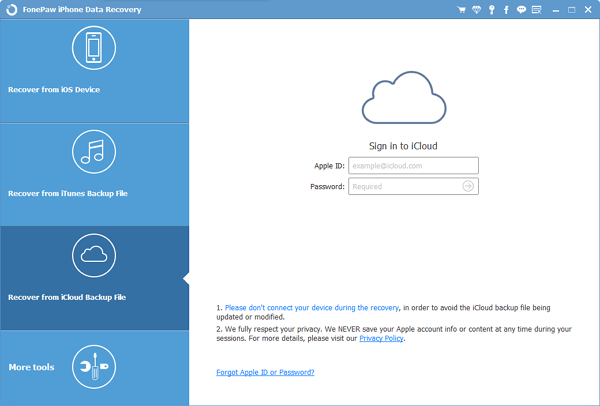
Step 2 Download iCloud Calendar
See the log-in interface? Input your Apple ID and the password, after which the program will verify and then enter iCloud. After that, you can see your iCloud backup on the pane. Choose those including your wanted calendar and click the Download button. When the program is downloading the iCloud backup, keep your computer online.
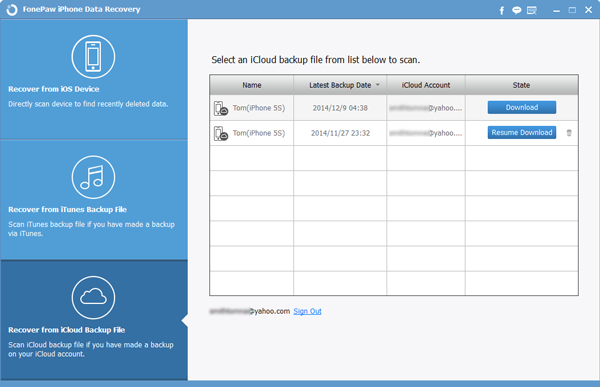
Step 3 Preview and Recover Calendar from iCloud
Now all the items are listed in the category. Click Calendar. You are allowed to preview your agendas in detail. You can choose all the items by one click or tick those you want. Then click Recover. All these schedules will be stored on your computer.
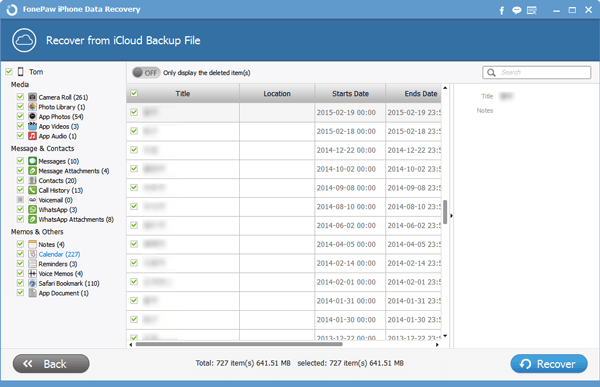
In addition, you can directly recover your schedule from iPhone. But before that, you need to ensure that data in it hasn't been overwritten. Any problems occurred during the process are welcomed. Leave them below. And we will feed you back.


























