Android Data Recovery
10 Best AI Google Chrome Extensions for Enhanced Productivity
Chrome Extensions are software modules that allow you to customize your browser, with fast access to your preferred AI writing assistant. If you are looking for the best AI Chrome Extensions that can enhance your online productivity, it could be a difficult task. According to experts there are over 180,000 Chrome extensions available today for all purposes, and new ones are constantly being developed, but how to sort them out so you can find one that will really help you to work smarter and faster?
Due to rapid advances in AI technology, there are plenty of online tools and programs that can generate everything from emails to full-on blog posts at the click of a button, you just need to find the right one.
This article will explore the top 10 AI Chrome extensions that will help to advance your AI writing skills, whether you are a student, a marketing professional, or a freelancer.
1. HIX.AI: Total cross-platform AI writing co-pilot
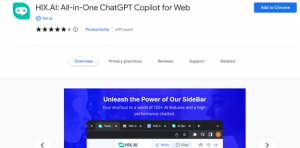
HIX.AI is integrated with a free ChatGPT Chrome extension that operates as an all-in-one writing co-pilot across all web platforms. It enables HIX.AI users to write, reword, and translate 8x faster whether generating or rewriting blog posts, brainstorming ideas, translating text, or drafting emails & replies.
HIX.AI offers more than 120 AI tools and templates to take the struggle out of writing and is fully customizable with different tones of voice and target audiences.
It is supported in over 50 languages, and all generated content is guaranteed to be unique and plagiarism–free.
Working directly in Google Docs, you just need to press “//” to activate the toolbar and allow HIX.AI to improve your productivity with a Notion.AI-like experience.
The Chrome extension gives easy access to HIX Chat within your popular search engine interfaces, so you can get accurate answers to your questions, find relevant keywords, and discover additional information related to search queries. If you want to learn more about ChatGPT you can also visit ChatGPT Free.AI for a free experience!
In addition to providing answers and suggestions, HIX.AI is the ultimate AI writing assistant, helping to paraphrase text, fix grammar and spelling errors, simplify language, and summarize long-form content.
Some of HIX.AI's main features:
More than 120 AI tools and templatesPlagiarism-free content in over 50 languages
7 different unique tones to customize your message
Supports all social media platforms
Utilizes copywriting formulas such as PAS, AIDA Quest, etc
2. Jasper.ai: Jasper Everywhere is the ultimate browser extension experience
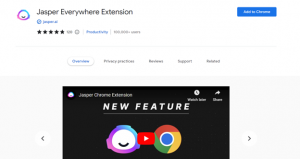
Jasper is an AI content writing platform that helps you to create high-quality content faster, and Jasper Everywhere is a new browser extension experience that can bring access to Jasper.ai anywhere you are working, without having to download software or log in to web tools.
Whether you are creating fresh content, rewriting text or just responding to emails, Jasper speeds up the process with no more copy/pasting and can generate blogs and articles that are keyword-rich and free of plagiarism.
The Jasper Everywhere extension allows you to use Jasper’s 60 + templates across all platforms such as Google. docs, WordPress, Webflow, and Gmail, and enables seamless integration with all other online tools to maximize productivity in content creation, allowing users to collaborate, edit, and optimize content wherever they are working online.
Some of Jasper’s key features:
Generates plagiarism-free content in secondsImprove content before publishing, shortening or lengthening
The Jasper Everywhere Chrome extension is just a click away on your browser
The Jasper Art feature can generate AI images in seconds
Jasper Chat can provide answers, help with research and provide keywords
More than 50 Content generation templates
3. ChatGPT for Google: Enhance search queries with ChatGPT alongside search engine results
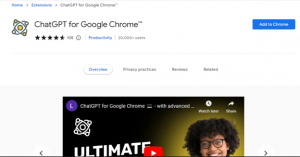
ChatGPT is an AI language model that can understand and generate human-like text. Using machine learning it has been trained on a vast amount of online data, giving it a good understanding of any topic and enabling it to perform language processing tasks such as language translation, text summarization, and text completion.
ChatGPT for Google is a Chrome extension that combines search engines with the power of ChatGPT, providing ChatGPT responses alongside normal search engine results.
If you want to combine ChatGPT with Google for a better and more productive search experience, you can install ChatGPT as a Chrome extension from the Google web store, allowing you to get ChatGPT responses on the Google search engine results pages.
ChatGPT for Google is free to use, although you need to have a ChatGPT account.
Currently, ChatGPT for Google supports Google, Bing, and DuckDuckGo search engines.
Some of ChatGPT Google’s main features:
Effortlessly access ChatGPT directly from your Google Chrome browserCopy text from the conversation to your clipboard
Answers specific questions with personalized responses
Interprets and displays text written in markdown format, allowing for easy formatting
One click on the extension button opens the full potential of ChatGPT's language model.
4. Compose AI: Faster writing with better editing and suggestions from Compose AI

Compose AI is a new Chrome extension that speeds up your writing time with AI-powered auto-completion & text generation.
Currently available in Google. docs and Gmail, you just type “//” to ask the AI to write anything for you, such as ideas for stories, blog posts, website copy, research topics, and more. As you type Compose.ai will display suggestions, and if you want to take the suggestion, just press the Tab key.
To edit your writing in real time you can highlight any section of text and ask Compose AI for new ways to say it, and as you use the tool, it learns your “voice” and can suggest personalized phrases and synonyms.
The more the tool is used, the more contextually aware it can become and can understand if you are writing an email, a social media post, or a blog article, Compose AI can then make contextual suggestions tailored to what it has learned about your writing style.
Some important features of Compose AI:
Content crafting learns and personalizes text according to your voiceBecomes aware of content setting and context
Suggestions as you type, speeding up the editing process
Auto-complete feature
AI summarize feature
5. Perplexity AI: The Chrome extension that delivers accurate answers while you browse
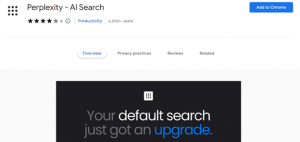
Like a combination of ChatGPT and Google, Perplexity allows you to ask anything while you browse or work, and you can ask questions and get instant answers. Perplexity will search the web and give you quick answers with citations, and can quickly summarize the relevant pages for you.
Now the Perplexity Chrome extension allows you to upgrade your favorite search engine with quick access from your browser without having to open up new sites and is designed for anyone who wants to save time searching the web.
Perplexity.AI is ideal for finding accurate answers to FAQs, or for building step-by-step instructions for various processes.
Faster than similar chatbots or AI search engines, Perplexity is built on the GPT-3 platform and can quickly search the internet and deliver responses curated from different sources, faster than ChatGPT.
Currently, Perplexity is completely free without limitations and uses the same ad-based revenue model as Google.
Perplexity’s main features are:
Citations always shown with factual resultsCompletely free, no premium plan
Instant summary of your current page
Quickly ask any question from your Chrome toolbar
6. Grammarly: Produce your best work and communicate clearly with Grammarly
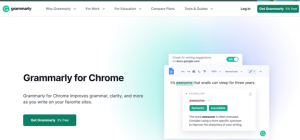
Recognised as one of the best AI editing tools, Grammarly ensures that all AI written content is free of errors, with quality writing structures, clarity, and consistency.
The Grammarly Chrome extension means that the tool is always with you while you write in desktop applications and sites across the web, moving between apps, social media, documents, messages, and emails.
Grammarly for Chrome offers suggestions in real-time as you work so you can write your best content, no matter what you’re working on in your browser.
Grammarly is more than just a proofreader, giving comprehensive feedback on spelling, grammar, punctuation, clarity, and writing style, helping you write with confidence, to best express yourself, and easily communicate your ideas.
Grammarly helps to streamline wordy phrases and rewrite confusing sentences. It also suggests synonyms and better word choices to help keep readers engaged and adjusts your tone to ensure your intention is clear to your audience.
In addition, Grammarly can generate contextually relevant drafts, ideas, replies, and more on demand.
Here are some of Grammarly’s features:
The free version has all the tools needed for better editingWorks seamlessly in your browser
Grammarly’s generative AI can write, rewrite, and develop ideas and suggestions in seconds
Robust, real-time communication assistance
7. Otter.ai: The best AI assistant for the virtual meeting space
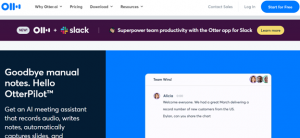
In recent years there has been major growth in people working from home, mostly driven by public health reasons, and now many people are finding it a real alternative to office-based working.
This has led to the development of the Virtual Meeting, where teams and management groups meet online through software such as Zoom and Google Meet.
Otter.ai is a meeting assistant that records audio, writes notes, captures slides, and generates summaries of the meetings.
It can take meeting notes in real time and share them with everyone during meetings, and connect Microsoft Outlook and Google Calendar. Otter not only records and transcribes meetings, but it also shares live transcripts with meeting participants so that everyone can add notes and comments.
To make it even simpler, the Otter.ai Chrome extension automatically detects when you open a virtual meeting link in your browser, or add one to a calendar event, and provides Otter with quick and easy access to the meeting, ensuring that participants never miss a key moment.
Some of Otter’s top features:
Speech-text recordingSummaries of keywords from meetings
Live transcription of recordings
Automatic sync of AVI files with Cloud-based platforms
Records phone meetings as well as video
8. MaxAI.me: Save time by summarizing the content and quickly responding with Max.AI.me
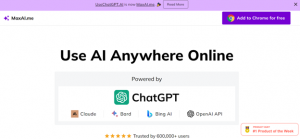
Formerly known as UseChatGPT.AI, MaxAI.me is a Chrome extension that uses a range of AI chatbots such as Bard, Claude, and Bing and is designed to boost productivity by automating tasks such as writing, rewriting, summarizing and translating.
When the Chrome extension is added to your browser you just click on a digital terminal on the page, and it eliminates the need for separate AI writing tools.
Aiming to improve the speed and efficiency of online writing assistants, it can automate the whole AI writing process and provide suggestions on how to improve your original text with correct spelling, better grammar, clarity, and more.
MaxAI.me can customize the content by rewriting and paraphrasing with your preferred writing tone and also simplify the language used. It can summarize long articles to a list of key points, saving time in proofreading the complete text.
With MaxAI.me you can easily respond to emails, Whatsapp messages, and social media message platforms, and also works as a translator tool, converting content into your preferred language.
Here are some of Max.ai.me’s features:
Focuses on speed to improve productivityReduces online research time
You can choose to get answers from a range of Chatbots
Customizes content to your voice
Summarizes long form content to list of key points
9. Hyperwrite: The ultimate Chrome extension for streamlining all your tasks
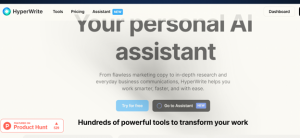
The Hyperwrite Chrome extension is an AI-powered assistant for web browsing, content creation, online research, and task automation, all in one.
Whether you are researching, working on social media, emails, or sales prospecting, Hyperwrite can handle all your tasks, from managing your Gmail inbox to booking flights, ordering food delivery, or looking for potential employees on LinkedIn, all with a single command.
Hyperwrite’s AI writing assistant can accelerate your writing process, drafting emails, generating content, and making contextually-aware suggestions as you type. HyperWrite’s learning features enable advanced personalization, so your content will always have your voice.
Hyperwrite also has a versatile AI writing tool that can generate content on any topic and in any format, producing high-quality text with the power of GPT-4 and ChatGPT models.
The HyperWrite Chrome Extension integrates with AI features on almost any site, including Google Docs, Gmail, Outlook, and Notion, and is the ultimate tool for streamlining online tasks and improving productivity, like having a personal assistant and professional writer by your side at all times.
These are some of the great features from Hyperwrite:
AI speechwriter generated using an outline or topicGenerate emails in any language with Multilingual email responder
Website landing page generator
Paraphrase, shorten, or lengthen content
SEO friendly blog post writer
10. Criminal IP: Keeping you safe from all potential online attacks and malware

Criminal IP is a Chrome extension designed to enhance online security and offer protection from malicious URLs, malware, and phishing attacks. It utilizes data collected through its cyber threat intelligence (CTI) search engine, to respond to potential threats accurately and quickly. It has advanced features and real-time scanning capabilities, and serves as a reliable web protection companion.
Criminal IP’s cutting-edge AI technology scans URLs in real-time, and can identify and flag any suspicious links, proactively keeping you ahead of phishing attempts and malware infections.
When it finds a suspicious threat, it provides an assessment using 5 levels of risk rating:
Safe, Low, Moderate, Dangerous, and Critical. This helps you to assess the safety level of websites, allowing you to make an informed decision and ensure a secure online experience.
In terms of blacklisting and phishing detection, Criminal IP maintains an up-to-date blacklist of known malicious URLs, so you can avoid accessing dangerous websites. It also uses advanced phishing detection techniques to scan and block phishing attempts to safeguard your privacy and personal information.
Here are some key features of Criminal IP:
Advanced mode provides background information on suspicious IP addressesRegular security updates on the latest threats
Your privacy is fully protected while online
5-level risk evaluation using AI technology
Free to use for non-commercial users






















