Android Data Recovery
How to Transfer Contacts from Symbian to Android
-- Wednesday, January 15, 2014
Phone Transfer, which enables you to do contacts transfer quickly, can be an effective tool for you to copy data between Nokia Symbian and Android. By connecting your two devices to PC meanwhile, the app will enable you to sync contacts from Symiban to Android with only one click. Now try this pro for transferring contacts. Free download the trial version on your computer.




How to Sync Contacts from Symbian to Android
Step 1 Connect both Devices to ComputerUse USB cables to connect your Nokia and Android to PC at the same time. When the detection is completed, note that your Android shown as "Destination", Nokia as "Source". For transposition, please tap "Flip" button.
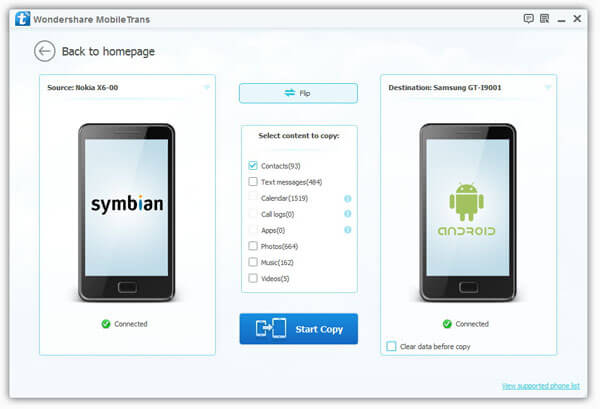
Note: Nokia phones with Symbian S40 and S60 are all compatible to the pro.
Step 2 Sync Contacts from Symbian to Android
The displayed data like text messages, photos and music can also be transferred. Remove the marks before other files to copy contacts only. Continue to tick "Start Copy" and wait for a few seconds. When the transfer progress is finished, click "OK".
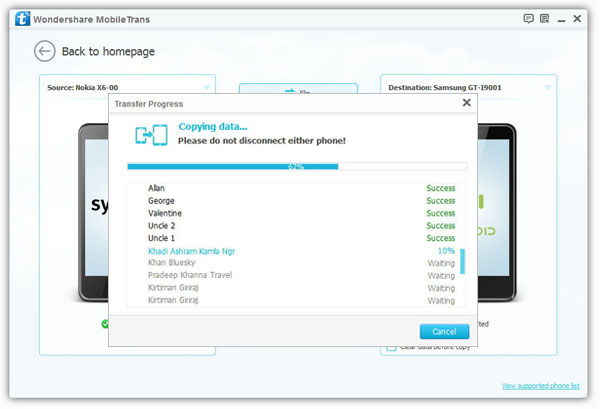
Be sure not to unplug the USB cables until it ends.
Phone Transfer also make it possible to transfer data between iPhone and Android, iPhone and Symbian, etc. Nearly over 2000 phone models are supported. Go and try it.


























