Android Data Recovery
How to Get iPad Rid of Recovery Mode
-- Wednesday, January 29, 2014




Instruction of How to Apply iOS Data Recovery to Exit Recovery Mode
Launch the program and followed with plugging iPad into the computer. The program auto tells that your iPad is in abnormal mode, click "Restart the device" to continue.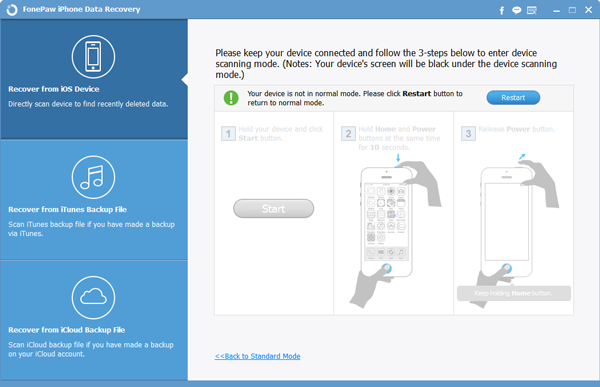
iOS Data Recovery analyzes your iPad in a few minutes then soon your device turns to normal status. BTW, iOS Data Recovery supports iPad Pro/Air/Mini, iPad 2 and iPad 1.
Restore your iPad
After your iPad back to normal state, you might have lost most data and need a full restoration. Except for syncing files with iTunes, Dr. Fone recovers photos, video, messages, contacts, notes, reminders, app documents and more from iTunes, iCloud backup or even from the device itself.
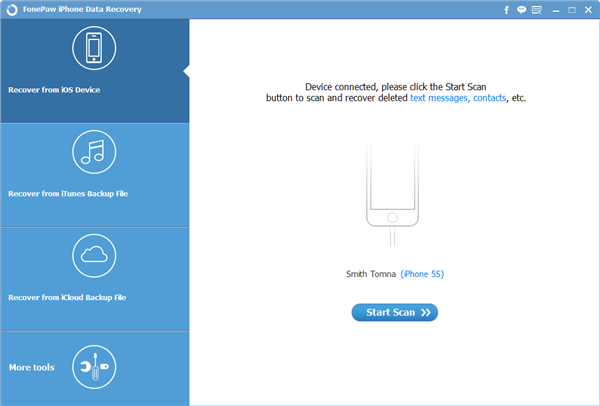
After finish scanning, camera roll, photo stream, app photos, app videos, contacts, messages, message attachments, call histories, reminders, notes, calendar, voicemail and more are presented in categories. You can preview photos, videos, contacts, messages, etc then choose files to restore.
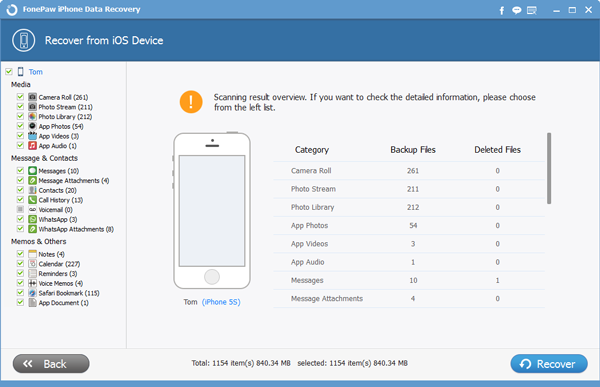
You might have removed some documents from iPhone SE/6s/6s Plus/6/6 Plus, iPad Pro/Air 2/mini 4 and iPod. To fulfill complete data recovery, you'd better go for iTunes/iCloud backup restoration. We also suggest you to form a habit of backing up iPad data regularly.


























