Android Data Recovery
How to Play MKV on Nexus
-- Wednesday, March 22, 2017
With Android Video Converter, you can help converting your videos up to 158 formats, including the one supported by your Nexus phone. So, follow the steps below and know how to play MKV videos successfully on your Nexus smartphone.
You can download the free trial version to try this fantastic program:




Preparations beforehand:
Go to download the program and install it on your computer. Here you have two versions to choose: Android Video Converter for Windows and Video Converter for Mac. Make sure you have installed the right one and run it. You will get the main interface below: (Here we take Windows version for an example.)
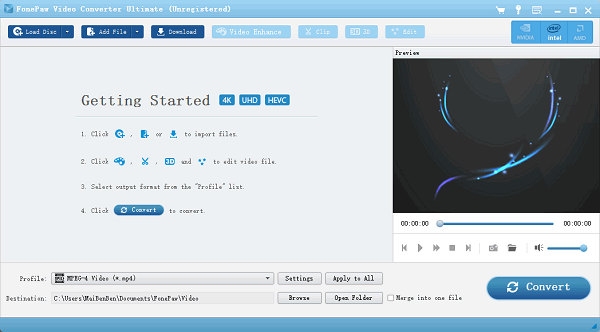
Now, let's start the journey of conversion.
How to Transfer MKV Videos to Nexus
Step 1 Import MKV Videos Files to the ProgramAs the window shows, drag your MKV videos to the program to start the conversion. Or you can click "Add Files" in the window to load your MKV movies. One more way to add your media files is to go to "Convert" and click "Add Files".
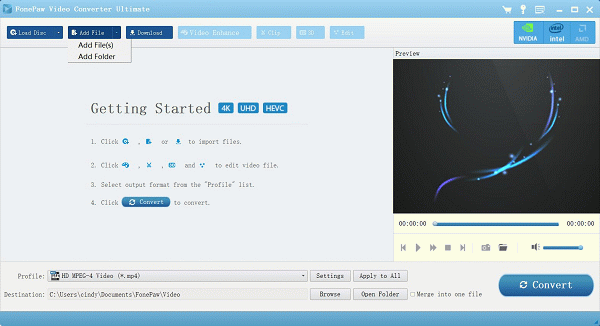
Step 2 Edit your MKV Videos (Optional)
This step is all by your choice. Android Video Converter offers wonderful editing functions for you if you want to make your videos more fabulous. By clicking "Edit" image button right beside the files, you can enjoy the editing functions like trim, crop, adding effect and watermarks, etc.
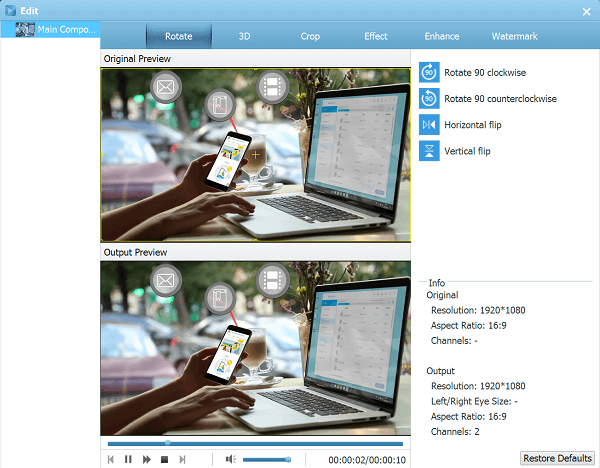
Moreover, you can customize the output bitrates, frame rate, codec if you want by entering "Settings" at the bottom of the window.
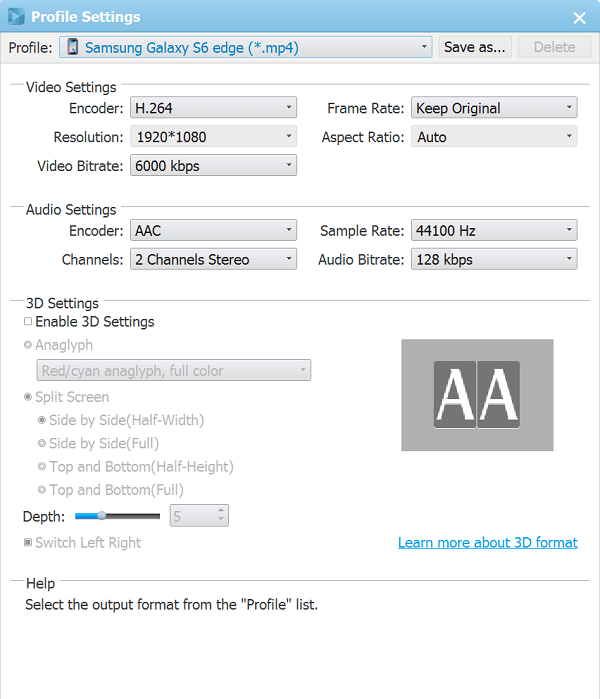
Step 3 Set the Output Format for your Nexus
Click "Profile" bar at the button-middle to open the drop-down format menu. Type "Nexus" in the search bar and choose your Nexus model then. Or you can select the Nexus supported video format.
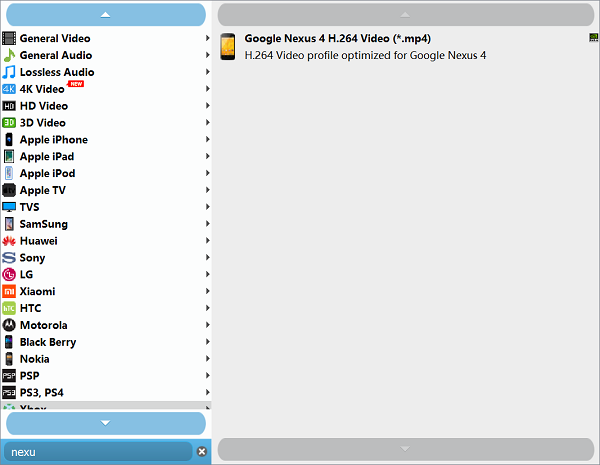
Step 4 Convert the Videos to Nexus Supported Videos
Now you can click on "Convert" button to complete the conversion process. Your MKV videos are transferred to your Nexus compatible media files. Wait for the process and you can get the remaining time from the interface.
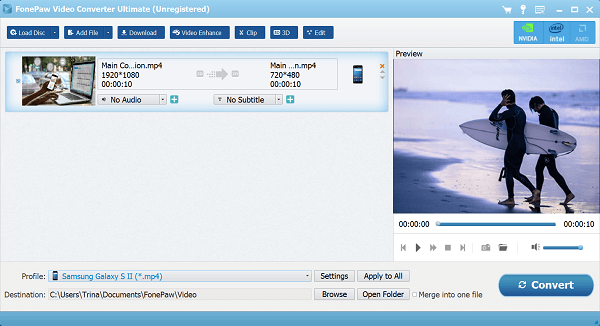
When the conversion is done, open the folder to find the transferred videos. Then import them to your Nexus. No compatibility limitation now.
Also, you can go to read our articles How to Convert Video to Android Phone/Tablet to get more information about Android Video Converter. If you have any questions when using this software, please let us know in the comments.


























