Android Data Recovery
Thoroughly Erase All Data on Android Smartphone
-- Wednesday, February 24, 2016
What Secure Eraser can do for you? It can clean up your phone, delete all app’s cache files, and erase music, movies, photos, apps and more personal data on your device. It is the best solution for erasing all content and settings or for freeing up more memory and valuable storage space. The whole process is literally a few clicks and you are done. To make sure that your files are easily retrievable, it’s necessary to back up the Android data on computer before getting started. Now check out the instructions below to clean up your smartphone.




How to Erase All Content and Settings on Android Smartphone
Step 1 Download, Install and Launch Secure EraserWhen the software is installed, launch it on computer. Meanwhile, you need to connect your device to computer via the USB cable and enable USB debugging on your device. The program will soon recognize your device and you will get the below interface.
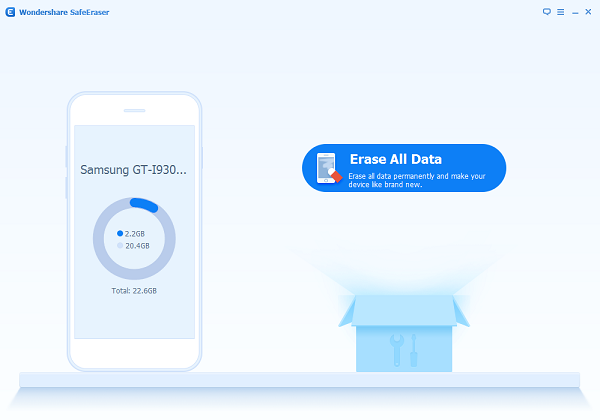
Step 2 Choose Erase All Data from the Main Interface
Select Erase All Data and enter "delete" in the next interface to confirm that you would like to erase all data. Click on "Erase Now" to get started.
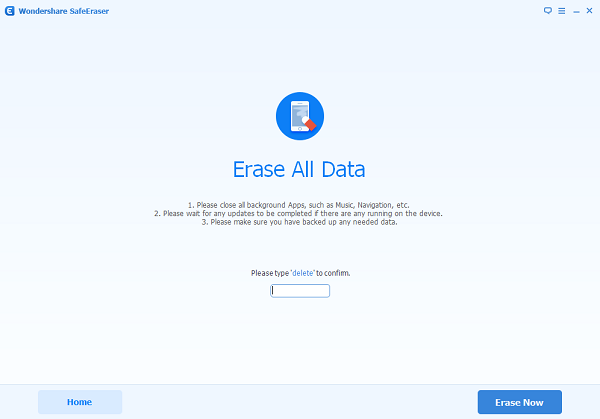
Step 3 Erasing Content and Settings on Android
When the program starts erasing the file, you will see the interface as follows. Click on "Stop" if you would like to end the process at any moment.
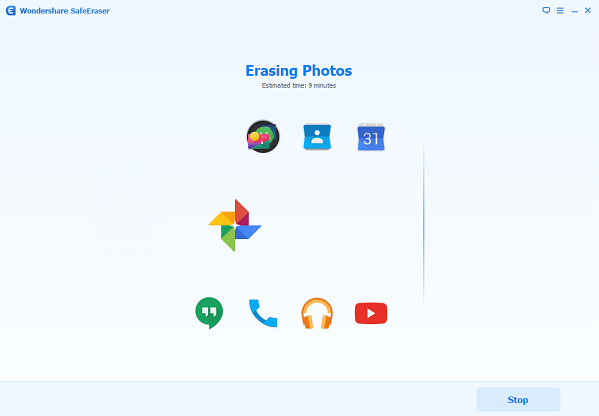
Step 4 Perform a Factory Data Reset on Android Device
To clear all system data and settings, a factory data reset is needed. Please click on "Factory Data Reset" on your phone to thoroughly erase all settings and data.
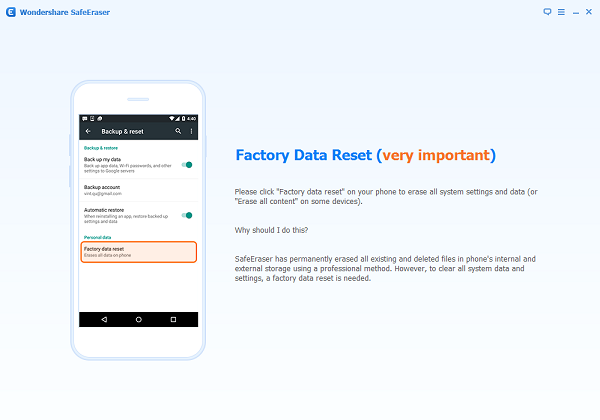
With this Secure Eraser, all data will be erased completely and no one can retrieve it. This program works with all Android smartphone like Samsung Galaxy S7/S6, HTC One M9/8, Google Nexus 6/5, LG G3/4, and more. Now download and try this program which is reasonably sufficient to keep your personal data safe.


























