Android Data Recovery
Recycle Bin Recovery: Retrieve Files from Emptied Recycle Bin
-- Friday, October 27, 2017
People also read:
When we delete a file or a folder, we can easily get them back by going to the Recycle Bin and finding it out. Then right-click on the file and select "Restore". Now you can find this item on its original location.
However, some of you may choose to empty the Recycle Bin and have no ideas that the important files you need are included. Luckily, those files are not permanently erased and you can still recover Recycle Bin deleted files. Check on the guide below to see how it works.
Retrieve Files from Emptied Recycle Bin
Bear in mind that you should try to stop using your computer once the Recycle Bin that contains your important files has been emptied.Step 1 Download and Install Data Recovery
Data Recovery is a program that will help users recover Recycle Bin deleted files. Now, please download and install Data Recovery program on your computer by clicking the below button.




Step 2 Select Data Types You Want to Retrieve
Pleases launch the program and you will see the interface as below. Select data types you want to retrieve and click on the "Next" button.
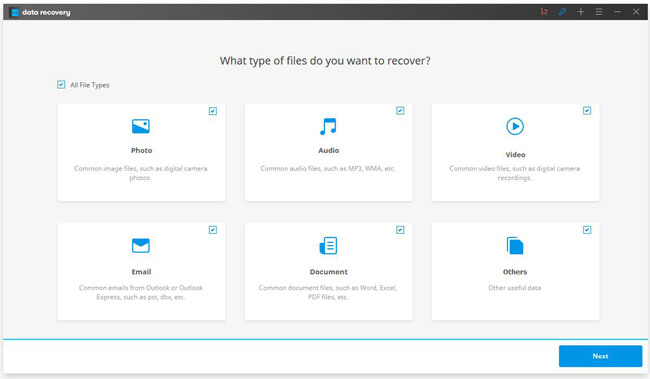
Step 3 Choose Recycle Bin to Scan
Choose "Recycle Bin" option which is displayed on the program and click on the "Start" button. Data Recovery would start to scan your Recycle Bin for the lost files. And you are advised to select "Deep Scan" mode as it will look for the deleted data thoroughly.
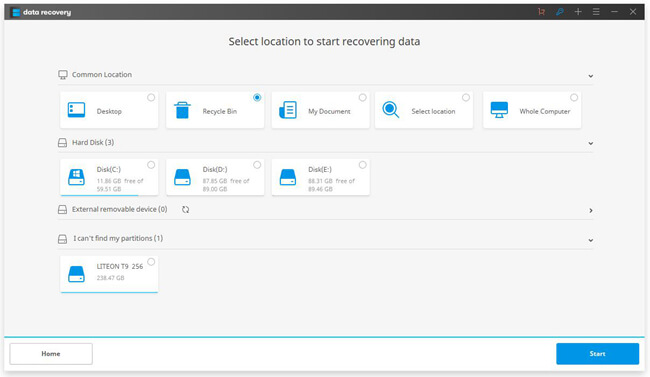
Step 4 Recover Deleted Files from Recycle Bin After Empty
You are allowed to preview the scanned out files. Click on the "Recover" button and you can retrieve files from emptied Recycle Bin.
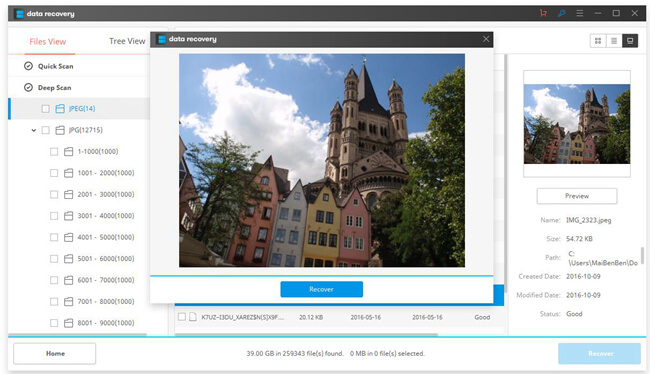
That is it! If you have any problem when trying the Data Recovery program to recover Recycle Bin deleted files, please let us know by dropping us a comment!






















