Android Data Recovery
How to Play WMV on Nexus
-- Wednesday, May 03, 2017
Android Video Converter is an available app that can help you transfer your WMV video to the compatible format that suitable for your Nexus phone. Some people may wonder how long it will take of the conversion. Take it easy, it is of high-efficiency, for just a moment, your conversion is accomplished. Also, the steps to convert the video are simple. So long as you listen to the instructions carefully, you will succeed in the conversion.




How to Convert WMV Video to Nexus 7
Step 1 Import WMV Video into the ConverterClick the "Add File" button to lead-in WMV video that needs to be transferred into the converter. Or you can click "Load Disk" or "Download" button to import the files. When it is done, you could click the file to preview if you want.
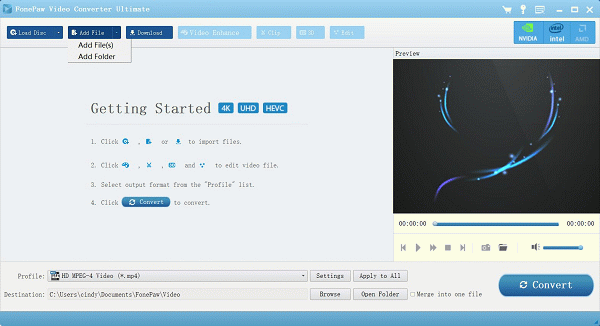
Step 2 Choose the Output Format that You Want and Find the Nexus Phone Model
Near the files imported successfully, there are a button you could click and choose the output format. And the "Profile" button under the imported file enables you to add your device model. For example, you could tap the "Profile" button and type the model of your device in the search bar. Just a moment, the device appears and you could click to choose.
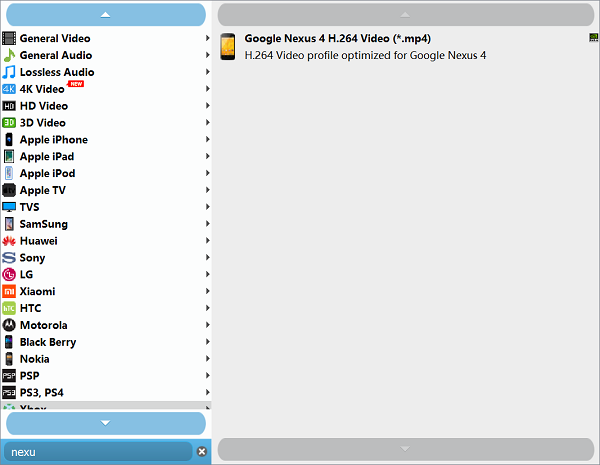
Step 3 Begin the Conversion by Clicking "Convert"
After two steps above, you just need to click the "Convert" button to start the conversion. The conversion will last only little time. You can do other things while it is converting automatically. A process bar will show you how long will the conversion last.
After the conversion accomplished successfully, you need to connect the PC with your Nexus via cable to load the converted video into your Nexus phone.
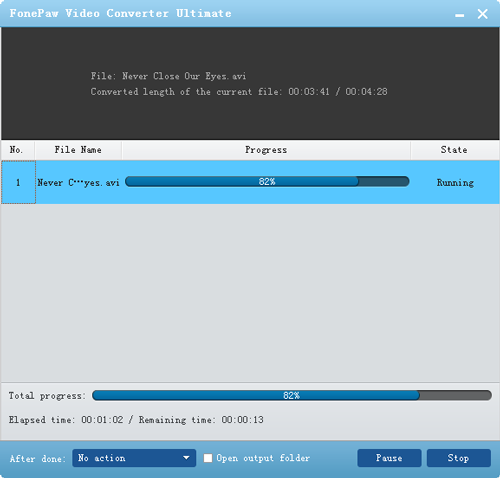
Well done, after you operate the conversion according to the instructions above, you have finish converting your video. You can have your WMV video play on your Nexus phone freely now. Enjoy your converted video, please. If you have any problem on the Android Video Converter or on Nexus phone, don't hesitate to let us know. We will do whatever we can to solve your problem.


























