Android Data Recovery
How to Convert Video to Nexus
-- Monday, May 08, 2017
What is Android Video Converter? It is a professional software helps you to transfer your videos into Nexus compatible videos to play here, there and everywhere you go. Owned 30X faster video conversion, Android Video Converters can edit and enhance to personalize your media files.
We have so detailed procedure, and then you can follow the procedures step by step.
Procedures of Transfer Video to Nexus
Preparations: Before we start, download and install Android Video Converter to your computer. There are two choices, one is for Windows, the other is for Mac. Choose the right one and follow the steps below.



Step 1 Add Video Files to the Video Converter
Open Android Video Converter and you can see the main interface as below. Now click "Add File" button on the top left of the interface to load in the videos you want to convert. Or you can add video folder in one time.
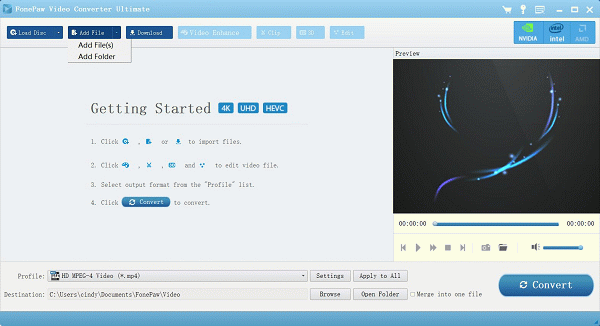
Step 2 Choose the Output Format for Your Nexus
Now, you can choose your Android phone model as the output format. Or you can click the button at the right of the imported video bar and select the supported video format.
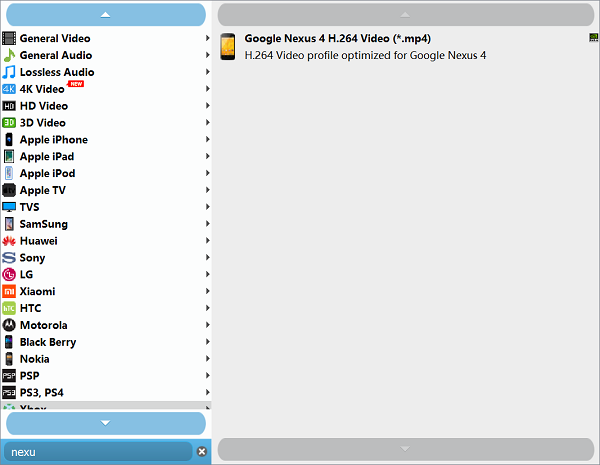
Note: Also, you can go to "Profile" tab at the bottom and type "Nexus" to get the Nexus model quickly.
Step 3 Start Converting Videos to Nexus
Click on "Convert" button so that it will start converting your video files automatically. You can see the conversion process from the progress bar and get the remaining time left. Now, wait for the conversion.
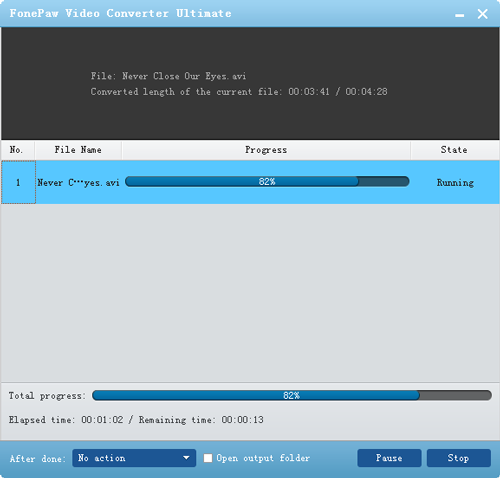
Now you have finished all the steps. Is it so simple to transfer video to your Nexus? If you want to transfer video to other Android phone like Samsung Galaxy, you can click How to convert video to Samsung Galaxy.




If there are any problem in converting, please feel free to let us know. We would try our best to help you solve.






















