Android Data Recovery
Is It Possible to Recover Files from Formatted HDD?
-- Friday, September 22, 2017
People also read:
There are two common reasons that you may get your HDD formatted:
1. Aims to maintain and resolve performance issues for computer. After formatting a hard drive, some software program conflicts or glitches may possibly disappear and your computer will perform better.
2. Human error. You may accidentally format your hard disk.
After you format the HDD of your computer, data stored on it would be wiped or erased. That's why we always remind you to backup the files before you take an action. But some of you may miss this important step and now are asking for a way to recover data from formatted hard drive.
So is it possible to recover files from formatted HDD? The answer would be YES! Please check on the guide below to see how it works.
The Way to Recover Files from Formatted Hard Drive
To easily get back data from formatted HDD, you should try Data Recovery program, which is a safe and effective recovery tool that will help to recover lost data from formatted hard disk. Now, please get the program on your computer by downloading it.



Step 1 Choose File Types You Want to Recover
Choose file types you want to recover from hard drive. Click on the "Next" button to start.
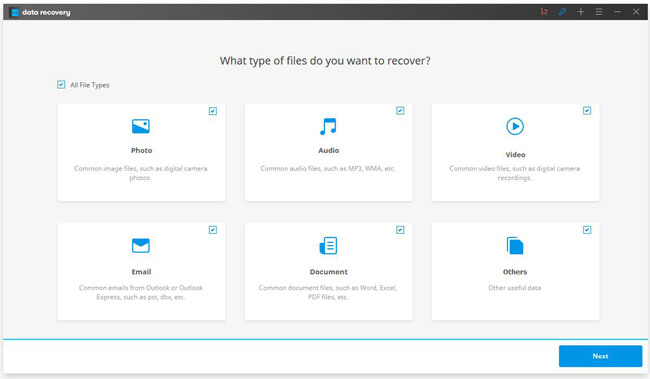
Step 2 Select Your Hard Disk Location
Choose the formatted hard drive you want to recover the data from and click on the "Start" button to continue. Then the program would start to scan your hard disk in quick scan mode. And you are recommended to try the deep scan mode as it will look for the data thoroughly.
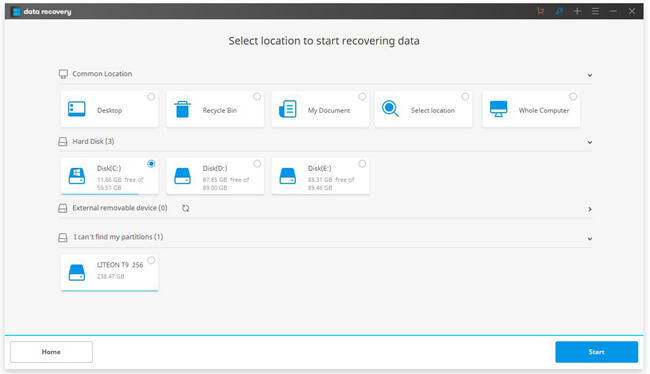
Step 3 Recover Data from Formatted Hard Drive
After the scanning process, you are able to preview the files. If you are sure that they are the ones you want, you can then retrieve them back on your computer by clicking on the "Recover" button.
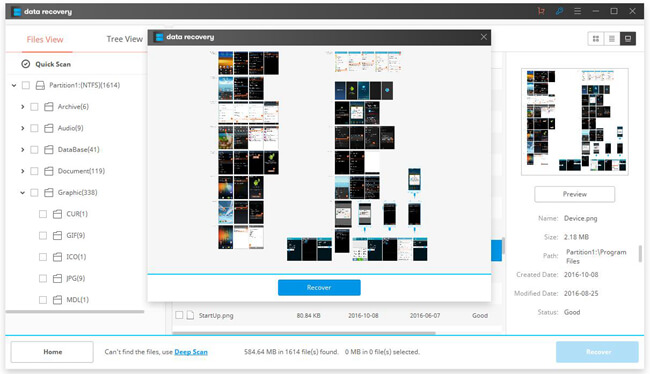
That is the complete guide to recover files from formatted HDD. If you have any problem while following the steps, please drop us a comment on the below area!






















