Android Data Recovery
How to Fix a Rooted Phone that won’t Boot
-- Monday, January 19, 2015
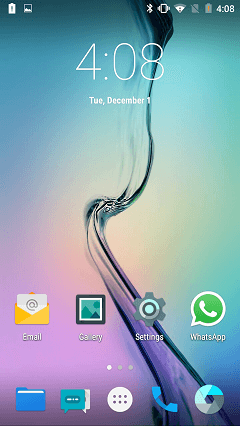
There are plenty of reasons to root your Android device . You can unlock hidden features and install "incompatible" apps or automate everything as you wish and much more. But rooting does come with some risks, one situation that most likely to happen after rooting is a fail attempt to start your phone.
As an Android user myself, I know how frustrated to see you own device turn into a brick. Here are some useful tips I would like to share with you:
1) Put your phone into full charge. If you root you phone with not enough battery, the rooting process will be interrupted, hence emerge the "bricking" problem. Replace your phone battery and put it to full charge. However, if you phone screen is on and you just can't get it boot to the home screen, see the next tip.
2) Boot into recovery mode and Retrieve Files Back. The ways to enter Recovery Mode are vary depending on your particular device. It usually involves holding "Volume Up + Home + Power" simultaneously. After entering the Recovery Mode, navigate to "wipe cache partition" and select it. After that reboot the device by select "reboot system now" option. If this doesn't work, repeat the above step and this time also select "wipe data/factory reset".
As you have entered the Recovery Mode/Download Mode and if you are using Samsung Galaxy S/Note/Tab, it is recommended that you should get back the contentes on device at first, which can be done by Android Data Recovery. You can connect the device to PC and run this program. At the same time, you are allowed to boot into recovery mode as the former said which is the same as the screen shows.
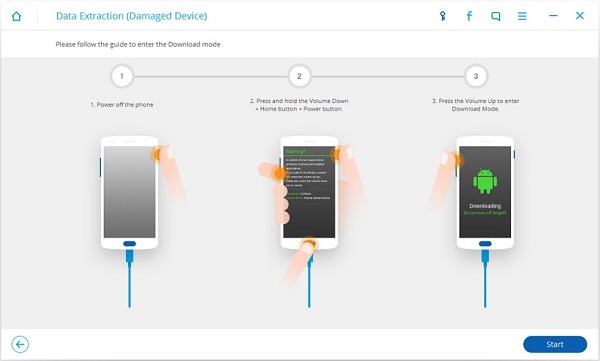
Then, it will turn to the analyzing process and the scanned items can be seen after a while. At this step, please be patient to wait for the results. Therefore, you can get the files back to the PC.
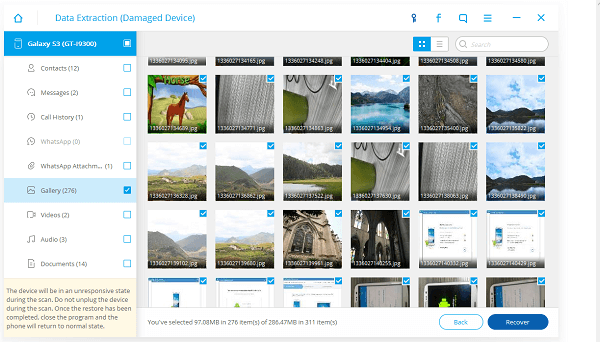
3) Flash Custom ROM. If you still have a former working custom ROM zip-file on your device, or if you don't, in that case you have to try pushing a working ROM to your device via SD card or with ADB. See if you could reboot your phone after flash the working Custom ROM. But before all that, make sure you've done backup for you Android device before.
4) You last resort is to go to a local repair store and get professional help.
I hope that I was able to offer you the best tip for your booting problem. There are many ways to get your Android device back to life. Please comment below if you have any questions!






















