Android Data Recovery
Get Started with Your Healthy Life via S Health
-- Thursday, June 30, 2016
- Part 1. What is S Health?
- Part 2. What Can S Health Do for You?
- Part 3. How to Sync S Health Data?
- Part 4. How to Protect S Health Data?

Part 1: What is S Health?
S Health, as a private fitness coach just for you, is an all-in-one companion for your healthy lifestyle. It is an easy and simple way for users to keep fit by managing fitness activities, tracking weight status and monitoring diet condition.S Health records various information such as food, caffeine and water intake details so as to help you to keep a balanced lifestyle. It also can count your steps, measure heart rate, blood pressure, blood glucose levels, stress, weight and SpO2 via in-built sensors. The App now supports all Samsung smartphones starting from Galaxy S3 onwards and includes Non-Samsung Android smartphones as well.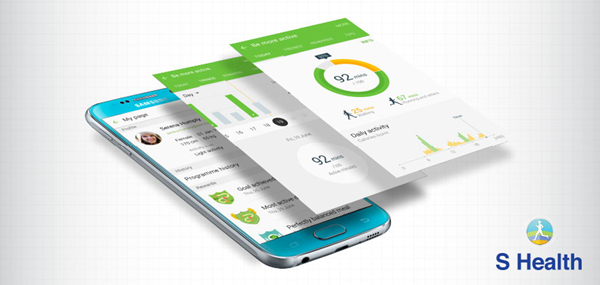
Part 2: What Can S Health Do for You?
Track Your StepsYou can use the in-built pedometer on S Health app to count and feed your daily steps. It can estimate the distance you've covered and the calories you've burned. You can also look back through the steps data by hour, day and month as well as share with your friend or challenge them.
Track Your Sleep Condition
You need to set up the time that you go to bed and get up every day in the first place. It can record how many hours you sleep and monitor your sleep pattern. You are able to check out your sleep trends with a touch. However, if you find that you have spent less 7 hours in sleeping for days, you'd better be alerted and get more sleep.
Measure Your Health
S Health via in-built sensors allows you to detect your Stress, Heart Rate, Blood Glucose and SpO2. Better yet, it's totally for free and you can check out your health condition every day with no extra charge!
Record Your Diet
To keep a healthy diet, it's recommended that you stay on track what you've eaten or drunk per day. You can use S Health to record your caffeine intake, water intake and food you've had. If you have too many cups of coffee per day, try to refrain yourself. You can also set target to have a good daily water intake. When recording your diet, you can check out how much calorie you've had.
Record Your Weight
Use S Health to record your daily weight. It is also able to calculate your Body Mass Index (BMI) to check out whether your weigh is normal. If you're overweight or underweight, make sure that you have a balanced diet!
Track Your Exercise
S Health has an Exercise section to track your workouts for running, cycling and hiking. To start a workout session, you choose among four activities: running, walking, cycling, and hiking. Then, during your exercise, you can track your route, distance covered and calories burned while you're exercising. You can snap pictures or listen to Samsung music player along your way. You're also given the option to see a whole bunch of more detailed status like average and maximum speeds, pace and your heart rate information.

Part 3: How to Sync S Health Data?
Data on S Health is helpful for us to make a suitable plan for our workouts. To some extent, it is of importance. It is recommended to keep your S Health data up-to-date, which can be easily done on the App.See how: Go to "More" > "Account" > "Sync now"/"Auto sync"/"Sync via Wi-Fi only".
You can choose to manually or automatically sync data with your account. If you are afraid that it would cost lots of mobile data, enable "Sync via Wi-Fi only".
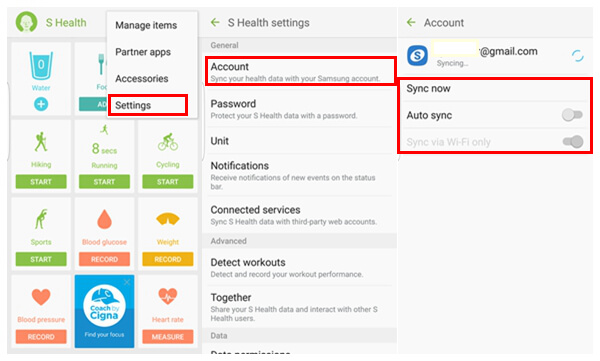
Part 4: How to Protect S Health Data?
Users are allow to protect S Health data with a at lease 4-character password.See how: Navigate to "More" option > "Settings" > "Password"
If afraid of losing the health data for any reason, you can log in Samsung account as to sync your data with account and keep them safe.
Note that if necessary, you are able to erase all the data on S Health by heading to "More" > "Settings" > "Reset data" > "RESET".
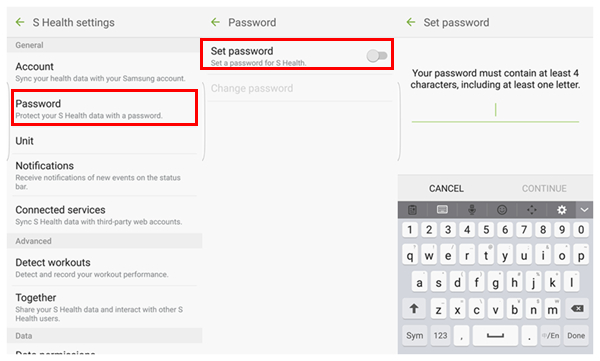
To stay fit, you'd better now set targets, track your everyday excises and reach new milestones with goals. Enjoy healthy lifestyle with S Health!






















