Android Data Recovery
How to Transfer Contacts from Motorola to iPhone
-- Wednesday, May 15, 2013
Before transferring, you may need to freedown a Motorola contact to iPhone transfer tool to help you. This Phone Transfer is a specially designed phone to phone data transfer, it helps you transfer contacts from Motorola Droid to iPhone with 1 click. Additionally, it not only transfers phone number, but also copies other information, like Email address, job title, company name.




okay, now let's begin the trip of How to transfer contacts from Motorola to iPhone.
Steps to move Motorola phone contacts to iPhone
Step 1 Set up Motorola phone and iPhone meantimeIn this step, you need to connect both your phones to computer via USB cables simultaneously, so that they can be detected by the program. Then you will see Motorola phone is displayed at the place of "Source", while iPhone at "Destination".
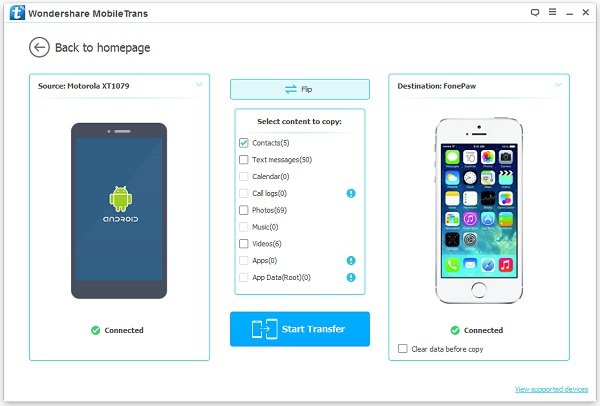
Note: You can also change the places of the two phones by clicking on the "Flip" button to transfer data from iPhone to Motorola.
Step 2 Sync contacts to iPhone from Motorola
Last step, unselect other items except contacts. Now you can tap on the button of "Start Copy" to start move your contacts to iPhone. When it finish, click "OK" to end the transfer.

Note: Remember to connect your Motorola phone and iPhone with your PC all the time.
Congratulations! After the three steps, you have learned how to transfer contacts between Motorola and iPhone. What's more, with the help of Phone Transfer, you can also transfer other data such as text messages, photos, music, videos, call logs, apps and calendar between phones with Android, iOS and Sybian system.


























