Android Data Recovery
KIK Photo Extractor: Export iPhone KIK to Mac
-- Thursday, March 28, 2019
iPhone Data Recovery cannot be much helpful when you lose your Kik data. It specializes in recovering various data on iOS device. Also, it supports to recover data on some messaging app like Facebook Messenger, Viber and Kik. You can easily use it to get your Kik chat history and photos back in a click. Above all, make sure that you have had backups of Kik via the program.




How to Export iPhone KIK to Mac
Step 1 Run the program and connect iPhone to MacOpen iPhone Data Recovery on your Mac, and then connect your iOS device via USB cable to Mac. As you can see on the below interface, find and select "Kik Backup & Restore" option.
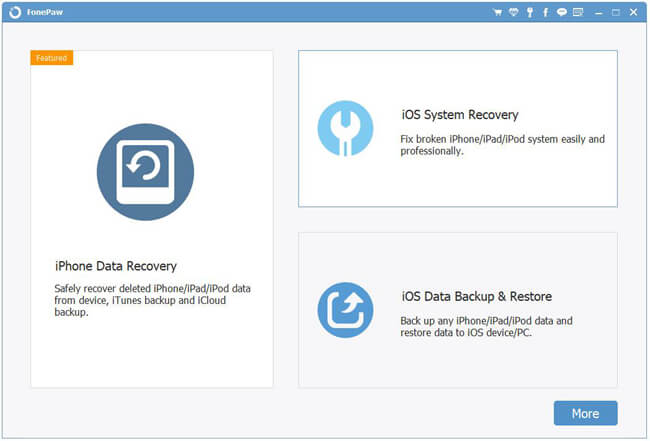
Step 2 View the Previous Backups
As is showed the "iOS Data Restore" button, please select backup to view. Those backups you've ever made will be listed on the interface. Select one of the backups and tap "View Now".
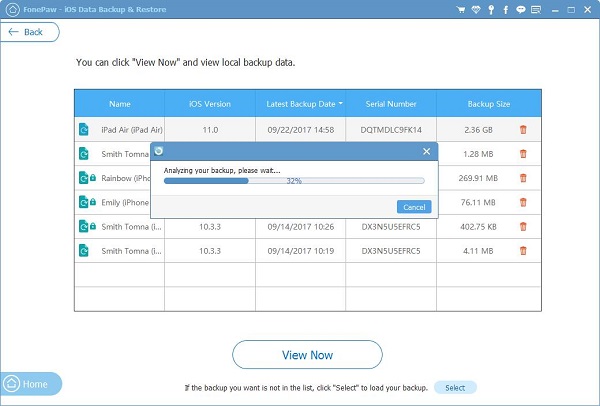
Step 3 Export Kik Photos to Mac
Now, you will be able to see the previous Kik data. Given that recovering photos is what we want to do, you can only choose "KIK Attachments" on the left panel. After checking those photos ready to be recovered. Tap "Export to Mac" on the right bottom. Choose the route and they will be transferred to Mac without a hitch.
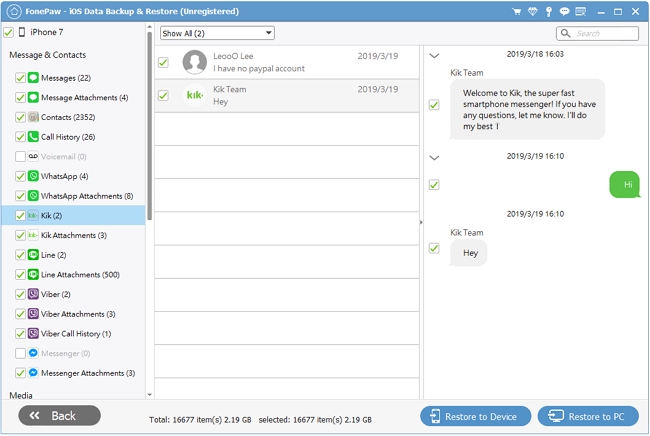
If I were you, I would definitely form a habit of doing backups for not only Kik data after I experienced the data loss for the first time. Once you lose those funny photos and precious chat history, it can never be easy to get them back without backups. So, prepare for a rainy day. iPhone Data Recovery cannot be more suitable for you.


























