Android Data Recovery
LG PC Suite: Manage LG Phone Data on PC/Mac
-- Monday, November 09, 2015

Top 5 Features of LG PC Suite
1. Mobile Data ManagerLG PC Suite is a mobile data manager program for LG phones. You can delete old data, add new files, and move mobile files with the software on your computer.
2. Transfer and Sync LG Files
LG PC suite is able to sync and transfer data between LG smartphone and your Windows/Mac computer. The program allows you to send media contents between LG and the computer, such as photos, music, and videos. However, the program does not support call log and message transmission. So, if you are intended to transfer call logs and messages, turn to Phone Transfer.
3. Back Up and Restore LG Data
LG PG Suite is capable of backing up mobile data to computer. If you are too unfortunate to lose your mobile data, you can restore it with a previous backup. If you haven’t made a backup, you can recover your deleted files with Android Data Recovery.
4. Upgrade LG Operating System
Once you plug your LG device into the phone, the program will detect whether the operating system is the latest version. Then you can upgrade your LG operating system with the help of the program.
5. Media Player
Besides, LG PC Suite also acts as a media player that allows you to smoothly play songs, movies, TV series, videos, music videos etc on your computer from a portable device.
Download and Manual of LG PC Suite
Go to LG official website where you can download LG PC Suite. Then you can find your version of the program by selecting your model (Instead of LG PC Suite, LG Bridge will be recommended to LG G4). After installing, you can connect your phone to the computer and start the journey.
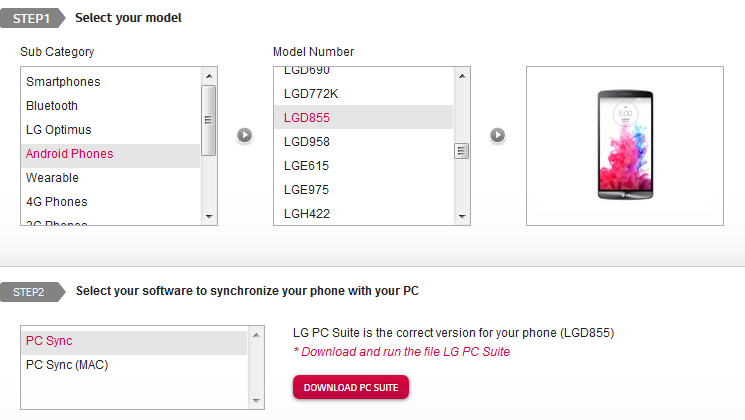
Conclusion
LG PC Suite is a one-in-all tool to manage your LG data. However, some users complain that they cannot connect their phone to the program. During the test, I also encounter the same issue. If you also come across such situation, you can turn to other programs. You can transfer LG files with Phone Transfer, back up data with Android Transfer, and restore your phone via Android Data Recovery.






















