Android Data Recovery
Android Tablet Data Recovery
-- Monday, June 17, 2013
With the availability of Android Photo Recovery software, the solution to such unforeseen developments now lies within everyone's reach. It can recover lost or deleted photos, audio, video files, contacts, text messages and other things effectively and efficiently from Android tablet directly or from SD card.
• Previews objects before recovery.
• Recovery process is really very fast and effective.
• Supports all Android tablets.
Now, please download the Android Recovery Software and install it on your computer.




- Part 1. How to Recover Lost Data from Android Tablet
- Part 2. Best Android Tablets: which One You Should Buy?
Part 1: How to Recover Lost Data from Android Tablet
Step 1 Protect Android Tablet Data from Being OverwrittenYou will be warned not to do any update of your Android Tablet because backup file will update automatically once you update anything. So, remember not to add or delete any files on your Android Tablet and just download Android Photo Recovery on your computer to get ready for the recovery.
Step 2 Connect Your Android Tablet to the Computer
Please install and run the program on your computer, and then connect your tablet to PC via the USB cable that is matched.
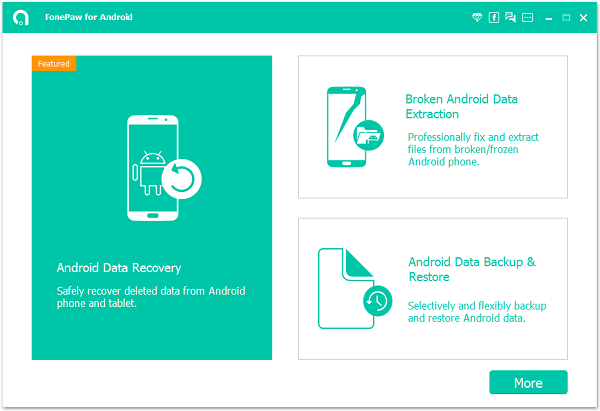
Step 3 Enable USB debugging on Your Android Tablet
Now the software will search for the device, and ask you to enable USB debugging on your Samsung tablet. There are different ways to do it for different Android OS versions.
1) For Android 4.2 or newer: Enter "Settings" > Click "About Phone" > Tap "Build number" for several times until getting a note "You are under developer mode" < Back to "Settings" > Click "Developer options" > Check "USB debugging"
2) For Android 3.0 to 4.1: Enter "Settings" > Click "Developer options" > Check "USB debugging"
3) For Android 2.3 or earlier: Enter "Settings" > Click "Applications" > Click "Development" > Check "USB debugging"
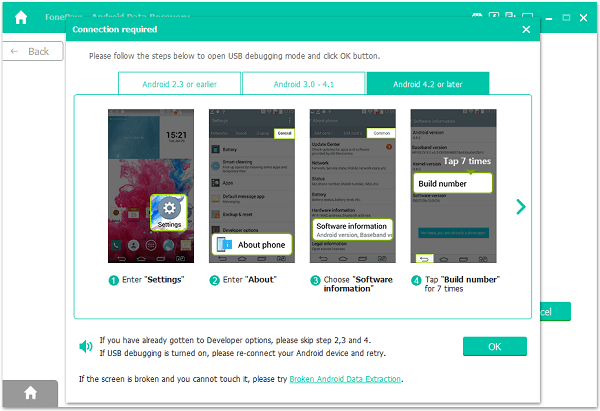
Step 4 Begin to Scan Your Lost Data on Android Tablet
If your tablet has open USB debugging, you will be taken to begin detecting data on the tablet.
Note: Before doing this, make sure that the battery of your device is more than 20%.
Choose the data that you want to scann in your Android and you will find that select some files that you want to recover spends less time than scan all.
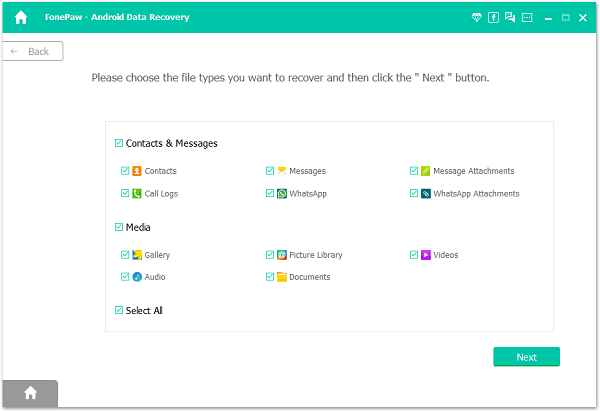
When you get a picture below, you need to move to your tablet's screen to click "Allow" to let the scan process move on. Then click "Start" on the program's window below.
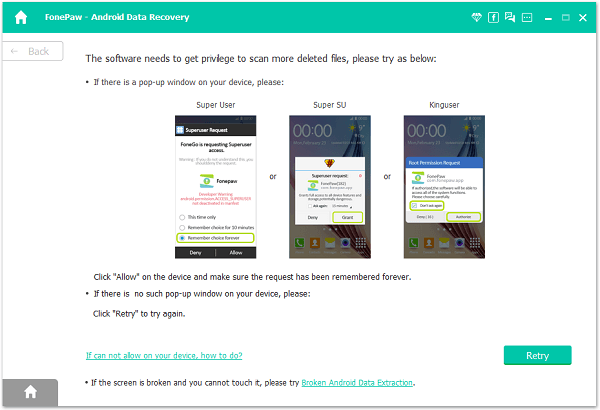
Step 5 Preview and Recover SMS, Contacts, Photos & Video from Android Tablet
After the scanning is over a list of files will be shown, just select the file you want and click "Recover" to get all your desired files back.
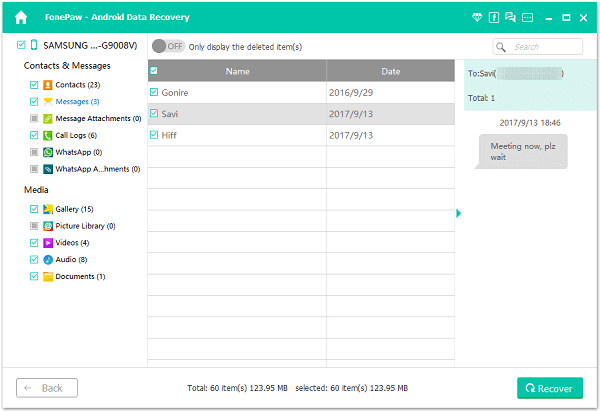
Step 6 Back up Android Tablet Data from Time to Time
Remember to do backup of your Android Tablet regularly so as to prevent unecessary data loss of your Android.
Part 2: Best Android Tablets: which One You Should Buy?
1. Dell Venue 8 7000Dell Venue 8 7000, featuring Intel's RealSense Snapshot camera, is the thinnest tablet is in the Android family. Measuring just 0.26 inches thin, this gadget is even thinner than the iPad mini (0.28 inches). The back houses three cameras: two 720p depth sensors and a regular 8-MP lens and if you care about this feature, you would like it. The right side has a covered microSD card slot which allows you to expand the storage space. However, with the good reputation it earned, the price never come down. This gadget should be purchased or not totally depends on what you need.
2. Google Pixel C
Google Pixel C is a very good looking tablet. With an anodized aluminum frame, it is fashionably sturdy, smooth and solid. It's a bit heavy when attached to the optional magnetic Bluetooth (which is sold separately and it is about $150). Once you attach the keyboard onto the device, it would connect via Bluetooth automatically and the on-screen keyboard would be hided. In this way, you are able to switch the Google Pixel C between a standalone tablet or a laptop.
3. Nvidia Shield Tablet K1
Nvidia Shield Tablet K1, which has an 8-inch tablet with a respectable screen resolution of 1,920 x 1,200, features with Dual speakers, microSD, good battery life and fast specs. All of the Shield Tablet K1's ports are located on its top, with its buttons running along the upper right hand side. And the gadget may be regarded as a best gaming player, but actually, it is perfectly suitable for any use case. You are able to hold it safely and enjoy a good e-book or e-comic book companion. If you're looking for the near-perfect balance of value, power, features and looks, I think the Nvidia Shield Tablet K1 is the tablet to buy.
If you need any help regarding this Android Photo Recovery, feel free to drop us a comment below and we will reply back as soon as possible.


























