Android Data Recovery
How to Convert Video to Galaxy Note
-- Tuesday, April 11, 2017
Android Video Converter is a professional software for transferring videos like MKV, MOV, AVI, FLV, MTS, M2TS, VOB and so on to your Galaxy Note. Then you can enjoy so many movies which used to be unsupported on your Note. It is so easy to download and install on internet, so you can save your time to adjust your Galaxy Note manually.
How can we install it? Here we will teach you to use it step by step, just follow the procedures below.
How to Change Video Format to Samsung Galaxy Note
Step 1 Download Android Video ConverterThere are two bottoms you can see. Choose the suitable format to your computer and install it.




Step 2 Add video to Android Video Converter
Open Android Video Converter, and put the video you like to it by click “Add File” on the top left interface of the software. You can also drag video to it directly.
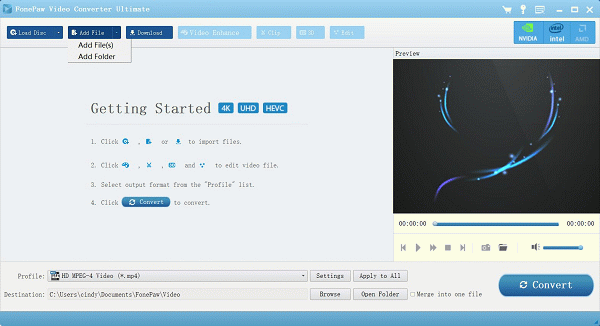
Step 2 Edit and Customize Your Videos (Optional)
Now, you can edit and customize your videos as you wish. It is allowed to trim, crop, add watermark and subtitle on the videos. You can click "Edit" next to the files and make your videos appealing. You could preview before you convert.
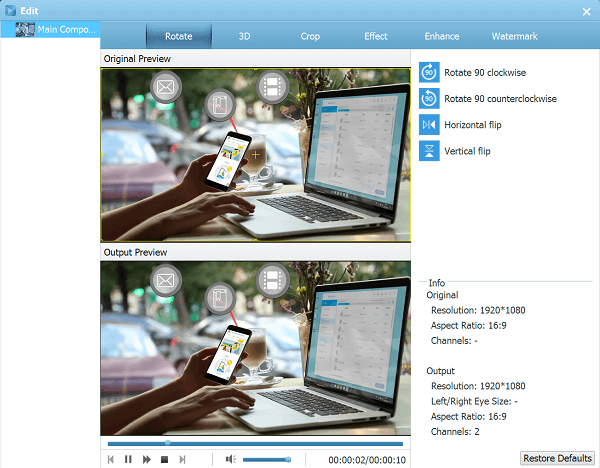
Also, you can click on "Settings" button at the bottom to customize the output videos.
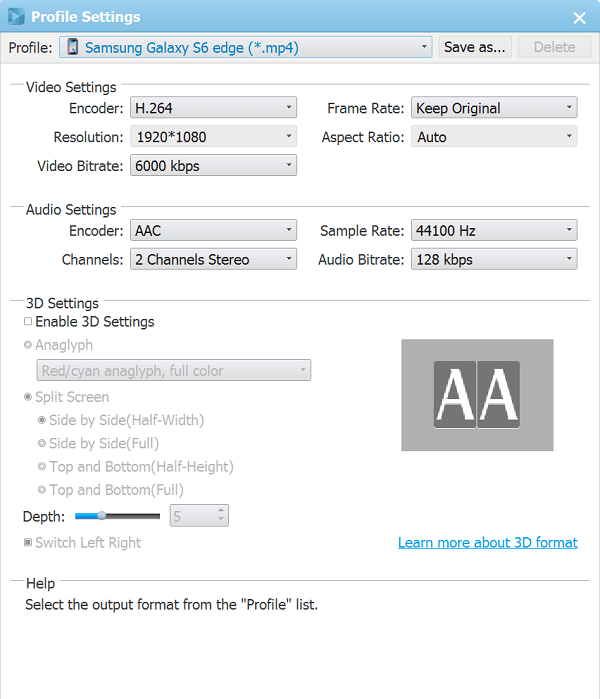
Step 3 Choose the Suitable Format to Convert
Tap "Profile" at the bottom and type "Samsung Galaxy" on the search bar can help you find the phone model you want in a short time. As you can see, there are different video format for Galaxy Note. Just pick your phone model correctly and click "Convert" to go on.
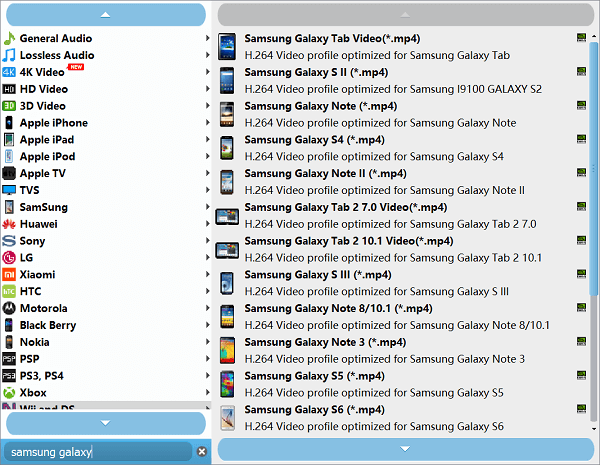
Step 4 Convert Videos to Galaxy Note
Now, you will get an interface as below. You can know the conversion progress and the remaining time. During the process, you can do anything you want. After the progress finishing, you have converted the videos to Galaxy Note.
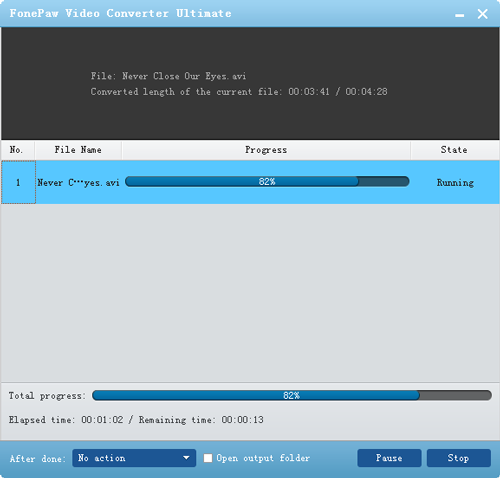
It is great that Android Video Converter not only can be used for Galaxy Note, many other Android phones like HTC, SONY phone can also install it.


























