Android Data Recovery
How to Convert Video to HTC Android Phone
-- Thursday, February 16, 2017
Compatibility issues are the common problems many Android smartphone uses may encounter. Android Video Converter is here assisting you to perform a perfect video conversion. No matter your video files are in WMV, AVI, FLV, MOV, M4V, MKV or RM, RMVB, 3GP, etc., you can convert them to any format you want effortlessly. Follow us now. Let’s know more about how to perform the video conversion for HTC Android phone.
You can download a free trial version here:




Tutorial: How to Transfer Videos to HTC Android Phone?
First of all, you need to download and install the program on your computer. Android Video Converter for Windows and Video Converter for Mac are both available for you. Choose one compatible with your computer. Open the program after installing, the main interface is below: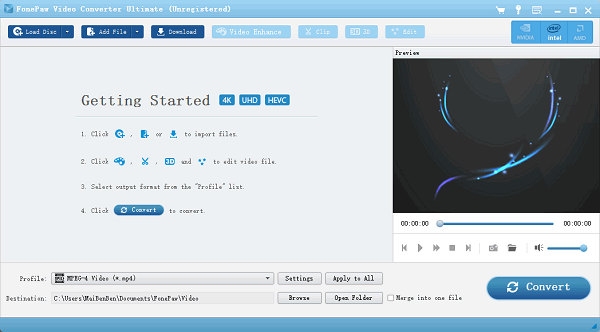
Now follow the steps to make the conversion:
Step 1 Add Videos to the Program
Click "Add Files" in the middle of the window and select the videos files from your folder. You can also click "Add Files" on the top or directly drag your videos to the interface. Then, you will get the window below:
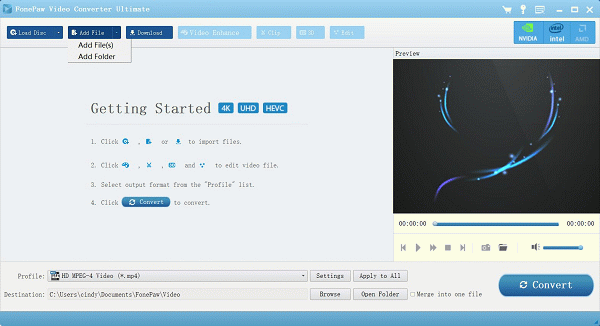
Step 2 Select Output Format for your HTC Phone
Click the button at the right of the video bar and select "HTC" in the sub-menu and choose your HTC model in the window. Surely, you can go to "Format" to choose the wanted format as you like.
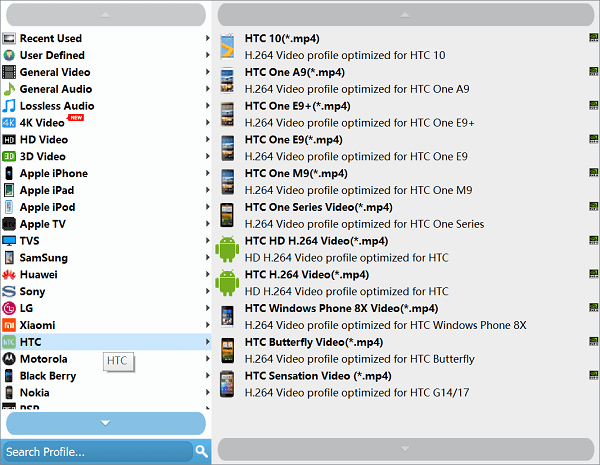
Step 3 Edit and Customize your Videos before Conversion (Optional)
If you want to make some changes to your videos, you can rely on the editing functions of this program. Trim, crop, watermark, subtitle and many other effects are provided for you to choose. Click on "Edit" button next to the video files and enter the editing interface.

By clicking "Settings" at the bottom, you can enter the interface of customizing. Here you can set output bitrates, frame rate, codec and so on as you like.
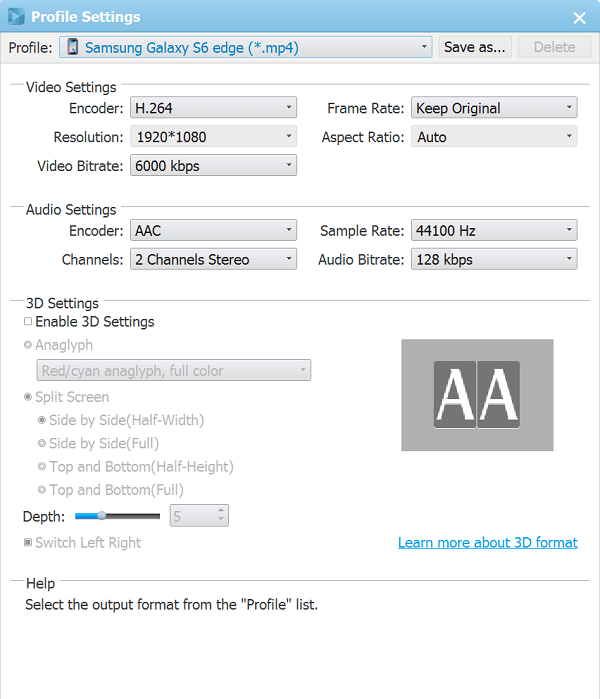
Step 4 Convert the Videos
After all, click "Convert" in the window to start the video conversion. Remaining time and the conversion process can be seen from the progress bar.
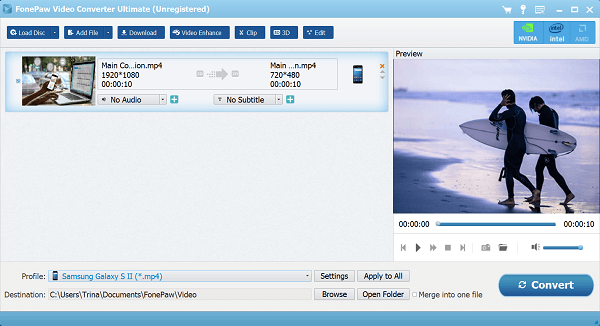
When it finishes the conversion, open the folder where they are saved. Transfer them to your HTC phone then. No problems any more. You can play the videos anywhere at any time.
If you are Samsung smartphone users, you can go to read our article How to Convert Video to Samsung Galaxy to get the information you need. You can also visit How to Convert Video to Android Phone/Tablet to know more about how to perform Android phone video conversion. Any questions can be left in the comments.


























