Android Data Recovery
How to Check Root Status and Get Android Rooted
-- Friday, October 14, 2016
Android Root is the right program for any users. The program is user-friendly, enabling you to root Android phone in simple steps. More importantly, the program is powerful, covering all you need to safely root your Android phone: you can back up your phone before rooting to avoid any possible data loss; make sure your phone is unrooted by checking its root status; get the phone rooted in a few clicks.
Now download the program on your PC and give it a shot.


Besides getting the right tool Android Root, you should also pay attention to the following tips before rooting your phone:
1. Enable USB debugging on your phone so that the program can detect the phone.
2. Make sure that the phone has at least 25% battery left.
3.Make a backup of your phone with Android Root in case that the rooting may fail and cause data loss.
Steps to Check Root Status and Get Android Rooted
If you have rooted your phone or are not sure whether the phone is rooted or not, Android Root can give you the
answer.Step 1 Connect Android phone to PC
After having Android Root installed on your PC, open the program and navigate to "More Tools" > "Android Root". Then connect your phone to PC using USB cable.
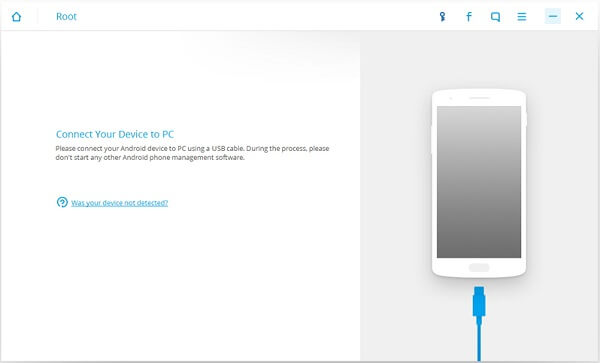
Step 2 Check Root Status
As soon as the phone is connected, the program will begin to check the root status of your phone. If the phone is rooted, you'll see "XX(the phone name) has been rooted".
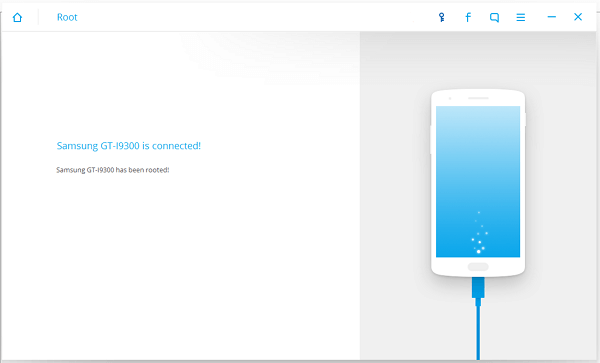
If your device is not rooted, there'll be a "Start" button for you to begin rooting your phone. Click the button if you would like to root your device.
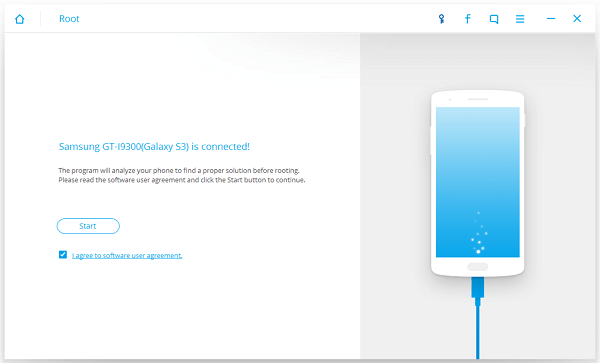
Step 3 Detect Your Android Phone
The program will start to detect your phone and find the proper rooting solution. The phone may restart in the detecting process, so don't worry if it does. Just keep the phone connected to PC and wait till you see "XX(the phone name) is ready".
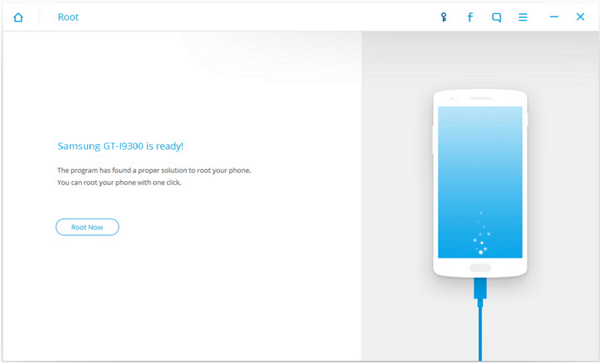
Step 4 Get Your Android Phone Rooted
Click "Root Now" to enable Android Root to root your phone. There'll be a message popping up on your phone asking whether you would like to root the phone. Tap on "Confirm" to continue. The rooting process is usually finished in a few minutes. Some models might take longer time. Just wait patiently until you see the following page.
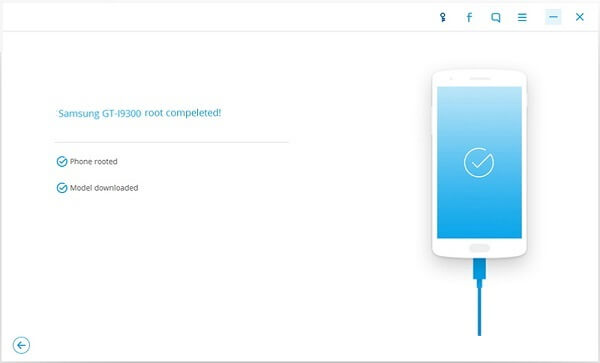
Congratulation! You have successfully rooted your Android phone. Now you can explore more possibilities about the phone and customize the phone to fit your personal needs.
























