Android Data Recovery
Google Drive: Cloud Storage for Android Files
-- Friday, November 20, 2015
1. 15GB Free Storage for Backup
The first-rate significant feature of Google Drive is that the cloud storage allows you to invite others to view, comment and edit your files and folders. Once you back up your files in Google Drive, you can keep them even if your smartphone, tablet, and computer are damaged.
In Google Drive, there is 15GB free storage available for your photos, videos, PPT, PDF and Microsoft Office documents. Also, you can pay for larger cloud storage. Now, Google Drive is built in to Chromebook so that files and photos can automatically back up. You can get 100GB free storage for two years with a new Chromebook.

2. Google's Best Companion
Besides its backup function, Google Drive is deemed to be the best companion of Google. On the one hand, you can download, save, and share any Gmail attachments to Drive. On the other hand, you can store pictures Drive and see them come to life with Google Photos.
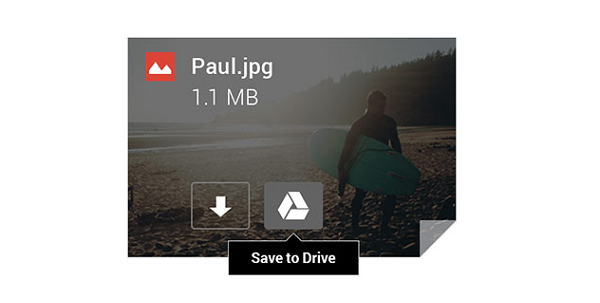
3. Powerful Search
And Google Drive is so smart that is can recognize the object in picture and words in a document. This allows you to search a picture and document by typing a certain word. For example, if you type "Eiffel Tower", Google Drive will locate pictures of Eiffel and documents with this word.
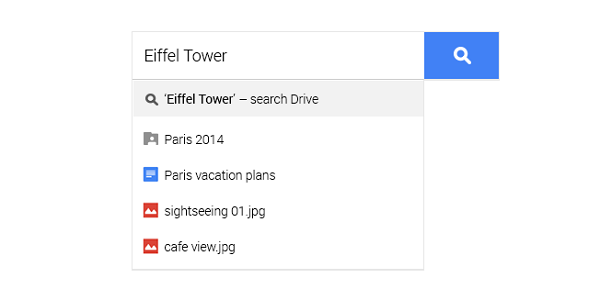
4. Convert Paper Documents into PDF
Plus, you can scan and convert paper documents into PDF files with Google Drive for Android. For instance, if you want to scan a receipt, letter, statement, etc into PDF, take a photo of it, then Google Drive will help you save them into PDF.
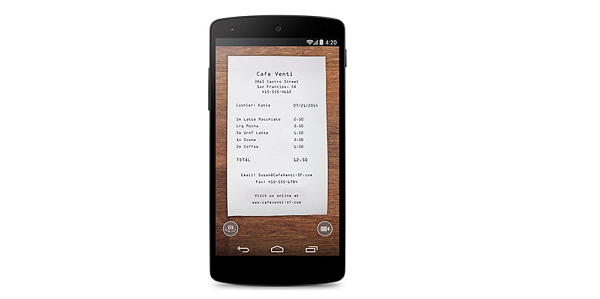
5. View Shared Files
Also Google Drive boasts the feature "Share with me". You can view files and folder shared with others, including a date stamp that shows when the file was shared with you, the owner of the file or folder, file type, the name of the folder the item is in if it was added to "My Drive". "Shared with me" shows files and folders that include your email address in their share settings only. It is not available to see those with share settings set to "Anyone with the link" or "Public."
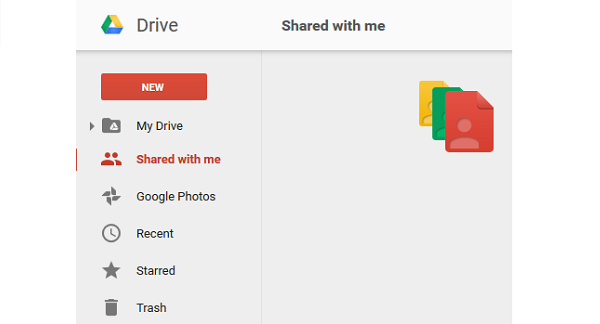
Drive also works offline. So you can access your files in Google Drive even without Wi-Fi or cellular access.






















