Android Data Recovery
ZenFone SMS Recovery – Get Deleted Messages Back
-- Saturday, October 10, 2015
No! The SIM cannot help because it only stores information to connect to your carrier. If you don't have a backup you're most likely out of luck. But thankfully, Android Data Recovery will help.
Android Data Recovery is data saver that can help Android users to get deleted messages back. SMS deleted from ZenFone phones can be undeleted with several clicks. Content, phone numbers and date of deleted Android messages can be restored in CSV/XML/HTML format. The program is compatible with ASUs ZenFone, ASUs ZenFone 2, ZenFone 5, and so forth. Read the guide below and see how it performs.




Step 1 Connect ZenFone to Computer
First up, connect ZenFone to the computer where Android Data Recovery is running. Enable USB debugging on the phone so that it can be detected by the computer.
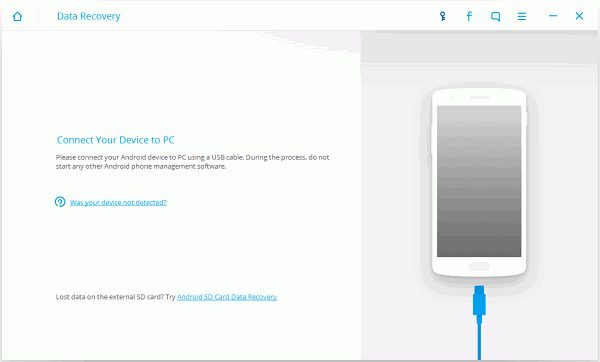
Step 2 Identity your Device
ZenFone will be identified by the program. If the OS of your phone is 4.2.2 or above, please grant your PC via going to the phone and clicking the button "OK".
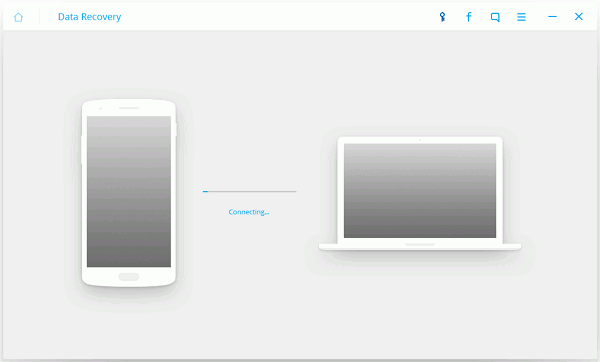
Step 3 Select File Types to Scan
You can select the type of files you want to restore. Choose "Messaging" and click the button "Next".
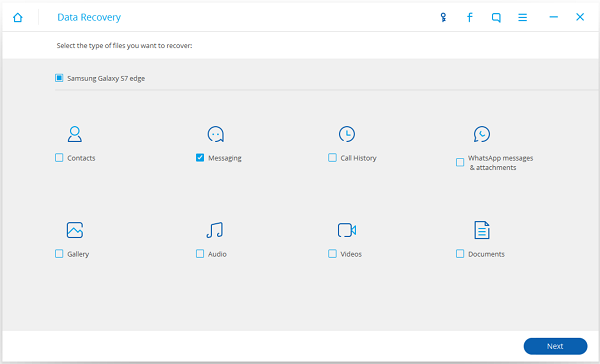
Step 4 Allow to Scan Android
Before scanning, you should tap the "Allow" button in the pop-up window on your Android to authorize the program to analyze your device.
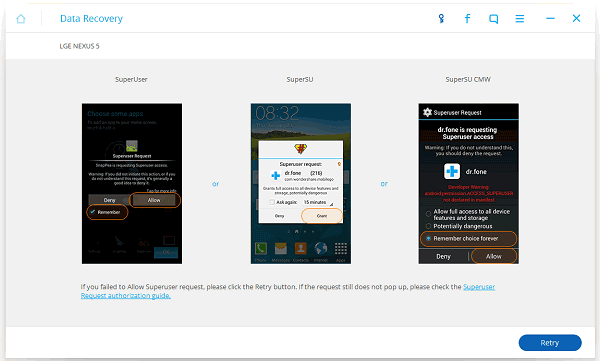
Step 5 Preview and Restore SMS from ZenFone
The software is scanning messages in your phone. Please keep the phone connect to the computer. When scan is finished, choose "Messaging". All SMS found will be displayed in the table. You can view text content and other info such as name, phone number, and date.
Click a contact. You can read all conversation with him or her. Note that deleted items are written in red font. Then you can mark the ones you want to retrieve and click the "Recover" button to get them back.
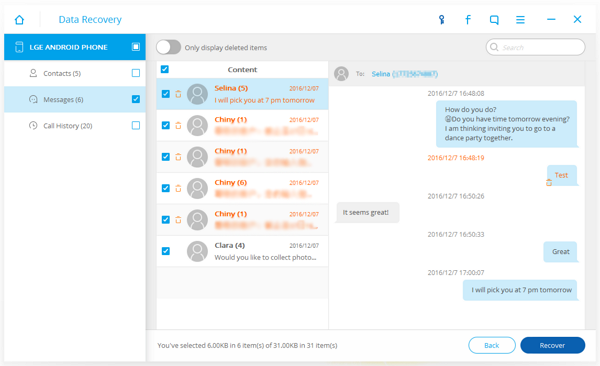
Nice! You have successfully regained deleted SMS from ZenFone. Files are stored in your computer. By the way, you can directly get back data from an external SDcard with Android Data Recovery. In case of data loss, we suggest you make a backup of all your files in your phone. Just refer to: Two Ways to Easily Backup & Restore Android SMS/MMS.


























