Android Data Recovery
How to Recover Missing Photos/Videos from Locked Samsung Phone
Samsung, the world’s top manufacturer of Android smartphone, comes with a security option which allows users to lock the screen to prevent unauthorized access. However, this feature has drawbacks too. Once the locked pin or pattern is forgotten, you are not able to get access to the valuable data like photos and videos unless the phone is unlocked. At this point of time, you must be eager to recover the family pictures or birthday videos, etc. from the locked device.
Not to worry! Your precious files can be rescued without unlocking or formatting your Samsung phone. All you have to do is install Lock Screen Removal which is capable of recovering deleted photos, videos, SMS messages and more from a locked Samsung phone. Designed with simple and interactive interface, this program lets you complete file retrieval from locked device in short duration of time. And it is compatible with Samsung Galaxy S7/S7 Edge+/S6/S6 Edge/Note 4, Galaxy A9/A7/A5 etc.
Note: If you deleted the photos or videos on your Samsung, you should stop using the device until you get the lost data back. This could prevent the old data from being recovered or overwritten by the new files created.
Now download the free trial version of Lock Screen Removal to have a try.



Recover Deleted Photos, Videos from Locked Samsung Phone
Step 1 Select Android Lock Screen Removal ModeIt takes a moment for you to download and install the software on computer. Run the program and choose "Lock Screen Removal" option among the seven options.
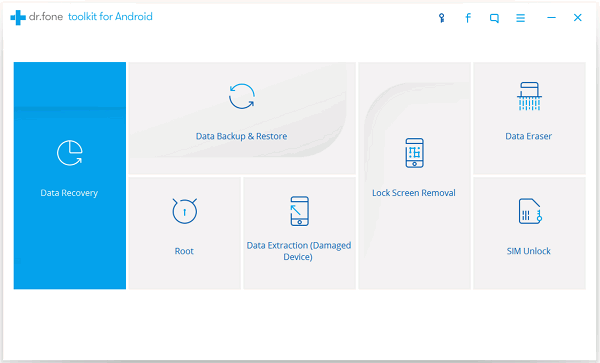
Step 2 Connect Samsung to PC and Select Phone Model
Connect your Samsung device to the computer via USB cable. But you should make sure that you've enabled USB debugging and selected "MTP" mode on your phone before getting it locked. Hit the "Start" button to begin.
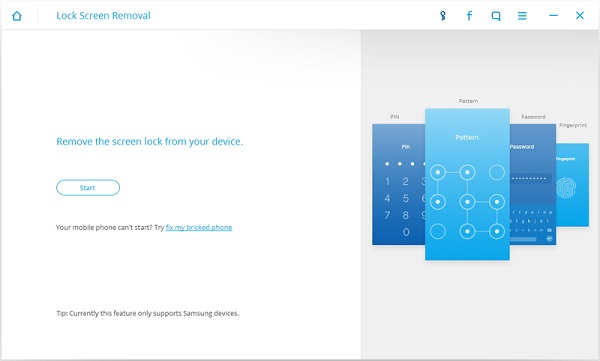
Then, you will be asked to check the warning before removing. After that, tick the box and start to analyze device.
Step 3 Screen Lock Removal Complete
When getting your phone in the Download mode, the software will analyze your device. In a little while, you will see the interface as below showing you that the phone screen lock being removed successfully.
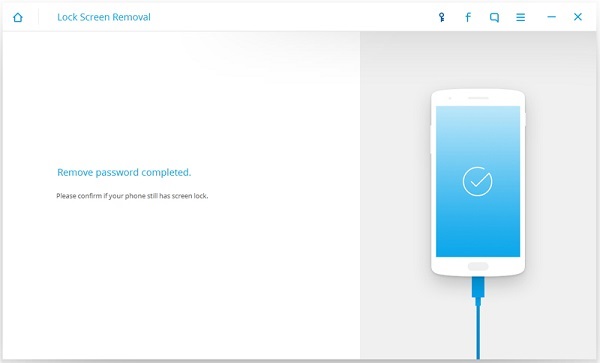
Step 4 Preview and Restore Deleted Photos/Videos
Since you've unlocked your phone, you can easily check the photos and videos on your phone. But with the software, you can also restore the lost photos/videos effortlessly.
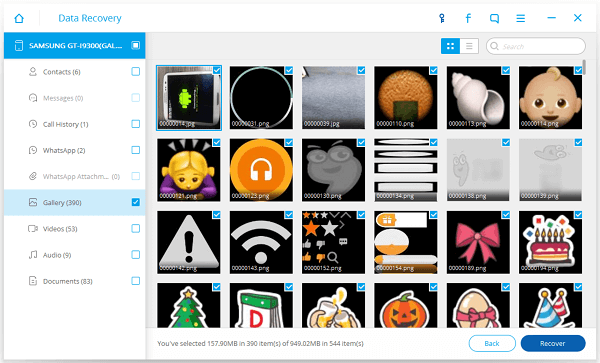
It's easy, isn’t it? Even locked, you can still get pictures, videos and many other files from the device. But this method is only available for Samsung users. Anyway, Lock Screen Removal is such an easy-to-handle program that even the non-technical users will find it a simple yet efficient program! However, considering data security, you should perform Android phone data backup regularly.


























