Android Data Recovery
iCloud Storage Is Full? Here Is How to Fix It
-- Monday, August 21, 2017
If you run out of iCloud storage space, the iCloud service would fail to work normally:
1. iPhone/iPad won’t back up to iCloud.
2. New photos and videos could not upload to iCloud Photo Library
3. iCloud Drive fails to update across your devices
4. Messages can’t be sent or received with your iCloud email address
In this way, if there is not enough iCloud storage with your account, you should try to fix it as possible as you can.
Don't Miss:
How to Fix iCloud Storage Is Full Issue
Step 1 Delete Or Transfer iCloud BackupThe useless iCloud copies can eat up your storage space. If you don’t want those backup copies any more, please just delete them off from iCloud. Go to "Settings > iCloud > Storage > Manage Storage" and you can see your backup copies. Delete the ones you don't need anymore by tapping "Delete Backup" button.
Furthermore, for the iCloud backup copies that are important for you, you can transfer them to computer and then delete them from iCloud to free up iCloud storage space. Here you are recommended to use iPhone Data Recovery to download iCloud backups to computer. With the program, you can see all the backup copies displayed on the interface after you log in your iCloud account. Choose the ones you want to save on computer. After that, you can delete those iCloud backups from your iCloud storage.
To see more details, please head to this page: How to Restore iPhone from iCloud
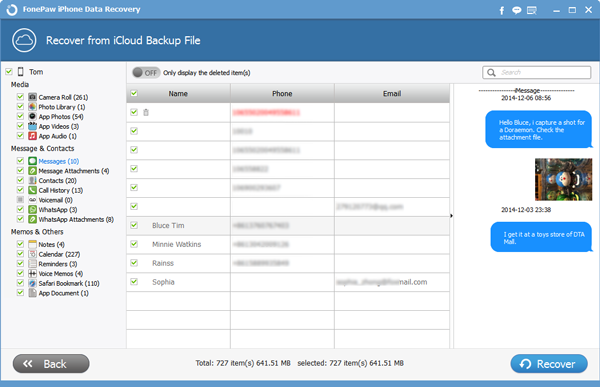
Step 2 Try Other Photo Services
The photos we upload or backup to iCloud would eat up lots of storage space. In this way, you can choose the alternative photo services of iCloud such as Google Photos, Microsoft One Drive, Yahoo's Flickr app, DropBox, and Amazon Cloud Drive, which allow users with unlimited free storage to store pictures.
Step 3 Selectively Backup iPhone
When you backup files to iCloud, you may find out that not all of the data are important or useful for you. To save the iCloud storage, you are advised to selectively choose the backup items you really need to save in iCloud. For the ones you don’t care about, please flip the switch to off delete the data.
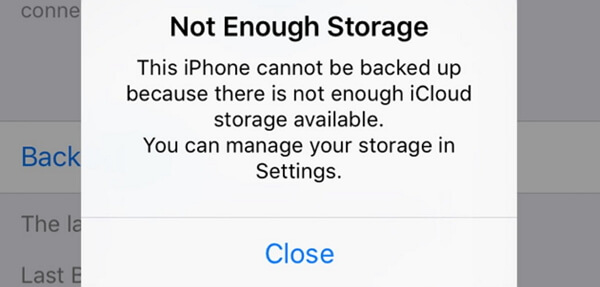
Step 4 Buy More iCloud Storage
You can also fix the iCloud Not Enough Storage program by changing the iCloud storage plans – buy more iCloud storage. Go to "Settings > [your name] > iCloud > iCloud Storage" and tap on "Buy More Storage" or "Change Storage Plan". Choose a plan and tap "Buy" button.
If you have any questions about this article, or get any ideas and want to share with us, please drop us a comment below!






















