Android Data Recovery
Android Microphone Doesn’t Work on Viber
-- Thursday, December 10, 2015
1.Restart Viber on Android
First of all try to restart your Viber app. It might fix the problem that is caused by the app itself.
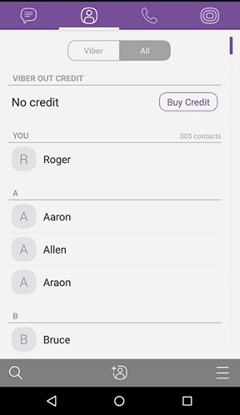
2.Restart Your Mobile Phone
It's the best fix for any kind of problem. After rebooting your device, launch Viber again and see if the microphone works.

3.Unload and Reinstall Viber
Before you try to remove Viber from your device, please remember to back up the Viber chat history on the first place.
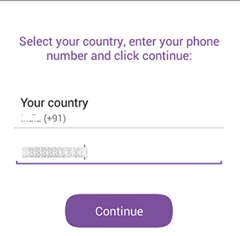
4.Factory Reset Your Android Phone
If none of the above methods work, you can perform a factory reset on your device. Any data stored in your device like apps, photos, music, etc. will be wiped out. Here is how to do:
Back up your Android data before performing a factory data reset.
Go to Settings > Privacy > Backup and reset > Factory data reset > Reset Phone > Erase everything.
Then your device will be restored back to the factory settings as if it just came out of the box.
I hope you enjoyed reading the article and found it helpful. If you have some other ways to deal with a disable Android speaker on Viber, make sure to leave a comment. We love sharing and helping out, and count on your participation.






















