Android Data Recovery
Different Ways on Taking Screenshot on Android
-- Monday, May 26, 2014
Part 1: Take screenshot by Your Android Itself
Android phones with different models and OS versions will have a different way making screenshot. Next, I will take Samsung Galaxy S3 for example. Samsung Galaxy S3 which carries Android 4.0, is easily take screenshot that you need only pressing the “Power off” and the “Volume -” button simultaneously for 3 seconds.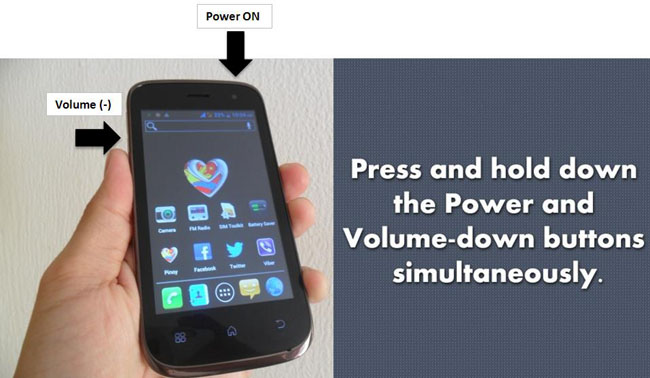
Part 2: Snapshot Android Phone with PC software
There are some software on the Internet which can help you take screenshot with your Android. One recommended is Android Transfer. It can not only help you take screenshot of your Android, but also transfer your data between Android and the computer, even if they carries different operating systems.



You can click camera icon to simply take screenshot of your Android and choose whether to snapshot your Android shell or snapshot the screen only. What you need firstly is to connect your phone to the computer and set up debugging mode on your device.
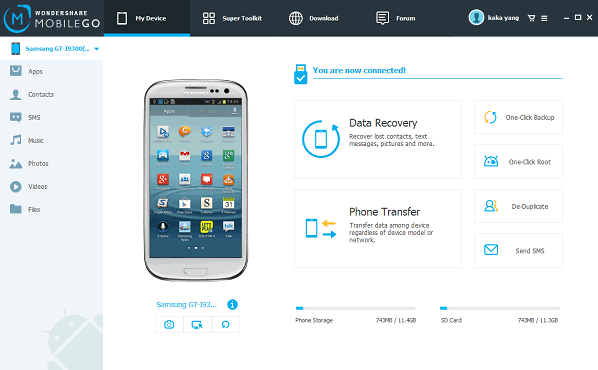
As you can see, there are many methods for you to take screenshot on your Android. You can choose the most convenient and outstanding one to help you snapshot your Android.






















