Android Data Recovery
How Can I Recover Data From Hard Drive/Disk
-- Tuesday, September 19, 2017
People also read:
To solve the issue, I would like to show you how to recover lost files effectively in the below guide. But before you can start the recovering process, you should download and install Data Recovery tool, a powerful program that will help to get back deleted, formatted or lost files from hard disk. Now, just click the button below to get it installed on your computer and start the hard disk recovery.




Guide to Recover Data From Hard Drive/Disk
After you successfully download and install the Data Recovery tool on your computer, please launch it and follow the step-to-step guide below to retrieve lost files from hard drive.Step 1 Choose File Type You Want to Recover
On the interface, you can see different file types displayed. Please choose the ones you want to recover. Of cause, you can also choose all the file types but it will take some time to scan. The click on the "Next" button.
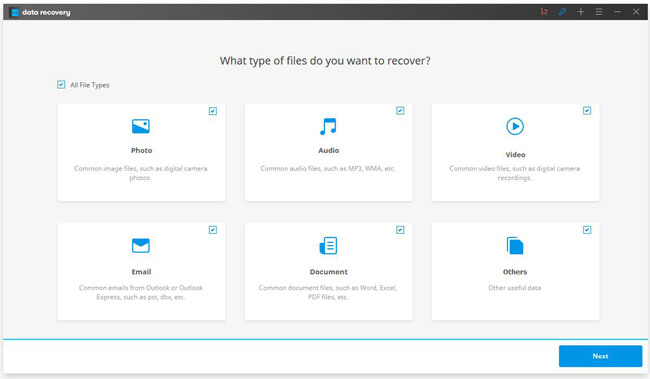
Step 2 Select A Location to Start
All of the hard disks from your computer will be showed on the program. Select a location where you lost data are previously stored and click on the "Start" button to continue.
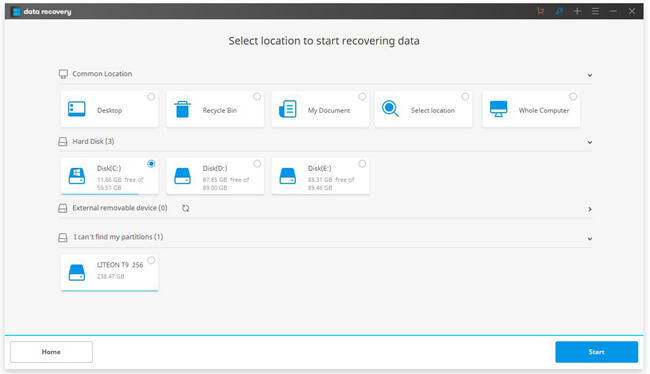
Step 3 Scan Hard Drive for Lost Data
The program would start to scan your hard drive and looking for the lost files. And if you cannot see the data you want, please switch to "Deep Scan" mode.
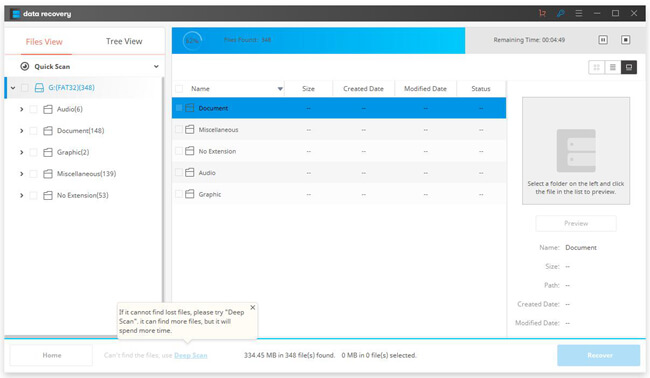
Step 4 Get Lost Data Back
Now, you can see the deleted data on the interface. Select the files you want and click on the "Recover" button to get them back on computer.
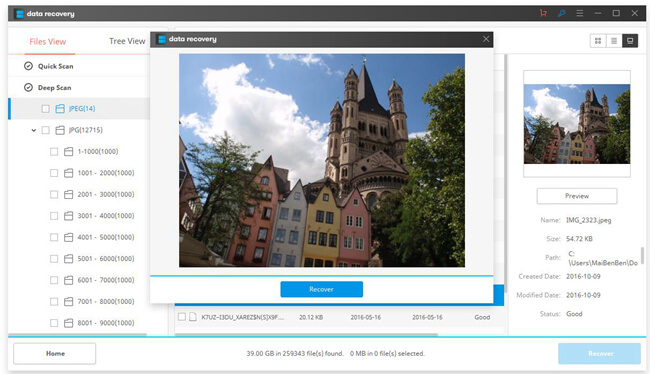
The job is done and that is the guide to retrieve deleted or formatted data from hard drive. If you have any problem about this article, please drop us a comment below!






















