Android Data Recovery
How to Use VR Glasses with iPhone
-- Saturday, July 30, 2016
However, if you haven't tried VR ever, you should try the followings to experience virtual reality in the first place. Given that they are many VR headsets available only on Android phones, here I intend to show you how to use VR glasses with iPhone.
- Part 1. Why Try VR on iPhone?
- Part 2. How to Use VR Glasses with iPhone?e
Part 1: Why Try VR on iPhone?
Apple hasn't announced any sort of VR projects yet, but there are still some VR glasses works with iPhone, for instance, Google Cardboard. Though Android devices may be more advanced with the development on VR apps and devices, it's still fun to have a try on iPhone.You are able to watch virtual movies, enjoy a short trip on a roller coaster and start a collection of fun shorts within the Google Cardboard iPhone app. After the experience, you can show and teach your families and friends as well how to do so. Good things tend to be shared. Isn't it wonderful to share VR experience with your beloved ones?

Part 2:How to Use VR Glasses with iPhone?
How to Use VR Glasses with iPhone?Before we get it started, you need to prepare things below:
1.An iPhone (the newer, the better. Also, 4.7-inch or bigger screen is recommended.)
2.A VR glasses (Given the price, Google Cardboard is recommended.)
3.VR games installed on iPhone in advance.
Now, let's get it started!
Step 1 Launch the VR App and Settle iPhone
You should run the VR App you have installed ahead of time. Then place your iPhone into the cutout of the VR Glasses. Hold the iPhone in place and flip the cutout up.

Step 2 Wear the VR Glasses
Now, pick up the VR Glasses and wear it as a headset. Regulate it to make sure that it is fixed. You for sure don’t want it drop when enjoying virtual reality, right?

Step 3 Adjust the VR Glasses
There are two lenses between your eyes and the iPhone screen. You can adjust the distance until you can clearly view the content on the screen.
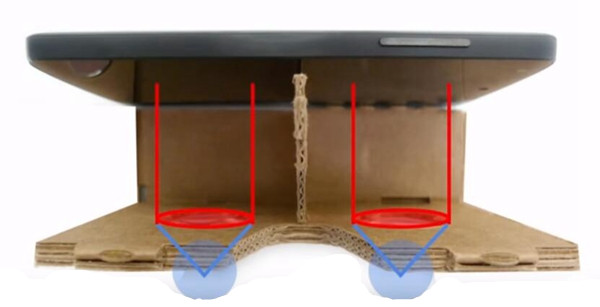
Step 4 Experience Virtual Reality
You can choose the content on the app by moving your eyes and stay looking at the content. Then, you can "click" on and run it. You can now easily enjoy VR movies, VR games with your iPhone and VR glasses.
Note that the operations are the same with most VR glasses except some high-end devices.

Are you thrilled? Because I am! Virtual reality is such a charm. Nowadays, we can just lie on the bed as well as enjoy the Milky Way above us. Also, a near-real experience of fantasy adventure is no more a dream. When you wake up someday, you will find yourself in Wonderland.






















