Android Data Recovery
How to Convert iTunes M4V to Samsung Galaxy
-- Friday, May 19, 2017
Android Video Converter is a powerful converter whose conversion speed is very fast. It can help you convert M4V from iTunes to your Galaxy. Thanks to the program, you are allowed to convert your videos to any format that you like and it is more easily and conveniently. Do you want to know how does it work? Follow us now and we will show you how to convert videos to Android phone or tablet in easy steps.
Now you can download a free trial version to have a try:




How to Convert iTunes M4V to Samsung Galaxy S4/S5
Step 1 Add Video in Android Video ConverterDouble click Android Video Converter to run this app, then click "Add File" button. A pop up window will guide you to the folder with all the video files in it. Add those what need to be converted from the folder to Android Video Converter.
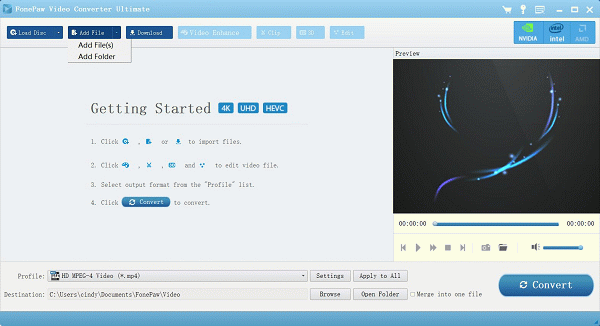
Step 2 Choose Your Phone Model as the Output Format
It this step, you are required to click the option at the right side of the imported video to select the comparable format for your Android phone. Or you can click "Profile" to select the type of your Samsung Galaxy.
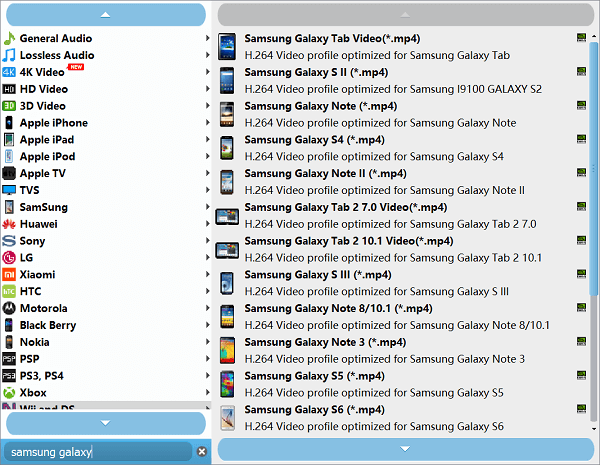
Step 3 Start to Convert Video to Galaxy
At the bottom-right corner of Video Converter's main interface, there is a "Convert" button. In this step, you can convert your video to any format that you like.
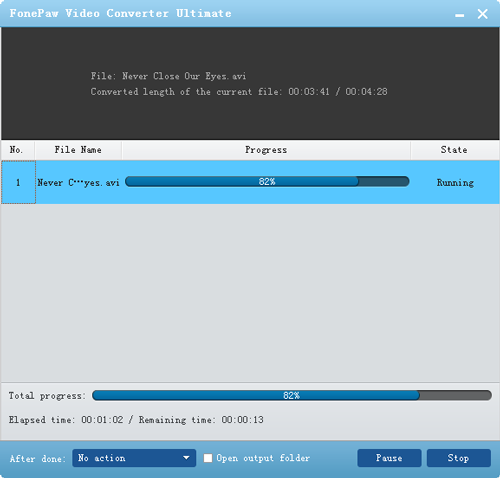
Note: Pay attention to the process bar, it will show you how long will the conversion last. Wait for just a moment, the conversion completes and you can start enjoying your video with your Samsung Galaxy S4/S5.
As you see, Android Video Converter can help you convert your video to any format that you like with merely three simple steps. You will find this app efficient and easy to use. Don't hesitate any more, click the download button below and try it yourself. If you have any questions, don't hesitate to let us know.


























