Android Data Recovery
Samsung Unlocker: Remove Screen Lock and Get Data Back
-- Friday, April 29, 2016
The Samsung unlocker, Lock Screen Removal enables you to remove various types of screen lock from Samsung phone/tablet so that users can access to the phone again and get data back.




Samsung Unlocker: Remove Screen Lock and Get Data Back
Step 1 Run Android Lock Screen Removal Tool
Open Lock Screen Remoal program on your computer. Then select Android Lock Screen Removal mode.
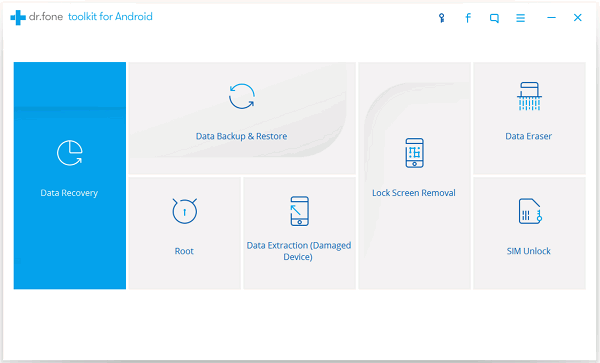
Step 2 Start the Removal Process
Click the "Start" button. The software will detect your device and get started.
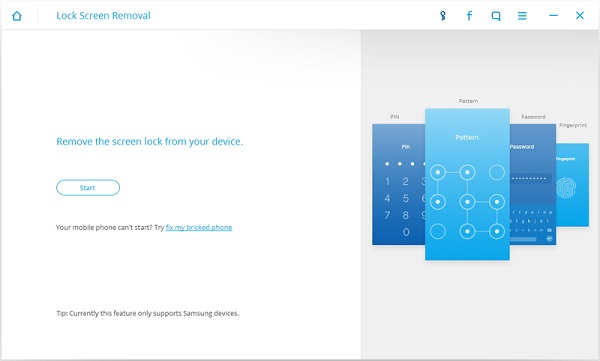
Step 3 Connect your Android Device to PC
Connect your Samsung phone to the computer. Make sure that the USB debugging and MTP mode is check before that.
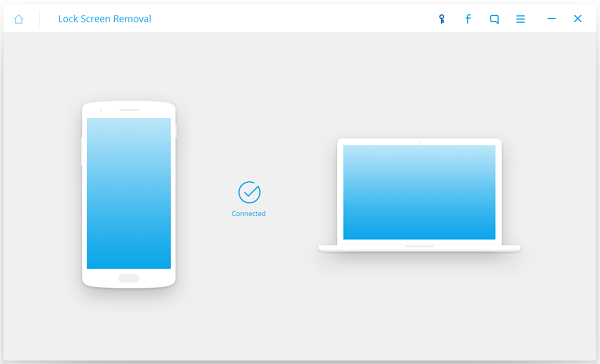
Step 4 Start to Check Agreement
Click the box in front of the agreement after checking it. Then hit "Start" button to go on.
Step 5 Enter Analyzing Status
Lock Screen Removal program is downloading recovery package and recovering device. Please wait before these are done.
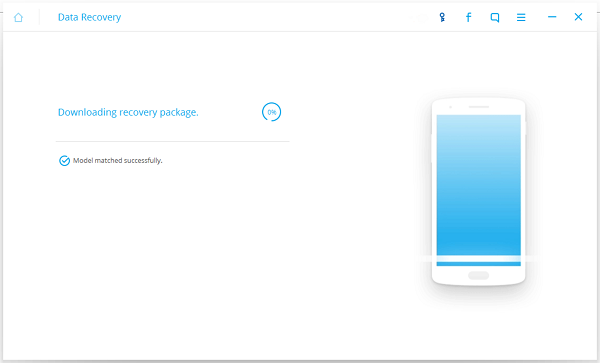
When removal succeeds, you will see the interface as below. Please go to your Samsung phone and confirm if your device still has a password for the screen lock.
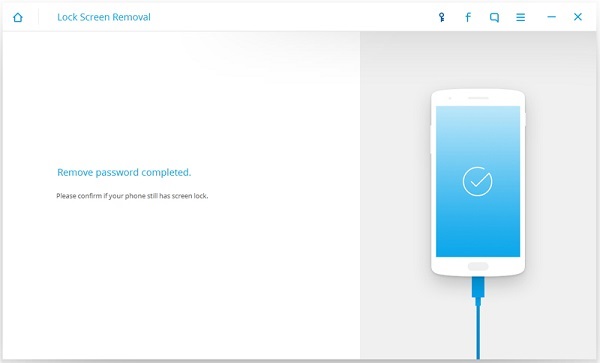
Step 6 Restore Lost Data from Samsung
Now you can restore lost data from Samsung with Data Recovery function.
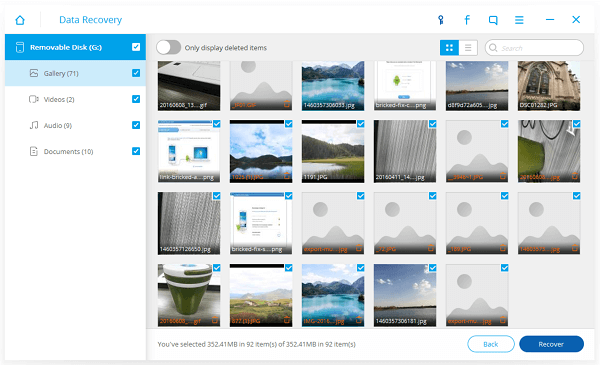
Done! If you want to remove screen lock without the program, activate the Settings app. Then go to "Security & screen lock". Then you can enter the password or draw the pattern and disable the lock feature. But note that the premise is that you must remember the password/pattern.


























