Android Data Recovery
Ways to Get More Free Dropbox Space
-- Friday, November 08, 2013
Guide to Get More Free Dropbox Space
1 Finish the "Get Started" TourIf you are a new register in Dropbox, you can complete five tasks in the "Get Started" tour to get a 250 MB of storage as a reward from Dropbox.
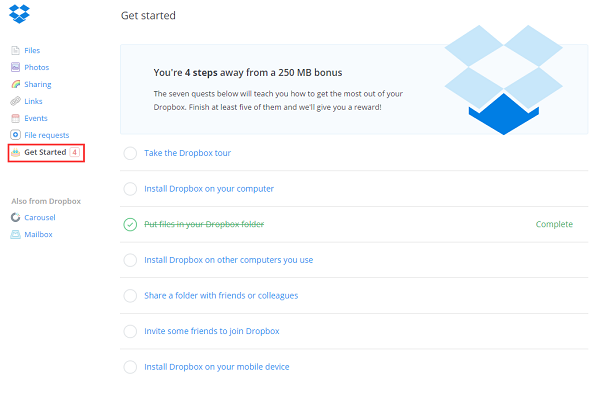
2 Refer Friends to Dropbox
Share a unique link with your families, friends or colleagues. If they click the link and sign up or install Dropbox on their computers, you will get 500 MB of bonus space for each. But the maximum is 16GB. Once you reached the maximum, you can no longer get free space in this way.
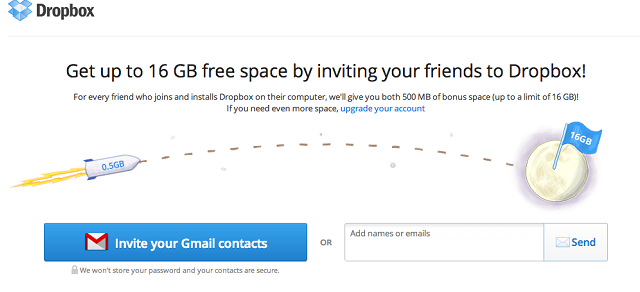
3 Connect Facebook & Twitter Accounts to Dropbox
Connect Facebook and Twitter accounts to Dropbox, you can collaborate the contacts in those social media sites. You can also get 125MB for each account.
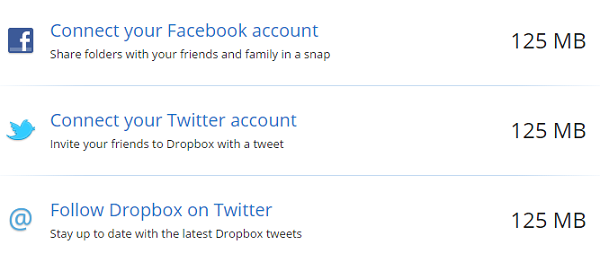
4 Tell Why You Love Dropbox
Give a feedback to Dropbox team to tell them why you use and love this cloud storage provider, and they will add a bonus space of 125MB to your Dropbox account.
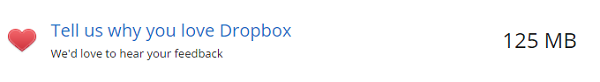
5 Manage Emails with Mailbox
Download and install the mailbox app in your Android or iOS device, then sign in your Dropbox account. You can view new email on your mobile smartphones as soon as you receive it and do some other management. After installation, a storage space of 1GB will be automatically added to your account.
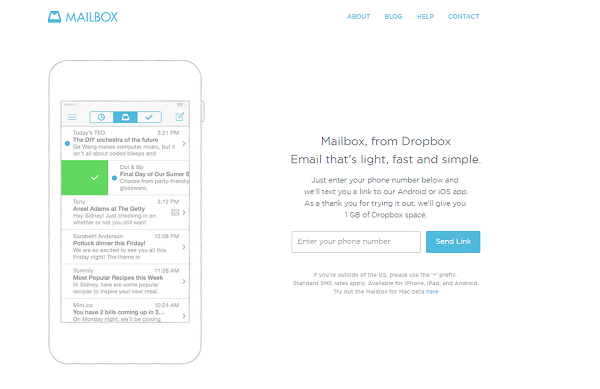
6 Upload Photos with Carousel
Carousel, an app designed by Dropbox, helps you automatically upload and categorize every picture and video from your mobile device to Dropbox account. You can get an extra 3GB space in your account as soon as you install it on your Android or iOS.

7 Join Dropbox Space Race
Dropbox launches Dropquest and Space Race for universities. You can keep an eye on the Dropbox blog and participate in the races to win the storage space.
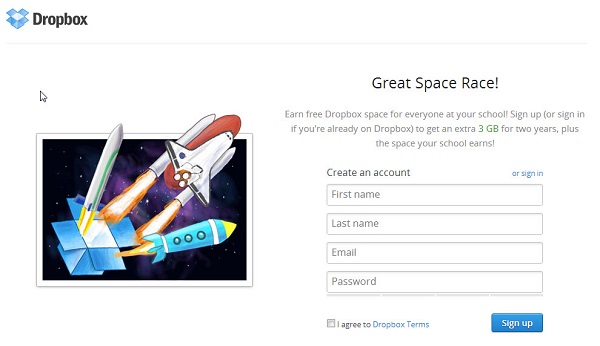
If all the free space you've gotten from the ways mentioned above still not enough, you may upgrade your account to Dropbox Pro or Dropbox Business and pay for more cloud storage space.






















