Android Data Recovery
How to Transfer Purchases from iPhone to iTunes
-- Monday, May 18, 2015
iPhone Transfer can help you easily transfer purchases from iPhone to iTunes. Data transfer between iPhone and iPad is not as complex as you think it would be. With this powerful software, purchased music, movies, iTunes U, and more can be easily copy with two or three steps.
Now, download iPhone Transfer on your computer and the below two tutorials will show you how to transfer purchased files with ease.




- Part 1. Transfer purchases from iPhone to iTunes with iPhone Transfer
- Part 2. Transfer purchased Data from iPhone to iTunes
Part 1: Transfer Purchases from iPhone to iTunes with iPhone Transfer
Step 1 Install iPhone Transfer and Connect iOS to PCAfter downloading iPhone Transfer on your PC, install and launch this powerful software. Then, you will be asked to connect your iPhone SE/6s/6s Plus/6/6 Plus to PC. Then, your iDevice will be detected soon.
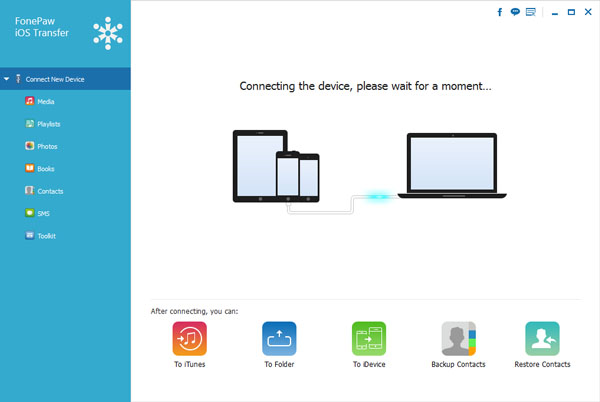
Step 2 Transfer iPhone Purchases to iTunes
To Transfer Purchased Music:
Click "Media" on the left side column. Then, choose "Music" on the top of the interface. Then select "Export to" – "Export to iTunes Library" to transfer music from iPhone to iTunes.
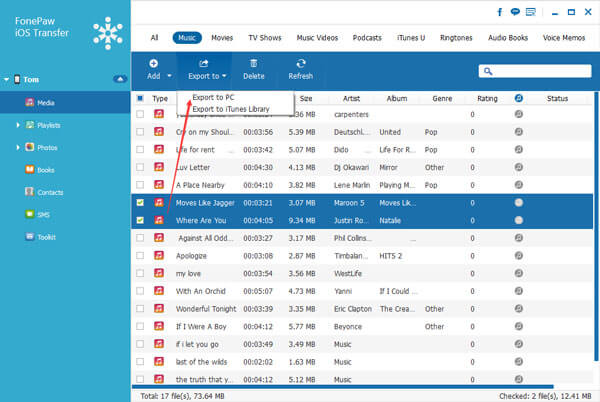
Note: With iPhone Transfer, not only the purchased songs, but also the music you got from other third-party program and more.
Transfer Purchased Videos:
To sync purchased videos, just click "Media" on the left and choose TV shows, movies, music videos, and more. Choose the purchased videos you want and then "Export to", after that, click "Export to iTunes Library" and you’ve successfully transferred videos from iPhone SE/6s/6s Plus/6/6 Plus to iTunes.
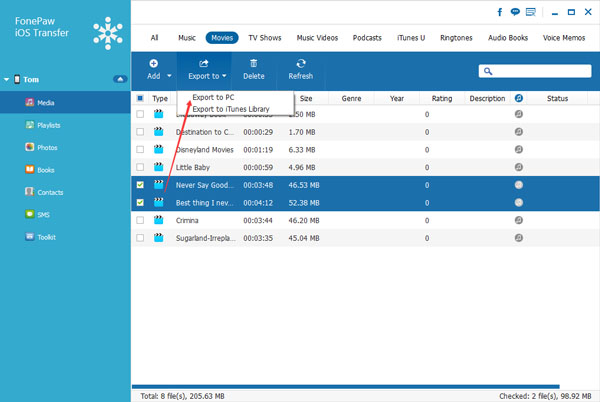
Part 2: Transfer Purchased Data from iPhone to iTunes
1. Connect iDevice to your computer and wait till the icon appear.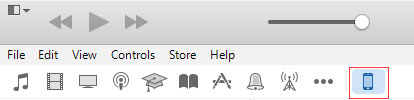
2. Click "Store" and select "Authorize This Computer…" . Then, enter your Apple ID and password and click "Authorize".
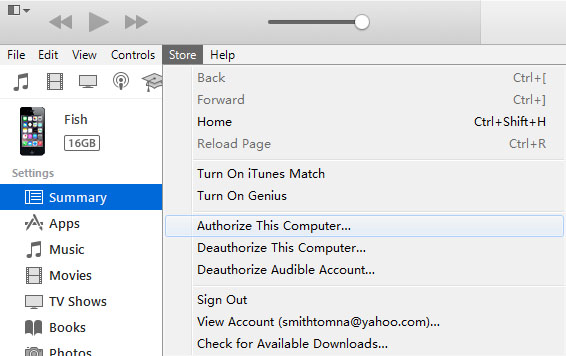
3. Click "File" and select "Transfer Purchases". If you are told that your iPhone is synced with another library and can be synced with one iTunes library at a time only, you can choose "Transfer Purchases" option.
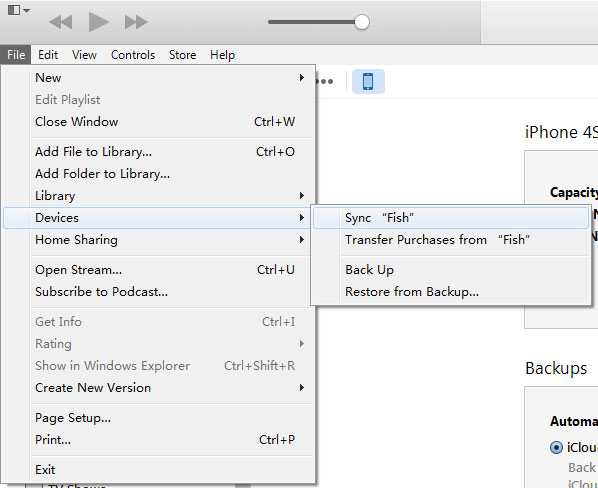
4. Then, the purchases will be transferred from your iPhone to iTunes.
That's it, both the tutorials can both help you transfer purchases from iPhone to iTunes. What's more, with iPhone Transfer, you can also copy music, videos, ringtones, voice memo, audiobooks, podcast, photos, ePub, PDF, and other data types between iPhone/iPad/iPod, iTunes and computer. Yep, with this excellent data managing software, you can try this outstanding data managing software and please leave us comments if you have any problem.


























