Android Data Recovery
[Recommended] Top 5 External Hard Drive Recovery Software
-- Wednesday, October 04, 2017
Choose the Best Data Recovery Software for You
Here we pick 5 most popular data recovery tools which not only help you retrieve data from hard drive, but also restore files from SSD, parition, recycle bin, memory card, flash drive and even Android and iPhone.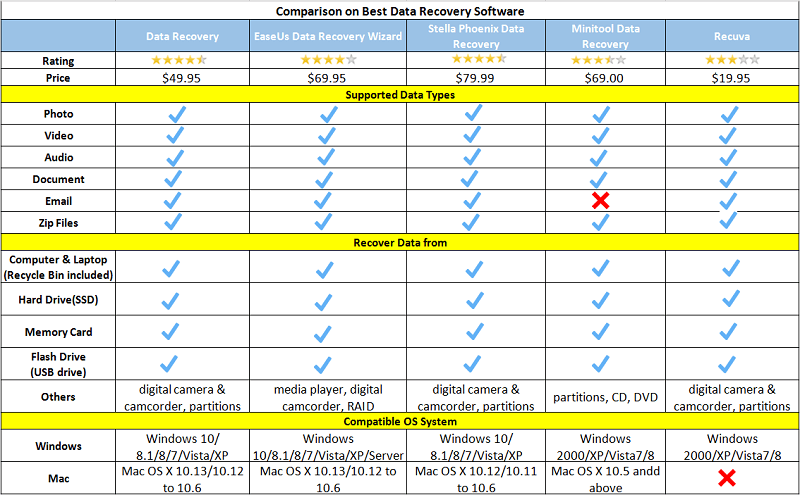
Data Recovery
Data Recovery provides both Windows and Mac version. The easy and clear interface together with the simple instructions, you can recover photos, videos, music, email, documents (including .doc, .pptx, .xml .pdf, etc.) from hard drive, formatted partitions, USB flash drive, HFS/HFS+ drive, Sandisk memory card, camcorder and more. You can choose which type of data and which location to scan deleted files from. All data are previewable after deep scan, and selectively restored.
Our opinion: Among the five tools, this product offers the excellent scanning speed, full and comprehensive scan as well as high quality recovery, but its price is the second lowest. It might be the best option for home users.
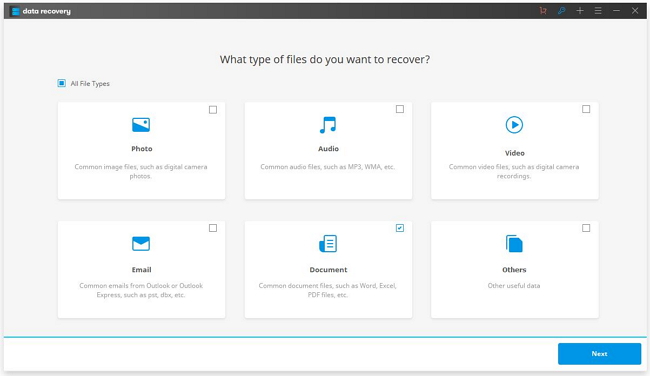
EaseUs Data Recovery Wizard
EaseUs Data Recovery Wizard is a piece of fantastic file recovery software which can perform data recovery in various common data loss cases, for example, accidental deletion, formatted, virus attack, raw partition, system crash, etc. It supports data recovery from many kinds of devices, including CF card, Media Player, pen drive and RAID.
Our opinion: EaseUs Data Recovery Wizard works well for many kinds of devices. If you wan to restore data from RAID or CF card, it is the one you can turn to.
Stella Phoenix Data Recovery
Stella Phoenix Data Recovery might be the most popular one among the five. Besides basic recovery from common devices, the most highlighted feature of it is helping you locate the concrete folder or disk with the directory in the computer, if you haven’t found that you need shown in the location selection interface. It also has both Windows and Mac versions.
Our opinion: If you are good at managing files in order and can easily locate where the files deleted from, Stella is the best choice for you and save your time.
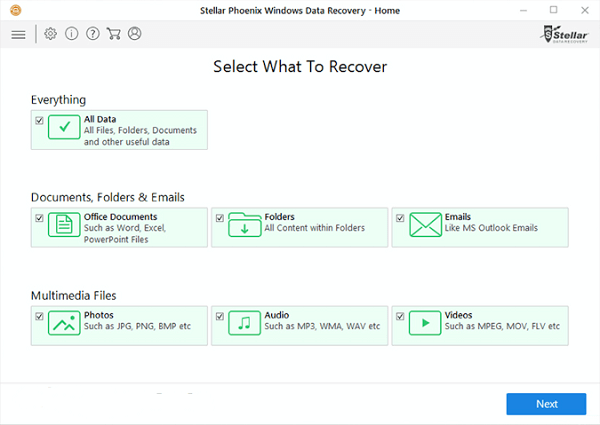
Minitool Data Recovery
There are five main features of Minitool Data Recovery, undelete recovery, digital media recovery, lost partition recovery, damaged partition recovery and CD/DVD recovery. Partition recovery is the most proud feature of it among the other five.
Our opinion: Minitool Data Recovery doesn’t allow you to choose which data types scan for, which will prolong the scanning time if you only want to restore a specific file types like .doc, .xlm, .pdf.
Recuva
Recuva supports you to recover buried or securely deleted files from memory card, external hard disk and other broken or formatted devices. When the scanning process, the software will show you the chance of successfully recovery (there is color dot next to each file, green for excellent, orange for acceptable, and red for unlikely).
Our opinion: Recuva only provides the Windows version and have no trial version. If you want to recover data from Mac HFS drive, Recuva is not suitable for you.
Above all, we made a comparison table on the top 5 data recovery tools and gave our suggestion which software to choose for different cases and need. Now, you may have decided to purchase the one you want. If you have any other question, please leave it in the comment below.






















