Android Data Recovery
Transfer Yahoo Mail Contacts between Android Phones
-- Monday, January 25, 2016
- Part 1. Transfer Yahoo Mail Contacts between Android Phones via Phone Transfer
- Part 2. Add Mail Contacts from Yahoo Website to Android
- Part 3. Sync Yahoo Contacts to Android Phone with Yahoo Mail App
Part 1: Transfer Yahoo Mail Contacts between Android Phones via Phone Transfer
Phone Transfer, a one-click data transfer tool that lets you transfer contacts, SMS, videos, photos, apps and app data between Androids. For those who change phone frequently yet don’t know how to copy Yahoo mail contacts or more data over to the new device, this program is a perfect solution. It allows users to transfer apps and app data with no risk or loss of quality.



Step 1 Download and Install Phone Transfer on Computer
Launch the program on computer, and you will see an interface as below. Select "Phone to Phone Transfer" solution.

Step 2 Connect Android Devices to PC
This program supports different Android phones, from HTC, Samsung to Nexus. Just connect the devices to computer as told and then put the phones in the correct position. All data/files will be transfer from left (Source) to right (Destination). You can change the position through the "Flip" button.
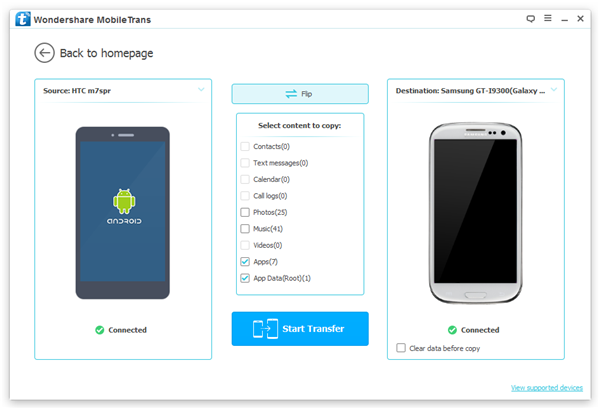
Step 3 Move Yahoo Mail Contacts
Now select "App" and "App Data", and you will see a message pop up which ask you to authorize a temporary root on your device. After you read through the message, click on "Confirm" and "Start Transfer" to continue.
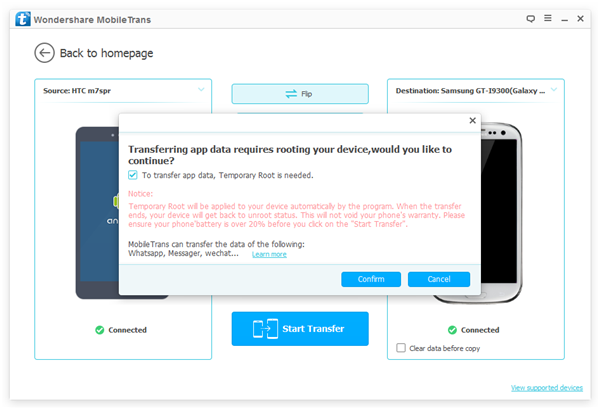
All Yahoo mail contacts will be moved to the specific Android phone within seconds. Click on "OK" when the process is done.
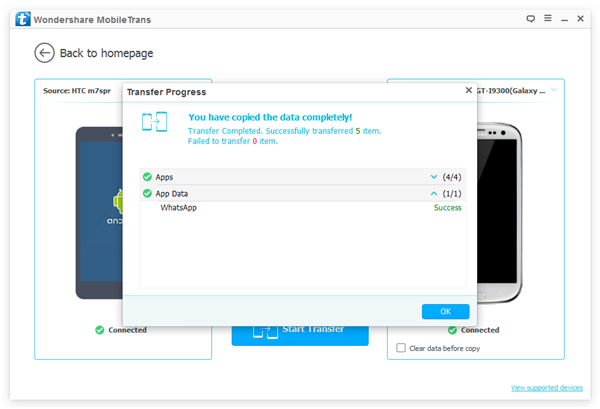
Part 2: Add Mail Contacts from Yahoo Website to Android
Step 1: Go to http://mail.yahoo.com/ to log in Yahoo account with your Yahoo email address and password.Step 2: Select Contacts > Actions > Export All, and then you will see a Export Contacts window show up which lets you choose the format you would like to export the contacts in.
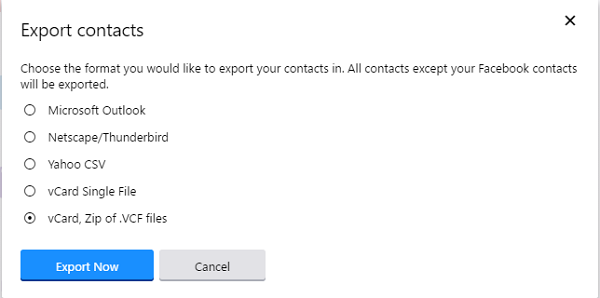
Step 3: Select the format you like, for example VCF file, and click on Export Now button to download the files to your computer. After that, you can email the above dowloaded files to your Gmail or Google account.
Step 4: The next thing to do is to log in Gmail on your Android device and then download the file and file attachment to the phone. All files will be save to Downloads app. Go to Application > Downloads > tap on the VCF files to import contacts.
Part 3: Sync Yahoo Contacts to Android Phone with Yahoo Mail App
Step 1: Download and install Yahoo Mail app from Google Play Store.Step 2: And then log in to your yahoo account with email address and password. You will be asked to Enable Sync during setup, and all contacts from Yahoo account will be synced to Android phone. Once set up, you can go to Settings > Account & Sync > Yahoo account > Sync contacts to manage contacts synchronization on your Android device
All done! Now, you can have all Yahoo mail contacts synced between different Android devices. Wherever you go, your Yahoo contacts will be there as well, doesn’t it feel good?






















