Android Data Recovery
How to Transfer iPhone Files to Android/Symbian
-- Tuesday, February 11, 2014
Phone Transfer is a burgeoning and outstanding transfer tool that can help you transfer iPhone previous data like contacts, text messages, call logs, apps, photos, music and videos, and so on into your Android or Symbian phone. No matter you use Samsung, HTC, LG, Motorola, Nokia or other phones which run the other operating system, Phone Transfer can help you transfer these data into your new Android or Symbian phone. It is an efficient and time-saving way for you to copy these data that you need only three steps: Download, Connect and Transfer.
You can download Phone Transfer on your computer first and I will show you how to transfer your data into your Android/Symbian phone.




Two Steps to Transfer Files from iPhone to Samsung or Nokia
Step 1 Connect your iPhone and Android/Symbian Phone to the PCUse two USB cables to connect your iPhone 6 and your Android phone like Samsung Galaxy Note 4 to your computer simultaneously. Then, the program will detect your iPhone 6 and Galaxy Note 4 automatically.
According to the window below, to transfer files from iPhone to Android or Symbian, you should click "Flip" to change the place of the source phone and the destination one.
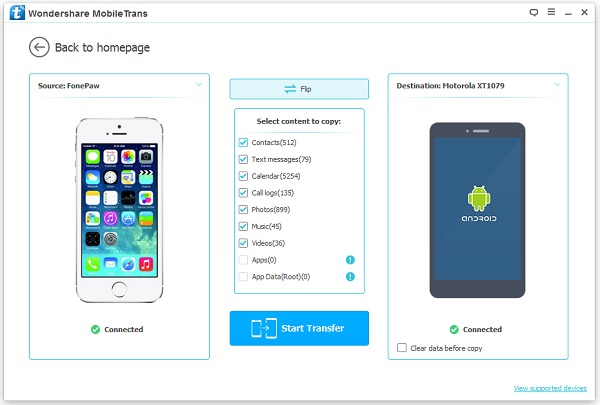
Note: You'd better install iTunes on your computer so as to copy these files successfully from Android/Symbian/iOS devices.
Step 2 Sync Files from iPhone to Android/Symbian
You're allowed to transfer contacts, text messages, music, videos, photos, call logs, and so on. Click "Start Copy" to start syncing iPhone files into Android or Symbian phone.
Note: Make sure that both your phones are well-connected to the computer so that the transferring progress will be finish successfully. Once the transferring completed, click "OK". And all the files that you want to transfer from iPhone to your Android phone are all sync in your Android phone, Samsung Galaxy Note 4, for example.
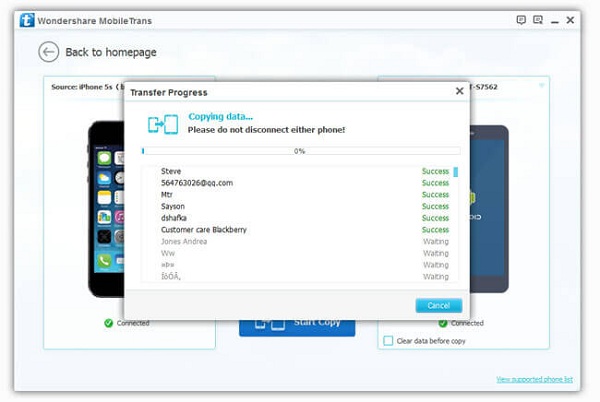
You can check your iPhone files on your Android phone now.
It is simple and easy, isn't it? Phone Transfer is compatible to any phones no matter it runs iOS, Android or Symbian operating system. You can download it on your computer and transfer contacts, videos, photos, call logs, messages, songs, apps, calendar, and so on.


























