Android Data Recovery
How to Transfer Music from iPod to Android
-- Friday, May 17, 2013
We recommend you the professional iPod to Android data transfer tool - TunesGo, which offers you the most convenient way to transfer music between iPod and Samsung or other devices. And if you think that iTunes has nothing to do with Android, keep reading and you'll know that is not the case.




How to Sync Songs from iPod to Android
Step 1 Install and launch TunesGoAfter installing the program, you can launch it on your computer. Then you will be asked to connect iPod and Android to your computer via USB cables. And you will see the below window.
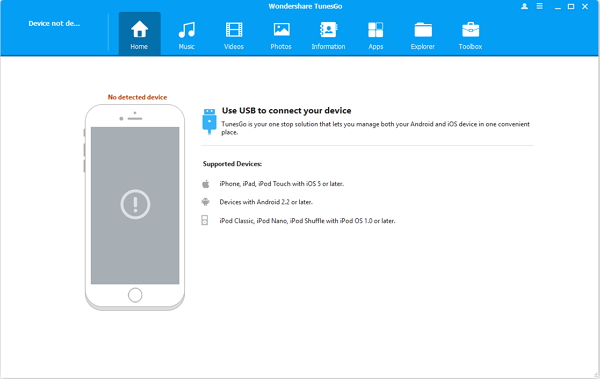
To build the connection between Android device and computer, you should turn on USB debugging.
1) For Android 4.2 or newer: Go to "Settings" > "About Phone" on your Samsung. Press "Build number" for several times until "You are under developer mode". Then enter "Settings" again, and choose "Developer options" > "USB debugging".
2) For Android 3.0 to 4.1: Go to "Settings" > "Developer options" > "USB debugging".
3) For Android 2.3 or earlier: Go to "Settings" > "Applications" > "Development". Check "USB debugging".
Note: For LG users, after turning on USB debugging, you should also pull down the dropdown menu, then switch mode in between "MTP" and "PTP".
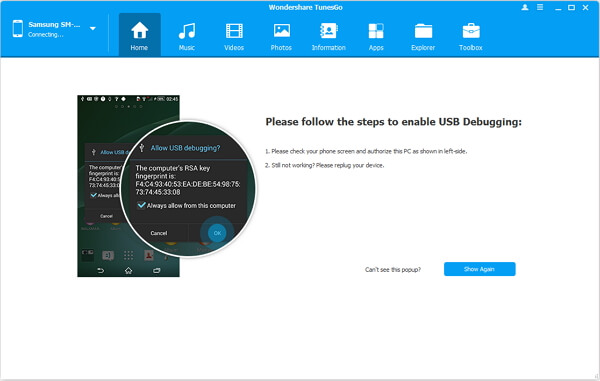
Step 2 Export iPod touch 4 Music to Android
When you see the iPod on the homepage, you can click "Details" to get the info. Then, move to "Music" on the top side. All music files are listed to you so you are able to tick certain ones to export to the Android phone.
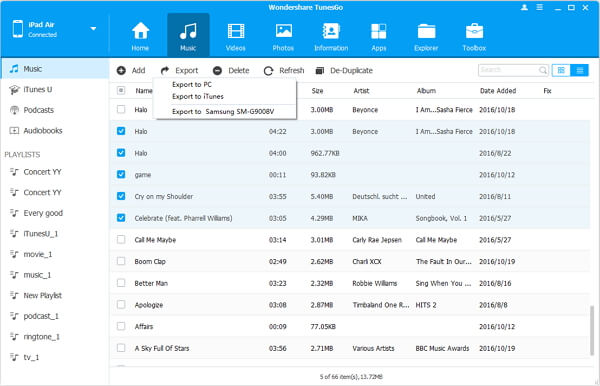
Step 3 Check the Transferring Items
After the copying is done, please go to Android interface to check the results. Besides, you can change the list to view the songs as below
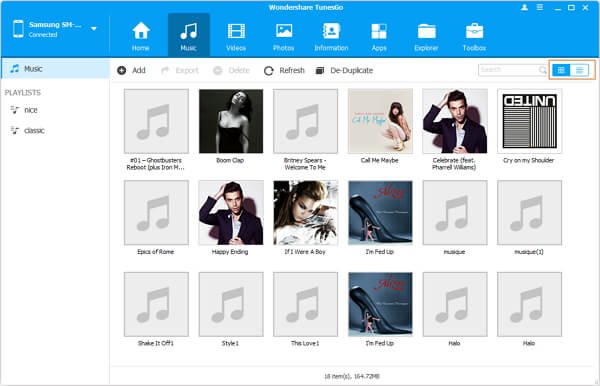
Note:
1. As long as your Android device runs OS between Android 2.1 to Android 7.0, you can use TunesGo to transfer music between iPhone/iPad/iPod, Android and iTunes.
2. Record music is a fun feature of TunesGo in the last version. If you are the one of the old users and used TunesGo to record the audio, the file can also be dealt with, e.g. transfer it among iTunes, iOS and Android.
Now, I'm sure you've already know how to transfer music from iPod to Android with TunesGo which has lots of features to lead you to manage your phone data. You are extremely welcome to post any suggestions or questions below.


























