Android Data Recovery
How to Perform SanDisk SDXC Card Digital Media Recovery
-- Tuesday, October 17, 2017
People also read:
- Guide: Perform SanDisk SDXC Card Digital Media Recovery
- Addition Tips: How to Distinguish Micro SDXC and SDHC Card?
Guide: Perform SanDisk SDXC Card Digital Media Recovery
To begin with, please download and install Data Recovery program on your computer. Data Recovery is very popular recently for its data recovery feature. Please check it out below and see how it works.



Step 1 Plug SanDisk SDXC Card into Computer
Launch the Data Recovery program on your computer after you download and install it. Then plug your SanDisk SDXC card into PC.
Step 2 Select File Type
Now, you can select the file types that you want to recover from the SDXC and click on the "Next" button.
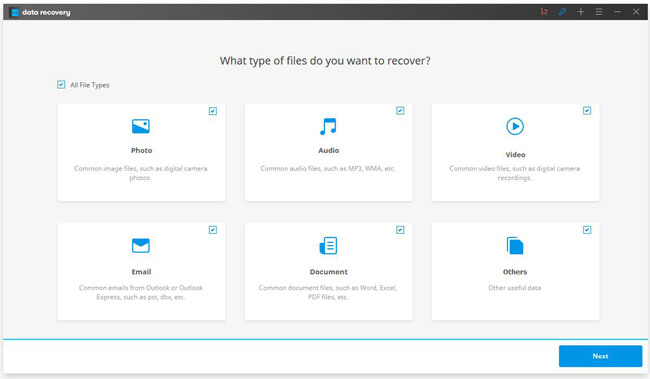
Step 3 Select SDXC Card
On the interface, please select your SanDisk SDXC and click on the "Start" button. The program would scan your memory card and look for the lost data for you.
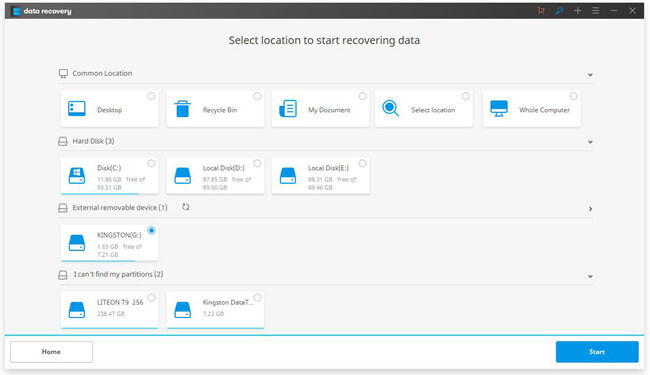
Step 4 Recover SanDisk SDXC Card Media Contents
After the program finish scanning your memory card, you are able to preview the digital media contents. If they are the ones you are looking for, please click on the "Recover" button to get them back on your computer.
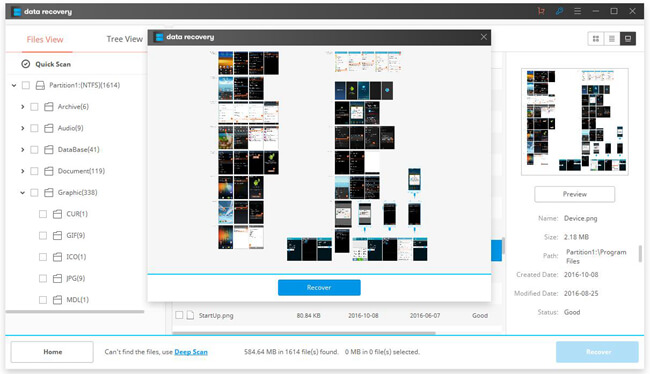
Addition Tips: How to Distinguish Micro SDXC and SDHC Card?
SDHC stands for Secure Digital High Capacity, which can be considered as a high capacity SD card, or you can say, a SD card that is larger than 2G with its capacity can be deemed as a SDXC card. SDXC Stands for SD eXtended Capacity, which is available in the storage capacities of 32GB and above. Besides, it achieves read speeds of 300 MB/s.Generally speaking, the main difference between SDXC and SDHC would be the storage capacity. SDXC card usually has a capacity of 4GB - 32GB, while SDHC are in the capacities of 4GB, 8GB, 16GB and 32GB(no more than 32GB).
If you have any question about this article, please let us know by dropping us a comment below!






















