Android Data Recovery
Top 5 Game Screen Recorder for Android
1. DU Recorder
DU Recorder app is a free, stable, high-quality screen recorder for Android that helps you record smooth and clear screen videos. You could do everything including screen capture, video recorder, video editor with DU Recorder. Meanwhile, it is no rooting needed. Now enjoy recording gameplay videos, video calls, live shows, and more.
2. AZ Screen Recorder
AZ Screen Recorder, one of the best apps to record the screen of your Lollipop or newer, is with no time limit, no watermark, ad free and very easy to use with one action to start and stop recording. You can buy the donation package and get the super cool and unique features that cannot be found from any other screen recorder in the market including Magic button (controls your recording without showing anything on the screen), Overlay front camera (record your face and your emotions in a small overlay window), Trim videos (trim the parts you don't want to make your videos even more impressive) and so on. And the developer has kept updating to fix some bugs and make improvements.

3. Apowersoft Screen Recorder
Apowersoft Screen Recorder app is an easy-to-use and professional tool for you to record
mobile screen activity in HD videos. It enables you to pause and resume while recording to control
the recording contents flexibly. You can also choose to record your face and voice during the game recording. After
recording, you can directly play, share, rename or delete the video in the recording list.
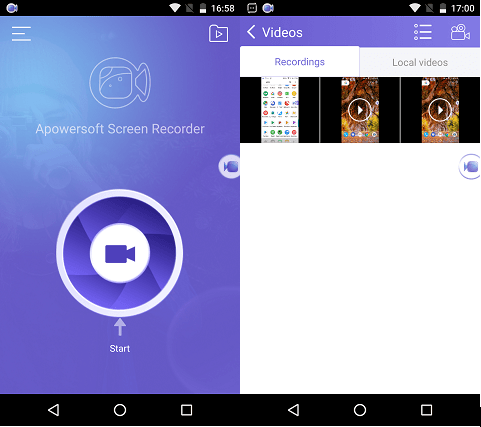
4. Mobizen Screen
Recorder
The Mobizen Screen Recorder app is free yet convenient screen recorder that allows you to
record, capture and edit. With 1080P Resolution, 12.0Mbps Quality, 60 FPS supplied in full HD, you would
totally be in love with it. Besides, you to put your favorite BGM in or add an Intro & Outro Video to
make a personalized video.
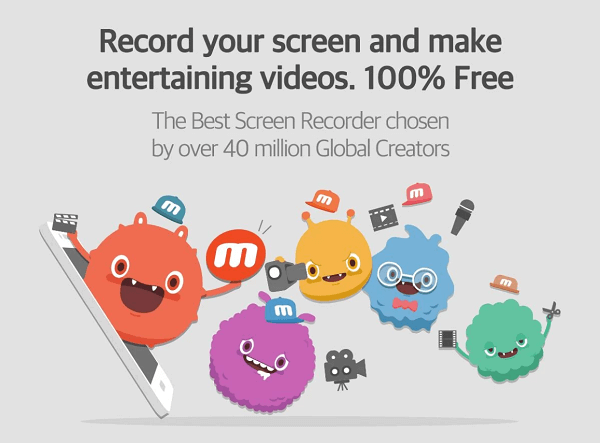
5. AirShou Screen
Recorder
AirShou
Screen Recorder app is one of my favorite app. It has no time limit, no watermark, ad free and very easy to use
with one action to start
and stop recording. You can record audio from the mic and it will be automatically mixed into the screencast
videos. Which makes it very convenient to create tutorial, promotional video, comment about your game and
gameplay or record video chat.






















