Android Data Recovery
Fix Preparing SD Card Error Stuck on Android
-- Thursday, February 16, 2017
Have you ever met the situation as the user above? Actually, the "Preparing SD Card" error is pretty normal when you insert your SD card into your device. What happened and what should you do to fix the error? Please continue to read.
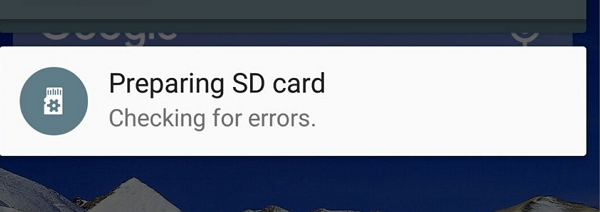
Fix "Preparing SD Card" Error Stuck on Android
First try: Please check if your SD card is faulty or corrupt. You can remove this card and insert it into your computer to see if your computer can read it or not. If it can’t, may be your SD card is damage. And if it can be detected by your computer, may be your SD card is alright but please continue to use the other SD card to insert your device and check if it can work normally. Unfortunately, if it comes up with the same situation as your original one, it is time to have a check on your device itself.Second try: Before you doing this, please make sure your phone is turned off and charged. Now, remove SD card physically from your device and then try to re-insert this SD card to your device. After that, power on your Android device. Then go to "Settings > Storage > Mount SD Card" on your device to attempt to mount the SD card. Once you successfully mount your Android, please restart it and check if it can solve the "Preparing SD Card" or not.
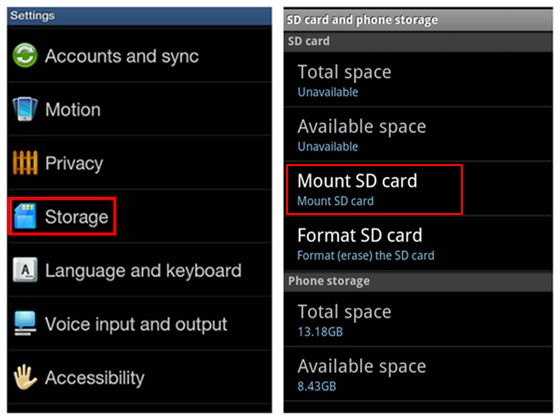
Third try: If the issue still occurs, format your SD card can be a good choice. After you insert the card reader with your SD card into computer, go to the location of your SD card on computer and right click the mouse. Then choose "Format" and click "Start" button. Once the formatting is complete, you can close the window then see if the problem still occurs. Please do back up all the data on your SD card before the formatting process, otherwise you would lose all the contents as it would totally erase them.
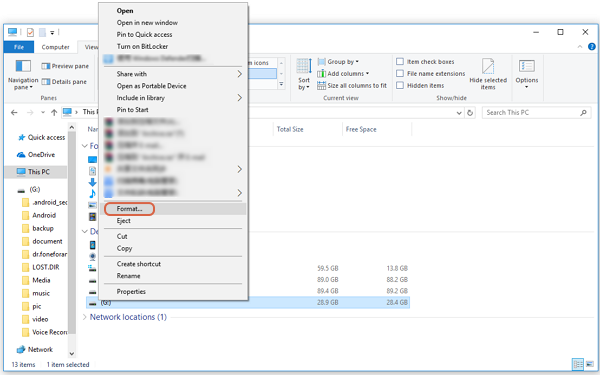
Are these methods can help? Or you already get your own way to solve the "Preparing SD Card" error? Anyway, please share your ideas, suggestions and problems you’ve encountered by dropping us a comment below!






















