Android Data Recovery
How to Share Entire iTunes Library with Other Devices
-- Friday, April 22, 2016
TunesGo is a bridge between iTunes Library and your iOS device. You can share media data like songs and videos from iTunes Library to the smartphone and tablet. The program allows you to transfer contents in bulk with one click. You can download and install the program by clicking the download button below. Then share stuffs with the help of the guide.




Share Entire iTunes Library with Other Devices
Step 1 Open TunesGo on PC/MacFirst of all, launch TunesGo on your computer. Then connect your smartphone or tablet to the computer. If you are connecting an iOS device, you need to "trust" the computer. For Android device, USB debugging is required after connection. In this guide, we will take iPhone 6 as an example.
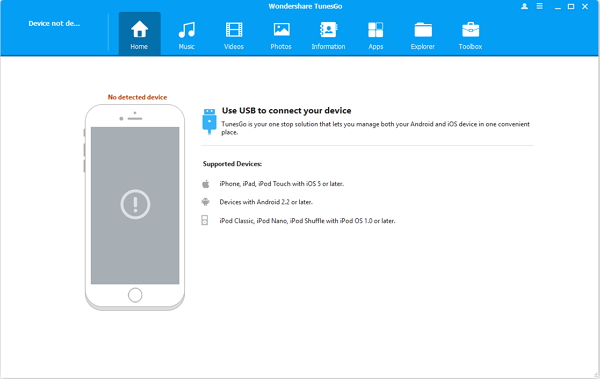
Step 2 Set to Transfer to Device
Choose "Transfer iTunes Media to Device" on the interface. You can use this function to transfer your songs between your device and iTunes.
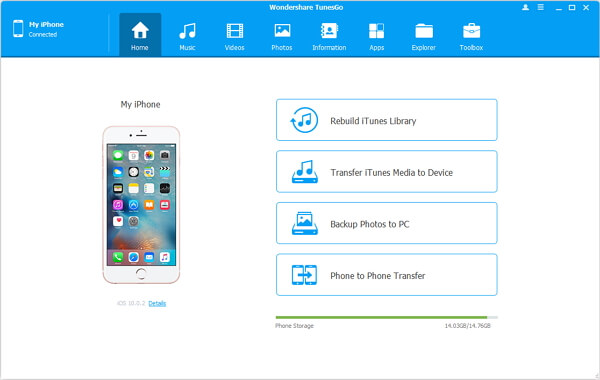
Step 3 Share Entire Library with Other Devices
TunesGo will scan your iTunes Library. Then you can select the entire library or part of the contents to your device. After that, click the "Transfer" button and get stuffs transferred.
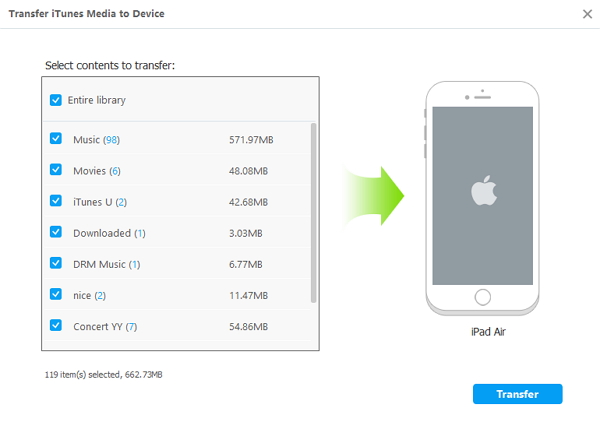
That's all about the steps. If you have any question, just leave them below. Got a better way to share your media files between iTunes Library? We'd like to hear from you in the comment box.


























